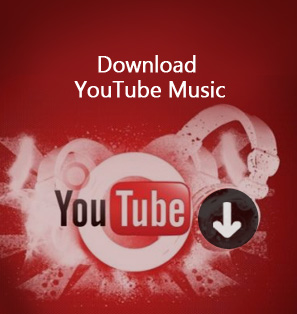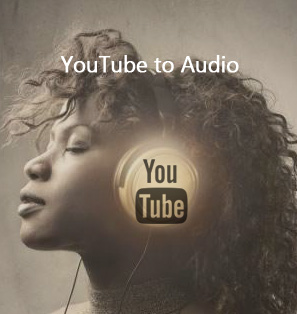After watching a YouTube video or listening to a piece of music on YouTube, you always desire to convert the YouTube music to MP3 so that you could enjoy it whenever and wherever you want, don't you? Indeed, you are in need of a suitable site to convert YouTube to MP3. Therefore, this article intends to introduce several YouTube converter websites to you.
- Part 1: Top 6 YouTube Converter Websites to Convert YouTube to MP3
- Part 2: How to Convert YouTube to MP3 Online with FLVTO – A FREE YouTube Converter
- Part 3: How to Convert YouTube to MP3 with Leawo Video Converter – the Best YouTube Converter
- Part 4: How to Convert YouTube to MP3 with Leawo Music Recorder – the Best Music Recorder
Part 1: Top 6 YouTube Converter Websites to Convert YouTube to MP3
There are millions of online websites to convert YouTube to MP3 for users to choose from. But in this exciting online market, which are the top converter sites? Here are my top 6 options.
1. YouTube To MP3
First comes to a rather convenient site. It is a convenient online website to convert YouTube to MP3 as it offers high quality MP3 converting solutions. You can choose from many output formats. And all you have to do is to paste the YouTube URL in the field. In a word, it is an easy-to-use YouTube converter site for your help.
2. youtubeconvert.cc
youtubeconvert.cc is a very useful and helpful online YouTube to MP3 converter tool that could help you directly download and convert YouTube songs to MP3 audio files onto your computer. You simply need to copy and paste the YouTube music video URL into the converter bar. It will carry out the conversion for you quickly.
3. yt2MP3.org
How about another handy YouTube converter site? This site provides a convenient method to get MP3 from supported sites such as YouTube, SoundCloud, and Vimeo. If you already have a valid URL and desire to find a "YouTube to MP3 site", then yt2MP3.org would be a good choice.
4. YoMp3Converter
Want to try a new site? yomp3converter.com could be a consideration. This YouTube MP3 converter is a lightweight software that is able to take YouTube videos and turn them into a universally accepted format, MP3, thus allowing you to do as you please with them; share it, save it, transfer it, send it.
5. ClipConverter.cc
As a known-to-all YouTube to MP3 converter site, it allows you to reocord, convert and download nearly any audio or video URL to common formats. Currently supported services include YouTube (720p, 1080p, 4K), Vimeo and many more. This free and fast converter allows you to convert YouTube to MP3 and watch your favorite YouTube videos offline on your PC, TV or nearly any other device.
6. FLVTO
If you want another free site to convert YouTube to MP3, FLVTO is ready for your choice. Not only can you download YouTube videos on Flvto.biz, but for the first time ever, you can convert music from a number of alternative video-hosting sites including Vimeo, Dailymotion, Metacafe, Facebook, and more! Simply paste the URL from any site, and convert your video to an MP3.
Part 2: How to Convert YouTube to MP3 Online with FLVTO – A FREE YouTube Converter
Among so many sites to convert YouTube to MP3, FLVTO has its competitiveness as it makes converting YouTube to MP3 online easier and faster than ever. And after conversion to MP3 from YouTube, you are able to get the ultimate listening experience with high-quality MP3 tracks. Here are the steps to convert YouTube to MP3 format.
Step 1: Copy YouTube Link of the Video
First of all you need to go to YouTube, choose the video which you want to convert and copy the link of this video as it's shown on this screenshot below.
Step 2: Enter the Copied Link into the Input Field
Step 3: Click the "Convert To" Button
When the process starts you will see the percentage of downloading. Usually it takes up to 20 seconds but if the server is overloaded or your Internet connection is slow it might take up to 2-3 min. Please be patient and do not close the window straight away.
Step 4: Press Download and Get Your MP3
Now you have all favorite videos converted from YouTube to MP3 on your device absolutely for free! Grab your MP3 file and enjoy. You will also see the following screen with 2 buttons: "Download" and "Send to Email". Choose according to your need.
Part 3: How to Convert YouTube to MP3 with Leawo Video Converter – the Best YouTube Converter
Leawo video converter is a professional converter software program that can convert videos and audio files among popular formats such as AVI, MPEG, WMV, MP4, FLV, RM, MOV, Xvid, 3GP, MP3, WMA, WAV, M4A, AAC, AC3, etc. And also it can create photos from imported videos. Superior as it is to other free YouTube to MP3 converter sites, Leawo Video Converter can easily convert YouTube to MP3.
NOTICE: Leawo Video Converter can only convert the file that has been downloaded in advance. The built-in Video Downloader can help you download YouTube video to many video format as you like, such as YouTube to FlV, YouTube to MKV, YouTube to MPEG.
Leawo Video Converter is powerful software that is able to convert videos and audios between all popular formats like MP3, WAV, AAC, FLAC, etc. The software allows you to adjust the parameters of output audio files, including audio codec, quality, audio size, bit rate, audio volume and so on.

Leawo Video Converter
☉ Convert video and audio between all formats.
☉ Trim, Crop, Effect, Watermark to edit video.
☉ Support 2D to 3D conversion.
☉ Add external subtitle and select audio channel.
Download and install Leawo Video Converter on your computer. Now how can we use Leawo Video Converter? Here is the way to do so.
Step 1: Add Video or Audio Files.
After you installed the software, kick it off and click "Add Video" icon on the top-left corner. In the drop-down box, you can choose "Add Video File" or "Add Video Folder", or you can drag file directly to the main interface.
Step 2: Set output format
Open the format part which is in the drop-down box right before the "Convert" icon, click "change" to enter the "Profile" panel.
To convert YouTube to MP3, go to the "Common Audio" and choose "MP3 Audio".
Step 3: Adjust the parameter of audio
For advanced uses, Leawo Video Converter allows you to adjust the video and audio parameters of output files. You could click the "edit" button next to the Profile box to enter the parameter settings panel to adjust video codec, video size, bit rate, aspect ratio, frame rate, audio codec, channel, etc.
Step 4: Convert YouTube to MP3 audio
Click the "Convert" icon on the top right to convert YouTube to MP3. On the sidebar showed up afterwards, you could set a directory to save the output file in the "Save to" box. Then click "Convert" to get it started.
Now you've converted YouTube to MP3, you can check it in the target folder on your device. If you're using a Mac computer, you could turn to Leawo Video Converter for Mac. The operation of Mac Video Converter is quite similar to that of Windows. Indeed Leawo Video Converter is a good helper; here is another product of Leawo that can be used to save YouTube files to MP3. That is Leawo Music Recorder.
Video Demo of How to Use Leawo Video Converter
Part 4: How to Convert YouTube to MP3 with Leawo Music Recorder – the Best Music Recorder
Leawo Music Recorder is an audio recorder that allows you to record music on your device from all audio sources easily, quickly and safely. It is a top-rated music recording software for all users to record audio on computer from any audio source with various professional audio recording settings, add music tags to complete recorded music files and share recorded music files easily.You will no longer need to worry about the songs playlist you can't download such as the list of top ten k-pop songs, hot Korean dramas ost songs, and so on. In a word, Leawo Music Recorder can record audios from YouTube and save it as MP3.
Different from the converter sites that can change the format directly online from YouTube to MP3, Leawo Music Recorder is applied to record the audio (either online or offline files) as an MP3 file.

Leawo Music Recorder
☉ Record any sound from computer and microphone audio.
☉ Record from 1000+ music sites like YouTube, Facebook, etc.
☉ Schedule music recording via recording task scheduler.
☉ Automatically/manually add tags: artist, album, etc.
☉ Save recordings to either WAV or MP3 format.
Download and install Leawo Music Recorder. Here are steps to record music from YouTube to MP3.
Step 1: Set output directory
After launching Leawo Music Recorder, click the inverted triangle icon on the upper-right and then click "Settings" option to do program settings. In General, you can set the Output directory to save recordings and set whether to enable automatic update check of this program or not.
Step 2: Set audio source
In Audio Source setting panel, you can select the audio source for recording: Record Computer Audio or Record Audio Input.
Step 3: Set output format
Under Format tab, you can set the Output Format of YouTube recordings and do Audio parameter settings like Audio codec, Bit Rate and Sample Rate.
Step 4. Start recording audio from YouTube
Click the red "Start" button to make Leawo Music Recorder start to record. As a YouTube to MP3 recorder, Leawo Music Recorder could automatically capture audio and start recording. It should be noticed that you need to run Leawo Music Recorder before playing YouTube audio.
Step 5. Edit music tags
When the recording finishes, the recorded music files could be managed in "Media" interface, where you can see the recording Library and Playlist.
In Library tab, you can see All Recordings and Newly Recordings. All recorded files are displayed with tags like Time, Name, Artist, Album, Genre, Date Added. You can make further editing work on recordings by right-clicking the desired recording and select "Edit Music Tags" to edit Title, Artist, Album, Year, Genre and Album Cover. In Playlist tab, you can add, edit and delete playlist. You can directly drag and drop recordings from Library to corresponding playlist and play it back.
If you're using a Mac computer, Leawo Music Recorder for Mac could help you easily download music from the Internet on Mac OS 10.7 and later. You can also refer to more recommended free music recorders to record music from YouTube


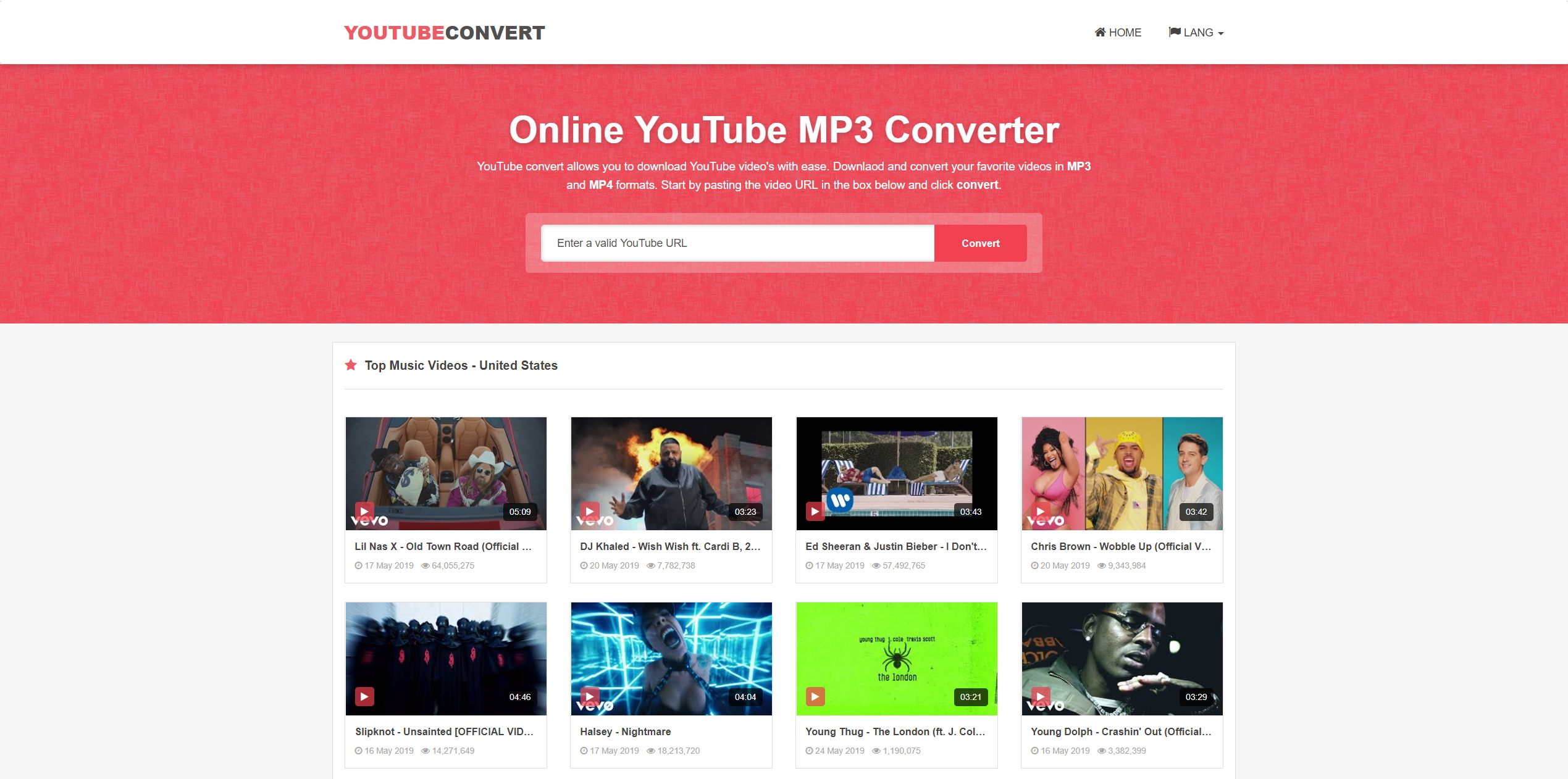
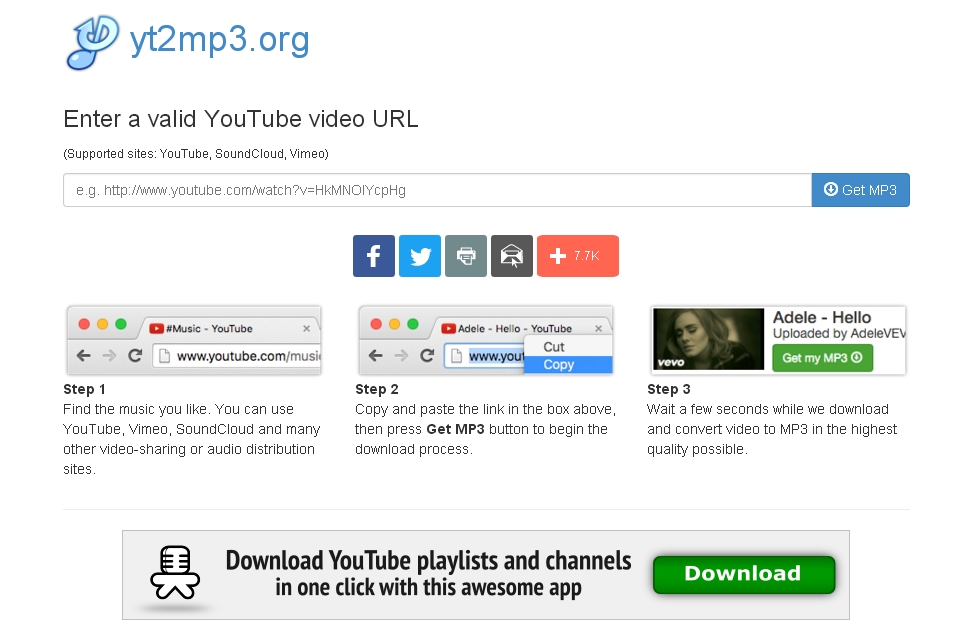
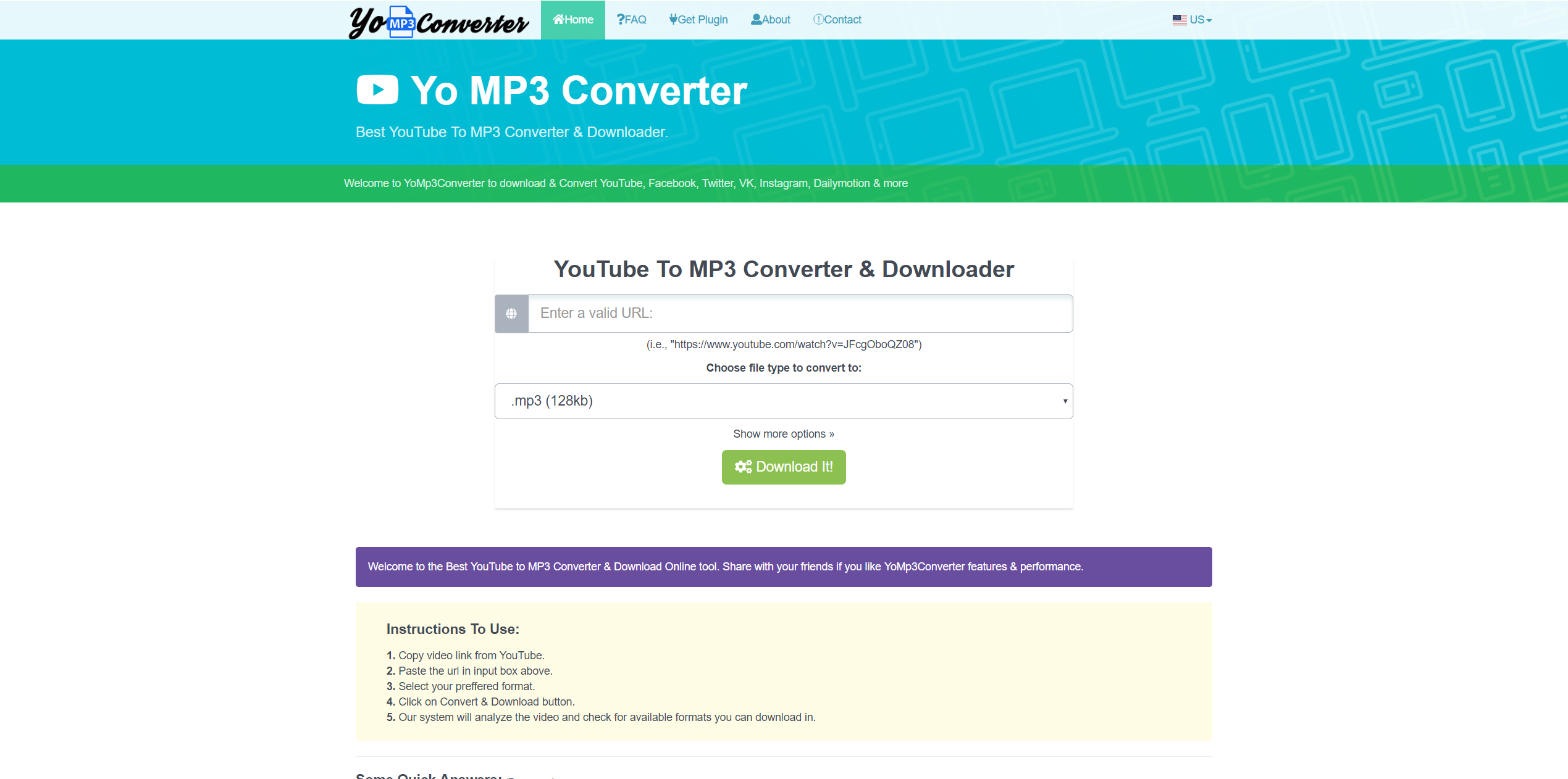
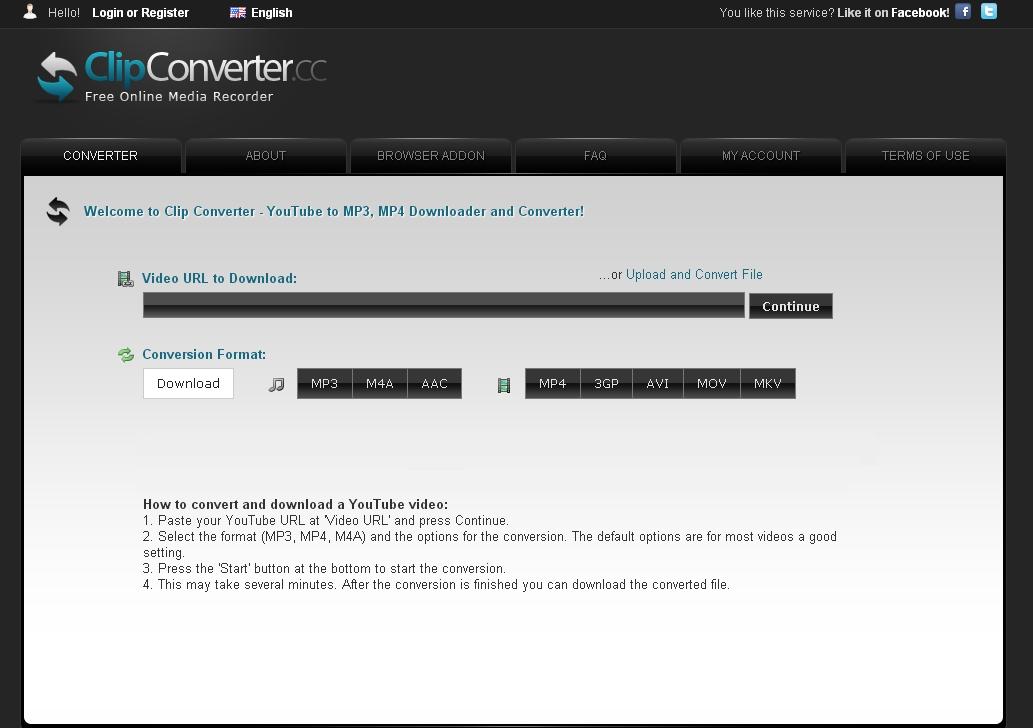
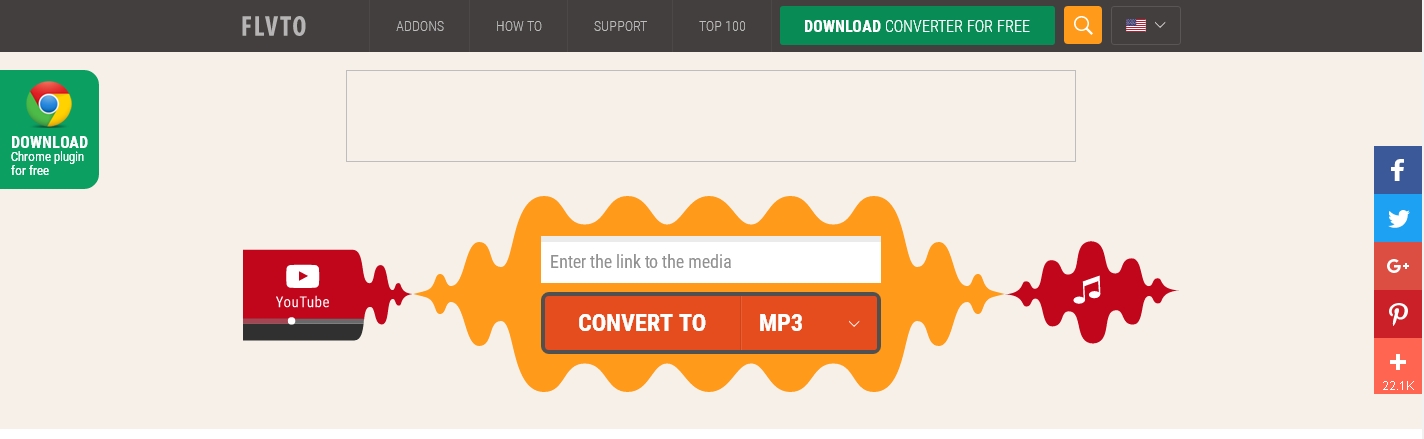
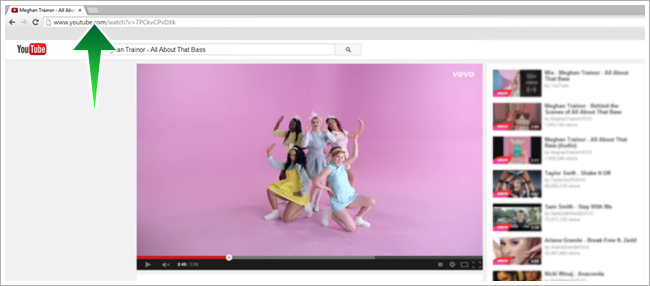


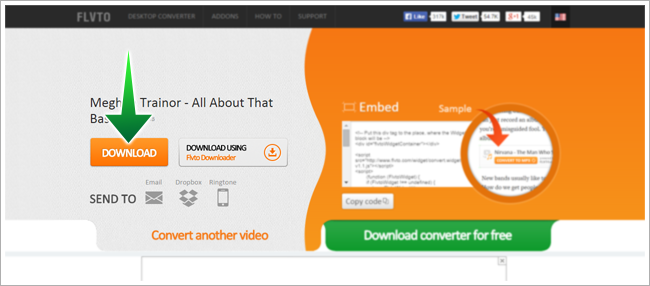
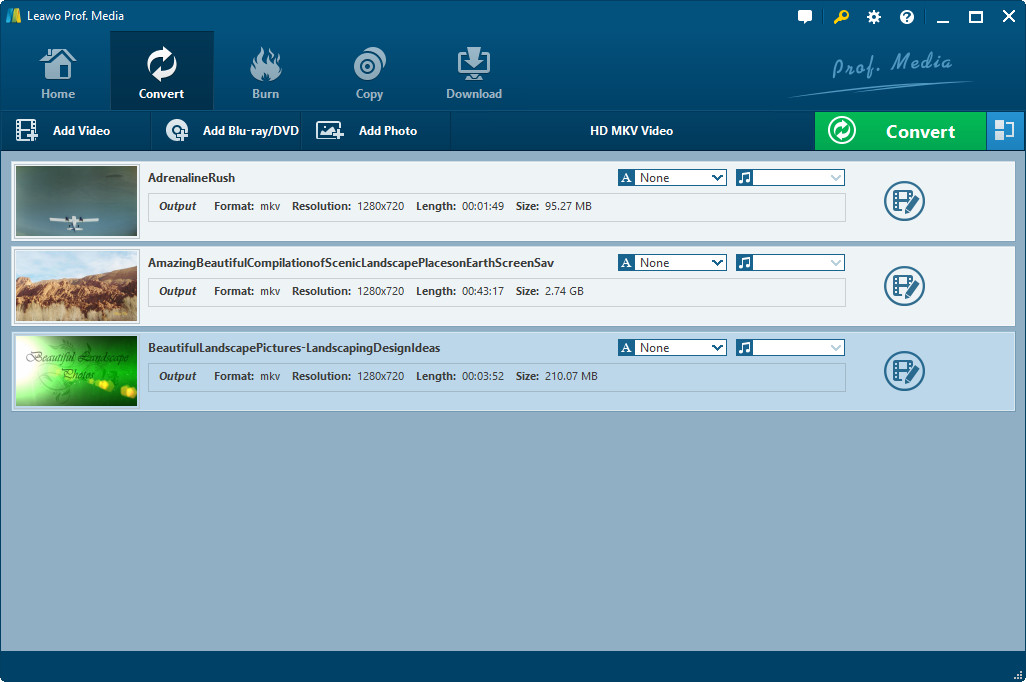
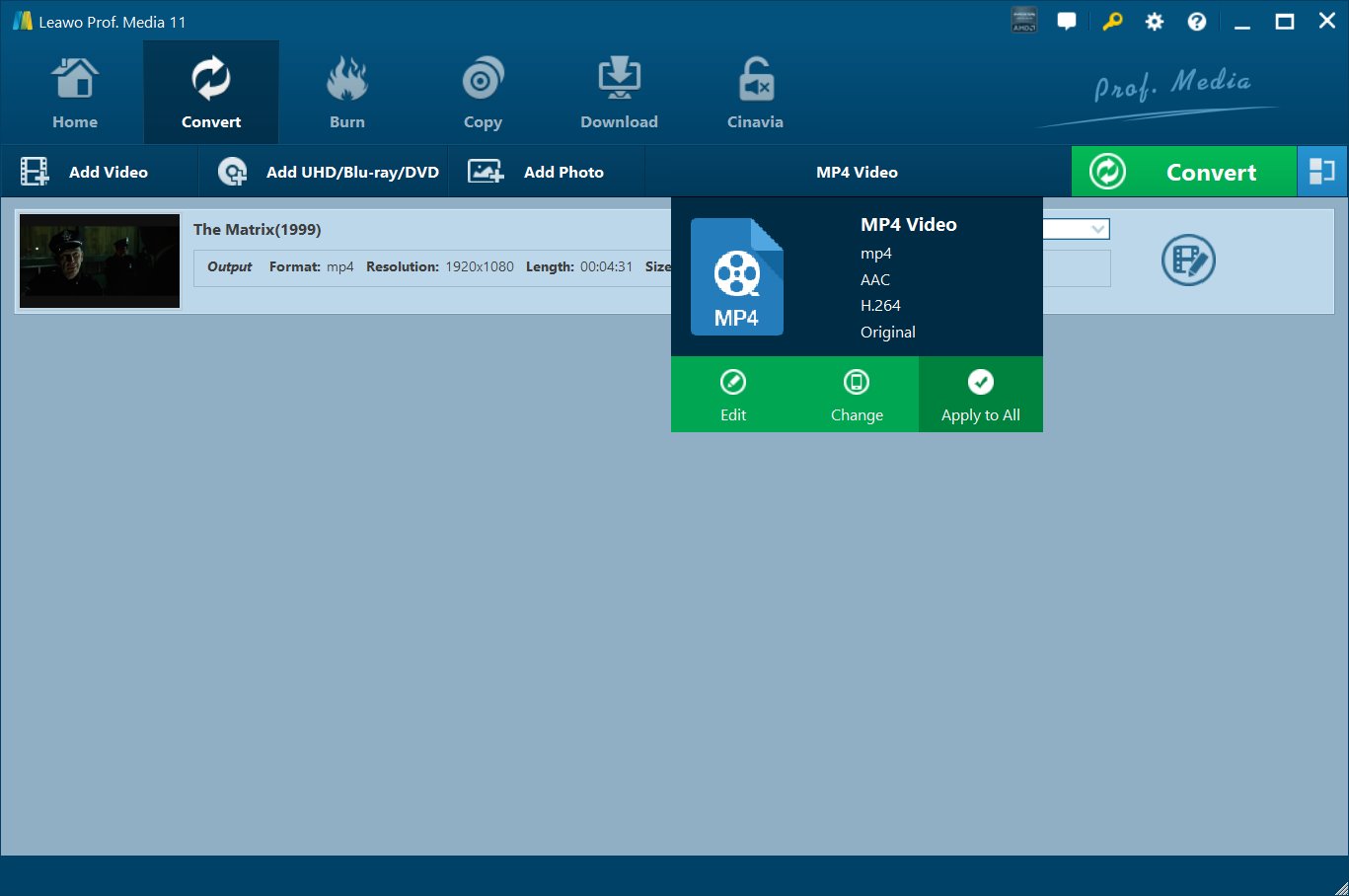
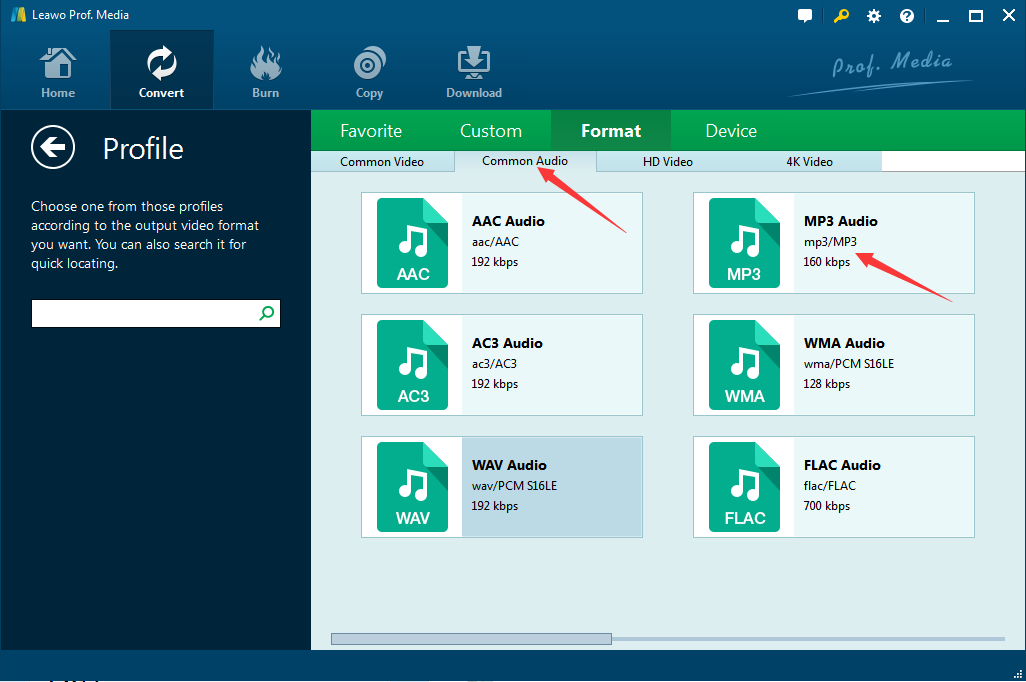
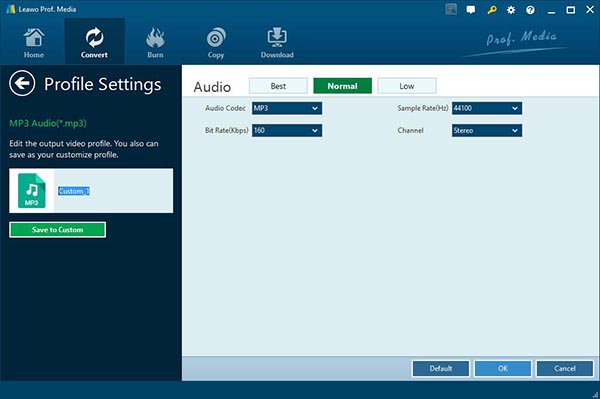
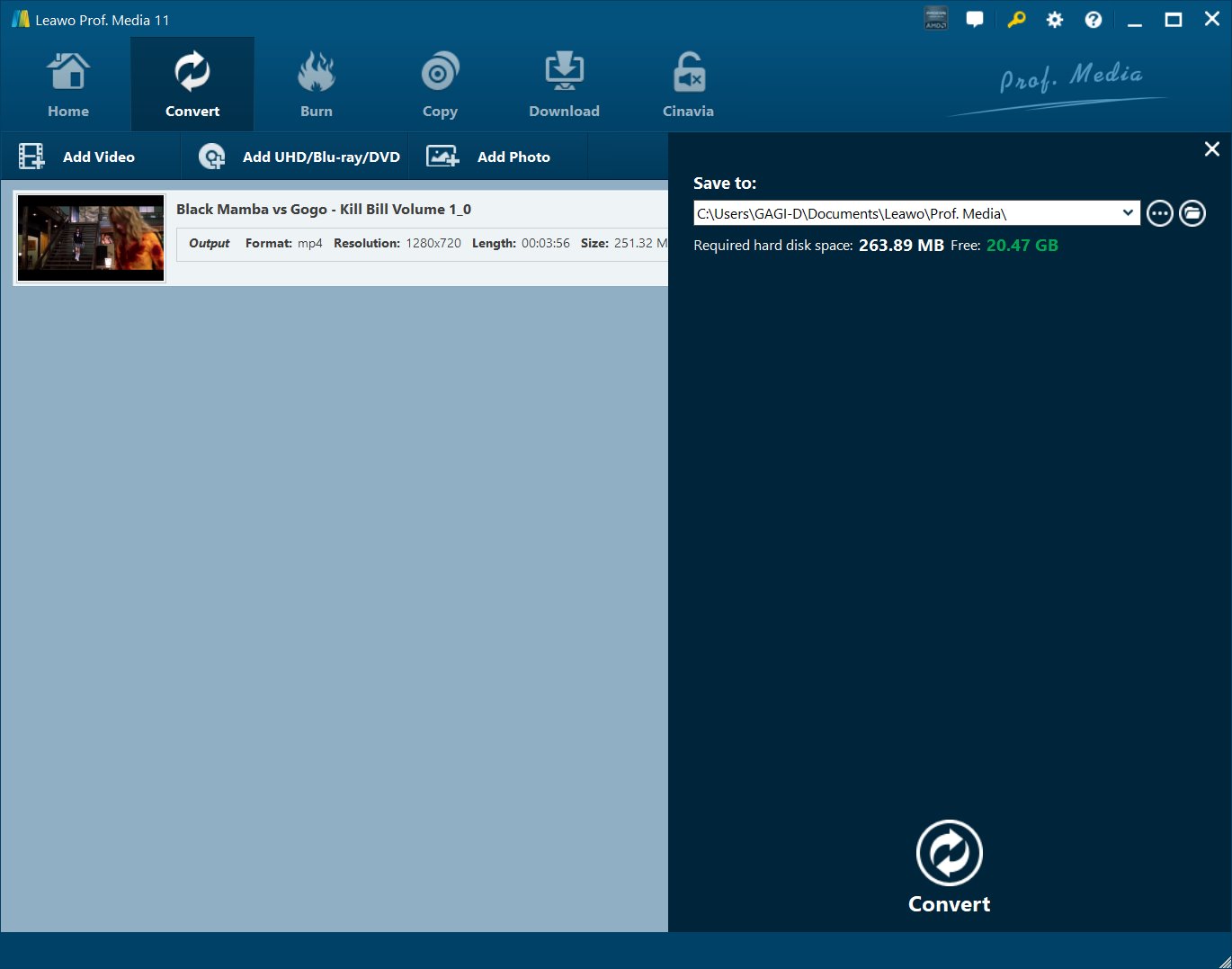
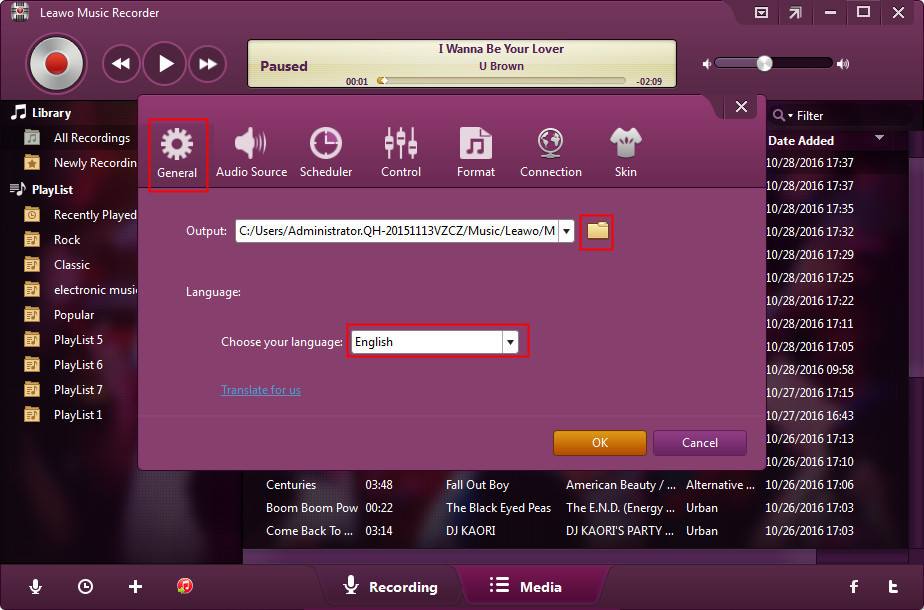
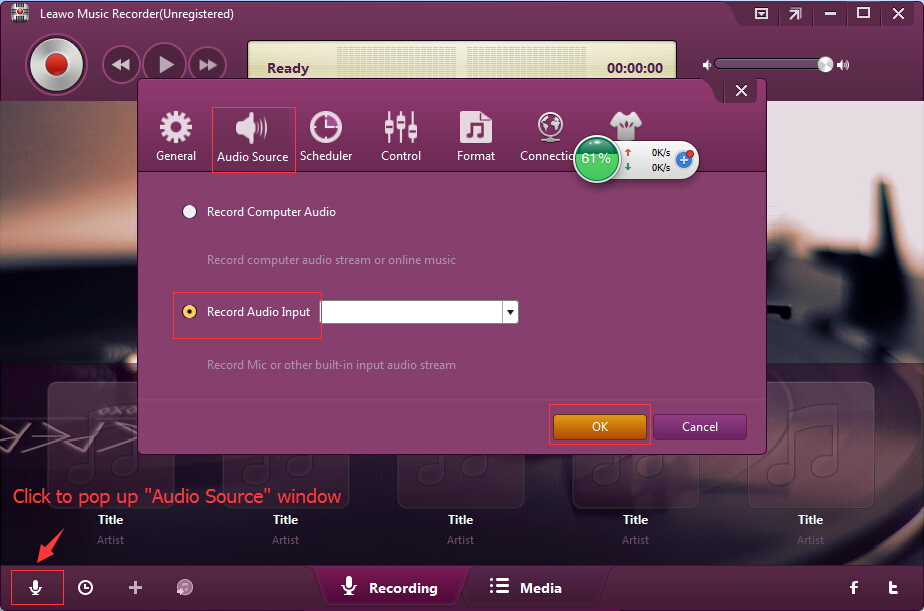
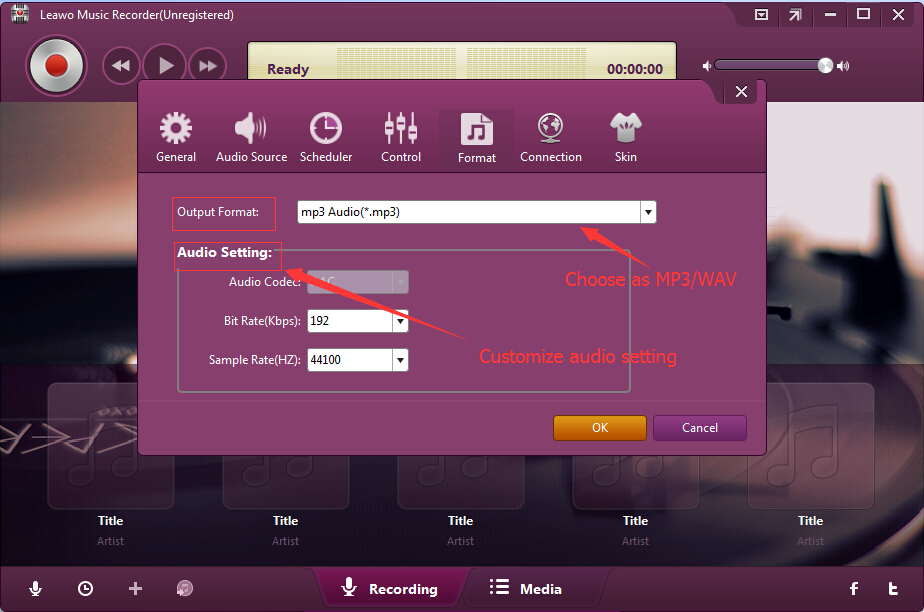


 Sep. 08, 2017 by
Sep. 08, 2017 by