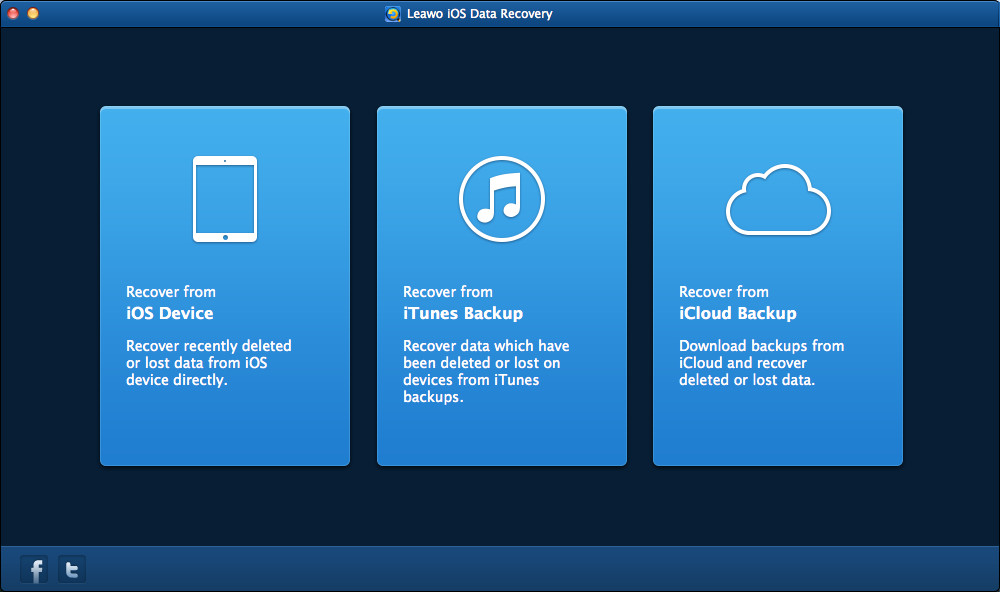There are many instant messaging platforms available on the market for users to choose from. Most of them employ real-time Instant Messaging technology. It was developed as an alternative to the slower email and newsgroup technologies, and users have to accept other users as contacts to enable communication. Over the years, Instant Messaging has been getting more advanced, as it now allows for real-time audio and video communication. It allows the sharing of media, particularly images, videos, and photos. Stickers and GIFs are also shareable through Instant Messaging and this brings fun to them. In the world of 'Instant Messaging wars', messengers like Viber are not as big and as popular as iMessage, WhatsApp, Facebook Messenger, WeChat, Line, etc. Therefore we aim to introduce Viber, a messaging platform that is almost forgotten.
Part 1: What is Viber Messenger
For people who may have heard about Viber, they probably know it as an Instant Messaging platform that was unveiled to compete with WhatsApp, but it was however released in December 2010 as a direct competitor of Skype. In February 2014, Viber was later sold to Japan's Rakuten for $900 million. Currently, Viber has over 260 million active users and it is more common in some Eastern European as well as some Asian countries. It is supported on desktop computers (macOS, Windows and Linux), Windows Phone, BlackBerry, Android, and iOS. Although WhatsApp Messenger is arguably Viber's biggest rival, it is also threatened by Apple in the form of iMessage and FaceTime, and also Android in the form of Google Chat and Hangouts. So you may wonder, what is Viber? Here are some features about Viber that you might not be aware of.
1.Free messaging, voice and video calls
Traditionally, most popular Instant Messaging platforms offer messaging, voice and video calls for free, and Viber is no exception. Since the service is real-time, it relies on your WiFi and cellular connectivity.
2.Chat extensions
Viber Messenger allows its users integrate a host of chat extensions, which include access to YouTube, Facebook, Spotify, videos, GIFs, stickers and more.
3.Viber Community
Have you ever dream of having a super chat group with an unlimited number of people in it? That is possible with Viber, and you can join the groups as a user, or participant who can send, comment and respond to messages.
4.Viber Games
Games have been making their way to messaging platforms, and Viber is one of the supporting platforms. Users can choose from a wide range of games which they download straight to their Viber applications.
5.Secret Messaging
By default, Viber employs end-to-end encryption to secure user data. Viber brought secret messaging to its platform, as a way of proving an additional later of security and privacy. We will have a detailed look at Viber secret messaging.
Part 2: How to send secret messages on Viber
If anyone has access to your phone, and if they know the password then they can easily see all your photos, contacts, call history and all the messages you send. But what if you want to keep some messages a secret and secure from all prying eyes? Well, Viber came up with a solution in the form of secret messages. The secret messages you send through Viber offer an additional layer of security and privacy on the messages by automatically deleting messages that have been read after a set time. The deleted messages are not retrievable, as they are erased without traces. The time limiter can also be changed according to users' needs. Secret messaging on Viber also prevents the forwarding of messages for Android users, while it notifies the sender when some messages are forwarded on iOS. Screenshots are also controlled, and both versions of the messenger on iOS and Android will prevent screenshots from being taken. If you want to send Viber message as a secret, follow the easy steps below.
Step 1: Launch Viber on your iOS or Android smartphone. Go to the main chat interface and compose a new chat by clicking the plus icon.
Step 2: Your Viber contacts list should be displayed. Proceed to select the contact you would like to have a secret chat with.
Step 3: When you select the contact, you should be taken to the chat screen. Tap the chat menu button which should be on the upper right part. It is represented by 3 vertically aligned dots.
Step 4: You will see a list of options from the pop-up menu. Tap "Open secret chat", and the conversation will automatically switch to secret. The messages should automatically delete according to the timer you have set.
Part 3: Viber Messenger vs. iMessage
Viber Messenger may not be as popular as WhatsApp, Facebook Messenger or iMessage but as of January 2019, it had over 260 million active users which is quite a lot. It is also quite popular is Russia, Eastern Europe and some Asian markets. For people who mostly use iMessage, you could be wondering what really are the differences between Viber and iMessage. We will compare the two messaging platforms on the table below.
| Viber | iMessage | |
| Instant messaging | Yes | Yes |
| Chat extensions | Photos, Videos, Music, Documents, Webpages | Photos, Videos, Music, Documents, Webpages |
| Stickers and GIFs | Yes | Yes |
| Online visibility | Can be shared or hidden | Always hidden |
| Audio and video calls | Built-in support for audio and video calls. | Video and Audio calls supported through FaceTime |
| Create communities of an unlimited number of users | Yes | No |
| Recall messages | Yes | No |
| International calls to non-users | Supported through Viber-Out | No |
| Secret chats | Yes | No |
| End-to-end encryption | Yes | Yes |
| Block contacts | Yes | Yes |
| Read receipts | Can be shared or hidden for all contacts | Can be shared or hidden per contact |
| Platforms | Android, iOS, Windows Mobile | iOS |
Part 4: How to recover messages on iPhone
The messages we send and receive can contain confidential, private, and important information. However, it can happen that all the important data stored on your smartphone can inadvertently get lost due to any possible reason. The good news is there is data recovery technology, and it is also possible to recover lost data from your iPhone. To recover lost data from your iPhone or any iOS-based device, you could use Leawo iOS Data Recovery, a software tool which enables you to recover 12 types of data which include photos, contacts, notes, reminders, calendars and more. This software has three data recovery modes which enable you to recover data from iOS devices, iTunes backups, and iCloud backups. Unless you need to use the iCloud recovery option, you will not need your iCloud credentials if you want to recover from the other two recovery modes. Because data loss is usually accidental and circumstantial, (from causes such as device damage, device loss/ theft, jail-breaking, accidental deletion, etc, Leawo iOS Data Recovery can easily help you to recover the data no matter the cause. With a strong reputation for valuing consumer privacy and data protection, iOS Data Recovery will guarantee you with 100% protection in those respects. The software is also constantly updated to keep up and meet the requirements of new hardware and software. This software is available for both macOS and Windows users. If you are wondering how to recover messages on PC, then download and install the software on your computer then follow the easy steps below.
Step 1: Launch Leawo iOS Data Recovery and connect your iPhone to your computer via the USB syncing cable. From the 3 available recovery modes, choose "Recover from iOS Device" to attempt to recover the messages that you lost on your phone. Other recovery modes are "Recover from iCloud Backup" and "Recover from iTunes Backup".
Step 2: Scan and run an analysis of your iPhone. When you select the data recovery mode, the software should automatically detect your iPhone. Select the corresponding device model at the bottom where all models will be listed. Click the "Start" button to run the analysis for the lost messages. An analysis of the contents already contained on the device will also be done.
Step 3: Choose the Viber messages you wish to recover. The left side menu has a list of what can be recovered by this application which includes Notes, Messages WhatsApp, Videos, Voice Memos, Calendars, etc. Click "Messages" from this menu, and check the messages you wish to recover. To start exporting, click the orange "Recover" button.
Step 4: Recover your messages. When you have finished with the previous step, select your output folder by clicking the "Open" button next to the "Save to:" textfield. Proceed to click "Go" and the software will export the messages for you.
Optional: When the messages are exported by Leawo iOS Data Recovery, they can be directly opened on your computer. However, if you wish to easily transfer the messages back to your iOS device, you can use Leawo iTransfer, an advanced iOS device content manager.