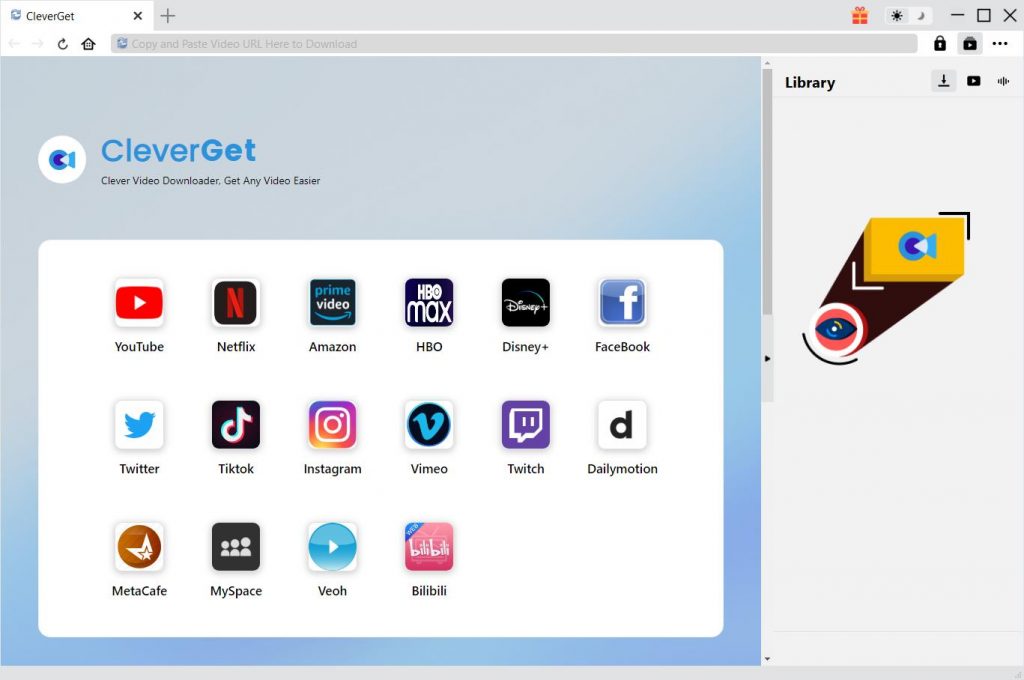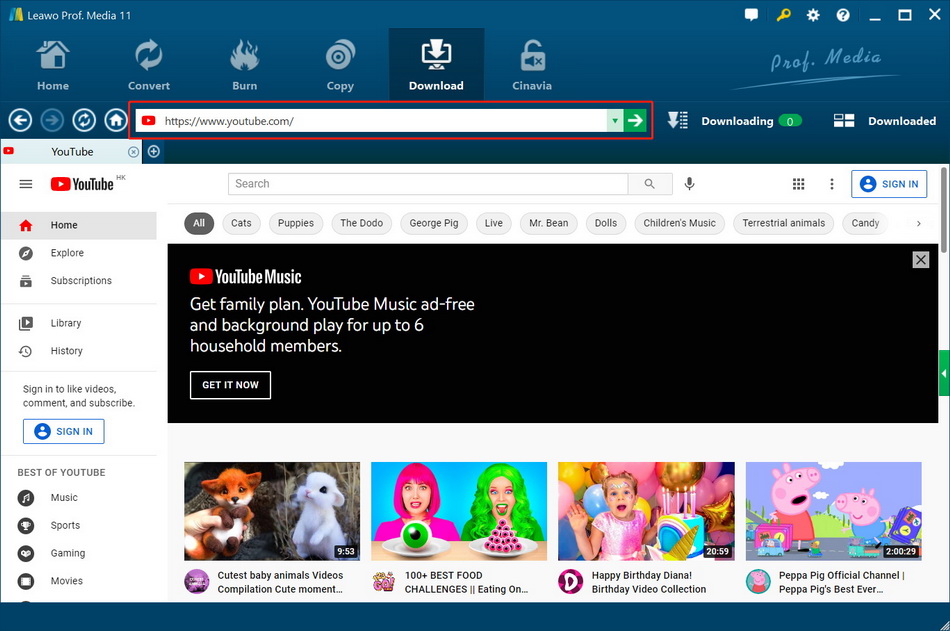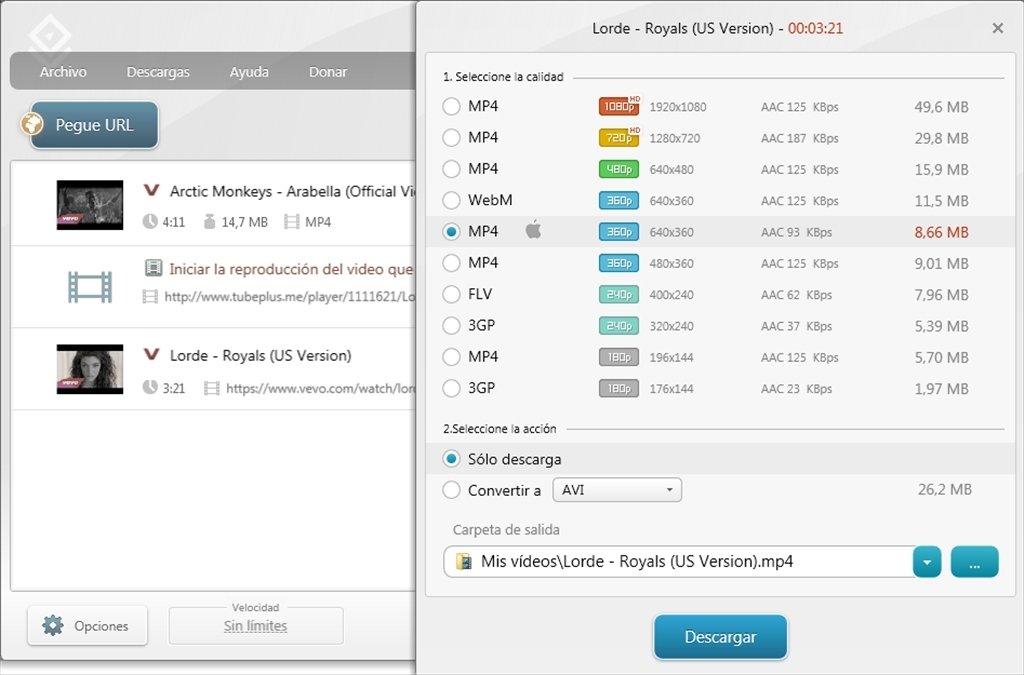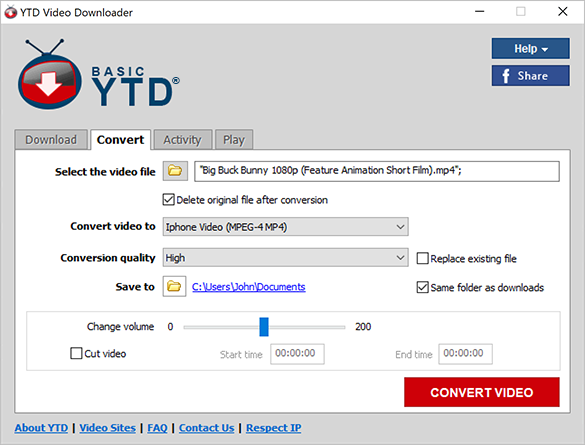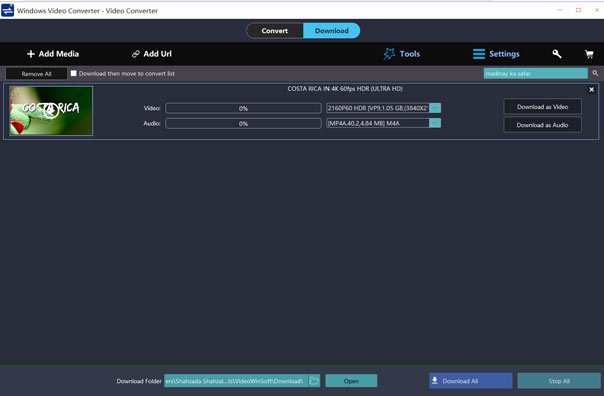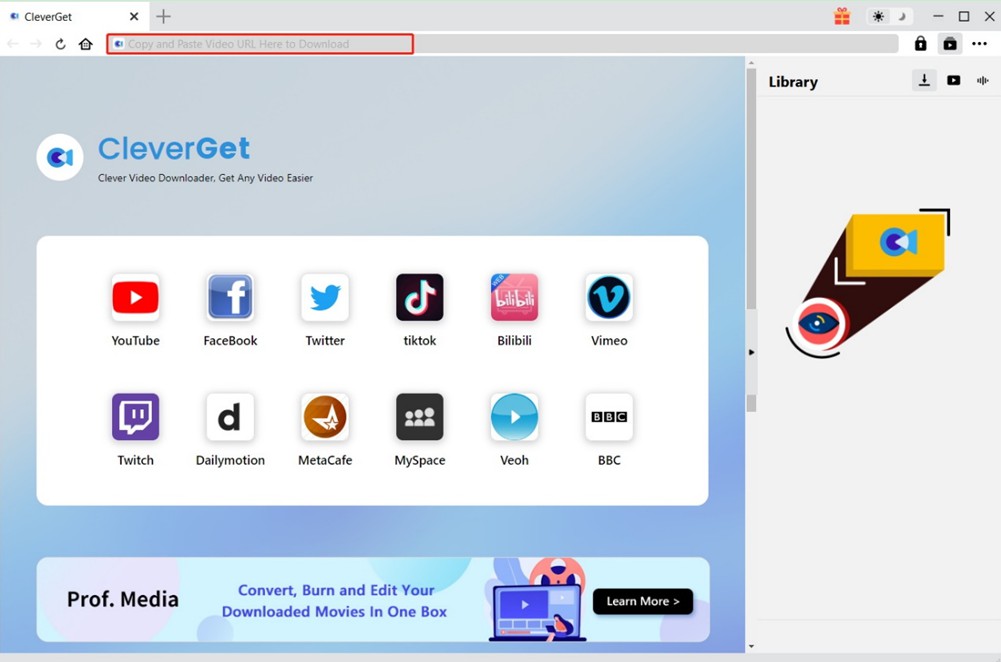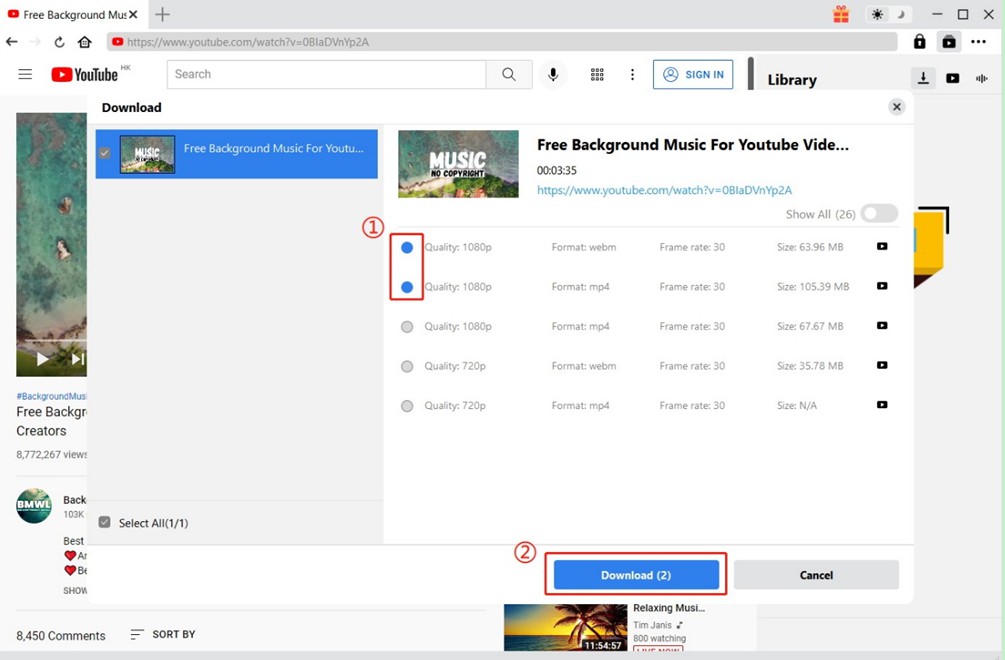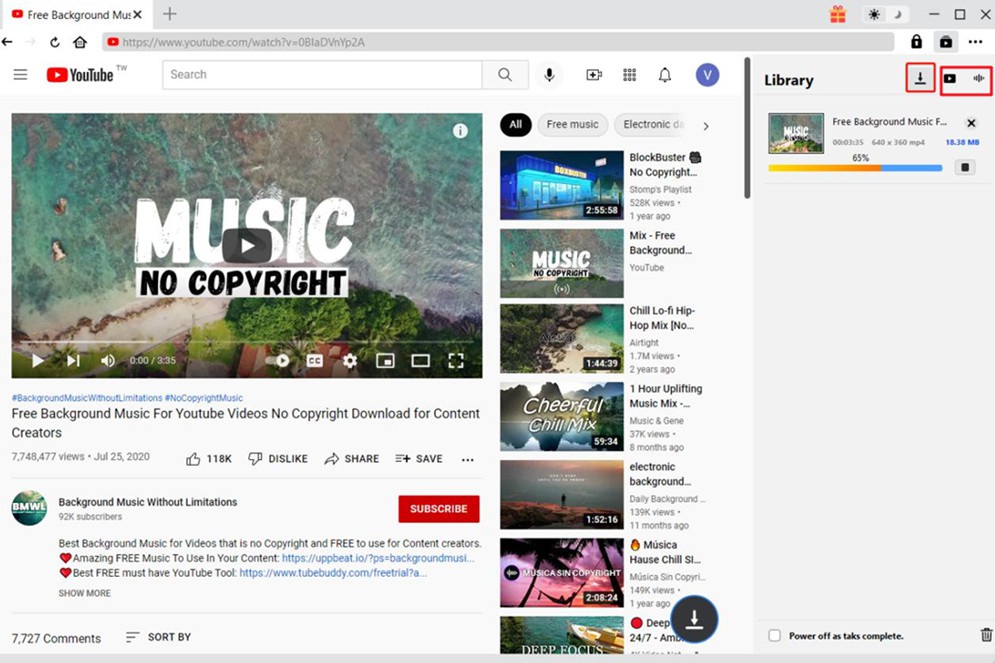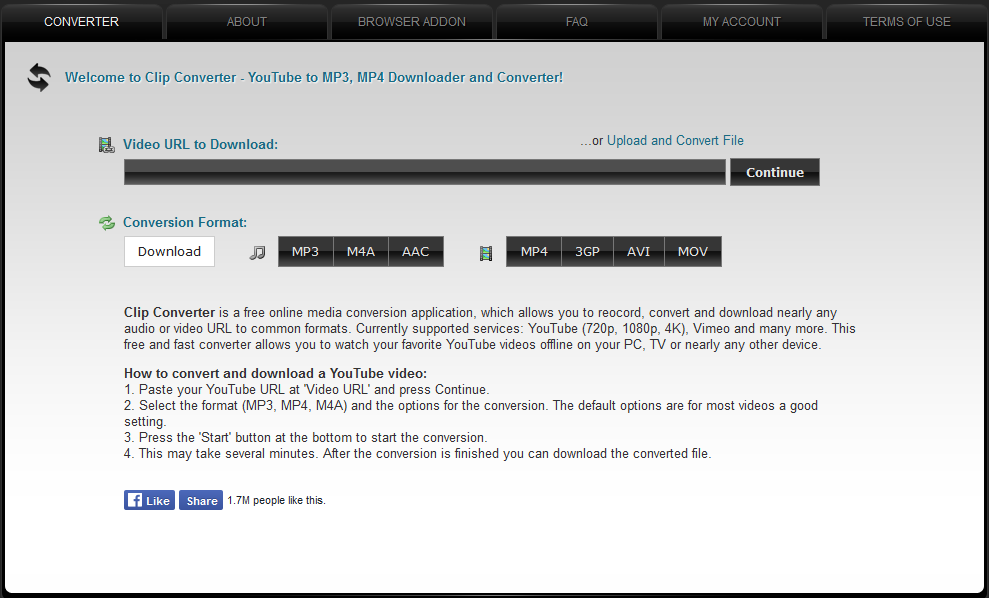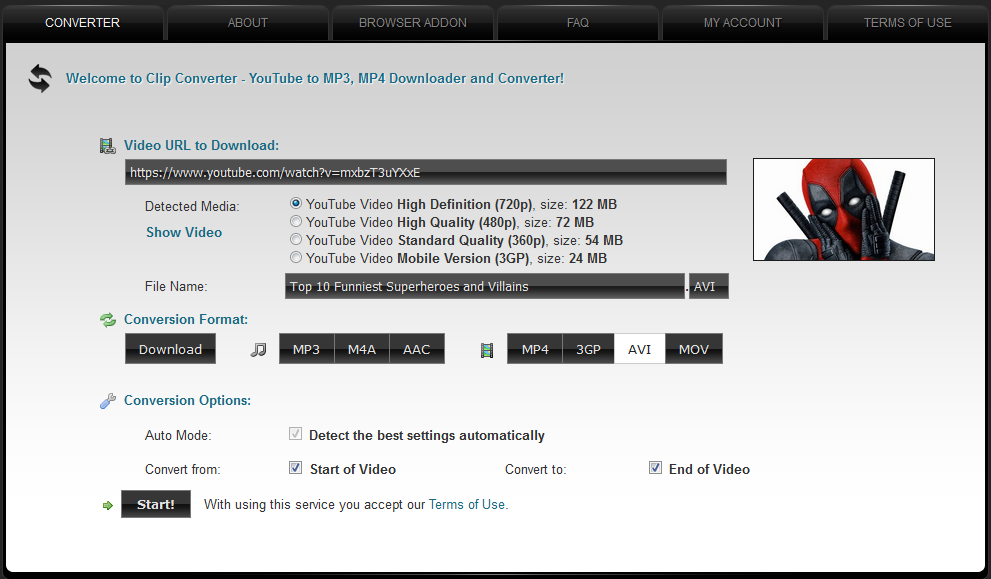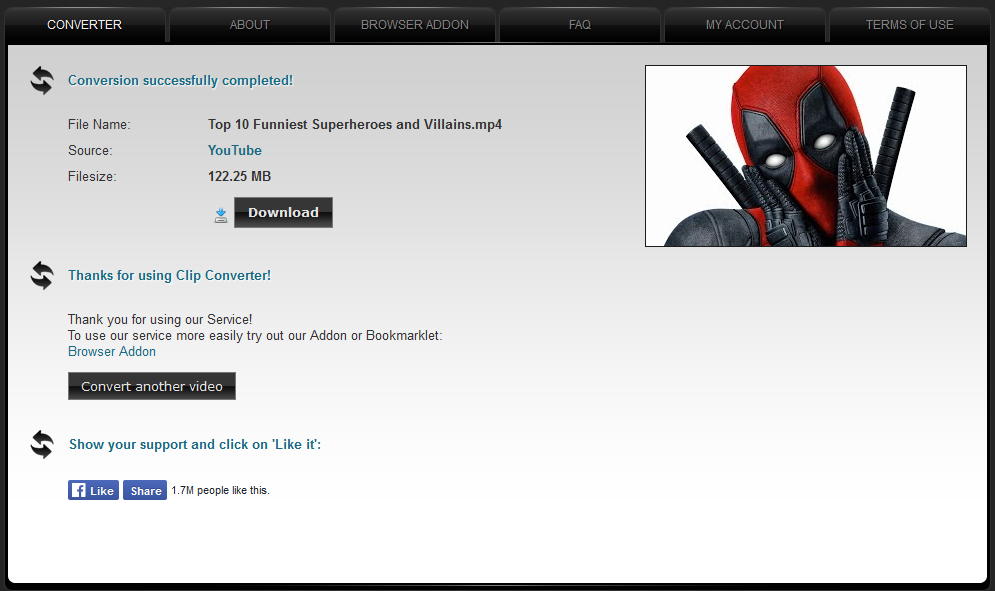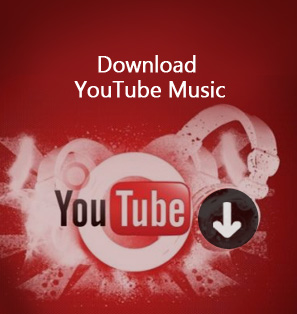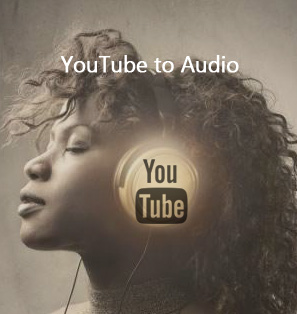As the world's largest online video sharing site, millions of people watch and share videos on YouTube every day. So there's a lot of interesting content on YouTube, and it's easy to find the video you want to download. But as we all know, YouTube does not allow users to download videos directly from YouTube. If you want to download videos from YouTube, you will need the help of a YouTube downloader. In this post, you will find several different YouTube downloaders that are considered the best choices for downloading YouTube videos, as well as instuctions on how to use them to download YouTube videos.
Related Readings:
6 Fastest YouTube Downloaders 2022
How to Download YouTube Videos in WebM Format?
How to Turn Off Age Restriction on YouTube?
Part 1: Top 6 YouTube Downloader Software
Compared with online tools, YouTube video downloader clients are more functional and comprehensive. For example, some are built with internal browsers and players, which allow you to search for what you want to download and play downloaded YouTube videos when needed. While some are intergrated with converter function, so that you can convert downloaded YouTube videos to any format you want. Without further ado, check out the 6 best software we've rounded up below.
◎ 1. CleverGet 8K YouTube Downloader
If you have a home theater with an 8K TV at your home, then you can't miss CleverGet. It supports downloading up to 8K resolution movies, TV shows, live stream videos and music videos from YouTube and other 1000+ websites. More impressively, this software supports downloading videos from subscription-based platforms like Netflix, HBO Max, Disney+, Amazon Prime, etc. Driven by AI, it can remove ads from source videos for undistured viewing experience. With convenient inherent browser, you can easily download online video, live stream video and paid movie in watching. What's more, equipped with the latest hardware acceleration technology, it can download a batch of a playlist of videos at 6x higher speed.
◎ 2. Leawo Video Downloader
Leawo YouTube Downloader is more than an online video downloader. Besides downloading YouTube videos and other online videos, like Facebook, Dailymotion, AOL, iFilm, Myspace, and Dailymotion, it’s also capable of downloading online flash videos at a high speed. This YouTube downloader consists of a video download accelerator and a video player which would largely speed up online video downloading and playing. In addition, it can also extract audios from online videos. Leawo YouTube Downloader makes it a piece of cake to watch online videos offline anywhere and anytime and is absolutely one of the top video downloaders out there on the market.
◎ 3. Freemake Video Downloader
Freemake Video Downloader is an easy-to-use tool to download YouTube videos, along with their accompanying audios, with a few clicks. Simply paste in the URL of the video you want to download and click “Paste URL” to set it running, or install the Firefox add-on to start the download from the YouTube page itself by right-clicking on the video. The program comes with a slew of extras, including the ability to download YouTube playlists and convert videos into multiple formats - including AVI and MP3. One of the program's more useful features is that it allows you to slow down your downloads if your internet connection fastest. This allows you to keep them running smooth as butter while carrying out other tasks - such as streaming online video or gaming.
◎ 4. YTD Video Downloader
YTD Video Downloader is not only a top video downloader. It enables you to download HD and HQ videos, from dozens of sites and convert them to other video formats. The program is easy to use. Just specify the URL of the video you want to download and click the “Download” button. Then YTD Video Downloader will download the video from the URL you specified. The program also allows you to convert downloaded videos for iPad, iPod, iPhone, PSP, Windows Media, and XVid, or play video that you have previously downloaded or converted. The YTD Video Downloader user-friendly interface is easy to download, convert, and play, and contains a “Activity” tab allowing you to keep track of multiple downloads and conversions in real time. The program also has the ability to download playlists.
◎ 5. Ultraget Video Downloader
Ultraget Video Downloader is specially designed for those who want to download any video from YouTube, Facebook, Vimeo, Veoh, Howcast and other 1,000+ video sharing sites. Ultraget Video Downloader is not only a smart online video downloader, but also an excellent free video converter. With it, you can free download & convert any online video to MP4, FLV, WebM, for iPhone, iPod, iPad, HTC, and Samsung for worry-free enjoyment. The User-friendly interface and 3X+ faster download speed enable you to save online videos at a lighting speed and in awesome video & audio quality. It also supports multiple threads downloading and continued downloading videos at the interruption point.
◎ 6. Solid YouTube Downloader
As one of the top video downloader, Solid YouTube Downloader and Converter can download YouTube videos and convert them to various formats including AVI, MP4, FLV, WMV, etc. With this software, you can optimize download speed, and custom video quality. The program is easy to use: just specify the URL of the video you want to download and click the “OK’ button. You can also convert the video format when needed. One of the best features of this tool is that it gives you the option of specifying the download quality. This is great when you want to download a high definition video.
Part 2: How to Download YouTube Videos with the Best YouTube Downloader Software?
Now we've got the YouTube Downloader we want, but for people who have never used them before, it might be a problem for them to get the hang of using such a downloader. So if you are not familiar with the process of downloading YouTube videos with those top YouTube Downloaders, please check out the YouTube Downloader instructions below. Here CleverGet will be taken as an example to show you how to download YouTube videos. The video downloading process of using different YouTube downloaders are pretty much similiar, so the instructions of CleverGet could be loosely applied to other apps supposedly.
Step 1: Download CleverGet 8K YouTube Downloader
Click the Download button below according to your computer system to download and install this best YouTube video downloader on your computer.

-
CleverGet YouTube Downloader
- Download videos up to 8K resolution
- Support 1000+ sites
- Support live video M3U8 link downloading
- Multi-task and playlist download
- Built-in browser and player
- Advanced hardware acceleration
- Easy-to-use interface
Step 2: Open a YouTube video link
Open a video link by copying and pasting the link of source YouTube page into the address bar, and the downloader would detect the downloadable video source automatically. Or, with the built-in browser, you can click the YouTube icon on the main interface and directly search for what you want to download.
Step 3: Choose YouTube videos to download
After the downloader detects video sources, it would present all downloadable videos and audios on the pop-up window, with quality, format, size, etc. listed. Choose the one you like and click the Download button to start the download.
Step 4: Check downloading and downloaded YouTube videos
On the Library sidebar, you can click the arrow-down icon to manage downloading tasks, and click the video icon to check downloaded videos.
Part 3: 3 Best Online YouTube Downloaders
In addition to downloading YouTube videos with top YouTube Downloader software, you can also go online and use online YouTube Downloader. If you need to download YouTube videos occasionally, this would be a more convenient way to download YouTube videos. But if you download video from YouTube all the time, the YouTube downloader software introduced above would be much better. Below comes several best online YouTube downloaders.
| Website | Address |
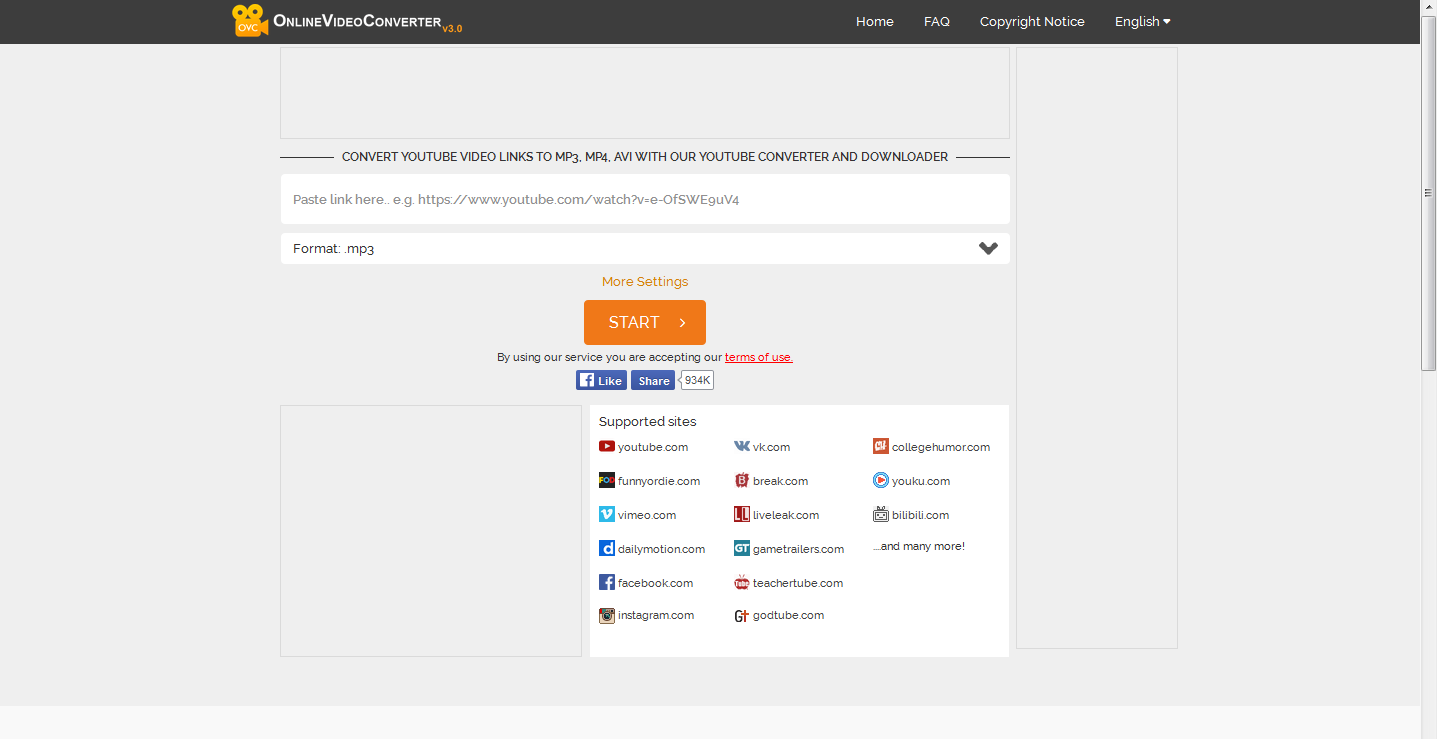 |
onlinevideoconverter.com |
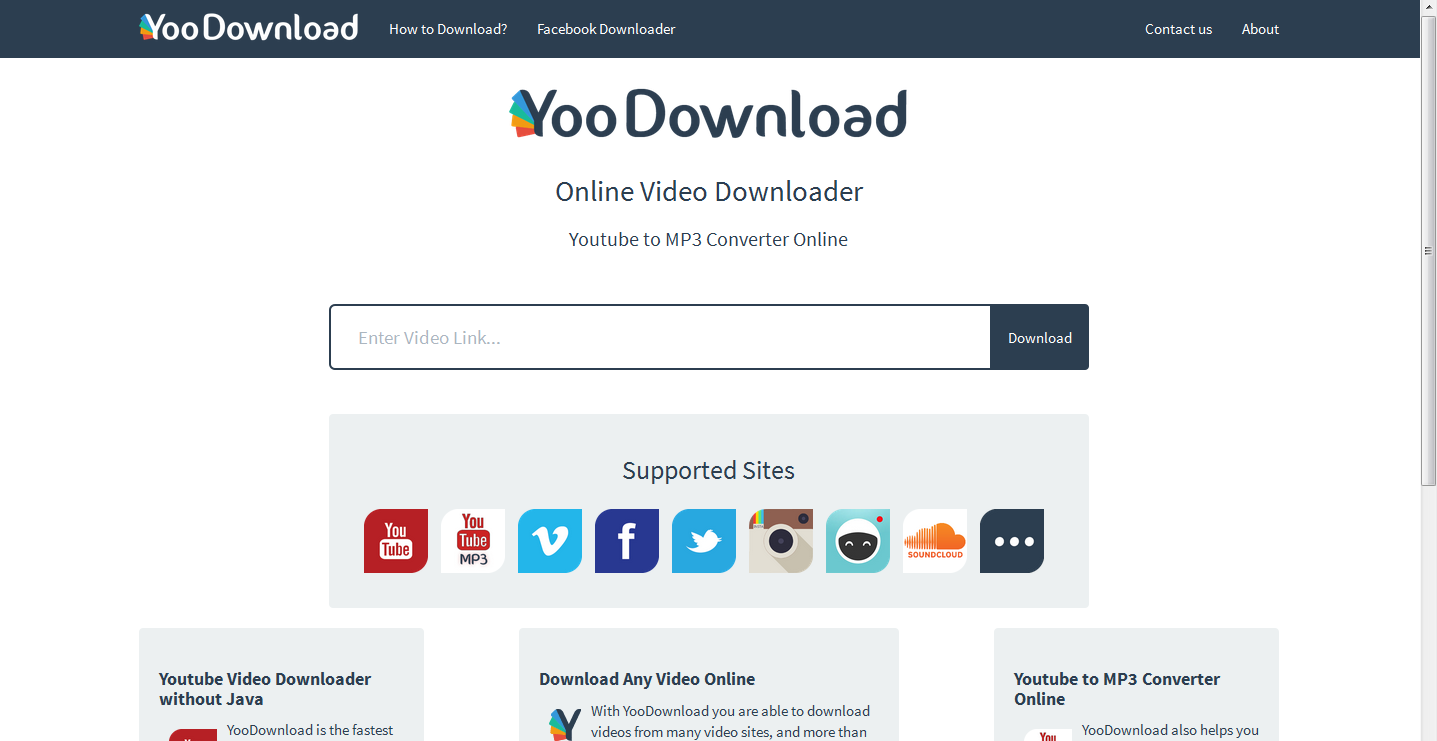 |
yoodownload.com |
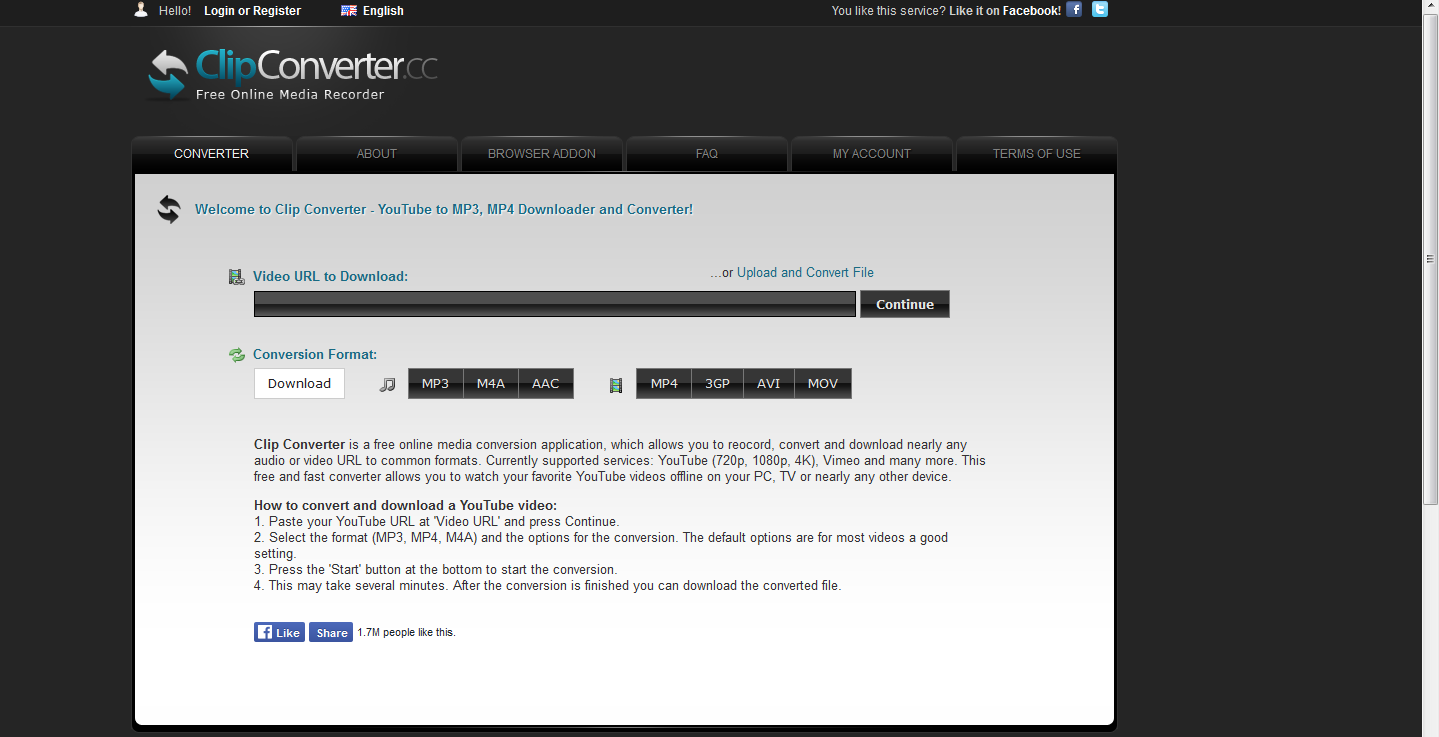 |
clipconverter.cc |
Part 4: How to Use Online YouTube Downloader for YouTube Video Download?
The process of using different online YouTube downloaders to download video from YouTube are similiar, so I would take the clipconverter as an example to show you how to do it.
Step 1: Go to the official website of clipconverter. Then, copy the link of the video you want to download.
Step 2: Paste the link in the box under "Video URL to Download" option, click "Continue", and the online video converter will automatically analyze the link and show you the downloadable video source in different resolutions and sizes. Choose the one you want to download, and now you have two options. One is to directly download the video from YouTube, another is to convert it to another video format. If you don't need the conversion, just click the Download button. Or you can choose a format listed below for the video to be converted into, and click Start button.
Step 3: After clicking Download or Start button, the online video converter would finally lead you to the file downloading page where you can download the source video or the converted video. Just click the Download button to start downloading the video you want.
After reading the contents above, you might go back and forth between choosing the best YouTube Downloader software or the best YouTube downloader online. You should take the usage scenario into account. If you download videos online a lot, you should probably get a downloader app. But if you just want to download them occasionally when you come across a video you like, then a online downloader should suffice.