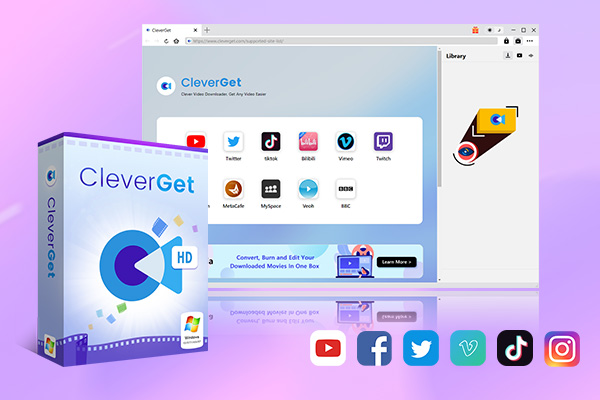“Is YouTube TV better than Sling? I'm thinking about switching from YouTube TV to Sling TV since YouTube TV just raised their prices while Sling TV seems to save me cash. Should I switch from YouTube TV to Sling TV? What are the differences between YouTube TV vs. Sling TV? Please compare Sling and YouTube TV so I can make the choice."
If you are a die-hard TV fans, you might be quite familiar about YouTube TV and Sling TV, both of which are paid streaming services to provide you with an extensive library of TV series and movies, as well as other video programs like sports and more. If you are having the same desire as the above one, you have come to the right place. Here in this post, we would like to introduce you with detailed comparison between Sling TV vs. YouTube TV, to help you select the one that meets your needs more.
OutlineCLOSE
Introduction: Key Factors for Cord-Cutters
As cord-cutters, what should you consider in selecting a streaming service? What are the key factors in determining which streaming service you should choose?
In our survey, we have concluded the below factors for you to think about in selecting streaming service.
Key Factors for Cord-Cutters:
- Price: This is the very first element you need to think over in selecting a streaming service. Different streaming services get different prices and different subscription plans.
- Channel selection and customization: The second element for you to consider in choosing streaming services and subscription plans. The more channels and customized contents available, the better it would be. Some streaming services provide more local channels, while some others might perform better in national or even international channels and contents. You need to choose the one you need.
- Live TV and programs: If you want to watch live TV shows or live sports games, you need to choose a streaming service that provides live TV and other live programs according to your need.
- On-demand contents: Nearly all streaming services include on-demand contents including TV shows, movies, documentaries, and even originals. They cooperate with different movie studios.
- Streaming service compatibility: As the fast development of mobile and smart devices, most streaming services have designed and developed mobile apps for their subscriptions to stream their contents on the go. The more devices your target streaming service app supports, the better.
- Content availability: While most streaming services offer international streaming, some streaming services are only available in special countries and regions. Therefore, if you travel a lot, you might select a streaming service that is available national-wide or even world-wide. Otherwise, you have to make use of VPN proxy tools for streaming.
- Subscription tiers: Most streaming services offer different tiers of subscription. Check the details of their subscription tiers to see if they offer exactly what you want to stream and compare the prices with others. It would be better if there is a free trial version available.
Besides the above factors to consider in selecting a streaming service, there are still multiple other factors you can consider, including cloud DVR service and storage size, content download for offline viewing, streaming quality, ad-free option, etc. After you have learned all of these features, you can easily learn which one meets you best.
Feature Comparison: YouTube TV vs. Sling TV
Let’s come back to the YouTube TV vs. Sling TV comparison. What are the differences between Sling TV vs. YouTube TV? Here we have concluded their differences from the below aspects.
1. Channels
If you weigh channels more in selecting a streaming service between Sling TV and YouTube TV, YouTube TV will win. YouTube TV provides 100+ live channels and local channels for you to stream live TV/sports and on-demand videos like HBO Max, while on the contrast, Sling TV offers less channels in its subscription plans. Sling TV offers nearly half of the channels YouTube TV provides. YouTube TV streams major broadcast channels such as ABC, CBS, Fox, NBC and PBS in all the market, while Sling TV might stream only a few of them in selected regions. You might find that Sling TV actually provides a certain local channel, but not in your local market.
2. Prices and Plans
While cost is a key factor in selecting a streaming service, Sling TV is much cheaper that YouTube TV. There are 3 different Sling TV subscription plans, respectively Sling TV Blue ($35/month), Sling TV Orange ($35/month), and Sling TV Blue & Orange ($50/month). You can add extra channels or features to your subscription plan in certain cost as add-on package. On the contrast, YouTube TV is $65 per month without any add-on channel package. But you can upgrade to the 4K Plus subscription with extra $20, which allows you to access to a limited library of 4K contents.
3. Streaming Quality & Performance
As to the streaming quality and performance, both Sling TV and YouTube TV stream videos at up to 1080P 60fps. But if you can upgrade to the YouTube 4K Plus plan, you will get certain movies and shows from YouTube TV streaming service at up to 4K resolution. On the contrast, Sling TV doesn't provide 4K content streaming.
4. Streaming Availability
Availability is one of the key factors in selecting a streaming service since nowadays we stream a lot on the go. YouTube TV is available on nearly all media players and portable devices including Fire, Hisense, LG, Samsung, Visio TVs, PS devices, Android smartphones and tablets, iOS devices, etc. As to Sling TV, you can stream Sling TV contents on most modern smartphones and tablets, Xbox devices, and various smart TVs and streaming services. To make it clear, YouTube TV is available on more devices.
5. Cloud DVR & Recording
No matter which Sling TV subscription plan you choose, you can get up to 50 hours of Cloud DVR recording. And you can upgrade the Cloud DVR recording storage to 200 hours if you can pay extra $5/month. On the contrast, YouTube TV offers unlimited storage of Cloud DVR recording within its subscription plans. You don't need to spend extra cash on purchasing Cloud DVR storage for YouTube TV recordings.
6. Playback Options
Both Sling TV and YouTube TV is available for playback on multiple mobile devices and players. You can stream Sling TV and YouTube TV on various devices on the go. However, Sling TV app doesn’t provide a download feature to let you download Sling TV videos for offline viewing, while YouTube TV app allows you to download videos from YouTube TV for offline viewing. To download Sling TV, YouTube TV, and other videos for offline viewing, you can make use of CleverGet All-In-One, a professional video downloader toolkit package that features Sling Downloader module, Streaming Video Recorder, YouTube Downloader, YouTube Movies Downloader, and more to help you download videos from Sling TV, YouTube and various other streaming services for unlimited offline viewing.

-
- Enable users to download online videos/live streams from 1000+ sites easily at high speed.
- Download 8K video and 320 kbps audio without quality loss.
- Download TV series episodes of all/certain seasons at once.
- Save downloaded online videos to MP4/MKV/WEBM format.
Which One Fits Your Budget and Needs?
The above comparison between Sling TV vs. YouTube TV might have answered you well on which one fits your best. Actually, you can get more things to compare Sling TV with YouTube TV. The availability of YouTube TV vs. Sling TV is different from each other. YouTube TV is available worldwide, while Sling TV is only available within the United States and Puerto Rico. That means if you are outside of the USA and Puerto Rico, you will not be able to stream Sling TV unless you make use of VPN proxy tools. On the contrast, YouTube TV is available worldwide.
Meanwhile, from the app layout, YouTube TV app provides a much easier to understand and operate UI. YouTube TV will be a better choice if you want more channels, more premium options and features, and unlimited cloud DVR storage. Without doubt, it is a little bit more expensive than Sling TV. On the contrast, Sling TV is much cheaper and an excellent choice if you want to stream sports games frequently since it allows you to add multiple add-ons. However, as you add add-ons, the cost will be increased.
Conclusion
This post offers a very brief introduction and comparison between Sling TV and YouTube TV. You must have learned several important features of each streaming services. It highly depends on your real need in selecting either Sling TV or YouTube TV. While YouTube TV is much more expensive, it comes with more advanced features, more channels, unlimited cloud DVR storage, easier UI and is available in more countries and regions. Sling TV becomes at a lower price. But when you try to add more add-ons, the cost will be increased greatly. Meanwhile, Sling TV is only available in certain areas and gets less cloud DVR storage. If you want to get more cloud DVR storage, you have to spend extra $5 per month to get 200 hours per month only.




 Try for Free
Try for Free Try for Free
Try for Free