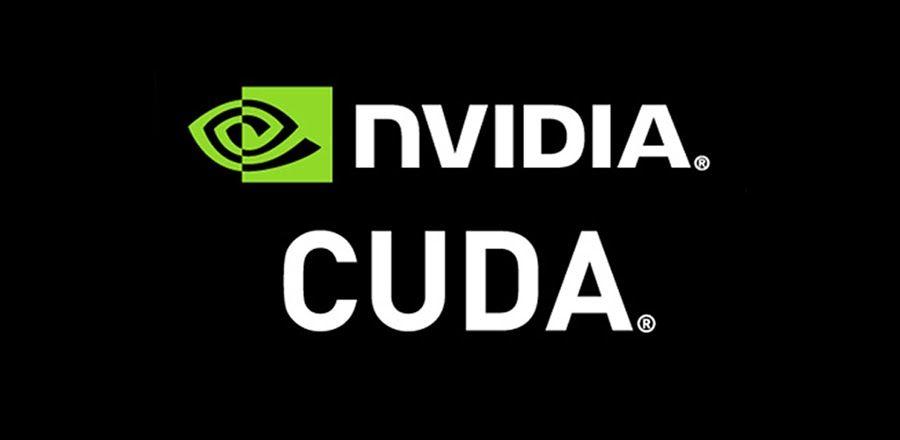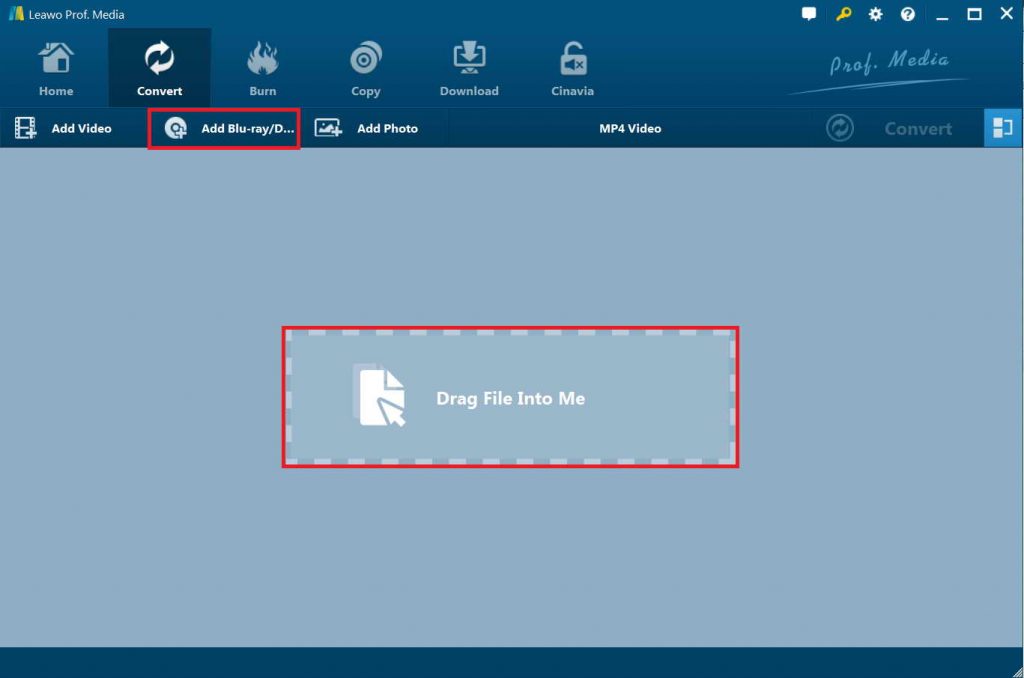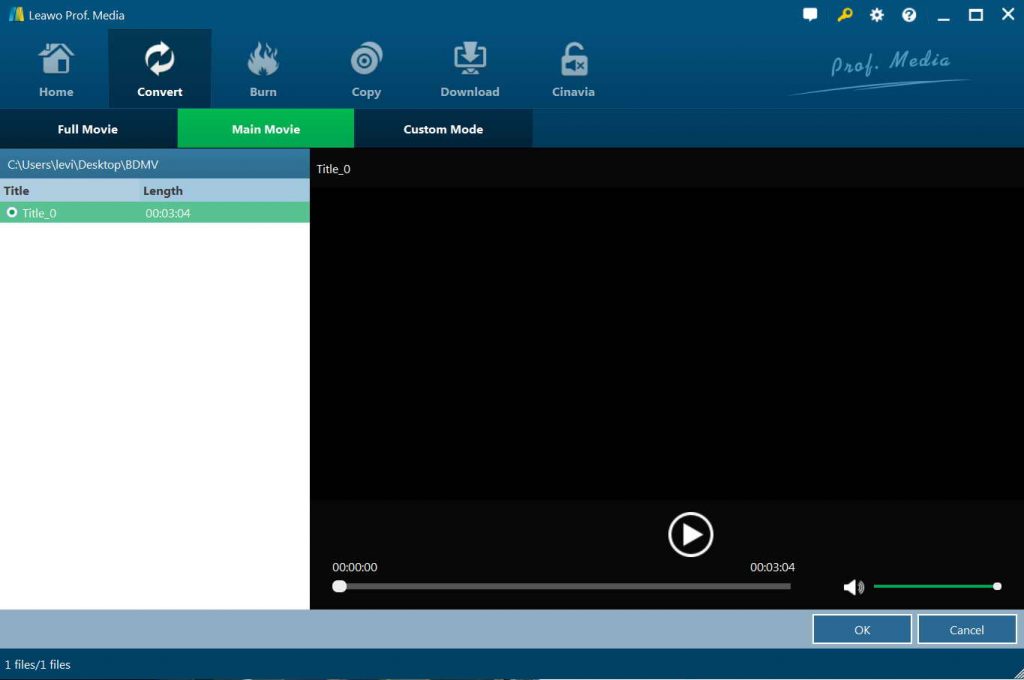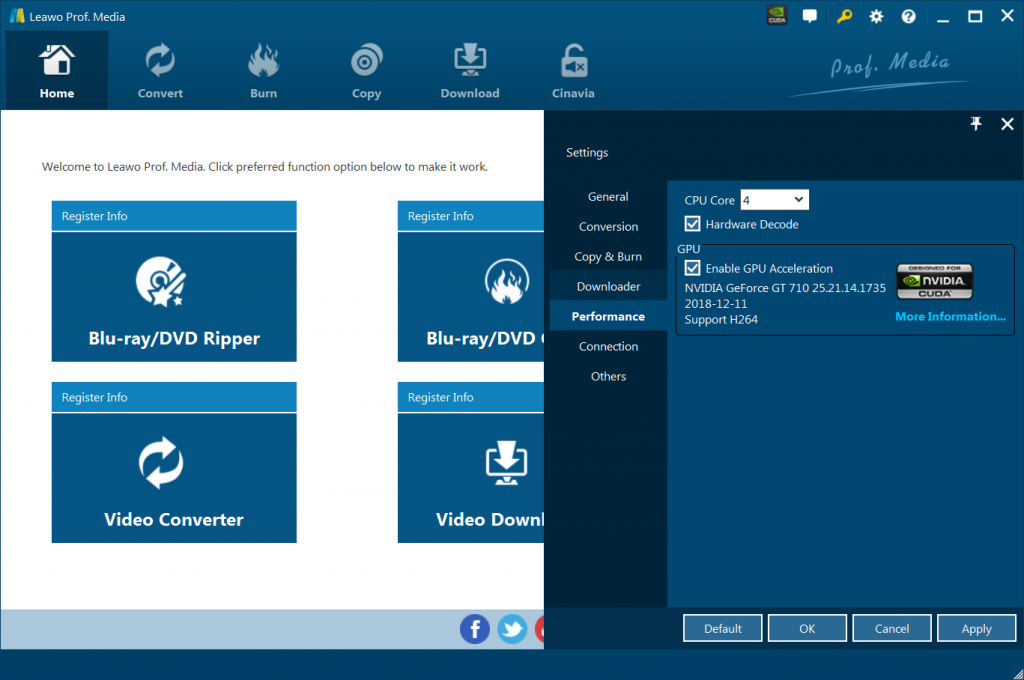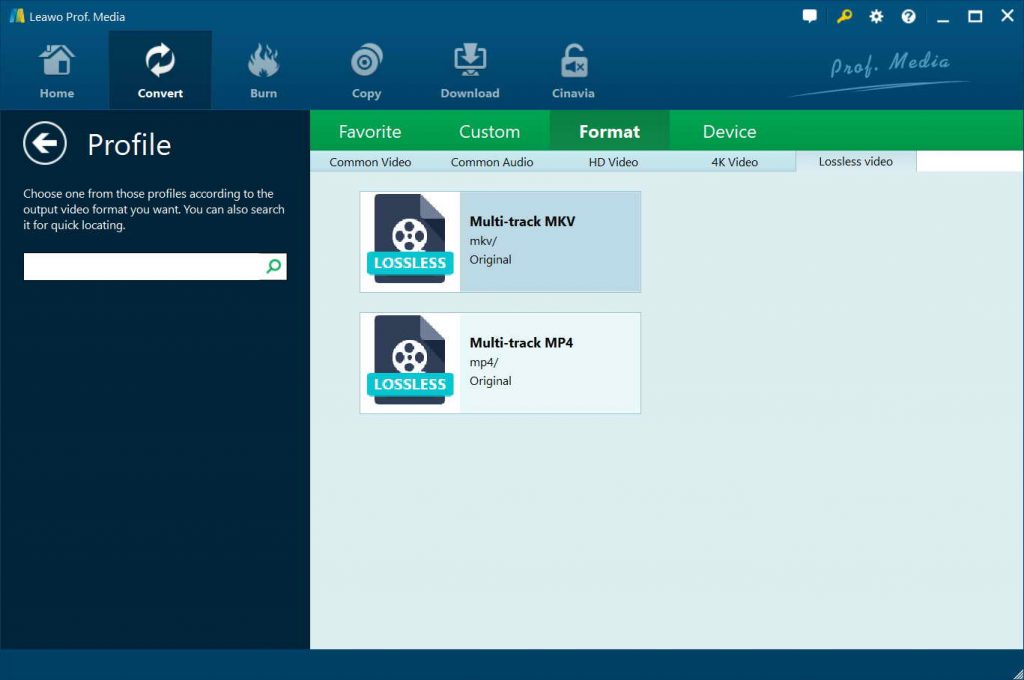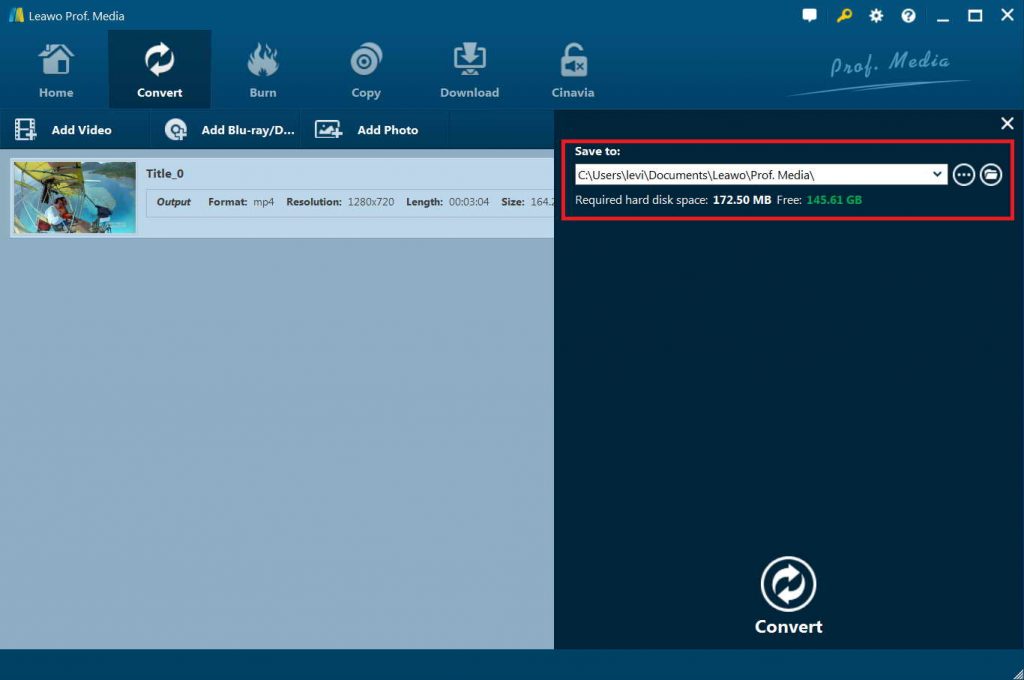“Hi do you have any idea to speed up Blu-ray to video conversion? I have quite a few Blu-ray discs of the movies I love most. These days I tried to rip and convert these Blu-ray movies to lossless MKV files. But it consumed me too much time. In average, each Blu-ray disc took me nearly 4 hours to get a lossless MKV copy on my computer. I still have about 30 Blu-ray discs to copy and convert. I am wondering if there is any way to speed up the Blu-ray converting process or any better solution to make the conversion shorter. Currently I am using MakeMKV. Please show me some positive advices on this.”
Nowadays, most people have chosen to make a copy of their Blu-ray/DVD content in digital file to store on computer or online cloud services. Converting Blu-ray/DVD disc into digital media files not only helps safe keep their Blu-ray/DVD discs from being scratched or even destroyed, but also makes it more convenient for playback and sharing. However, most people would find that they have to wait for several hours to get a digital media copy of their Blu-ray/DVD discs due to the large capacity of a Blu-ray disc and sometimes the low performance of their computers.
Therefore, ways to speed up Blu-ray/DVD converting process have been highly required among these users.
If you happen to wondering how to accelerate the Blu-ray/DVD converting process, this page would be exactly where you should stop your feet. We are going to talk about hardware acceleration technologies and superb Blu-ray/DVD converter that could complete Blu-ray/DVD conversion quickly.
Part 1: Why You Need Hardware Acceleration in Blu-ray/DVD processing?
With the fast development of home theatre system, many people have been working on converting their Blu-ray/DVD movies for streaming over home theatre devices. They are no longer limited by the hardware Blu-ray/DVD players, which might be region restricted in playing Blu-ray/DVD discs released in different regions.
Converting Blu-ray/DVD discs to digital videos would be a wonderful option to make full use of your Blu-ray/DVD collections and keep them safe. However, people, especially those who have already tried to make the conversion, must be deeply impressed by the long duration of converting Blu-ray/DVD to video. There are quite a few reasons for this.
Firstly, most Blu-ray/DVD discs have been released for commercial purposes, which means they are copy protected and region restricted (for the details of Blu-ray/DVD disc protection, please visit some Blu-ray disc protections you should know). To convert Blu-ray/DVD discs to digital media files, you need to firstly remove these protections, which would consume you a lot of time since the Blu-ray/DVD converters have to decode and then encode the Blu-ray/DVD discs. The process is much complicated and time consuming.
Secondly, the large size of Blu-ray/DVD discs would require much time for converting. Generally speaking, the larger the source file is, the longer it will take to complete the conversion.
Thirdly, the higher quality, the longer converting duration. That means if you choose to convert Blu-ray disc to 1080P video, it will cost you longer compared to converting Blu-ray disc to 720P video. If you want to rip and convert 4K Blu-ray disc to 4K video, even more time will be taken.
Fourthly, the Blu-ray/DVD converters matter for conversion speed. Some Blu-ray/DVD converters process the Blu-ray/DVD to video conversion slowly, while others provide faster performance. Meanwhile, some Blu-ray/DVD converters come with GPU acceleration technologies, which greatly shortens the conversion time.
Lastly, your computer hard drive configuration would play an important role in Blu-ray/DVD conversion. The higher your computer hardware configuration is, the faster the conversion would be.
With the same source Blu-ray/DVD disc, Blu-ray/DVD converters, and conversion settings, if you have a GPU acceleration technology enabled, the conversion speed will be greatly improved. That’s why we need hardware acceleration in Blu-ray/DVD conversion.
Part 2: Introduction to 3 Hardware Acceleration Technologies
Currently, the mostly widely used hardware acceleration technologies adopted for Blu-ray/DVD converting include: NVIDIA CUDA, AMD and Intel Quick Sync. We will talk about these 3 hardware GPU acceleration technologies below briefly.
NVIDIA CUDA
NVIDIA GPUs power millions of desktops, notebooks, workstations and supercomputers around the world, accelerating computationally-intensive tasks for consumers, professionals, scientists, and researchers. NVIDIA CUDA is a parallel computing platform and programming model that makes using a GPU for general purpose computing simple and elegant. The developer still programs in the familiar C, C++, Fortran, or an ever-expanding list of supported languages, and incorporates extensions of these languages in the form of a few basic keywords.
AMD APP acceleration
AMD APP technology is a set of advanced hardware and software technologies that enable AMD graphics processing cores (GPU), working in concert with the system’s x86 cores (CPU), to execute heterogeneously to accelerate many applications beyond just graphics. This enables better balanced platforms capable of running demanding computing tasks faster than ever, and sets software developers on the path to optimize for AMD Accelerated Processing Units (APUs).
Intel Quick Sync
Intel Quick Sync Video is Intel's brand for its dedicated video encoding and decoding hardware core. Quick Sync was introduced with the Sandy Bridge CPU microarchitecture on 9 January 2011, and has been found on the die of Intel CPUs ever since. The name "Quick Sync" refers to the use case of quickly transcoding ("converting") a video from, for example, a DVD or Blu-ray Disc to a format appropriate to, for example, a smartphone. This becomes critically important in the professional video workplace, in which source material may have been shot in any number of video formats, all of which must be brought into a common format (commonly H.264) for inter-cutting. Unlike video encoding on a CPU or a general-purpose GPU, Quick Sync is a dedicated hardware core on the processor die. This allows for much more power efficient video processing.
Part 3: How Does Blu-ray/DVD Ripper Make Use of Hardware Acceleration?
As mentioned above, some Blu-ray/DVD ripper tools could make use of hardware acceleration to speed up the Blu-ray/DVD to video conversion. How do this happen? Actually, this happens in several sections during the Blu-ray/DVD to video conversion, listed below.
Hardware acceleration mainly work for the media decoding and encoding. We know that to convert Blu-ray/DVD movies to digital media files like MP4, MKV, WMV, AVI, or other formats, the first thing your Blu-ray/DVD ripper needs to do is decode Blu-ray/DVD movie, and afterwards encoding decoded Blu-ray/DVD movies in the codec of your preferred media file. Without hardware acceleration, this process might last for hours. However, with the help of hardware acceleration technologies, this process could be greatly shortened. For example, Leawo Blu-ray Ripper, which adopts all 3 GPU graphics card acceleration technologies, could complete the decoding and encoding in 6X faster time. That’s a great time saving.
Meanwhile, your hardware acceleration also works on the disc protection and region restriction removing. The higher your hardware acceleration configuration is, the faster the disc decrypting will be.
Part 4: Best Hardware A accelerated Blu-ray/DVD Ripper - Leawo Blu-ray Ripper
Just as mentioned above, with hardware acceleration technology enabled, Blu-ray/DVD ripper tools could greatly shorten the decoding and encoding process and complete Blu-ray/DVD to video conversion in much less time. Leawo Blu-ray Ripper is the best Blu-ray ripping tool that comes with all 3 hardware acceleration technologies mentioned above. With this Blu-ray ripper tool, you could decrypt Blu-ray discs with all protection and from various regions and disc protections, and convert Blu-ray/DVD to MP4, AVI, MKV, MOV, WMV, etc. for various devices and players. It could help you easily get region-free 3D Blu-ray movies in lossless format for playback on Xbox One, iOS devices, Android devices, etc.
The following are the detailed steps.
Step 1: Download Leawo Blu-ray Ripper and install it on your computer. Note: It’s a built-in module of Leawo Prof. Media.
Step 2: Open the “Convert” module and then click “Add Blu-ray/DVD” button to browse and load source Blu-ray movie files. You could add 3D Blu-ray disc, folder and/or ISO image file.
Step 3: There are 3 options for content loading after adding the movie to the program: Full Movie, Main Movie and Custom Mode. Full Movie allows you to import all titles, and Main Movie only imports the longest title by default while you can freely choose titles under Custom Mode. Choose “Full Movie” mode.
After loading source Blu-ray movies, you could choose the subtitles and audio tracks, play back loaded Blu-ray movies, edit Blu-ray movies, etc.
Step 4: Choose a hardware acceleration technology
Leawo Blu-ray Ripper would help you speed up the conversion if your computer has NVIDIA CUDA, Intel Quick Sync, and AMD APP acceleration GPUs. Click the wheel icon at the top right corner and then go to the “Performance” tab to choose a GPU acceleration technology under the “GPU” frame.
Step 5: Click the drop-down button right before the big green “Convert” button and then on the drop-down panel choose “Change” option. Now you’ve come to the “Profile” window. Go to “Format > Lossless Video” group to choose “Multi-track MP4” as output format, choose “MP4 Video” from “Format > Common Video”, or “HD MP4” from “Format > HD Video” group. MP4 is the most popular format.
Step 6: After setting “Multi-track MKV” as output format, click the big green “Convert” button. Then, on the pop-up sidebar, set an output directory in the “Save to” box. After that, click the bottom “Convert” button to start converting.
Then, you only need to wait for the conversion to complete. It won’t take you long since the GPU graphics card acceleration technology will greatly improve the conversion speed. Generally speaking, Leawo Blu-ray Ripper will be 6X faster than HandBrake and other competitors could do.