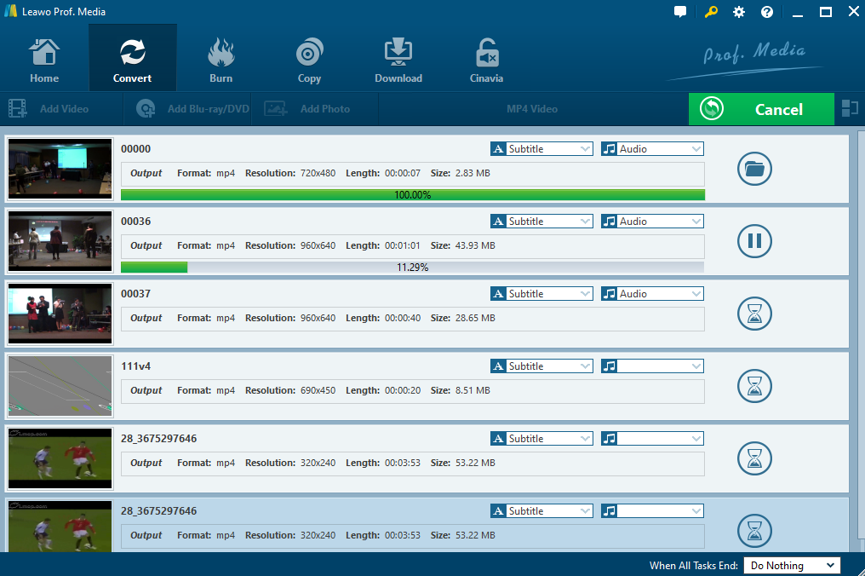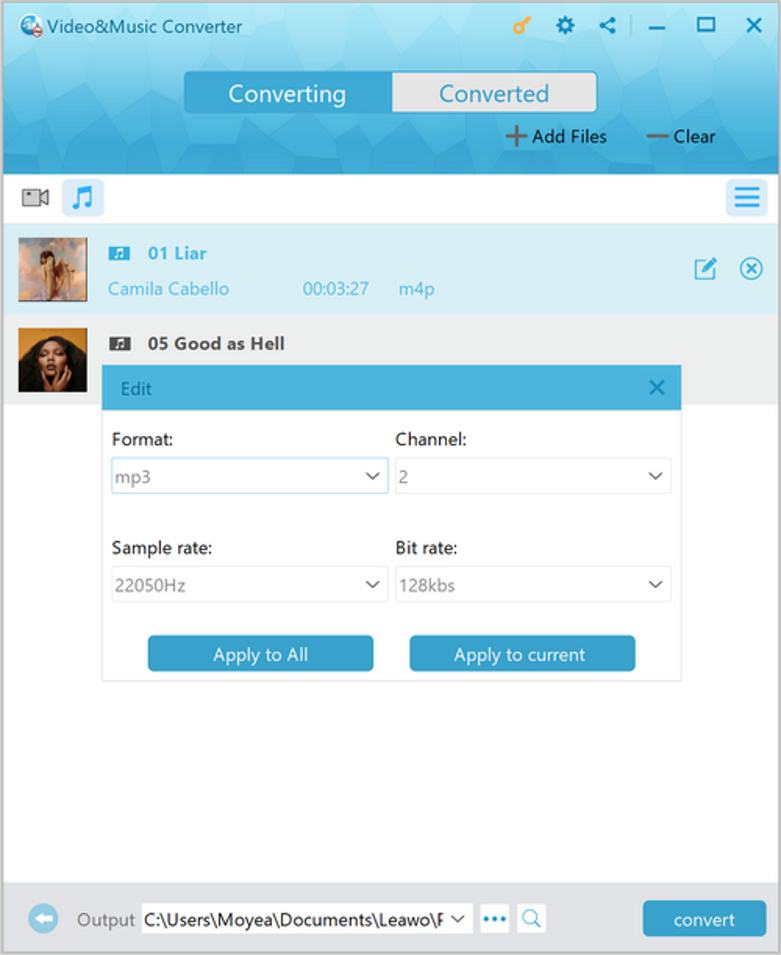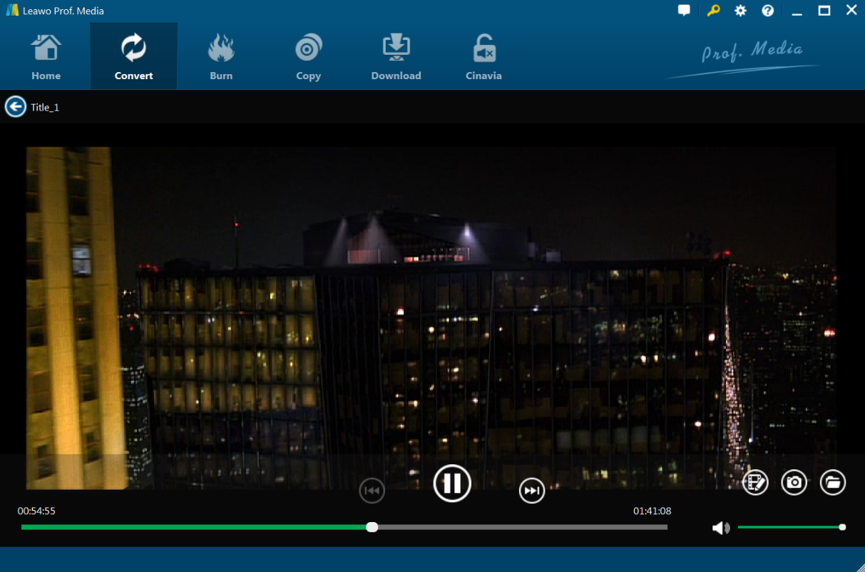The video processing technology is developing in an increasingly high speed. As users keep having more and more video processing demands, software developers have developed various video processing programs to meet their needs. In the video process industry, three famous programs always catch people's eyes. Developed by the same developer, Leawo Video Converter, Leawo Prof. DRM and Leawo BD to MKV converter are all popular choice for people to convert different kinds of media files. However, although all three of them are great media converter programs, there are huge differences between them, and not all users understand witch one of them is the best choice for themselves. Therefore, in order to let you have a deep understanding of the three programs and decide which one to use, we have prepared detailed introductions on the programs, and an in-depth comparison between three of them. If you need a good media converter program, I'm sure this article will help you decide which one to use.
Part 1. What is Leawo Video Converter
Leawo Video Converter is a powerful all-inclusive media converter program. As a professional video converter program, Leawo Video Converter perfectly solves the problem of the input and output format support with 180 more video and audio formats support. And the program is available on both Windows and Mac.
What's more, with the advanced video converting engine, Leawo Video Converter can guarantee an extremely high output quality and a hyper speed conversion performance. Thanks to the advanced online download engine, the program can convert 720P, even 1080P videos with a super high speed and retain the quality of the video at the same time. All of those features plus a powerful built-in video editor which allows you to do various practical video editing operations like trimming, cropping, adding watermarks, removing noise, adjusting video parameters and even converting 2D videos to 3D., Leawo Video Converter is easily the first choice when you need to convert a video or audio file from one format to another. Besides the powerful converting functions, Leawo Video Converter is also very easy to use. With all of the practical functions built in, Leawo Video Converter can still provide a user-friendly interface and an intuitive interacting method, so that even a total beginner can do basic video converting tasks easily and effortlessly.
The video converter is designed for people how have the needs to convert various video or audio file from one format to another. So if you have some media files that you want to convert, Leawo Video Converter is definitely one of the greatest choices you can have. The following are some main selling points of Leawo Video Converter.
1. More than 180 video and audio formats supported
2. Wide support of output devices
3. Lossless video quality
4. Fast conversion speed
5. Subtitles and audio tracks supported
6. Multi-language available
Part 2. what is Prof. DRM?
Leawo Prof. DRM is a professional DRM removal tool with various powerful DRM decrypting functions. Although Leawo Prof. DRM can also be considered as a media converter program, the main functions of this program have huge differences with Leawo Video Converter. Unlike Leawo Video Converter, Leawo Prof. DRM specializes in converting DRM encrypted media files rather than ordinary media files.
Not only can this program remove the DRM protection from iTunes DRM protected media files easily and fast, it can also make it possible for you to download Spotify podcasts without premium, convert iTunes movies and music to MP4 and do more DRM decryption operations with various DRM protected files. In the DRM removing and format converting process, Leawo Prof. DRM can provide a 1: 1 converting result, and also offer a 50 times higher speed as well. What's more, if the original media file contains AC3 Dolby 5.1 surround sound, the DRM removal program also can keep the AC3 Dolby 5.1 surround sound in the output media file. In terms of the ease of use, Leawo Prof. DRM has an intuitive user interface, which makes the DRM removal process simpler and easier than ever.
Leawo Prof. DRM is designed especially for people to remove the DRM protection on some specific media files and convert them to regular media formats which can be played on most of the mainstream platforms or devices. As you may already know, platforms like iTunes or Spotify always protect their media files with special media formats. With a DRM decrypting program, you can easily set those protected files free and transfer them to any other device. If you need to deal with platforms like iTunes or Spotify a lot, then Leawo Prof. DRM might be of great help in your daily life. Some of the main features of Leawo Prof. DRM are shown below to give you a better understanding of this program.
1. 50X higher DRM removal speed on different files
2. AC3 Dolby 5.1 surround sound support
3. 100% reserve original audio tracks, subtitles, music ID tags
4. Support multiple DRM encrypting types
5. Multilingual support
6. Multi-task DRM removal processing
Part 3: What is BD to MKV Converter
BD to MKV Converter, also known as Leawo Blu-ray to MKV Converter, is a professional Blu-ray ripper program. The program plays the role of both Blu-ray player and high-quality Blu-ray ripper. That means it can not only help users to rip their Blu-ray or DVD files and convert them to MKV files in a lossless way, but also directly play the media file without the help of any other extra program. With Leawo Blu-ray to MKV converter, users are able to retain as many original subtitles and audio tracks as they need while converting the file from Blu-ray or DVD to MKV. What's more, the subtitle and audio track can both be freely selected and customized according to your personal preference. When ripping a Blu-ray or DVD material, Leawo BD to MKV converter can provide a 6 times higher speed than other similar programs, saving a lot of your time for the work. With bonus features like practical DVD navigator and CPU settings, ripping a Blu-ray or DVD material to MKV can be as efficient as possible.
Generally speaking, Leawo Blu-ray to MKV Converter is specially designed for users who would like to rip their Blu-ray discs or DVD to MKV files with the original quality. If you have tried other Blu-ray rippers but not satisfied with its output video quality, this application may offer what you want. In addition, Leawo Blu-ray to MKV converter also has a preview window which allows you to have a lie preview of what's in the converting process. This ensures you to get a satisfying result before the converting task even starts. Some of the main features of Leawo Blu-ray to MKV converter are also listed in the following.
1. Easy Blu-ray to MKV conversion
2. Select subtitles and audio tracks at will
3. Lossless video quality
4. Fast conversion speed
5. Build-in Blu-ray player
6. Screen shots function
Part 4: Video Converter V.S. Prof. DRM V.S. BD to MKV Converter
With the introductions above, I'm sure you already have a general understanding of the three media converter programs. All of them are great media converter tools, but each of them specializes in different kind of converting tasks.
As a professional media converter program, Leawo Video Converter specializes in digital video converting tasks. With Leawo Video Converter, you can convert almost all kinds of digital videos from one format to another. In addition, the program also has a practical video editing module, allowing you to customize your output media file. Although the program can convert almost all kinds of media file, it can't deal with DRM encrypted files. If you have a DRM encrypted media file like iTunes movie, iTunes music or Spotify music and you need to transfer them to other devices or play them on other platforms, then you need Leawo Prof. DRM to remove the DRM encryption and convert them to regular media files. Finally, if your media file is saved in a physical Blu-ray or DVD disc, then you need to use Leawo BD to MKV converter to rip the disc and convert the media file from BD or DVD to digital MKV video file. After the conversion, you can freely transfer, play or edit the media file with most of the popular programs or platforms.
It's pretty obvious that all three programs are designed for different purposes. So when choosing your media converting program, you need to firstly be sure what your specific purpose is, then figure out what the specialties of the programs are and how they differs from each other. To let you have a better understanding of the three programs, we have prepared a simple chart for your reference. Take a look at the following chart and I believe you will know which one the Mr. Converter Right is.
|
|
Video Converter |
Prof. DRM |
BD to MKV Converter |
|
Input formats |
180+ Video or audio formats |
DRM protected formats |
BD or DVD materials |
|
Video editing functions |
Yes |
|
|
|
Subtitle and audio track selection |
Yes |
Yes |
Yes |
|
Decrypting media files |
|
Yes |
Yes |
|
HD output |
Yes |
Yes |
Yes |
|
Multi-lingual support |
Yes |
Yes |
Yes |
|
Windows version |
Yes |
Yes |
Yes |
|
Mac version |
Yes |
Yes |
Yes |