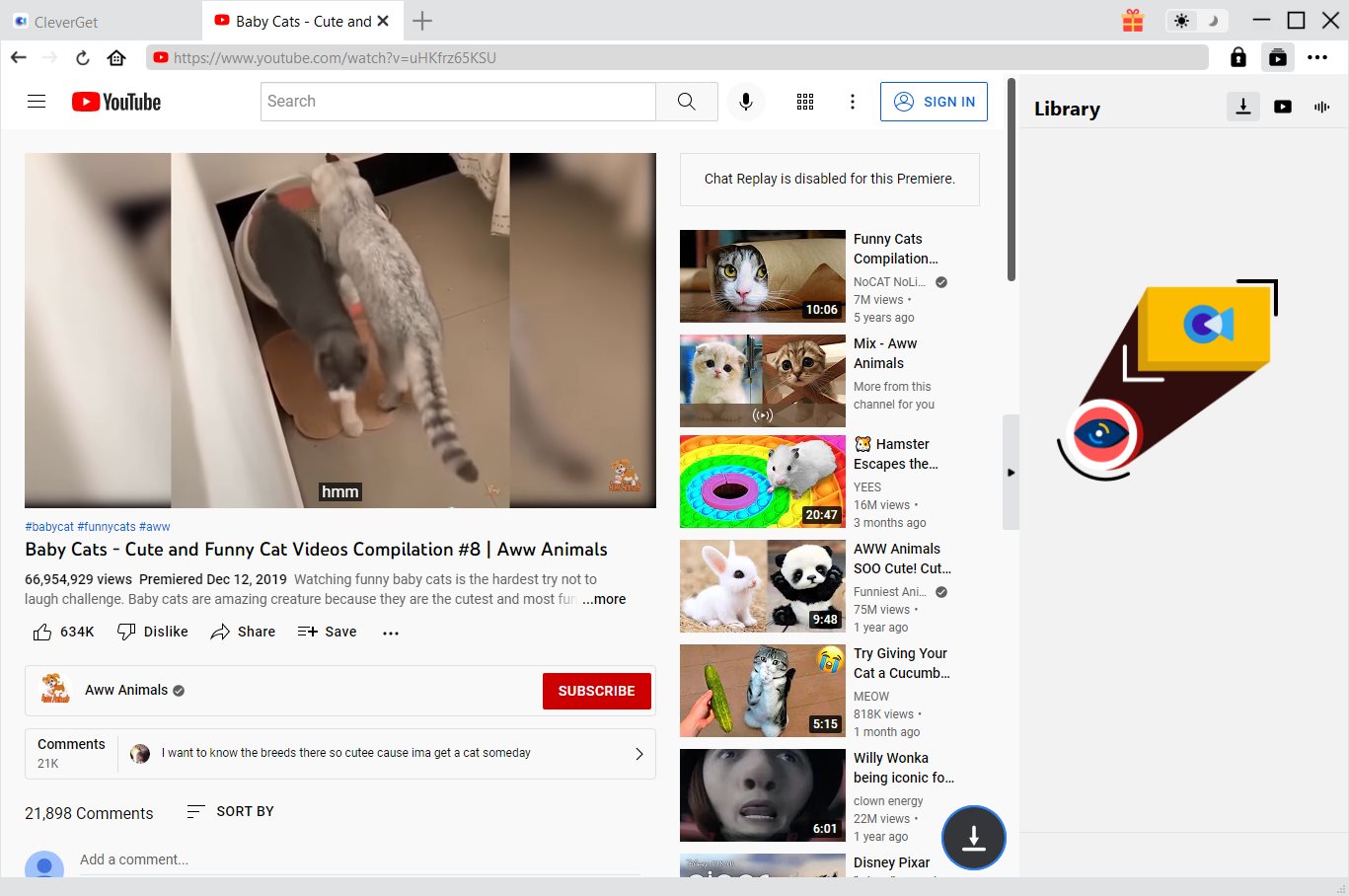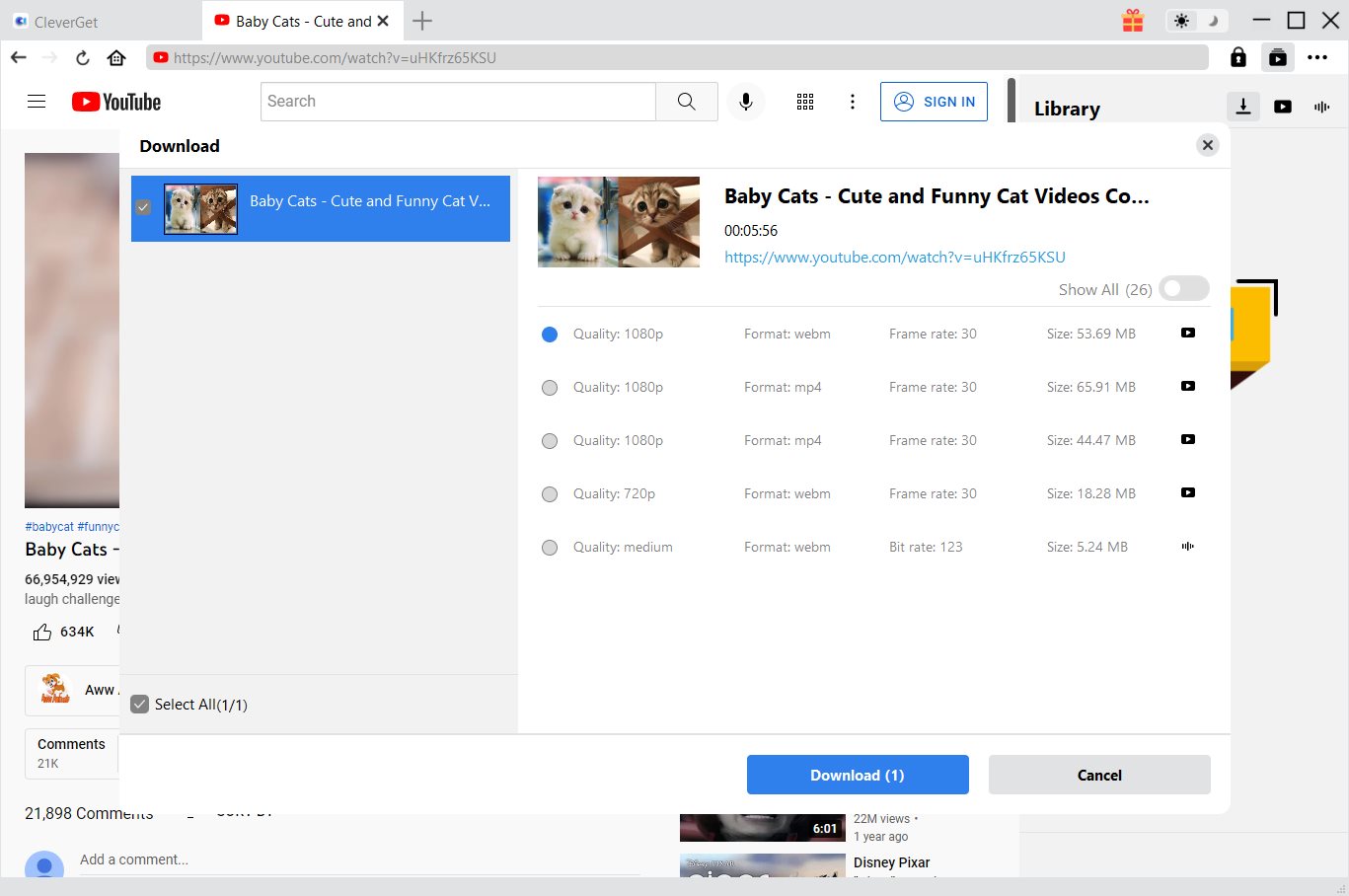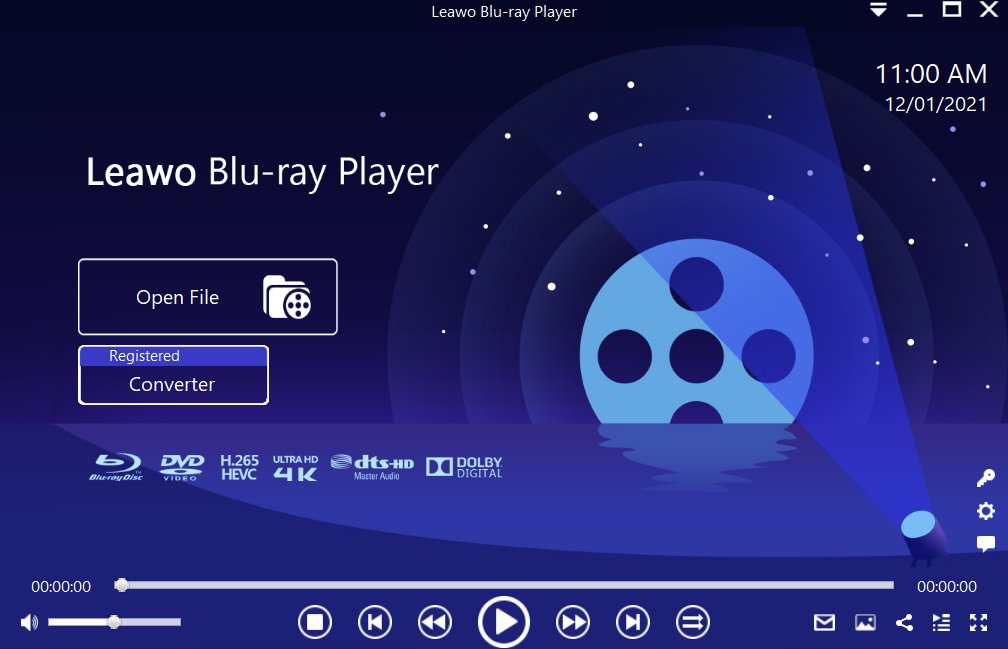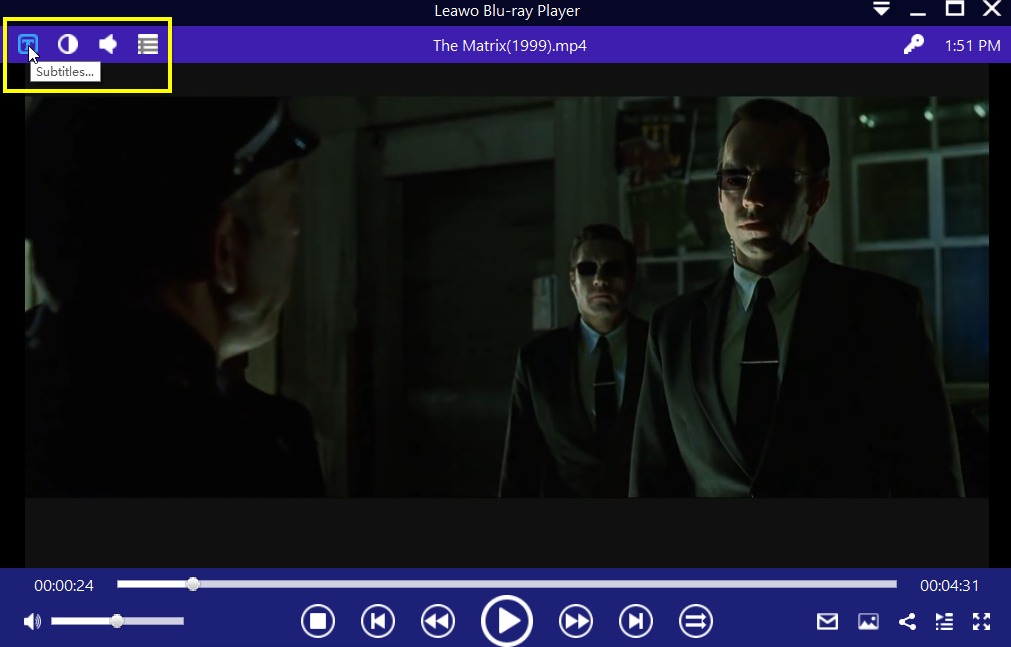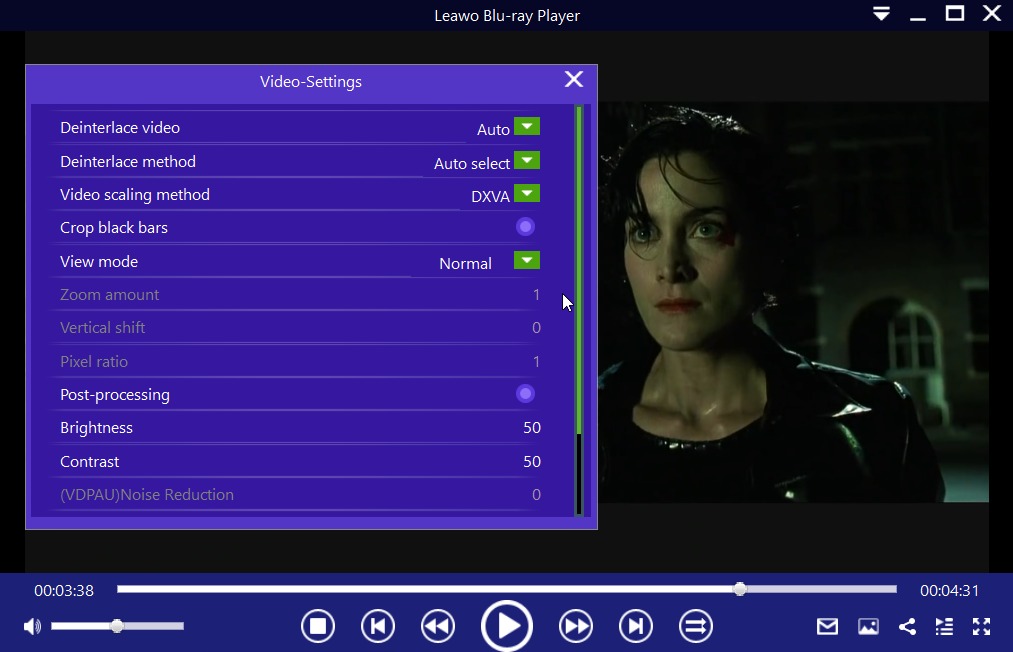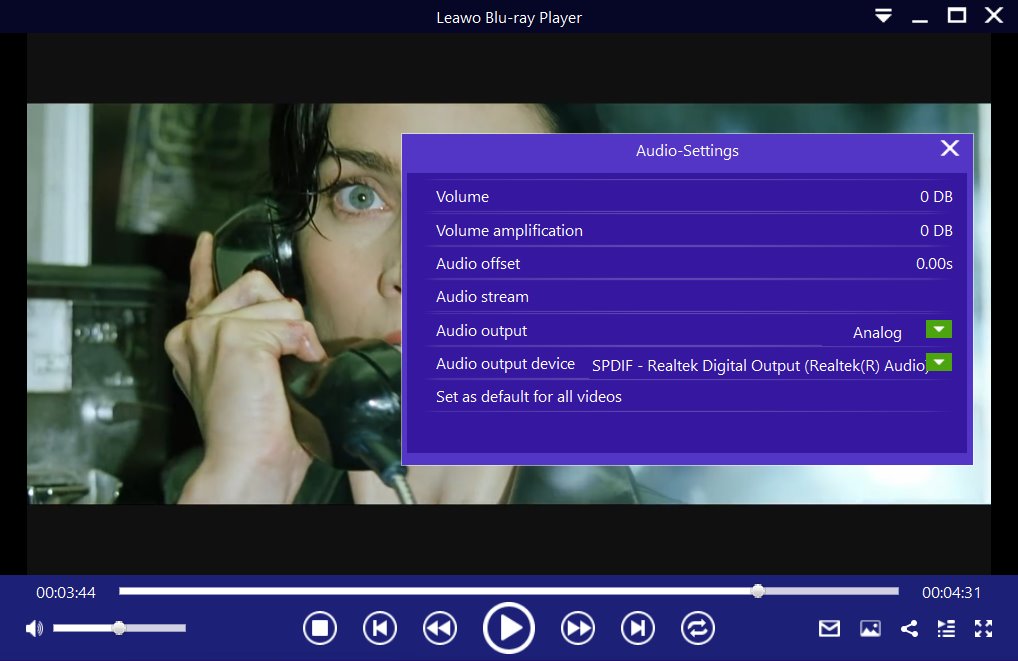The Matrix is a franchise owned by Warner Bros. Pictures, and it currently has three movies with a sequel planned for 2022. All of the movies were written and directed by the Wachowskis. The movies star Keanu Reeves, Laurence Fishburne, Carrie-Anne Moss, Hugo Weaving and Joe Pantoliano. According to Wikipedia, this movie franchise features a “cyberpunk” story of the technological fall of man. When artificial intelligence was created, it led to the birth and race of self-award machines that imprison manking in a virtual reality system. That system is known as The Matrix. We think it is interesting, and before you grab some pop-corn for The Matrix Streaming, we will show you how and where to watch it first.
Outline
Part 1: Watch The Matrix on Fubo TV
Fubo TV, styled FuboTV is an online streaming service that launched in 2015 specifically with a focus on sports. However, they expanded their catalog and they now offer live news, and other entertainment programming. As of today, the base plan of fuboTV offers about 100 channels, 40 of which are sport channels. You can stream fuboTV directly on your Android or iOS smartphone, Apple TV, Roku, Amazon Fire TV, Xbox One, Samsung Smart TVs as well as Chromecast. Two simultaneous streams are allowed on the base plan, and you have the option to add more for an additional fee. While you can stream 100+ channels on fuboTV, you can also watch on-demand content (inclusive of movies and TV shows). The Matrix Trilogy is available on-demand on fuboTV, and you can watch it today on their service. The base plan costs $59.99 per month which seems a bit expensive, but hey you will get to watch more than 100 channels and on-demand content. Here is how to watch the matrix on fuboTV.
Step 1: Visit the fuboTV website and sign up for an account of you do not have one. Payment information is required, and make sure you have it before hand.
Step 2: Depending on the device you have, visit this link to see detailed steps for each device type on how to install and set it up.
Step 3: Once you have setup the app on your device, go to the on-demand section and search for the Matrix movies you wish to watch.
Part 2: Watch The Matrix on YouTube
The Matrix Trilogy remains popular such that in 2022, a sequel is following. If you have not seen the Matrix movies, then you can easily see them online for free on popular websites like YouTube. While you can view the movies for free on YouTube, you might want to take things a step further by downloading and keeping the movies on your local hard disk. The best solution for you to download movies for free from YouTube is through CleverGet Video Downloader.
CleverGet Video Downloader is a comprehensive online movie downloader that could not only download online videos, but also free movies, paid movies and even live streams, could help you easily complete online free movie download tasks in simple clicks. With it, you could easily download free movies from various free movie or video websites like YouTube, Twitter, Tubi, Facebook live, Vimeo and various other free movie sites.

-
CleverGet Video Downloader
Download Movie Video With 320 Kbps audio.
Easily Download Live Streams Without Quality Loss.
Video Info Extractor.
Supports Playlist Downloading.
Support Multi-tasking & Video Info Extractor Inside.
Ease-of-use UI.
Step 1: Kick off CleverGet Video Downloader
Visit the YouTube website from your browser, then copy and paste the link from your address bar. If you have the link already saved somewhere, proceed to step 2.
Step 2: Choose the desired video
Paste the link into the address bar of CleverGet, which should open the video webpage. From the list presented, select the ideal video with parameters that suite your needs (such as quality and format).
Step 3: Proceed to download YouTube videos
Once you have confirmed everything, click the download button to initiate your download.
Part 3: Watch The Matrix on iTunes
While iTunes is the best place to find music, it can also be considered the best place to find the matrix online, or pretty much any movie or TV show of your choice. You can purchase movies directly on iTunes, just as you would buying music. The movies are not always cheap either, such that the prices could easily drain your pockets. If that is the case, Apple provides an alternative, and that is through renting the movies. To watch the Matrix on iTunes, you will need an Apple ID with funds in it. If your account does not have funds, then you will need to provide additional payment information in your account settings. iTunes movies are available to watch through the iTunes application on Windows, or through the Apple TV apps on macOS, iPadOS and iOS. If you have an Apple TV device, you can also buy and watch iTunes movies on your TV. Here is how you can buy or rent the Matrix movie on iTunes.
Step 1: Open the iTunes app (on Windows) or the Apple TV app (on macOS). If you are prompted to sign into your account, enter your username and password as required.
Step 2: Go to the movies section of the store. Find the search button and type in “the matrix”. You should see all the Matrix movies listed on the results section.
Step 3: Click on the specific Matrix movie you would want to watch. Some movies are available to rent, while others can only be bought. The options will appear next to each other.
Step 4: Click on either the rent or buy options. You may be prompted to enter your password as well as payment information if you have no sufficient funds on your account. Once you confirm it, the movie should start downloading and you can watch it afterward.
Part 4: Watch The Matrix on your PC offline
For the people who want the ultimate in terms of video and audio quality, purchasing Blu-ray movies is the best option. Watching on Blu-ray is also the best way if your internet bandwidth is expensive or slow. You can easily find Blu-ray movies from participating stores like Target, Walmart, GameStop, and even online from Amazon, eBay, etc. No matter where you buy the Blu-ray movies, you will need a reliable Blu-ray player that is topped with extra features. Leawo Blu-ray Player is such kind of a media playback software that can suit your needs for any video or audio playback tasks.
Most importantly, Leawo Blu-ray Player is completely free of charge on both macOS and Windows. It is a 6-in-1 media playing software, which contains all media playback solutions you need for your leisure entertainment. In this case, it can support Blu-ray videos and movies without problems, as well as several rare file formats, such as WPL, VOB, OGV, VC1.
Download and install it if you want to play Matrix movies on Blu-ray Discs.

-
Leawo Blu-ray Player
Region-free Blu-ray player software to play Blu-ray disc and DVD disc for free, regardless of disc protection and region restriction.
Play 4K FLV videos, 4K MKV videos, 4K MP4 videos, etc. without quality loss.
Play 1080P videos, 720P videos with lossless quality.
Step 1: Load the Matrix movie Blu-ray Disc
After you launch Leawo Blu-ray Player, click the Open File button to browse and load video(s), audio(s) or ISO image file(s) for playback. To play Blu-ray/DVD disc(s), insert the corresponding disc into the disc drive, then click the disc name on the home interface to start playing. You should see your movies listed on playlist.
Step 2: Set the movie subtitles
After loading your movie, the software should automatically begin the playback. During playback, move your mouse to the Title Area. From the 4 available options, click the Subtitles icon. You can enable, disable, select or import subtitles.
Step 3: Adjust the video settings
Move your mouse over to the top left corner, or right click on the main interface and choose the Videos option to enter the Video-Settings panel. The video adjustment options include video cropping, post-processing, view mode, zooming etc.
Step 4: Adjust the audio settings
Move your mouse over to the top left corner, or right click on the main interface and select the Audios option to enter the Audio-Settings panel. The audio adjustment options include audio volume, amplification, offset, stream, output, output device, etc.
Conclusion
There are numerous ways for you to watch The Matrix Trilogy. You can watch it for free on YouTube, and you can take things a step further by downloading it using CleverGet Video Downloader. You can also rent or buy the movies on iTunes, and if you prefer a streaming service then fuboTV has this catalog of movies. If your internet connection is slow or expensive, then you can buy Matrix movies Blu-ray Discs and watch them using Leawo Blu-ray Player.