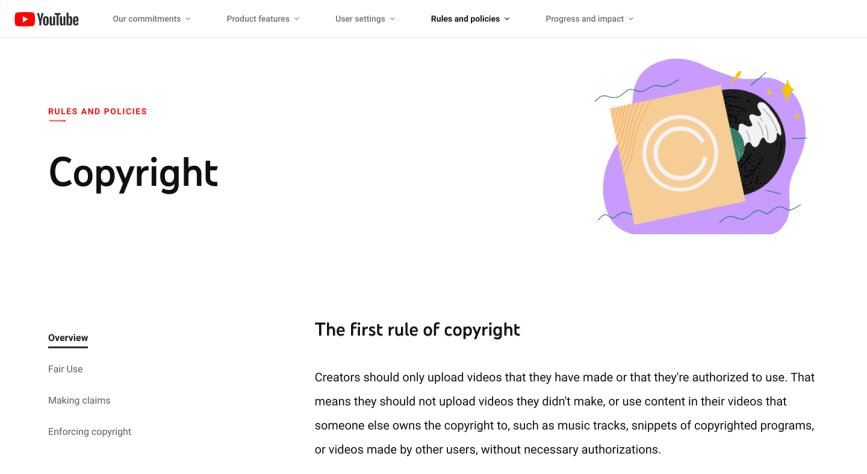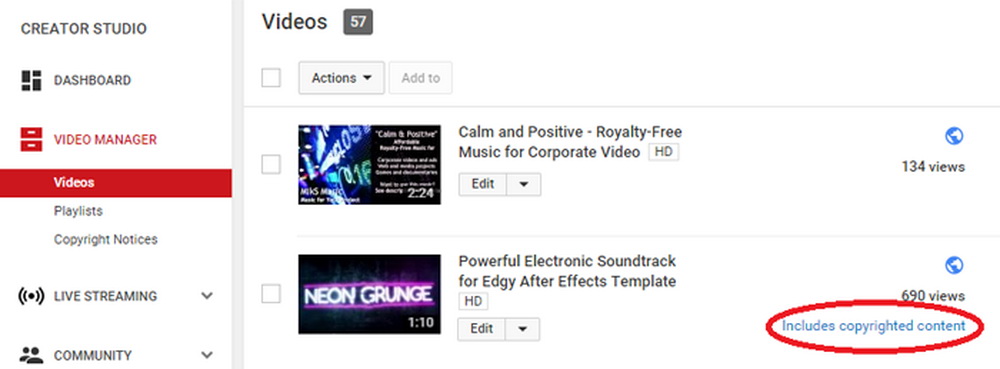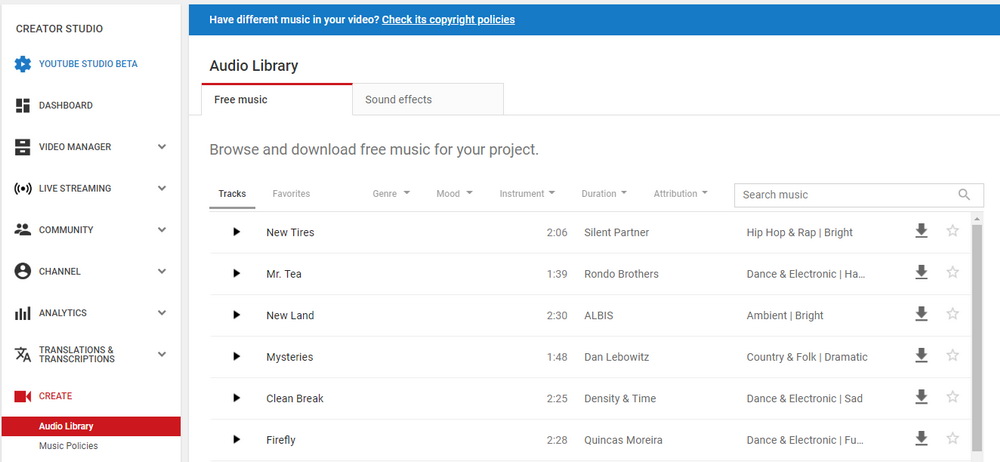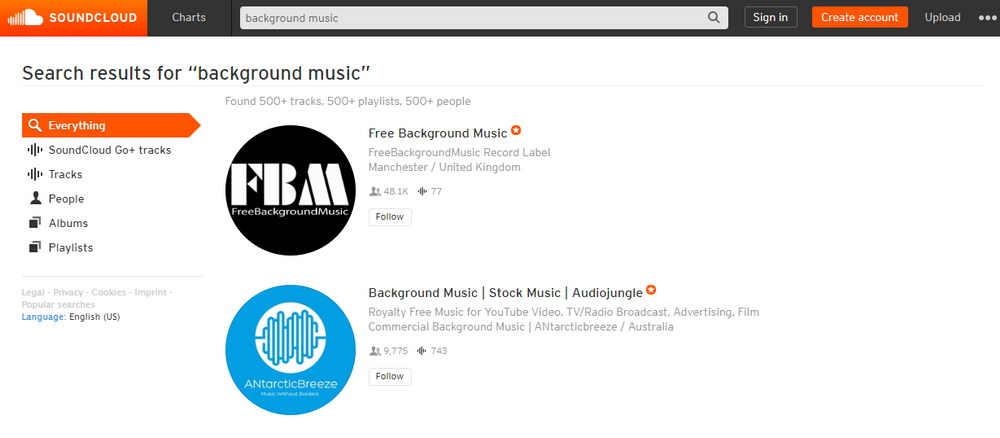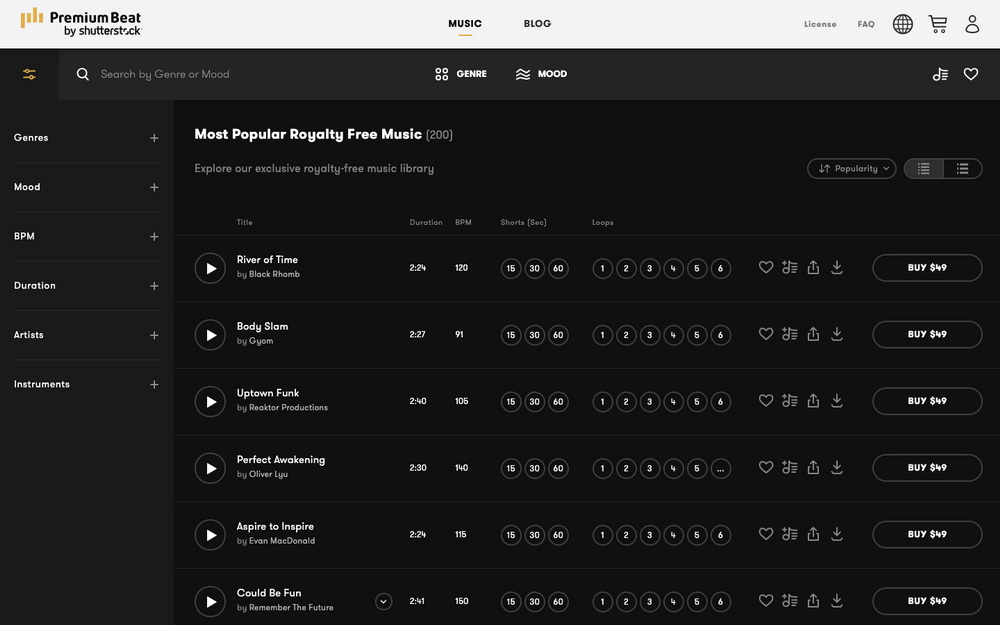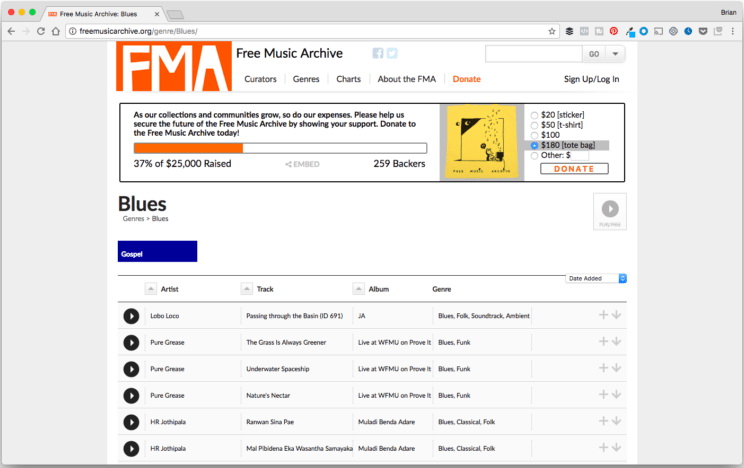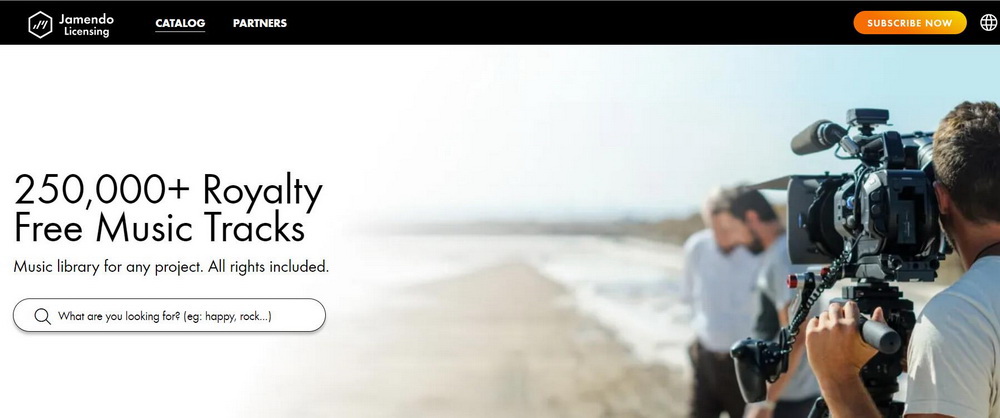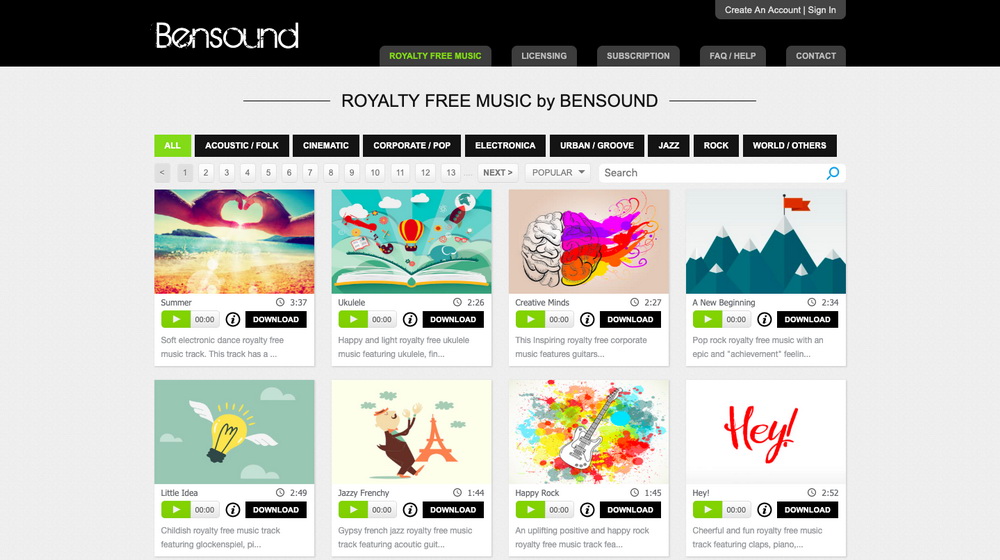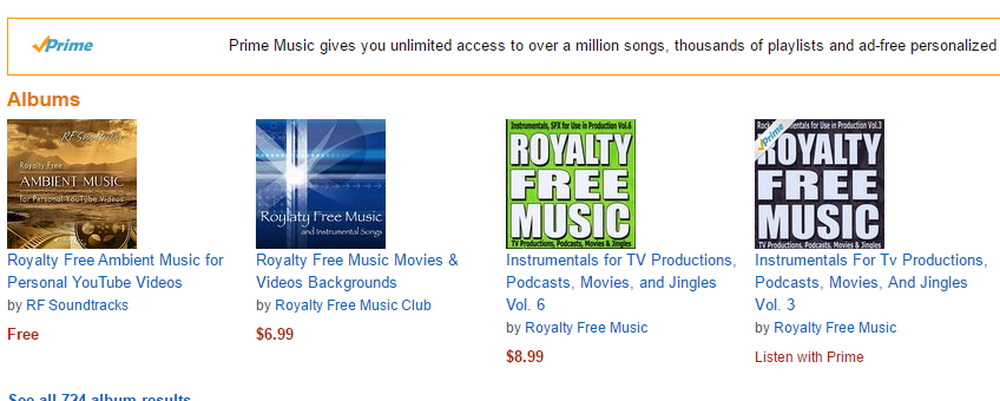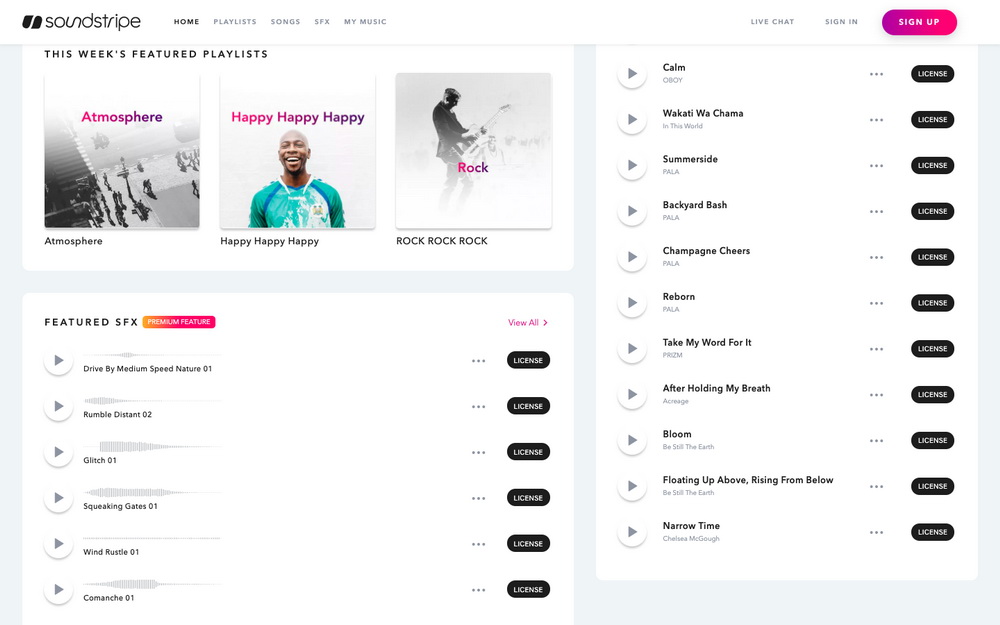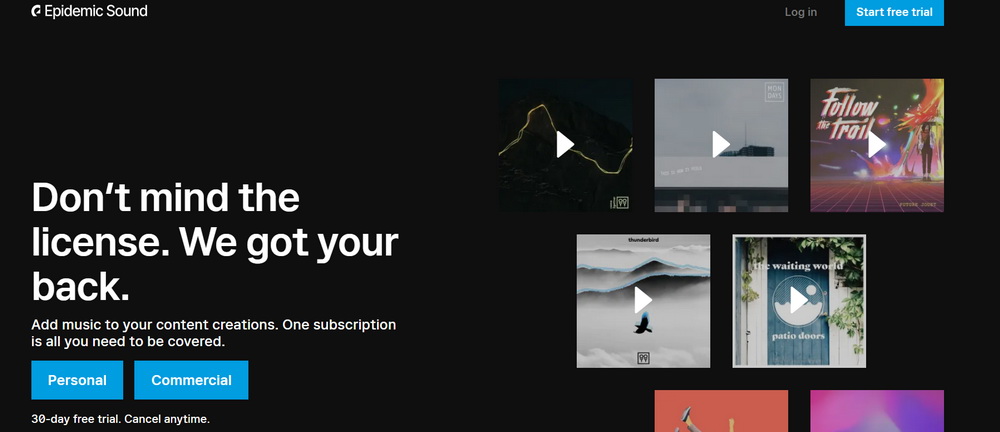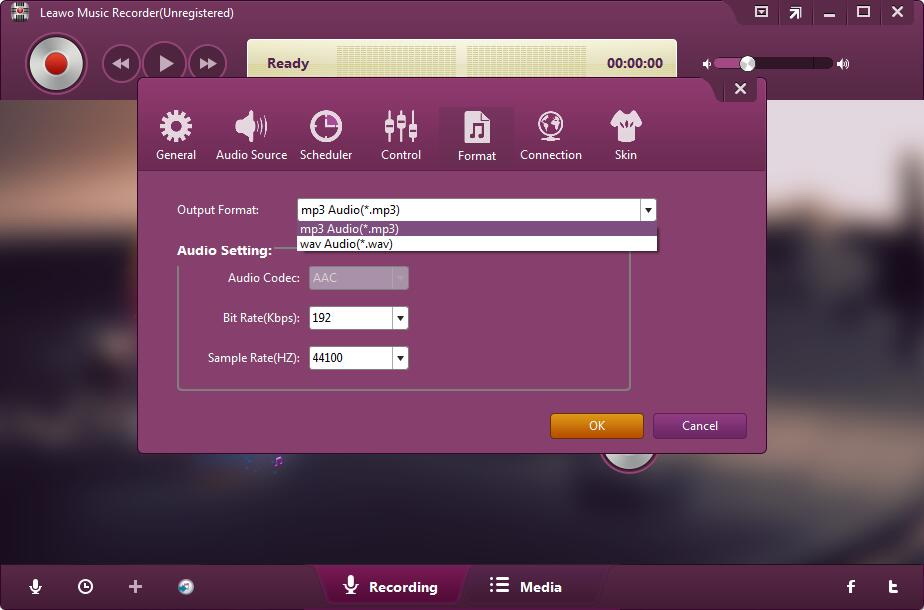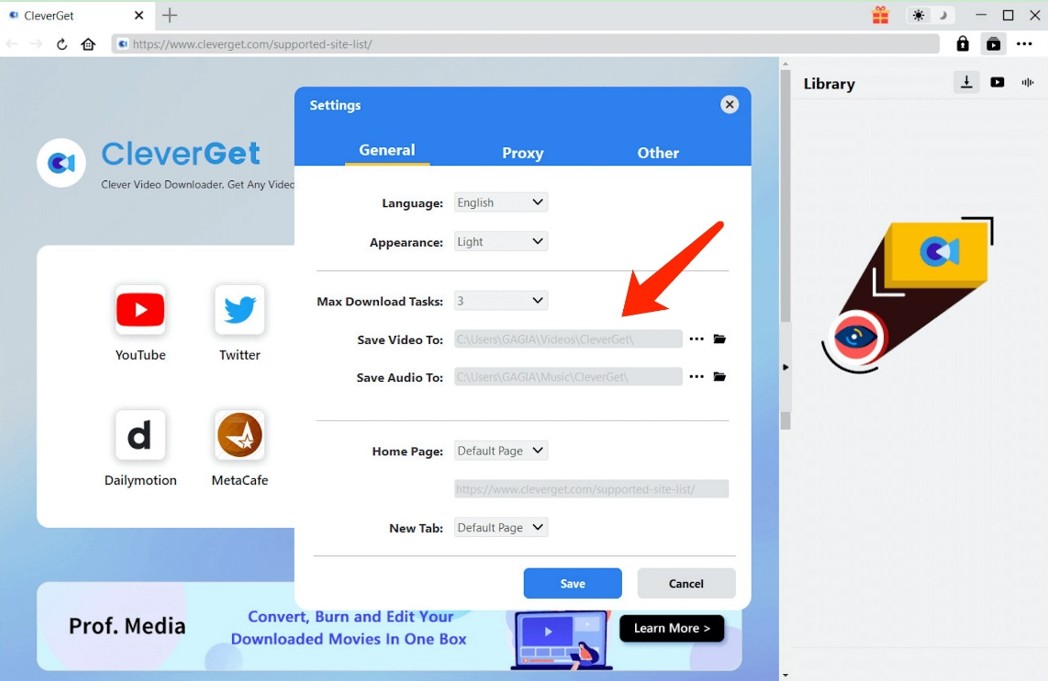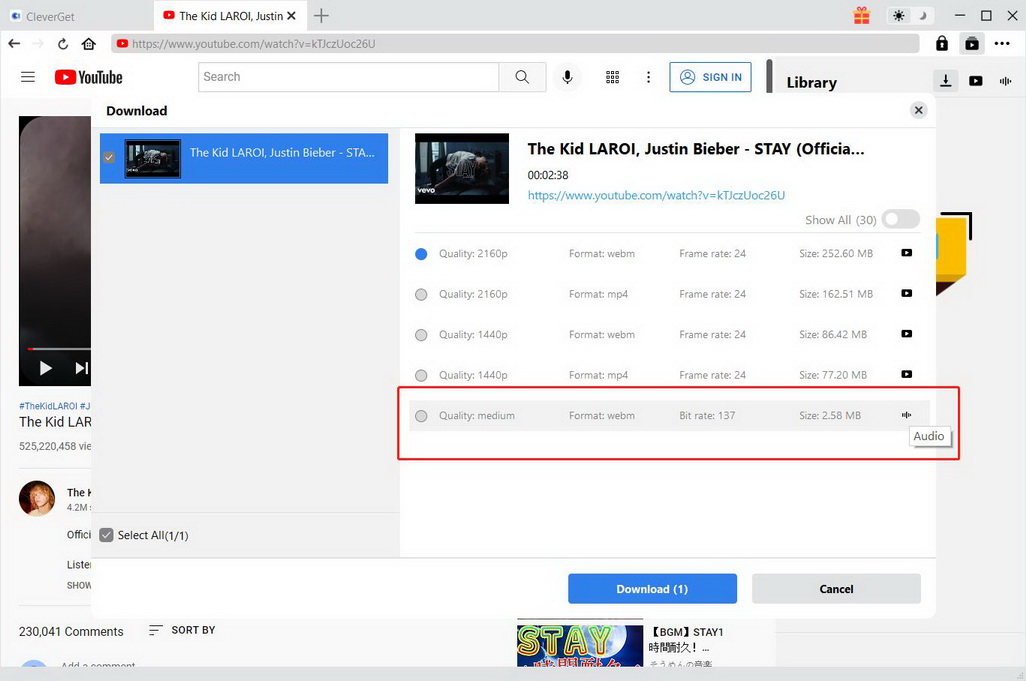YouTube is an online video sharing and social media platform, where you can enjoy the videos and music you love, upload original content, and share videos and music with others. In order to get more likes and gain more followers, you have to create impressive videos with distinctive music embedded. It is worth noting that YouTube has begun to really crack the whip on copyright infringement. If you are using copyrighted music in your video, and you don’t get permission from its original artist or record label, it will be illegal to monetize the video. Thankfully, there are a bunch of copyright free music for YouTube videos available. Read on to figure out where to get copyright free music for making great YouTube videos.
Related Readings:
How to Download YouTube Videos?
How to Get Online Audio from Any Websites?
Menu
- Part 1: Can I Use Copyright Music for YouTube?
- Part 2: How Can I Use Copyright Music on YouTube?
- Part 3: 10 Best Websites to Get Copyright Free Music for YouTube
- Part 4: How to Download Copyright Free Music for YouTube with Leawo Music Recorder?
- Part 5: How to Download Copyright Free Music for YouTube with CleverGet Video Downloader?
Part 1: Can I Use Copyright Music for YouTube?
Can I use copyright music for YouTube? The answer is definitely yes. But you’d better make clear the rules of YouTube copyright. According to the first rule of copyright on YouTube, creators should only upload videos that they have made or that they’re authorized to use. If the creators should use the content that someone else owns the copyright to, like music tracks, snippets of copyrighted programs or videos created by others, they should get permissions. YouTube employs the Content ID system that allows right holders to upload content they have exclusive rights to as reference files. And then, they scan videos uploaded to YouTube for matches of that content. If the match between a reference file and a new upload is made, YouTube will make a “claim” or take actions based on the preference selected by the content owner:
- Block a whole video from being viewed. Creators do not receive a copyright strike, if the content owner blocks a video.
- Monetize the video by running ads against it; sharing revenue with the uploader in some cases.
- Track the video’s viewership statistics.
It means that YouTube encourages original content, and prevents copyrighted content from being used without authorizations. If you want to use copyright music for YouTube, it is necessary to get familiar with music licensing.
Part 2: How Can I Use Copyright Music on YouTube?
Actually, it is a great thing that music copyright exists to protect the work of content creators. That also means that you should get approval from the original creator if you want to use copyright music on YouTube. In general, most content owners choose to automatically monetize any video that uses their content. But if you use the copyright music without authorizations, the copyright owners may take actions to this copyright infringement. YouTube offers DMCA (Digital Millennium Copyright Act) webform to deal with copyright infringement. If the copyright owner submits a valid DMCA complaint, YouTube will remove unauthorized copies of copyrighted content and apply a copyright strike. If a user gets three copyright strikes in 90 days, their account, along with any associated channels, will be terminated. Therefore, you have to get permission from the copyright owner to use copyright music on YouTube securely and legally.
Part 3: 10 Best Websites to Get Copyright Free Music for YouTube
It is obvious that music plays an important role in a video. While there are hundreds of online websites offering millions of music tracks, many of them are not copyright free. Fortunately, there are still some websites that provide copyright free music and can help you make the perfect soundtrack for your YouTube video.
1. YouTube Audio Library - The Official Website to Get Copyright Free Music for YouTube
YouTube Audio Library is a popular choice for copyright free music. It contains a ton of free music from different genres, from Dance & Electronic to Country & Folk. You can sort your favorite music by genre, instrument, duration, attribution, and even mood. You can get most popular audio files from YouTube’s free music library. Or, you can read on to download music from YouTube.
2. SoundCloud
If you’re looking for an awesome selection of copyright free music for YouTube, SoundCloud is a great option for you. It is acknowledged that SoundCloud is an excellent music platform that offers a bunch of copyright free music for marketing videos. On condition that you follow the guidelines established by the artist, most of the music on SoundCloud is free to use. In case of some paid source, here's a tutorial on how to download SoundCloud music to MP3.
3. PremiumBeat
PremiunBeat provides high-quality copyright free music and sound effects for your videos. With over 10,000 tracks curated, you can find the music track you like by genre, mood, artists, instruments, beats per minute, and duration. It should be noted that all music tracks here have the same price tag of $49 and no free tracks is offered.
4. Artlist
Artlist is one of your go-to music sites for getting premium and high-quality copyright free music for your videos. It offers thousands of music tracks and great search functionalities so that you can easily navigate to the music you want. As the site employs one universal license for all the music tracks, you can use the music tracks anywhere without any limits.
5. Free Music Archive
As a legal music download library, Free Music Archive provides various music tracks which carry different licenses. You are allowed to filter copyright free music for your YouTube videos by genre and download songs instantly without needing an account. There are over 1,500 public domain tracks (licensed for commercial use) and thousands more under Creative Commons for you to choose.
6. Jamendo
Jamendo is an open community of independent artists and music lovers. It is explicitly an amazing platform for music downloads and streaming. With thousands of free songs, it allows you to filter music tracks according to project type, which is a fantastic feature for your purpose. It offers standard licensing starting at $49 and also a subscription option to get unlimited access to over 250,000 tracks for online productions including commercial use.
7. Bensound
Bensound is a website that offers a diverse collection of both free and premium soundtracks. You can download copyright free music here for YouTube and your multimedia projects, such as animations, corporate videos and commercials. It offers free license with attribution or 1-year unlimited downloads for $129.
8. Amazon Music
Amazon Music is one of the biggest music libraries with a myriad of categories and music tracks to choose from. There are more than 56 thousand free tunes and soundtracks available so that you can easily get copyright free music you like most to incorporate in your video. The free or premium tracks from Amazon start at $0.99, but it deserves to take notice that they are only used for your personal, non-commercial purposes.
9. Soundstripe
Soundstripe is a popular music licensing platform where video creators can stock, create, and produce royalty-free music. It partners with many artists worldwide to produce songs, and more than 50 playlists have been curated currently. You are allowed to download copyright free music, follow artists you like, and even create your own playlists on the premise that you have an account.
10. Epidemic Sound
Epidemic Sound offers thousands of copyright free music tracks and sound effects so that you can create excellent videos with impressive audio background on YouTube. It offers three types of subscriptions: Personal, Commercial and Enterprise. And you can choose any subscription and download as many tracks as you like.
Part 4: How to Download Copyright Free Music for YouTube with Leawo Music Recorder?
Take notice that most of websites mentioned above need to pay for copyright free music downloads. In some cases, you may fail to download copyright free music for YouTube as result of different causes. Under these circumstances, you’d better resort to third-party music recording software, like Leawo Music Recorder. As a premium and grand music recording software, it empowers you to record free music from hundreds of online music sources and save in MP3 or WAV format with lossless quality. Follow the simple guide below and you can easily download copyright free music for YouTube in minutes.
Step 1. Download Leawo Music Recorder and Launch
Download the installation package of Leawo Music Recorder and then install it on your computer.

-
Leawo Music Recorder
- Record any sound from computer stream audio and built-in input audio.
- Record music from 1000+ music sites like YouTube, Facebook, Veoh, VEVO, etc.
- Schedule music recording via the internal recording task scheduler.
- Automatically/manually add and complete music tags like artist, album, cover, genre, etc.
- Save recorded musicfiles into either WAV or MP3 format for wide uses.
Step 2. Set music source
Run the software and enter the main interface. Click the “Audio Source” icon to pop up a new panel where you can select “Record Computer Audio” option to record online audio and streaming audio.
Step 3. Set output format
Switch to the “Format” tab, then click the format drop-down box to choose “mp3 Audio(*.mp3)” or “wav Audio(*.wav)” as the output format. Additionally, it allows you to adjust the audio parameters including bit rate and sample rate.
Step 4. Start to record copyright free music for YouTube
Hit the red “Start” button to initiate the recording, and then play source music files. It is noting that you’d better first let the program start recording and then play your source music.
Anyway, all websites listed here offer tons of copyright free music tracks. You can easily get copyright free music to make great videos for YouTube if you don’t mind to pay for it. Besides, the recording software helps you download any music you like.
Part 5: How to Download Copyright Free Music for YouTube with CleverGet Video Downloader?
In addition to recording instead of downloading, there is a direct download method - CleverGet Video Downloader. As its name suggests, it is a video downloader that can download videos from 1000+ websites like YouTube, Facebook, Twitter, TikTok, etc. Apart from this, it can also download audio from these sites. No need to worry about its audio download quality just because it is a video downloader. Unlike most video downloaders, it supports audio quality downloads up to 320Kbps - more than enough for YouTube videos. Furthermore, with the support of batch download, it can also download 5 audios and videos at the same time, which is much more efficient than recording. Let's see how to use this software to download copyright free music for YouTube.
Step 1: Download and install CleverGet Video Downloader
Choose the right version of CleverGet Video Downloader, then download and install it on your computer.
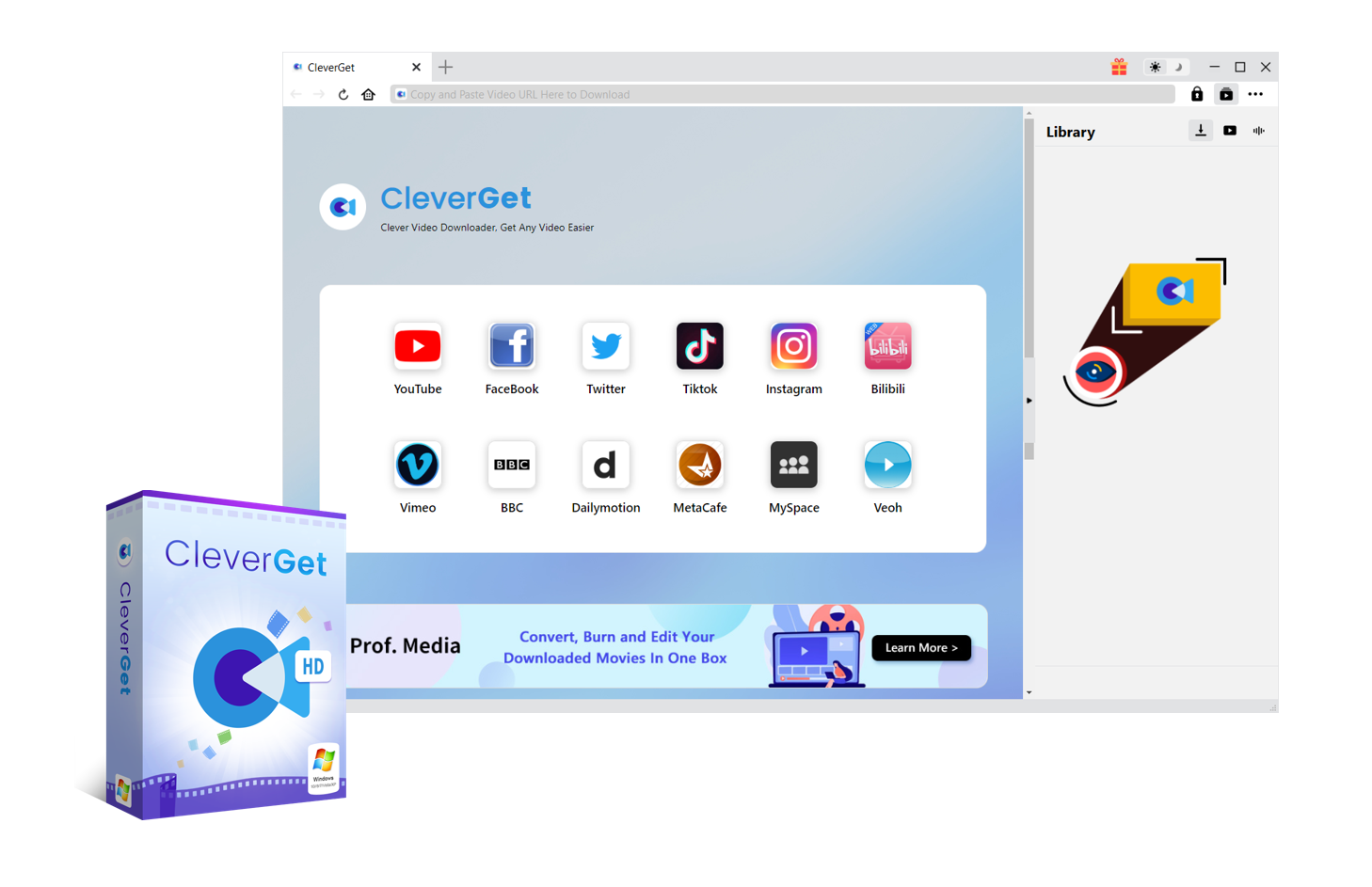
-
CleverGet Video Downloader
- Download movies, live stream videos, TV shows, etc. up to 8K resolution
- Support downloading videos from 1000+ sites
- Support live video M3U8 link downloading
- Multi-task processing and playlist downloading supported
- Easy-to-use interface
Step 2. Change the audio output directory
For easier management, you can change the default output directory before downloading. Click the three-dot icon at the top right and choose the "Settings" option. In the pop-up window, click the "Save Audio To" box to browse and choose an output directory for your downloaded audios.
Step 3. Find and download copyright music for YouTube
Here will take YouTube as an example to download copyright free music. Simply input the link of source copyright free music for YouTube into the address bar, and hit "Enter" key on your keyboard. Once the video or audio is played, this software will start to analyze. Then, in the pop-up window, you can see all available videos and audios listed in different parameters. Choose the desired option and click the "Download" button to download the copyright free music for YouTube on your computer.
On the "Library" sidebar, you can manage downloading tasks like pause and cancel, as well as check downloaded videos/audios like play them in the program or open in folder.