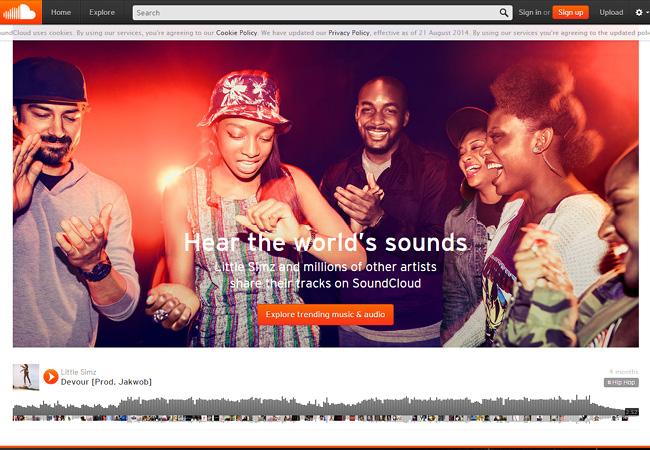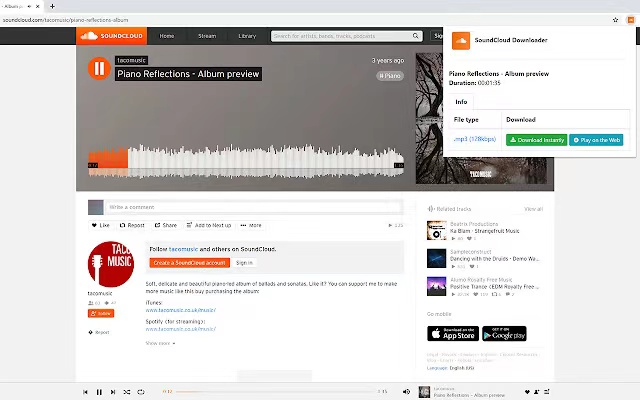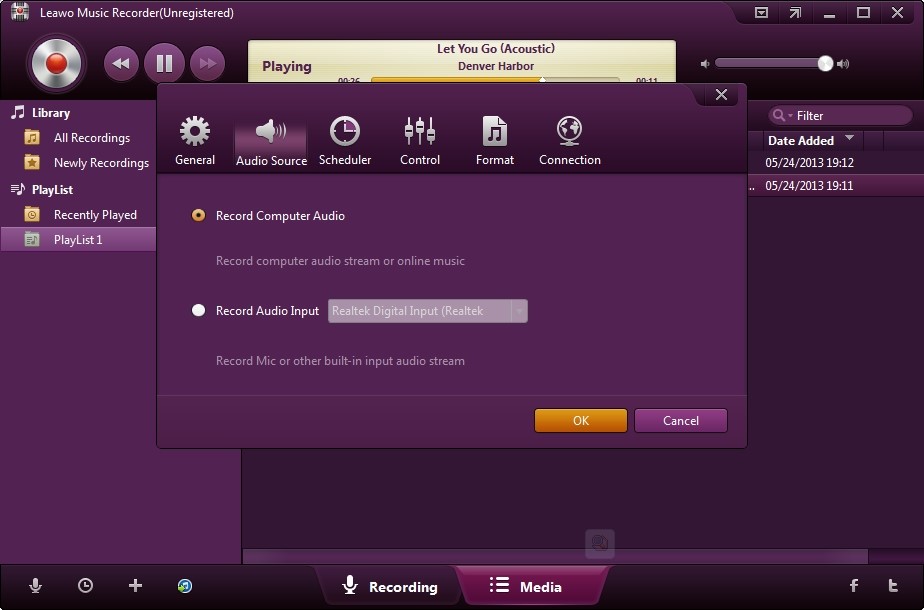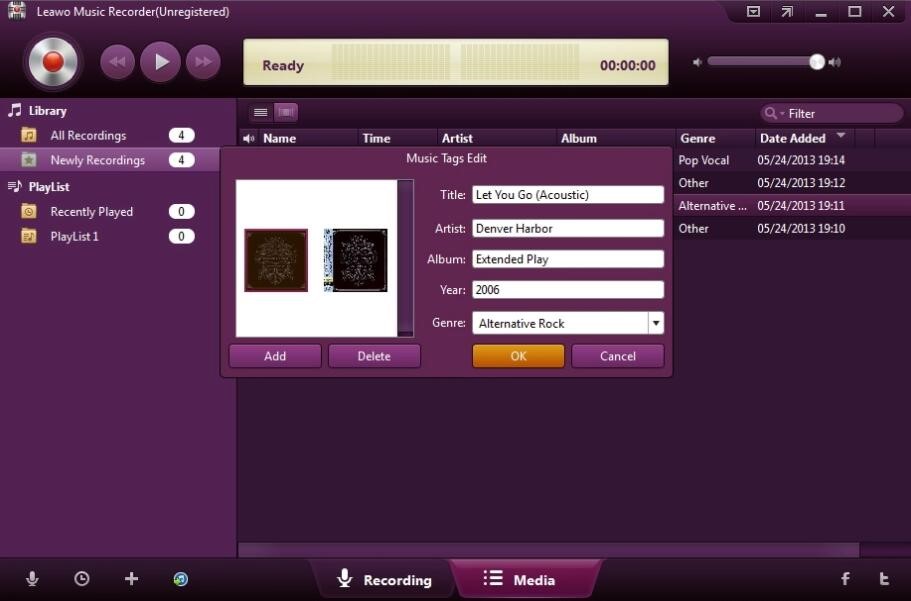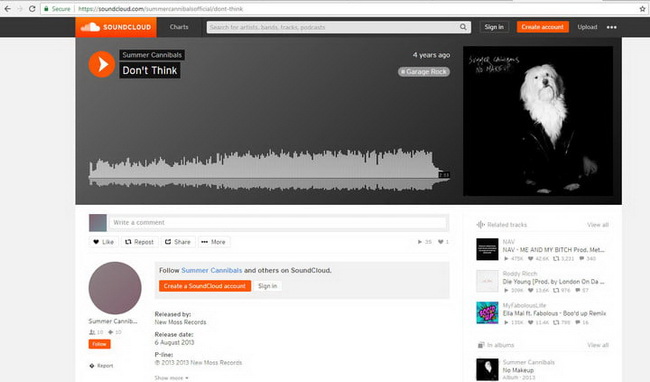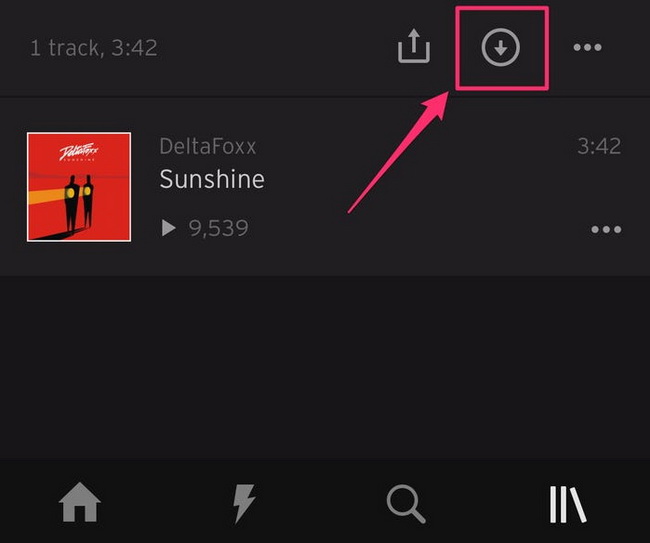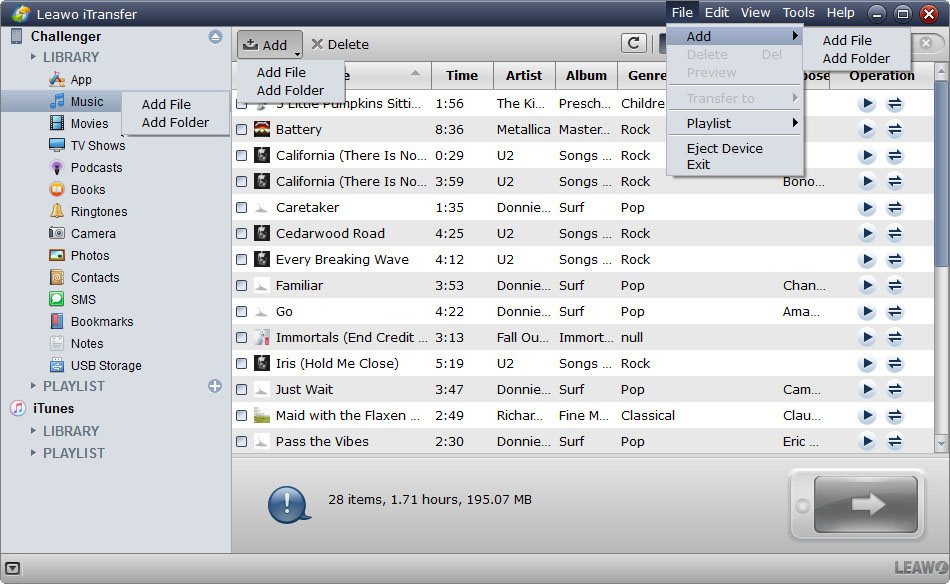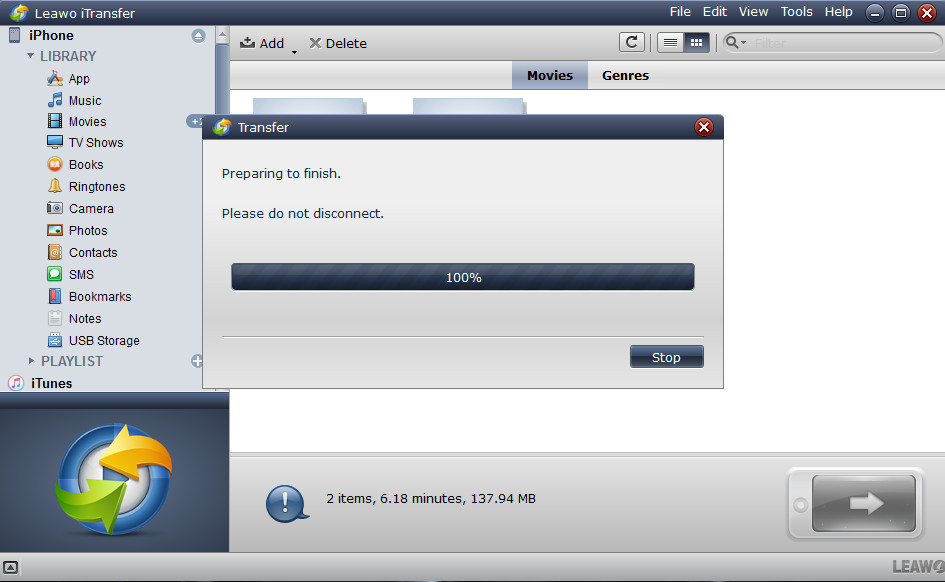Instead of listening to the songs online on some popular platforms, nowadays, more and more users tend to stream the music files to their portable devices for further enjoyment. However, not all the music player apps could allow users to download or simply stream the online music files directly. Take SoundCloud as the example, and you would find that users fail to download all the music files to local, and even don’t have the authority to stream some files. Are there any good solutions for this issue? Of course, if you can seek help from other programs, you could download SoundCloud songs to MP3 for listening easily.
Menu
Part 1: What is SoundCloud?
SoundCloud, a music sharing service platform, is designed for people who like music and enjoy recording their voices. Users can upload music and audio files, mark and share messages through the audio timeline on SoundCloud. SoundCloud allows you to hear more music & audio, find the latest and most popular music, collect songs and playlists, follow friends and artists, as well as discovering podcasts, comedies, and news. No matter where you are and no matter what you are doing, SoundCloud will let you hear more exciting contents.
With SoundCloud, you can easily search for songs, artists and other users. You can also search for songs according to different types listening and streaming music history while using Wi-Fi or cellular data. What's more worth mentioning is that it can also record sound and share it with others on Facebook, Twitter or Tumblr. Furthermore, it can support location tags which can trace the songs in the playlist, or create your own playlist and share it with your fans. Also, it's easy to use the app to discover music and audio and you can find all types of trendy music and audio in the "Browse" area. When browsing, click on the heart-shaped symbol to "Like" your favorite song, and you can add it to "My Favorites" folder for later playback.
Part 2: How to Download SoundCloud Songs to MP3 with Chrome Extension?
Instead of turning aside to some third-party programs, the first solution you can seek from is to rely on the Chrome extension. Actually, there are many browser extensions that support to download SoundCloud Songs to MP3. But most of these extension are violating SoundCloud police. Therefore, once you would like to uninstall the extension, then you may not have the chance to reinstall it again. Among various browser extensions to download SoundCloud songs to MP3, you can try SoundCloud Music Downloader Extension which is compatible with Chrome browser as well as Firefox, Edge, Opera and so on. With this Chrome extension, you can download any SoundCloud music songs. All of these are totally free and you can obtain high quality music download as well as fast downloads. Here are the detailed steps.
Steps:
- Open soundcloud.com in your Chrome browser and navigate your preferred music songs you would like to download.
- Go to Chrome extension menu and search for SoundCloud Music Downloader Extension and then install it to your Chrome. Once it is downloaded and installed, you can find the extension icon on the right top corner of the Chrome screen.
- Locate the music song page and click the extension icon. Then you will see a green button after 2-3 seconds, click it and the SoundCloud songs would be downloaded successfully soon.
Part 3: How to Download SoundCloud Songs to MP3 with Leawo Music Recorder?
When you have no idea that which tool to download SoundClouds Songs to MP3, or you just need one tool to record audio from various sources, like YouTube, Spotify, etc., you can turn to an audio recorder. Leawo Music Recorder is an easy-to-use recording tool that allows you to record sounds in high sound quality. It has smart tools like Task Scheduler and Auto-filter, making you record sound in an easy and quick way. It is definitely a piece of affordable and useful software for you. The following will take this professional audio recorder as an example to show how to record music from all kinds of music player apps or platforms. Its built-in microphone is free from the noise outside, thereby improving the quality of the recordings. What's more, this professional audio recorder can also let you edit music tags like artist, album, album artwork, song name, and so on to recordings. Just launch the software and click the "Record" button before playing audio, and it will automatically record the audio you are playing. Users can pause or resume capturing process anytime. The following tutorial would be useful to you.
Step 1. Download Leawo Music Recorder
Download and install Leawo Music Recorder on your computer.

-
Leawo Music Recorder
- Record any sound from computer stream audio and built-in input audio.
- Record music from 1000+ music sites like YouTube, Facebook, Veoh, VEVO, etc.
- Schedule music recording via the internal recording task scheduler.
- Automatically/manually add and complete music tags like artist, album, cover, genre, etc.
- Save recorded musicfiles into either WAV or MP3 format for wide uses.
Step 2. Choose record source
Click the "Audio Source" icon on the main interface to set audio source firstly. To record online SoundCloud files, select "Record Computer Audio" option.
Step 3. Start recording
Click the red "Start" button to let this Music Recorder work. And then play SoundCloud music that you want to record. It should be born in mind that you should first let this music recording software start recording and then play your source audio on SoundCloud.
Step 4. Edit music tags
In "Media > Library" tab, you can see all your recordings. Select a recording and right click, then choose "Edit Music Tags" to manually edit music tags.
Follow the steps above, you can easily record your preferred music files for permanent use in the future. Furthermore, besides downloading the music files from streaming devices to your iPhone, you can also transfer downloaded music from computer to iPhone for further use which can also be streamed on your HomePod.
Part 4: How to Download SoundCloud Songs to MP3 Online?
If you don’t want to download or install any third-party programs, or you are not familiar with the Chrome extensions, another easier way to handle with this issue is to make full use of some online SoundCloud downloaders. Here you should not miss KlickAud. As a convenient online downloader, KlickAud is purposely designed to download SoundCloud songs to MP3 with ease and accuracy. You don’t have to worry about the audio quality. The download process is quite simple.
Steps:
- Open SoundCloud and locate the interested sound track. Then copy the SoundCloud songs URL.
- Head over to the KlickAud website and paste the URL to the address bar at the top of your browser.
- Finally, click the Download button and then the targeted SoundCloud songs would be downloaded and saved either on your computer or other external devices.
Part 5: How to Download SoundCloud Songs to MP3 in Mobile App?
Well, there is one point needs to be declared. Even though you can seek help from the above solutions. That doesn’t mean the SoundCloud app is not able to download the MP3 files directly. Actually, if you have installed the SoundCloud mobile app on your iPhone, then you can come to find that there is a download icon under some songs, which means this song could be downloaded freely. But what the pity that it is quite limited. Only users with a paid SoundCloud Go subscription can download songs for offline listening. However, unlike on the desktop app, you're not downloading a file you can do anything with — you can't share this file, for instance, or edit it. You can only listen to it in the app. You can follow the detailed steps below to download SoundCloud songs to MP3.
Steps:
- Download and install SoundCloud app on your phone. Then sign in.
- Find your favorite song and tap a three-dot button on the bottom right corner. Add the song to your playlist.
- Go back to your library and tap “Liked tracks” or “Playlists & Album” (according to where you have saved the song to)
- Choose a playlist to download. You can only download an entire playlist or tracks at once. You can’t not download songs individually.
Bonus: How to Transfer Downloaded SoundCloud Songs from PC to Mobile?
If this is your first time to use SoundCloud, you would be spare for several songs free download. Majority of the songs have to be paid so as to obtain the final downloads to your mobile phone. If you still insist to obtain the SoundCloud songs and keep them on your iPhone. You can still find a way out. Specifically, you can follow the download methods mentioned above to download the SoundCloud songs to your computer, then use Leawo iTransfer to transfer the songs from computer to your iPhone. It supports transferring various kinds of files, including apps, music, movies, TV shows, ebooks, ringtones, photos, Camera Roll, contacts, text messages, bookmarks, notes, etc. from computer to your iPhone. With this iPhone data transfer software, you are able to fully handle your iPhone without messing up the data inside. The following guidance will show you how to use this iPhone data transfer software to transfer music from computer to computer, and you can free download the software to have a try.
Step 1. Download Leawo iTransfer
Download and install Leawo iTransfer on your computer.
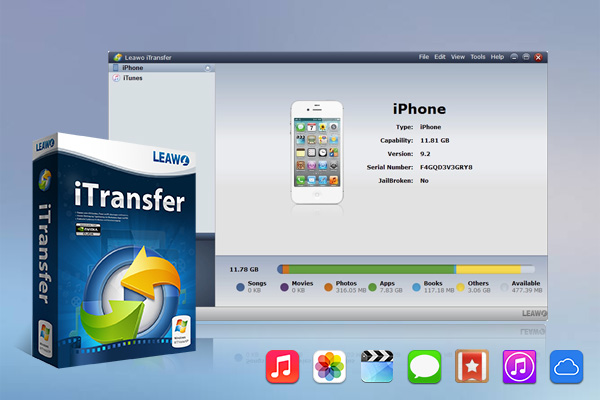
-
Leawo iTransfer
- Transfer files among iOS devices, iTunes and PCs with ease.
- 6x faster than iTunes
- Transfer up to 14 kinds of data and files without iTunes.
- Support the latest iOS devices like iPhone 12, iPhone 12 Pro, etc.
- Play back, view, and delete data and files on iOS devices.
- Support Windows & Mac OS
Step 2. Connect your iPhone to computer
Run Leawo iTransfer and connect iPhone to computer with USB cable. The software will recognize your iPhone.
Step 3. Select SoundCloud music
Click folders in the left sidebar, and the contents will be shown in the right part of the window. Or you can click "File > Add > Add File/Add Folder" at the upper right corner of the window to add video files from your computer to your iPhone. After choosing files, the software will start transferring the downloaded SoundCloud songs from PC to iPhone.
Step 4. Start transferring
After choosing files, the software will start transferring the downloaded SoundCloud songs from PC to iPhone. The progress bar in the dialog will show you the percentage of the transfer process, and when the transfer is done, you will get the videos in the target folder.