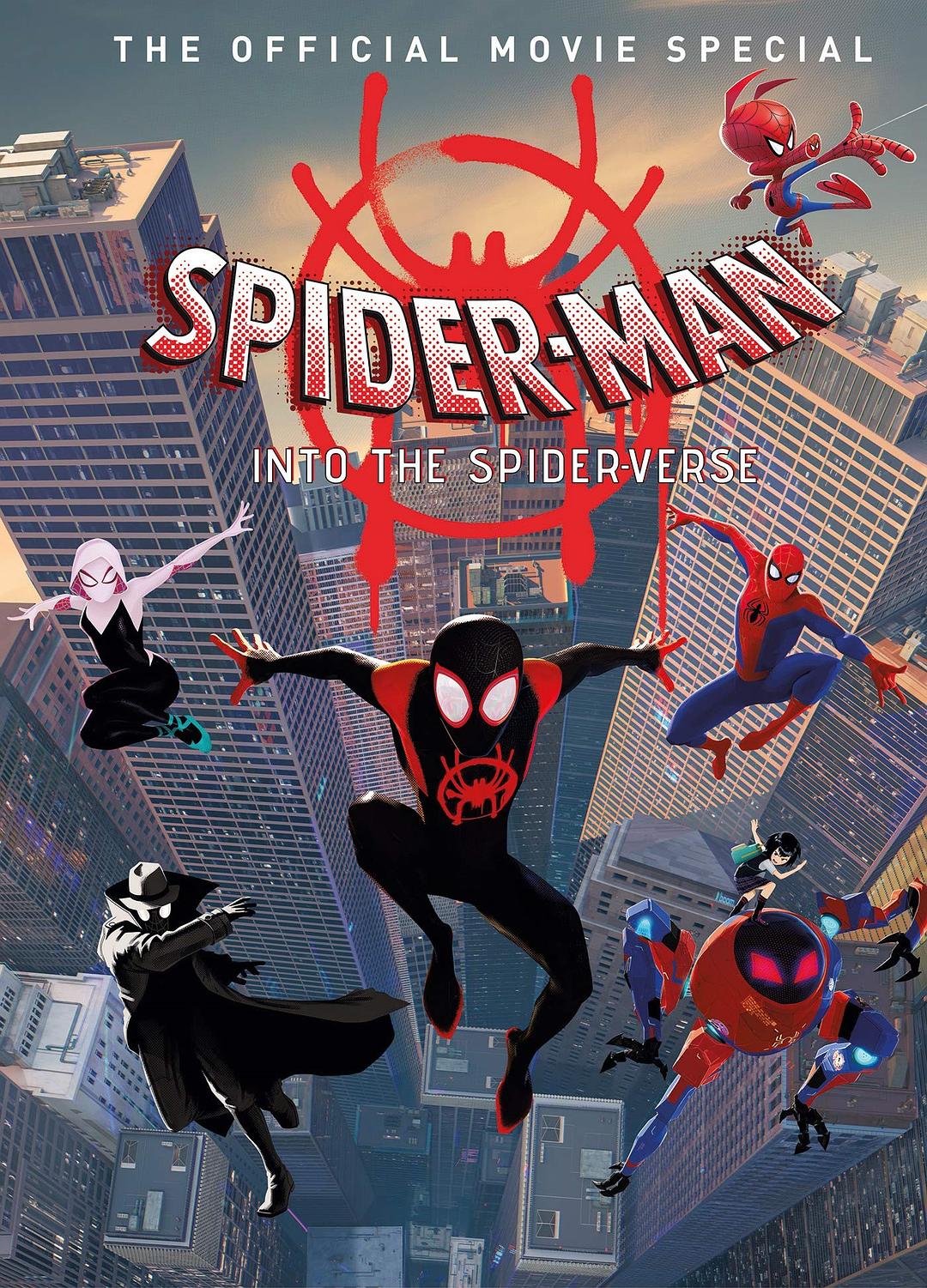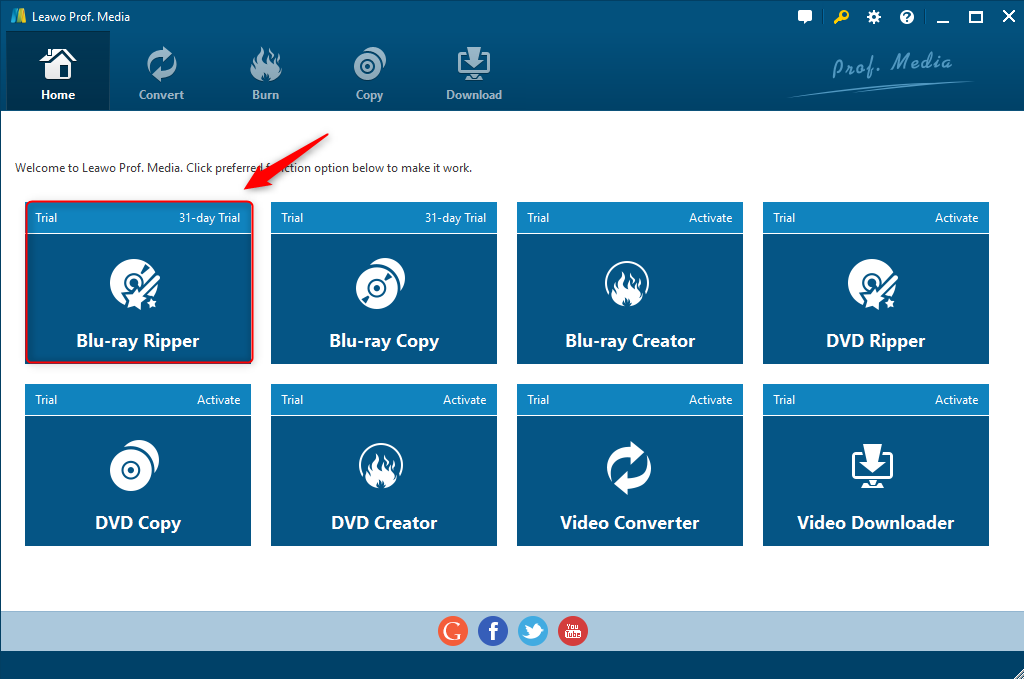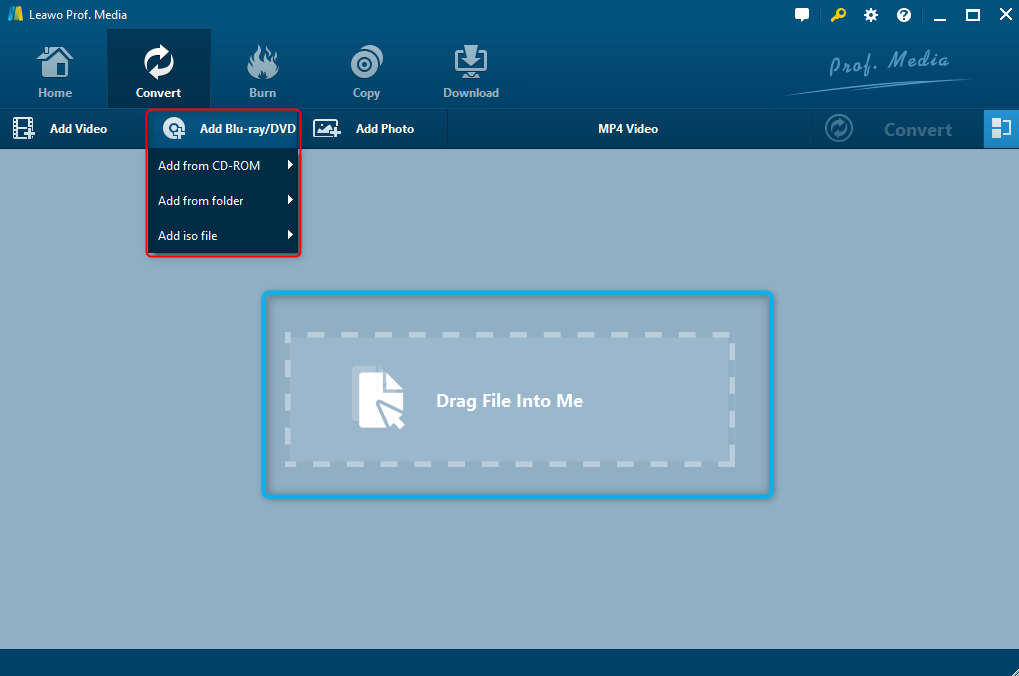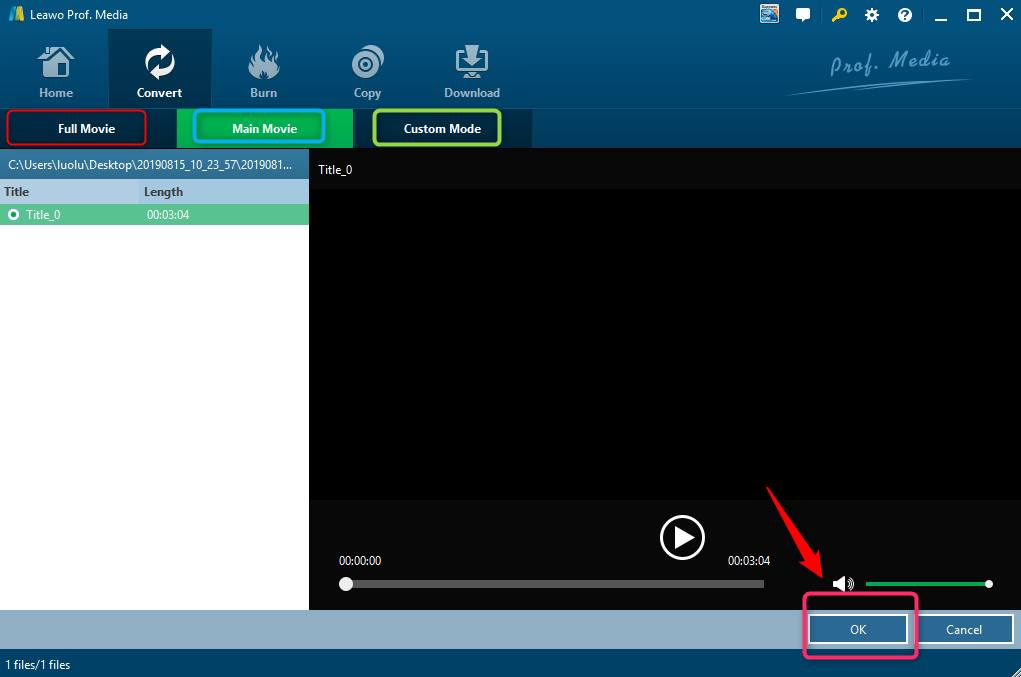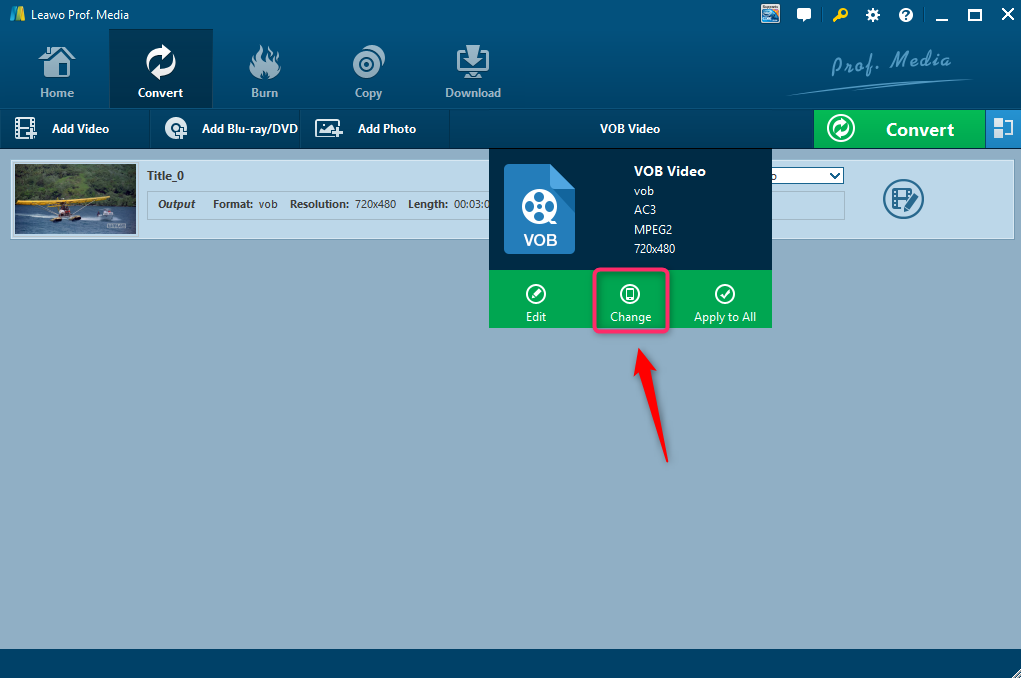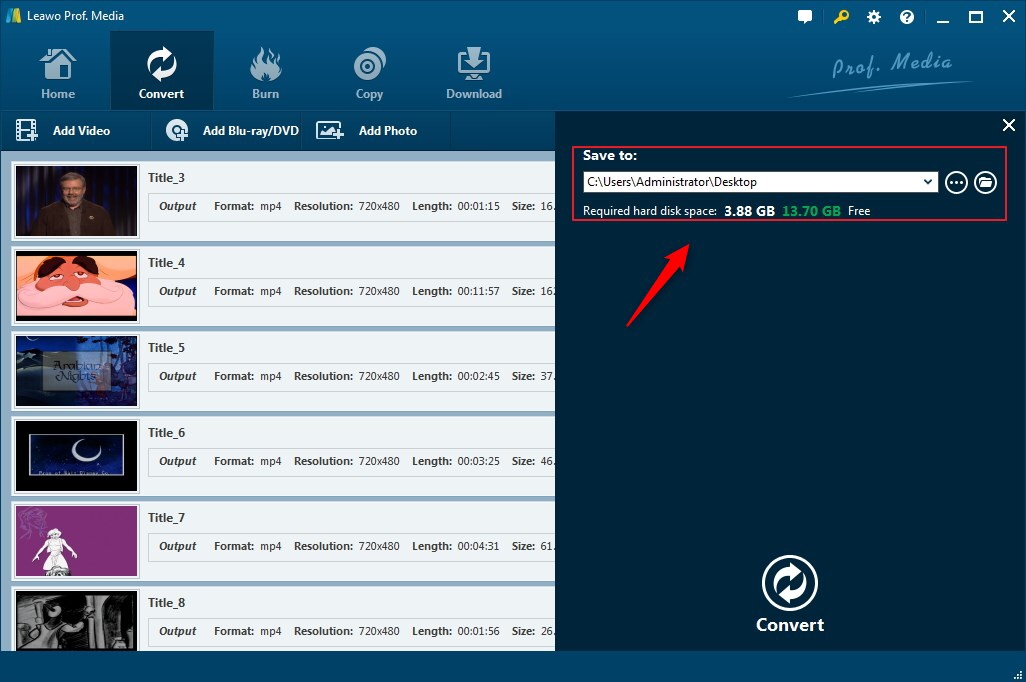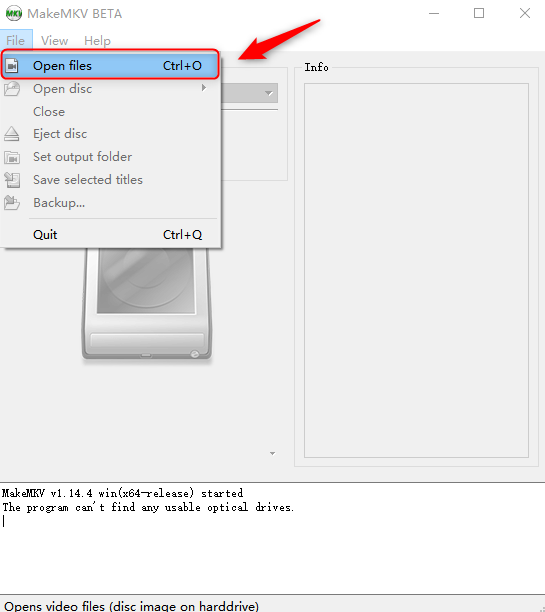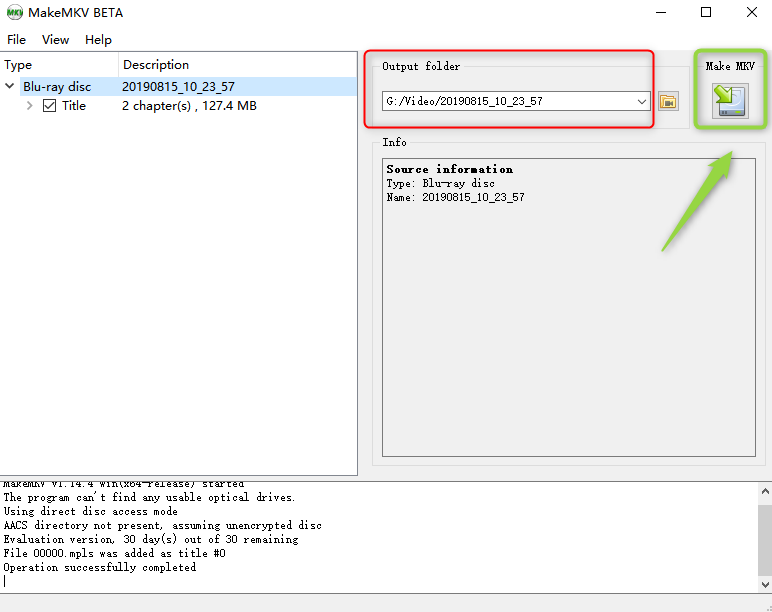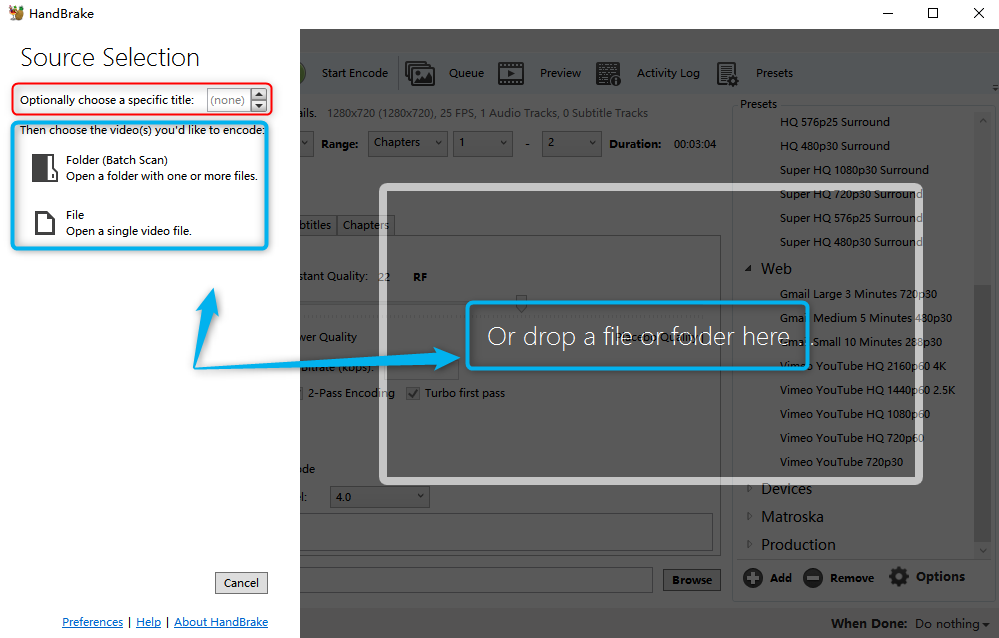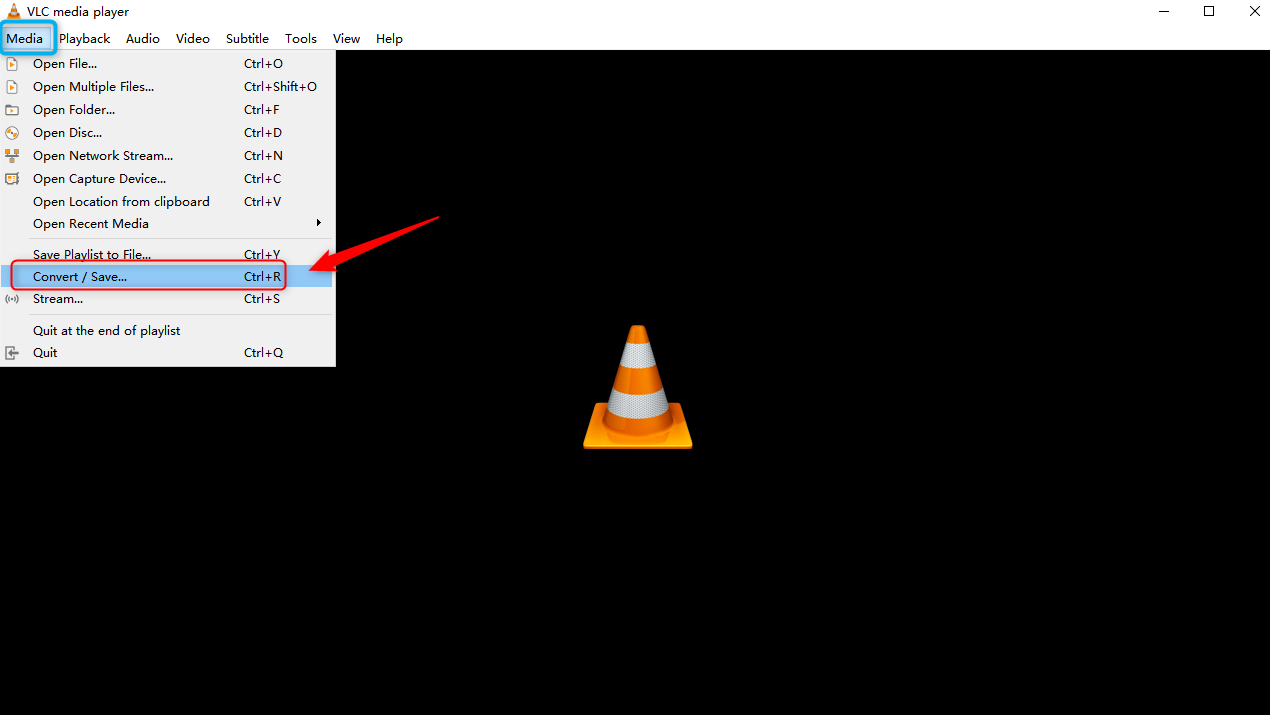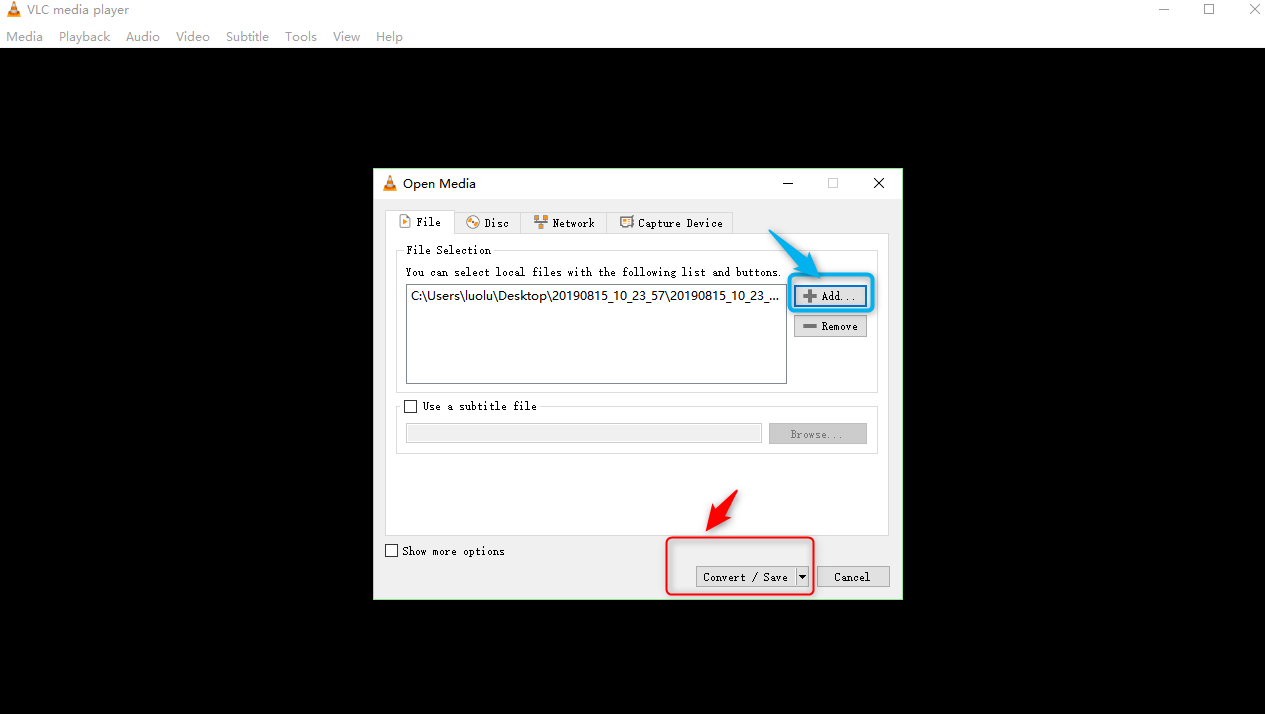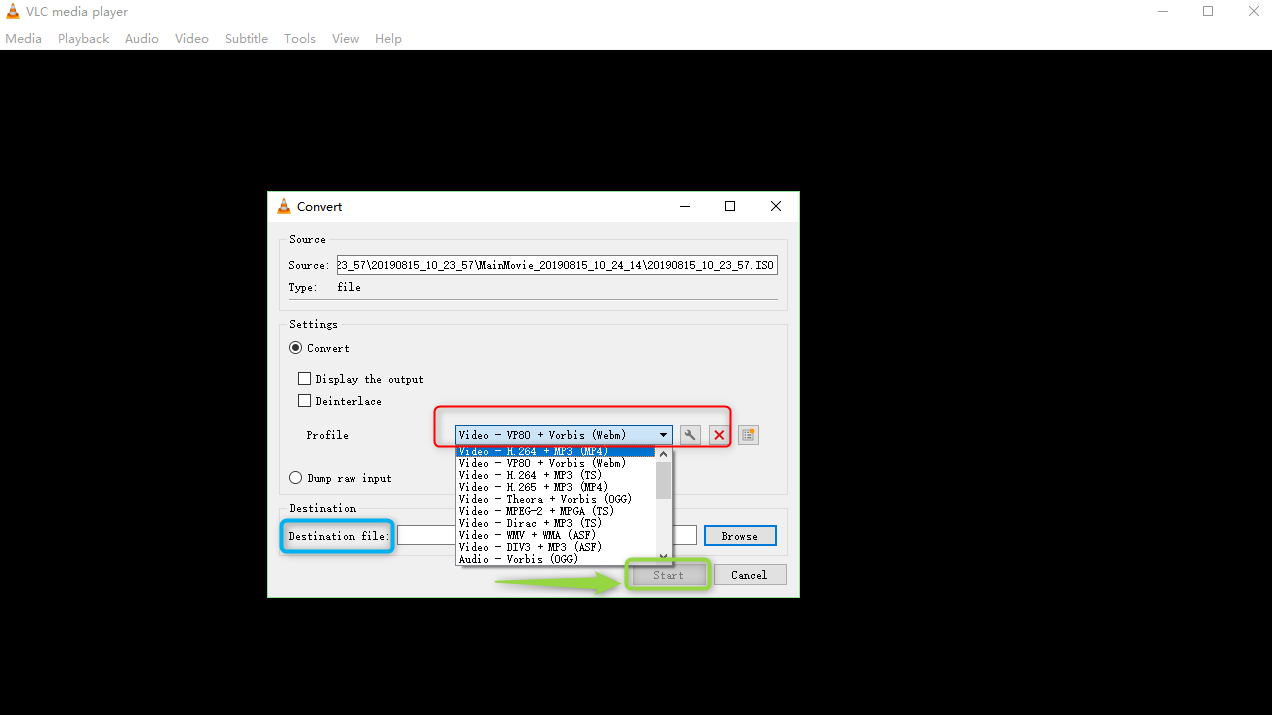No one could not like watching movies, or at least, no one has never watched a movie. Compared with the old days, it is quite easy and convenient to watch a movie no matter at a cinema or at home. Honestly, a good movie can always brighten your mind or ease your nerve, and thanks for booming film market, watching movie is no longer restricted in the big screen from cinema, a TV, a computer, or even a phone can be the medium to restore movies. However, a converter is necessary, which is to make movies represented in your devices perfectly. I'd like to recommend you one appreciable movie, which is called Spider-Man: Into the Spider-Verse, and four converters that help to rip this movie from Blu-ray to another video format.
Related Reading: Where to Watch Spider-Man: No Way Home Full Movie Free
- Part 1: When does Spider man: into the spider verse come out on Blu-ray
- Part 2: How to rip Spider man: into the spider verse from Blu-ray using Leawo Blu-ray Ripper
- Part 3: How to rip Spider man: into the spider verse from Blu-ray through MakeMKV
- Part 4: How to rip Spider man: into the spider verse from Blu-ray with Handbrake
- Part 5: How to rip Spider man: into the spider verse from Blu-ray via VLC
Part 1: When does Spider man: into the spider verse come out on Blu-ray?
Spider man: into the spider verse is a cartoon that releases in 2018, which continues the romaunt of Spider-Men. This time, story happened around a teenage called Miles Morales. He is just a normal New York teen who struggles with school, friends; he gets superpower and becomes a new Spider-Man after being bitten by a spider affected radioactive contamination. Witnessing Peter Parker, the classic Spider-Man fights with Wilson Fisk, who is a crime lord and he tries to disturb universe. To save entire life and help Peter Parker back to his world, Miles joins force by Spider-Men and Spider-Women from the parallel word against vicious powers. In the end, Miles realizes that everyone can fight for justice once he has superpower, after he fights with predecessors. Spider man: into the spider verse has been come out Blu-ray on Mar 3, 2019. Therefore, it is a good chance to convert it from Blu-ray to another video format which you like, enjoying this incredible movie whenever and wherever possible.
Part 2: How to rip Spider man: into the spider verse from Blu-ray using Leawo Blu-ray Ripper?
As we all know, Leawo Blu-ray Ripper specializes in Blu-ray/DVD converting and ripping. Once you download Leawo Blu-ray Ripper, you can convert Blu-ray/DVD discs, Blu-ray/DVD folder or even Blu-ray/DVD iso file into another video format such as normally used as MP4, AVI, RMVB and so on, HD vision videos and Hi-Vision videos also can output, as well as lossless videos. With so many kinds of output video formats to be selected, you can also choose devices to perfectly represent the output video by using Leawo Blu-ray Ripper, over 30 devices can be chosen, like IOS devices, Android devices, and other platform devices. Editing video during converting is supported, you can not only trim, crop the target video but also can add watermark and 3D effect to Blu-ray. If you want to extract audio from Blu-ray/DVD, you can do it with Leawo Blu-ray Ripper, which offers various audio formats output such as MP3, AAC, WMA, etc. What's more, Leawo Blu-ray Ripper can fast encrypt and rip Blu-ray/DVD disc with advanced technology.
The following are instruction of using Leawo Blu-ray Ripper to convert Spider man: into the spider verse from Blu-ray into other video formats.
Step 1: Download and install Leawo Prof. Media, then you can choose “Leawo Blu-ray Ripper” functional zone there.
Step 2:Add a Blu-ray file from three ways, where they come from Blu-ray disc, Blu-ray folder or Blu-ray iso file. You can click the “Add Blu-ray/DVD” button to add the Blu-ray file or easily drag file into the interface.
Step 3:When finishing the Blu-ray file uploaded, you have three options to choose how many videos or which one you want to convert, Full Movie is to select all videos in the file; Main Movie is only showing the main ones and Custom Mode is to choose those goal-directed videos.
Step 4:When the previous steps are all done, you can choose which video format and image quality you want to convert to from Blu-ray/DVD of Spider man: into the spider verse.
Step 5:Click the green "Convert" button on the upper right corner to start your video conversion from Blu-ray to another video format within just a few minutes.
Step 6:Get a prefectable file destination to save the Spider man: into the spider verse in aother video format.
Finally, click the "Convert" button to start the conversion.
Part 3: How to rip Spider man: into the spider verse from Blu-ray through MakeMKV?
MakeMKV, a format converter to make MKV video, can be played everywhere with its one-click solution and patents-unencumbered format, which mainly Blu-ray/DVD converts to a set of MKV files, with most information saved. In addition, MakeMKV can keep multiple video/audio track, as well as preserve chapters; it provides video encryption during processing.
Such an easy play format converter, you can own it in three different platforms in Windows, Mac OS X, and Linux. Simple steps of how to rip Spider man: into the spider verse from Blu-ray to another video format below.
Step 1: Open MakeMKV and click the “File” button in the upper right corner of this software to import the Blu-ray file.
Step 2: After loading Blu-ray, details will be showed on the left side id the interface, and what you next to do is to choose an output file on your computer to save the result. Finally, click the “Make MKV” button to create a new-made MKV video.
Part 4: How to rip Spider man: into the spider verse from Blu-ray with Handbrake?
As a format converter with multiple platforms supported, Handbrake can be used in Window, Mac and Linux. You can processe multimedia files or Blu-ray/DVD source in Handbrake, making an output of MP4 and MKV. Also, it offers those functions such as Batch scanning and queueing encoding, supporting for VFR and CFR, and video edited as cropping, scaling, deblocking, etc. What really highlights Handbrake as a good format converter is its inbuilt device presets, which can optimize your device with very simple and fast handling but improve encodes.
Next, I will show how to rip Spider man: into the spider verse from Blu-ray with Handbrake.
Step 1:you will first meet the “Source Selection” page in the interface of HandBrake after opening it, which is also its simple home page. It is free to choose a specific title there, and then add Blu-ray folder or file into it by click either the “ Folder” button or the “ File” button, or easily drop folder/file into that interface where it is showed in the picture below.
Step 2:When you get into the next page, there are lots of information there. You can set presets that can really improve quality of the output video. You also can change some parameter of the ongoing video, and remember to set the destination path for the output video before starting ripping. When everything is done, click the “start encode” button to start converting Spider man: into the spider verse.
Part 5: How to rip Spider man: into the spider verse from Blu-ray via VLC?
Not only being a cross-platform multimedia player that can run on Windows, Mac os x, Unix and so on, VLC is a video converter which supports various kinds of output formats, such as MKV, WebM. You can also choose a suitable device in which the output video is going to play and the website on which you want upload the putout video. Audio extraction from the video is supported too. And it is all free.
VLC can be used to play the adorable movie, Spider man: into the spider verse, as well as a tool to rip it. Follow the steps to know more about the process.
Step 1:Once you own and open VLC, choose the “Media” section and click the “convert/save” button to ready for adding Blu-ray file of Spider man: into the spider verse.
Step 2:Get into the “add file” page to add the target Blu-ray, by clicking the “+Add…” button. The “Convert/ Save” button is used to move into the next step.
Step 3:Finally, you need to choose which format is going to output, and set a destination file here is necessary before converting. When all steps have done, click the “Start” button to have a new video of Spider man: into the spider verse that is in a preferable format.