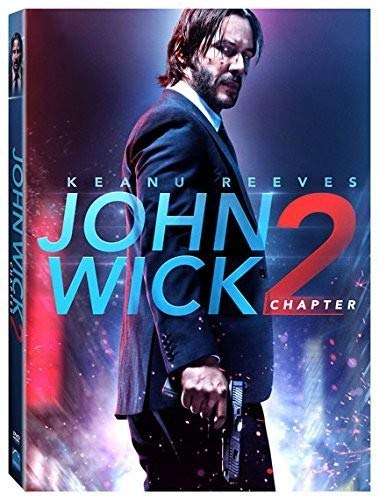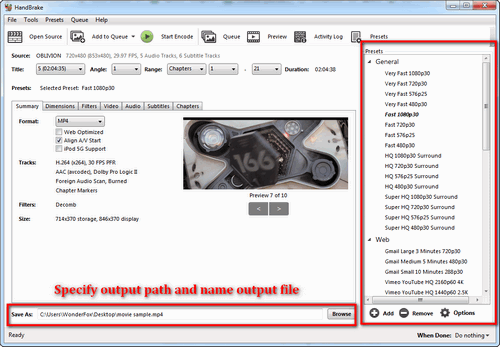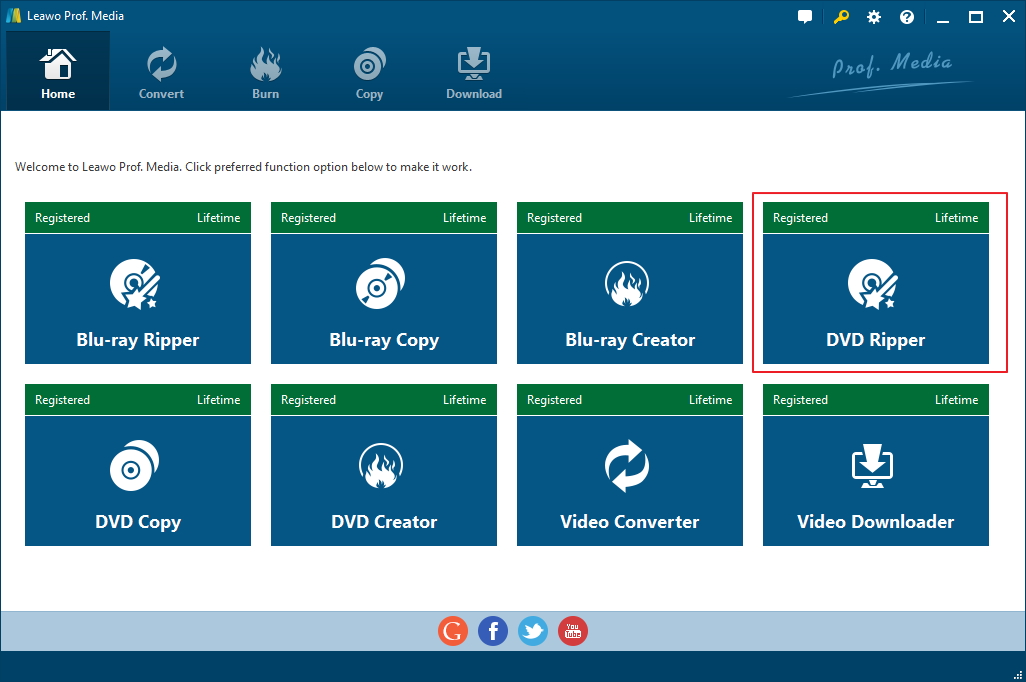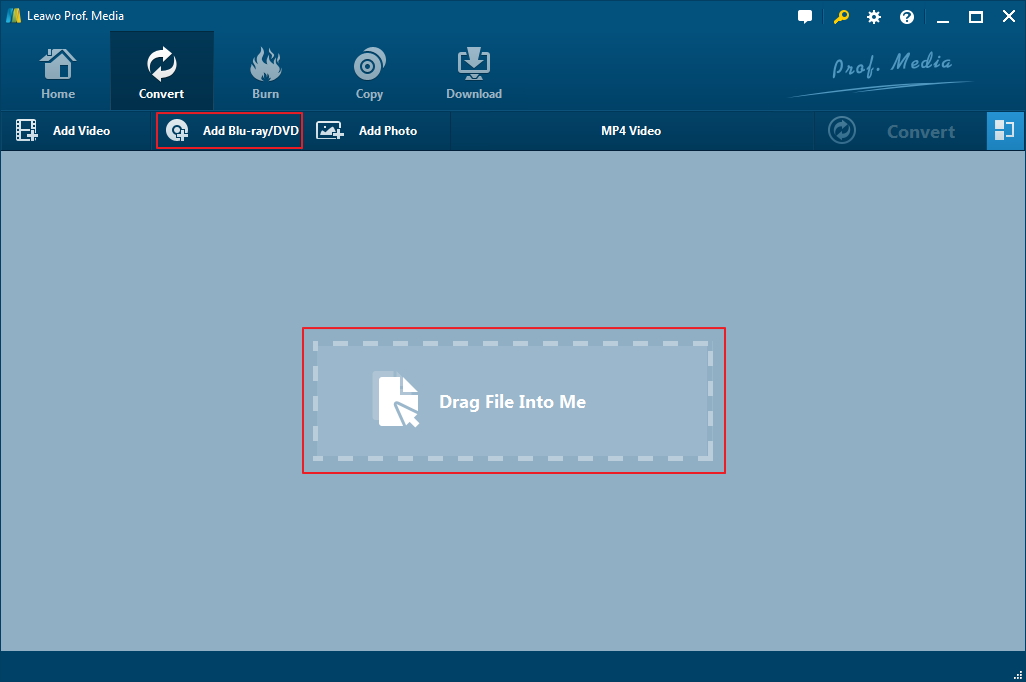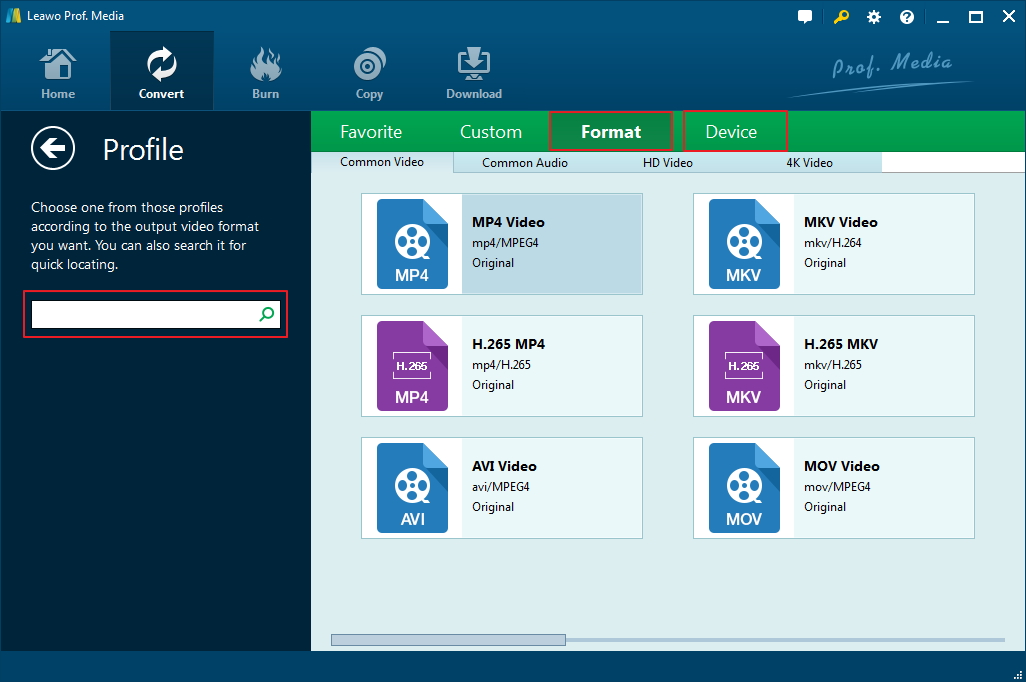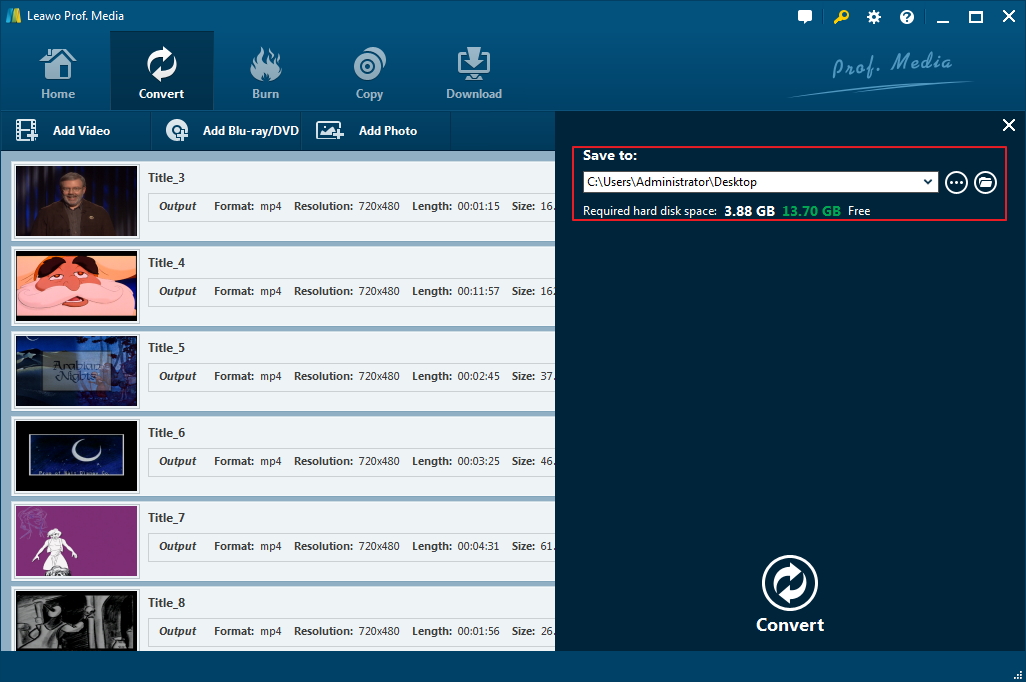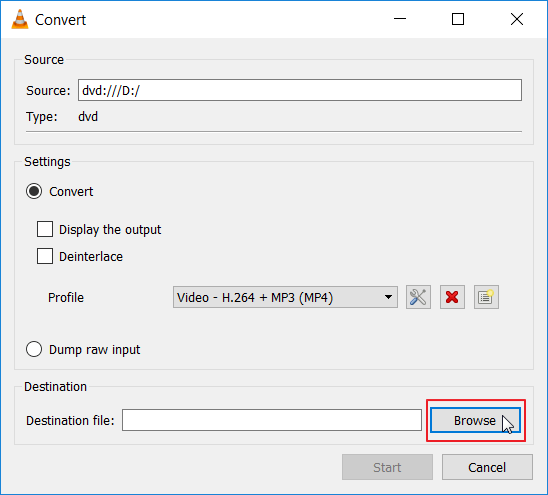For those who prefer to see the exciting conclusion of John Wick's story, they would be out of mad when they learn that John Wick chapter 2 come out on DVD. After returning to the criminal underworld to repay a debt, legendary hitman John Wick has to face off against a shadowy international assassins' guild and fight with the world's top killers. With danger around every turn, John Wick will definitely risk his life for what's right. When does John Wick chapter 2 come out on DVD? It was reported “John Wick: Chapter 2” in the US movie theaters released on February 10, 2017, and John Wick chapter 2 out on DVD and Blu-ray on June 12, 2017.
Part 1: When does John Wick 2 come out on DVD?
Most people have concerns about “When does John Wick 2 come out on DVD”? Why? For “John Wick: Chapter 2” waits too long to hit the start button on the graphic violence, but once it starts it is in high gear. After getting known the date of John Wick 2 out on DVD, most fans would look forward to owning such a good movie nevertheless. Then you may have accumulated a large collection of DVDs with video in your rooms day by day. Ripping John Wick 2 out on DVD to your computer can be enormously helpful, giving you a handy backup in case your discs become scratched, and leaving you much space. As we know, a host of tools are available that can help you in this endeavor, some free and some paid. And it can be a bit difficult to decide which DVD ripping software is legitimate, so we've done the hard work for you and sorted out the wheat from the chaff. Try HandBrake, DVD Ripper and VLC as soon as we know it is John Wick chapter 2 out on DVD on June 12, 2017 in the US market.
Part 2: How to rip John Wick 2 movie from DVD with HandBrake?
After the result of “when is John Wick 2 coming out on DVD” is known by all, we can get the ripped DVD by HandBrake, a tool for converting video from nearly any format to a selection of modern, widely supported codecs. As a well-reputed DVD ripper, HandBrake is not only a free DVD ripper, but also open source. There are a lot of presets ready for you to choose from, but you have to manually tailor each ripping session if you prefer. By default, HandBrake cannot support for bypassing copy-protection. Here's how to rip John Wick 2 movie from DVD with HandBrake into whatever format you like, so you can play the movies wherever and however you want.
Step 1: Download and install the right version of HandBrake for your computer. You can select either a single video file, a folder of files, or the DVD directly in the interface.
Step 2: After the loading has finished, click the “Browse” button on the lower right corner to specify an output path and create a name for your video file. Choose the format for the video output from among a few dozen types, for it offers formats for PCs, the web, mobile devices, game consoles, and set-top boxes.
Step 3: If you need, go to the “Preset” section to choose a needed resolution, and related parameters based on your own devices.
Step 4: Click the green “Start Encode” button for ripping DVDs with HandBrake at once. After you're done, double-click the video file to play it. “when is John Wick 2 out on DVD” is not important, the point is to how to rip John Wick 2 successfully and view it in your computer anytime you need.
Part 3: How to rip John Wick chapter 2 from DVD using DVD Ripper
It is time to rip it when John Wick 2 out on DVD, and all you need is a professional DVD ripper, the DVD Ripper. Leawo DVD Ripper is available as a free trial version but with certain limitations. Unlike some DVD rippers, DVD Ripper is easy to use with powerful features. Leawo DVD Ripper is able to rip and convert DVD to video, to extract audio content from source DVD and save in various audio formats like AAC, FLAC, WAV, MP3, etc., and you can directly set device model as output profile. Besides, boosted by advanced accelerating technology and world-leading disc decryption technique, Leawo DVD Ripper is capable of merging multiple DVD titles into a single file, trim video length, add video watermark, crop video size, adjust video effect, and add 3D video effect. The simple interface prompts you to perform the rip in just a few basic steps.

Leawo DVD Ripper
☉ Convert DVD to MP4, MKV, AVI, MOV, FLV, and other 180+ HD/SD formats
☉ Convert DVD main movie to videos for space saving
☉ Convert 2D DVD movies to 3D movies with 6 different 3D effects
☉ Fast conversion with NVIDIA CUDA, AMD APP and Intel Quick Sync acceleration technologies
Step 1: Click "DVD Ripper" option of the Leawo Prof. Media interface to enter the home page. Click “Add Blu-ray/DVD” to load the DVD, John Wick 2. The Leawo DVD Ripper can also handle individual video files as well as folders on a DVD. In general, as DVD content is selected, you have 3 choices to import DVD: Full Movie, Main Movie and Custom Mode. With “Full Movie”, you can import all titles, with “Main Movie”, you can only import the longest title, and with “Custom Mode”, you can freely choose titles for importing.
Step 2: Click a drop-down box named “MP4 Video”>>”Change”>> “Profile” to choose the output. You can select from MP4 video, AVI video, WMV video, MOV video, etc. and smaller formats for iOS and Android devices.
Step 3: Next, choose the destination folder for the video file. In the "Convert" interface, click the green “Convert” button to set output directory for saving the output files and then click on “Convert” button at the bottom of sidebar. After the process has completed successfully, just double-click on the digital file and has a good time. And all you view is John Wick chapter 2 out on DVD ripped file with high image quality.
“Is John Wick 2 out on DVD yet?” Of course it is. And with Leawo DVD Ripper, what you can get is beyond your expectation.
Part 4: How to rip John Wick chapter 2 from DVD via VLC
Once John Wick 2 come out on DVD, it is not a bad idea to rip with the most straightforward option, the VLC Media Player. VLC Media Player is simple to use, and it supports all the video formats. It is able to play even incomplete and broken video and audio files. Further, you can customize the VLC Player by changing its skin. Here, we will show you the quick and easy way to rip John Wick 2 DVDs to your computer using VLC.
Step 1: Load up the John Wick 2 DVD you want to rip in your computer and start up VLC Media Player. Then, under Media, click on “Open Disc…”.
Step 2: In the "Dis" menu, click "Browse" option to view your DVD drive and select the targeted one. Click the arrow by the “Play” button locating at the right corner of the interface, and choose “Convert”.
Step 3: In this window, if you like, you can set some conversion options in “Profile” option for the ripped video file. After choosing the option you like, click the “Browse” button to get a destination for the ripped files and create a name for it.
Step 4: In the end, hit “Start” button at the lower right to start to rip the file. It will take some time to complete the task.
Is John Wick 2 out on DVD? The answer is definitely yes. When we get the DVD, VLC Media Player could digitalize it and specify it to any format you like.
The answer to “when did John Wick 2 come out on DVD” is “June 12, 2017 in the UK”. And it was reported that it had grossed over $172 million worldwide. Cannot wait to buy and rip John Wick 2? Ideally, you can rip John Wick chapter 2 from DVD using DVD Ripper, for it can rip digital files from any source accessible from a DVD, including the DVD itself, an ISO image, or folders of DVD files, then store it on your computer or mobile device conveniently.