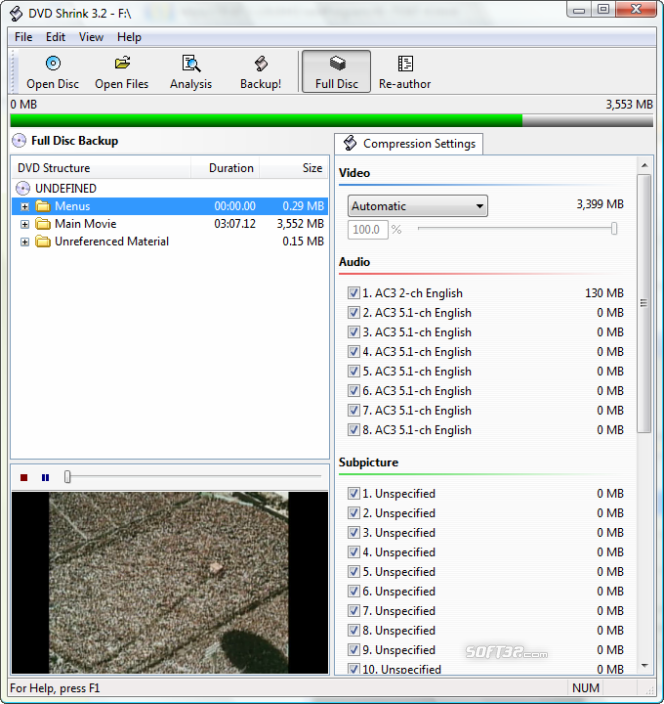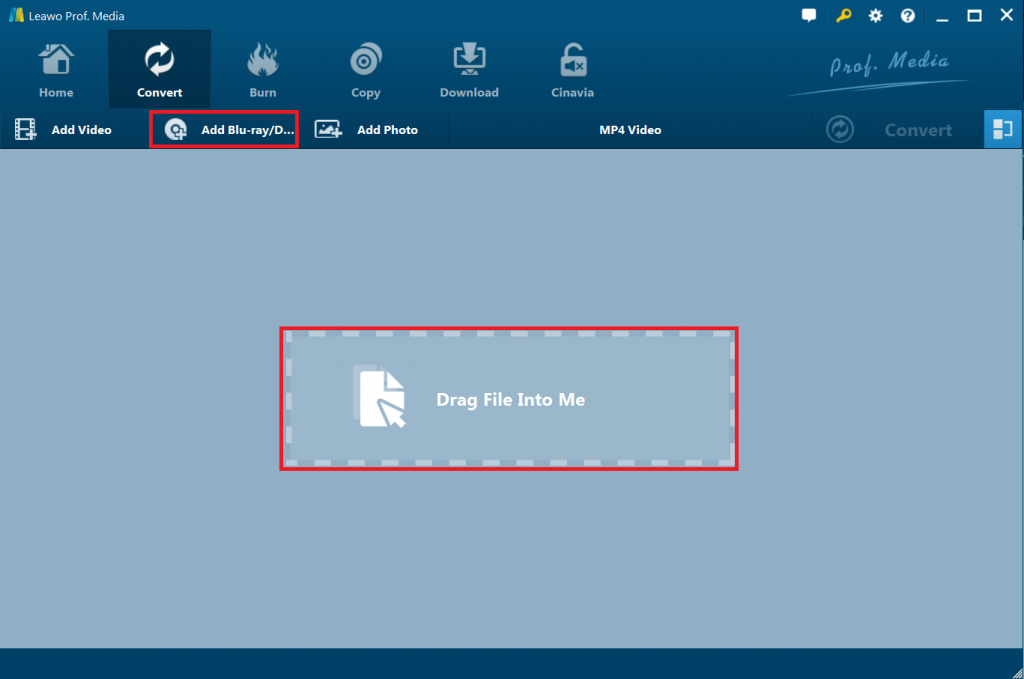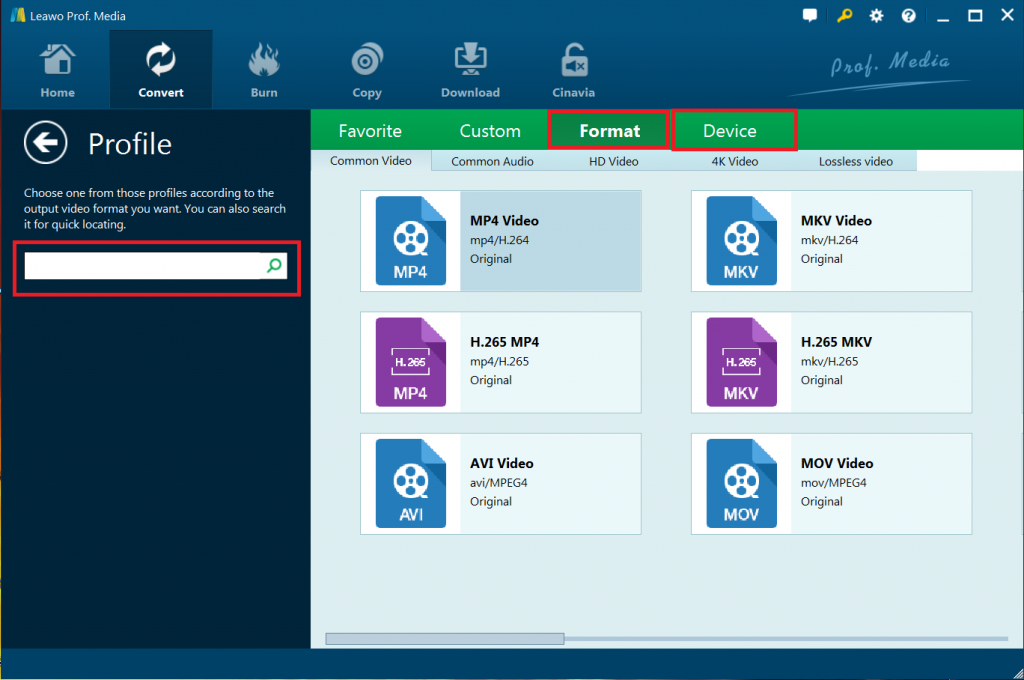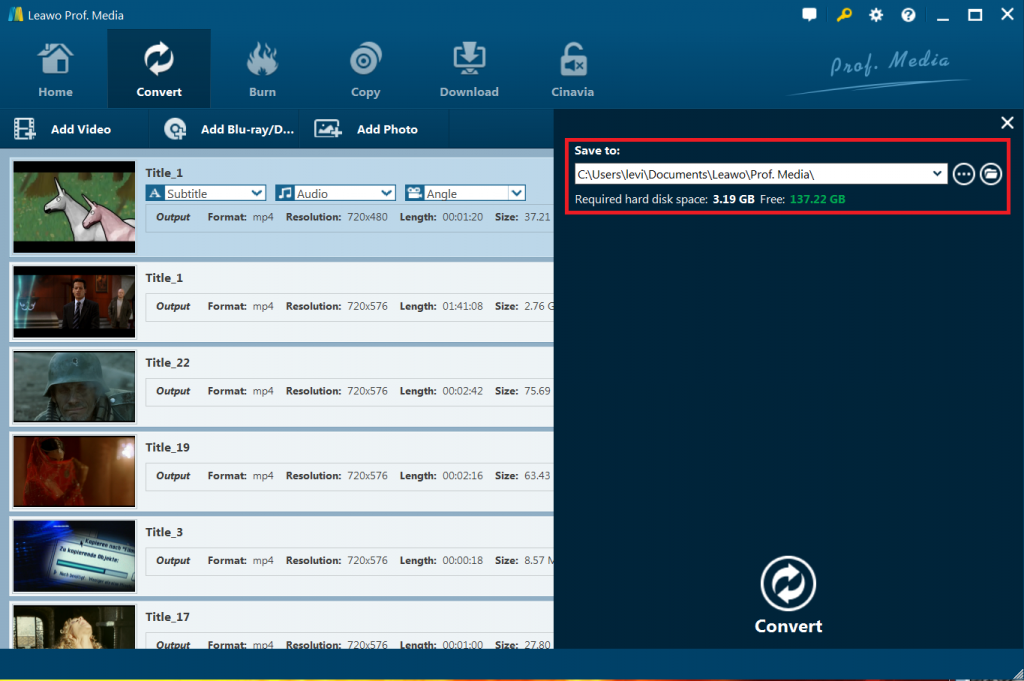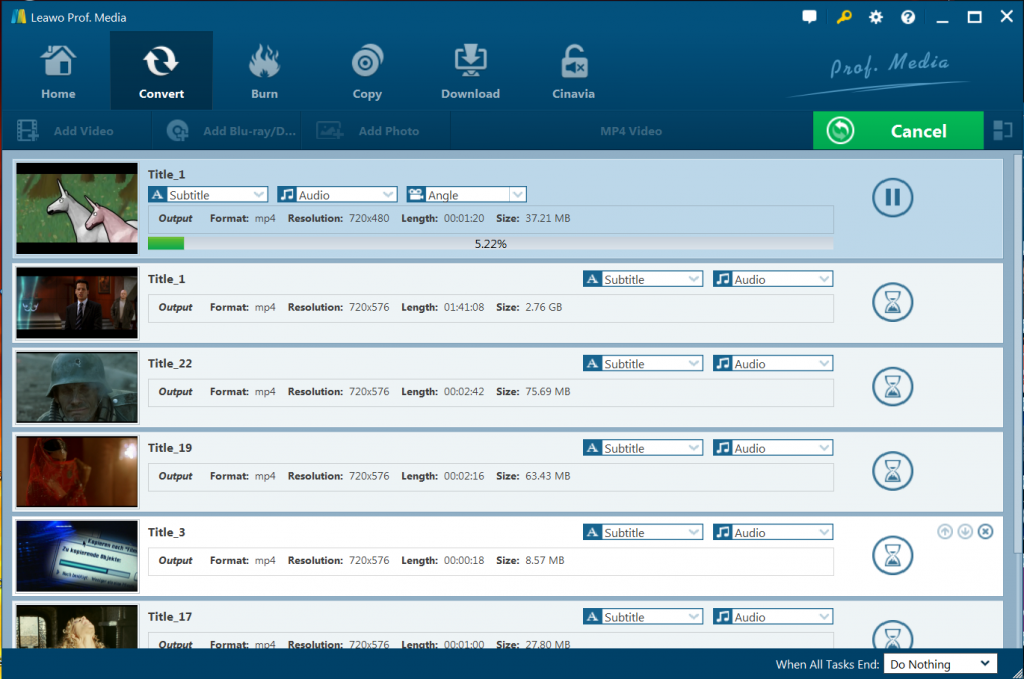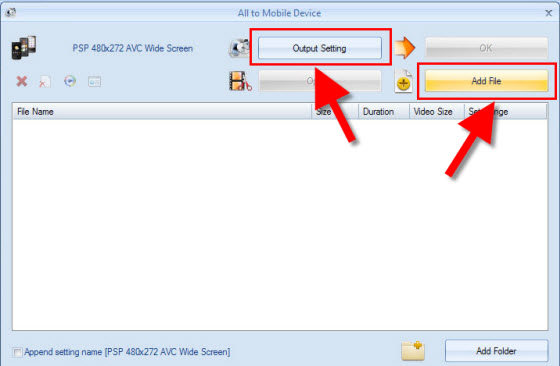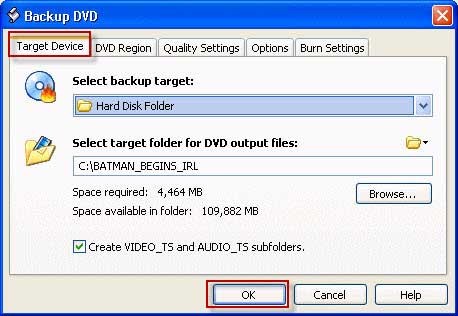As we all know, WD TV is a video streaming device that works like a tuner of sorts, picking up live digital broadcasts of network TV. The added bonus is that WDTV also acts as a DVR, allowing the device user to record shows at their leisure. And DVD discs offer a handy way to watch high-quality movie in your living room via DVD player, but discs are less convenient once you want to watch those DVD movies on HDTV through a box such as a WD TV Live any time.
However, WD TV Live doesn’t support DVD. To play your DVD movies on WD TV Live media player, all you need to is to rip DVD to WD TV Live supported video formats like AVI, MP4, MOV, etc. Therefore, in the article, we will show you top 3 DVD to WD TV Converters, and the method to convert DVD to WD TV.
Part 1: Top 3 DVD to WD TV Converter Recommended to You
To play DVD on WD TV smoothly, an easy-to-use DVD Converter is the key. In my opinion, Leawo DVD Ripper is capable of extracting and converting the contents out from DVD to WD TV Live readable video files and almost other video types without any image quality loss. It provides the easiest solution for you to watch DVD movies on your own computer or portable devices on the go, accompanied by various wonderful and practical bonus features to improve movie enjoying and sharing.
Why choose Leawo DVD Ripper for DVD to WD TV Live (Plus, Hub) backup:
- -Rip DVD to Video/Audio in 180+ Formats;
- -6X-Faster DVD Ripping Speed and 100% Original Quality Preserved;
- -Accepts all kinds of DVD discs. DVD discs protected by CSS encryption, multi-angle DVD discs, DVD discs from any region, and DVD discs from any movie studio;
- -Merge multiple DVD titles into a single file, trim video length, add video watermark, crop video size, adjust video effect, and add 3D video effect;
- -Support for multilanguage, support for batch conversion, subtitle and audio track selectable, internal DVD player, detailed video and audio parameters settable, etc.
The next one we want to share with you is Format Factory. Format Factory is a versatile multimedia format conversion software that converts most video, audio, and image formats. Apart from converting media files to a wide range of formats, this free software also rips home-made DVD movies to video files in MP4, AVI, WMV, ISO, etc. The latest version supports 62 different languages which further makes it a global application.
Pros:
Support nearly all video file formats;
Quick batch file conversion;
File mixing and joining utilities;
Rip DVD to video file;
Rip Music CD to audio file.
Cons:
Ads on interface.
Don’t support CSS encrypted DVDs.
The installer includes potentially unwanted programs (though these can be deselected)
The last one is DVD Shrink. Generally, DVD Shrink is a free software to backup DVD disks. You can use this software in conjunction with DVD burning software of your choice, to make a backup copy of any DVD video disk. This program is very flexible, and it tries to balance quality and content as best as possible. You can improve the quality of the output copy by cutting out areas of the DVD that you do not need.
Pros:
Free DVD mastering utility that specializes in accessing DVD movie discs;
Nice linked tips to explain different features and settings;
Compression can be customized to focus on file size or playback quality;
Can use third party disc burning app or use the internal disc burning features;
Support to create compilations of chapters or scenes from a number of movie DVDs and burning them to a DVD-R disc.
Cons:
Limited disc burning capabilities;
Doesn't support the new DVD's out today;
May not be able to get around the latest copy-protection methods;
May need to set the Windows compatibility mode for newer operating systems to ensure the app loads and runs smoothly.
Part 2: How to use Best DVD to WD TV Converter to Convert DVD -- Leawo DVD Ripper
This walk-through is intended to use Leawo DVD Ripper's Windows edition to convert DVD into a suitable movie format that you can then play it on WD TV Live.
Step 1. Download, install and launch Leawo DVD Ripper on your computer. Simply click “Add Blue-ray/ DVD” icon to load your DVD disc files for Leawo DVD Ripper.
Step 2. Choose your desired format. To play DVD movies on WD TV, you can rip DVD to.mkv .mp4, or .avi, etc compressed format. Click the drop-down box (named “MP4 Video” by default), and choose your targeted output format.
Step 3. If you want, you can also adjust detailed settings. If the mouse stays on the format option, there will appear an “Edit” icon for you. Click it to adjust video and audio parameters of output format, such as video codec, quality, bit rate, frame rate, aspect ratio, channel, audio codec, resolution, etc.
Step 4. After profile settings, you will be returned to the "Convert" interface, on which you need to click the green “Convert” button to set output directory for saving the output files.
Step 5. Now, hit the "Convert" button at the bottom of sidebar to begin the conversion task. Don't forget to have patience, converting DVDs to WD TV Live video is resource-intensive and can take a while depending on the size of your source DVD file.
Thanks to the powerful features of Leawo DVD Ripper, now you can watch DVD on WD TV Live (Plus, Hub) with original audio track preserving without hassle.
Part 3: Convert DVD to WD TV with Format Factory
Since there is no guide on Format Factory on the official website, this step-by-step tutorial shows you how to use Format Factory to convert videos to other formats and play on your devices.
Step 1. Open your web browser and go to the official site of Format Factory. Double click the set-up file icon and follow the follow-up wizard to install the program.
Step 2. Now open Format Factory, from the left panel, you will see a lot of formats under "Video”, select one and your video files will be converted to this specific format.
Step 3. On the next screen, you need to import your video files to Format Factory. Click on "Add File"button to navigate to the folder where your source files are saved and add them to the program.
Step 4. If you are sure about all settings, now you are only a click away. From the top tool bar, click on "Start"button and wait for the conversion to finish.
By following this Format Factory guide, you may find it’s pretty easy to convert videos using Format Factory.
Part 4: Convert DVD to WD TV with DVD Shrink
Step 1. First, free download and install DVD Shrink 3.2 from the Internet. Insert the video DVD you want to copy into the computer's DVD drive. Then launch the program and follow these steps and tips.
Step 2. Click the "Open Disc" on the top left and select the DVD Drive your disk is in and click "OK". DVD Shrink will analyze your DVD for a few minutes. On the right pane, choose the compression ration you want to use.
Step 3. When you have finished the above settings, click "Back Up" on the top center and you will see the below Backup DVD window. Choose the output location where you'd like to save your files and click "OK" to start backing up DVD using DVD Shrink.
This may take some time, just wait for the process to be done. When it's finished, you can you will find a VIDEO_TS and AUDIO_TS folder or an ISO image file in the destination folder.
Part 5: Comparison and Conclusion
Leawo DVD Ripper VS Format Factory VS DVD Shrink
| Programs |
Leawo DVD Ripper |
Format Factory |
DVD Shrink |
|
Operating System |
Windows & Mac |
Windows only |
Windows & Mac |
|
Supported video formats |
Supports up to 180 formats, including MP4, H.265 MP4, AVI, MKV, H.265 MKV, MOV, RMVB, FLV, F4V, TS, VOB |
MP4, 3GP, MPG, AVI, WMV, FLV, SWF etc. |
MPEG2... |
|
Output devices supported |
Supports lots of devices, such as Apple, Sony, Samsung, HTC, Motorola, LG, Nokia |
iPhone, iPod, BlackBerry and PSP devices |
Limited |
|
Support encrypted DVD disc |
Support |
N/A |
Depends |
|
Video image effect |
Support |
Limited |
Limited |
|
Update |
Support |
Support |
N/A |
In all, you could get the best choice of Leawo DVD Ripper. In the list, you can see that Leawo DVD Ripper is the most popular and convenient DVD ripping software that provides all movie lovers with the best way to convert DVD to WD TV to all common file formats with excellent output quality. What is more, you can also a video watermark and adjust video effect to your video with this powerful tool.