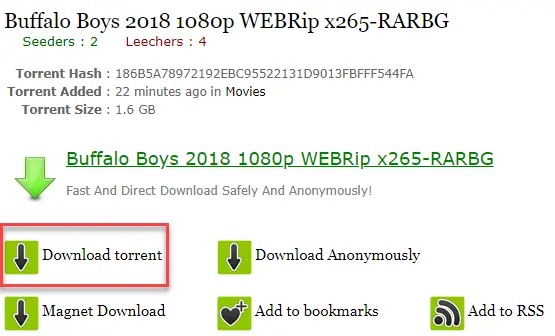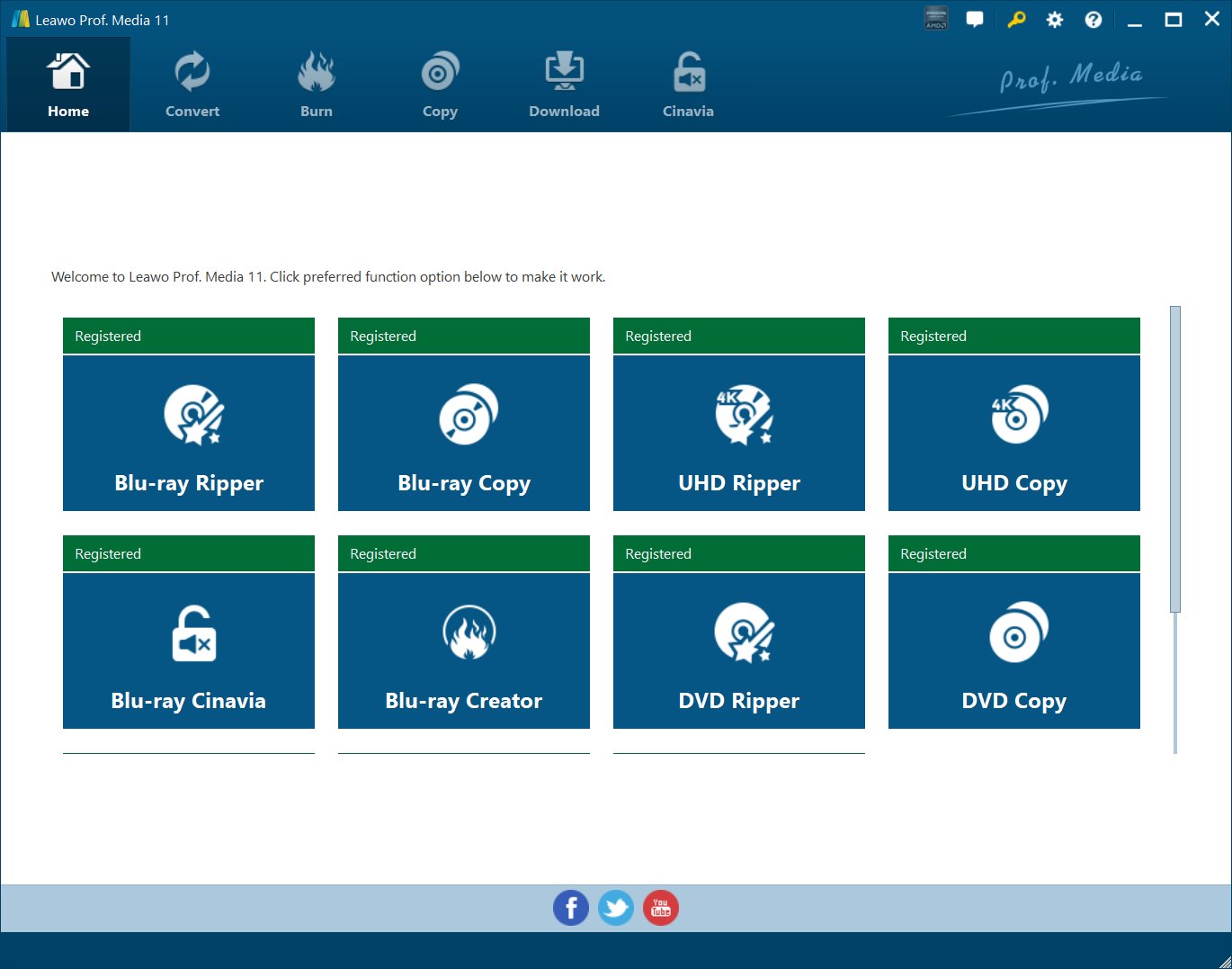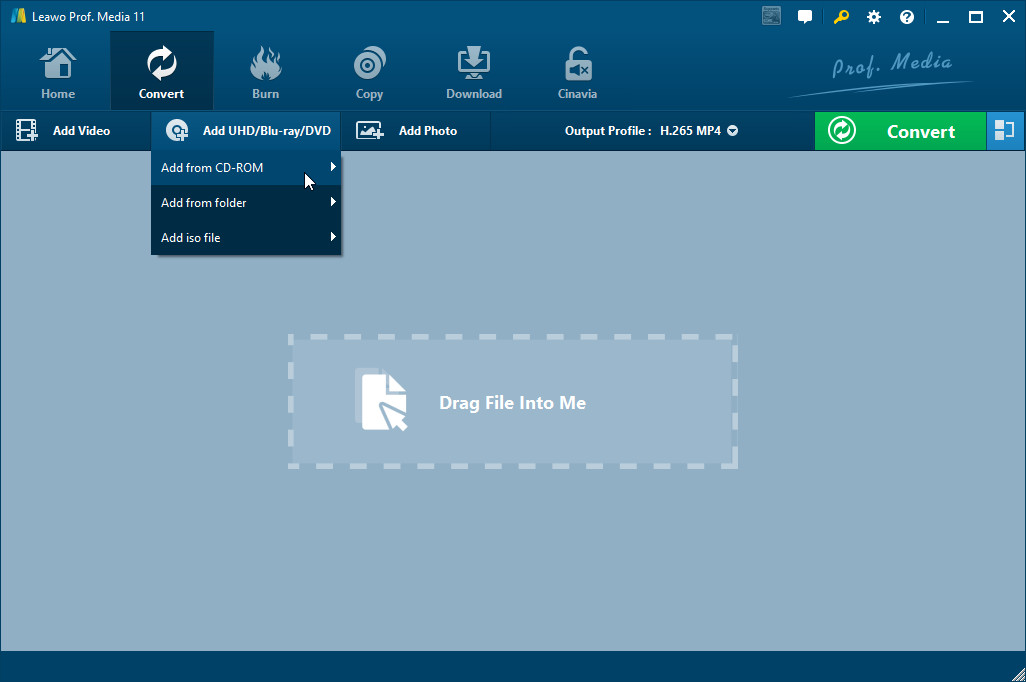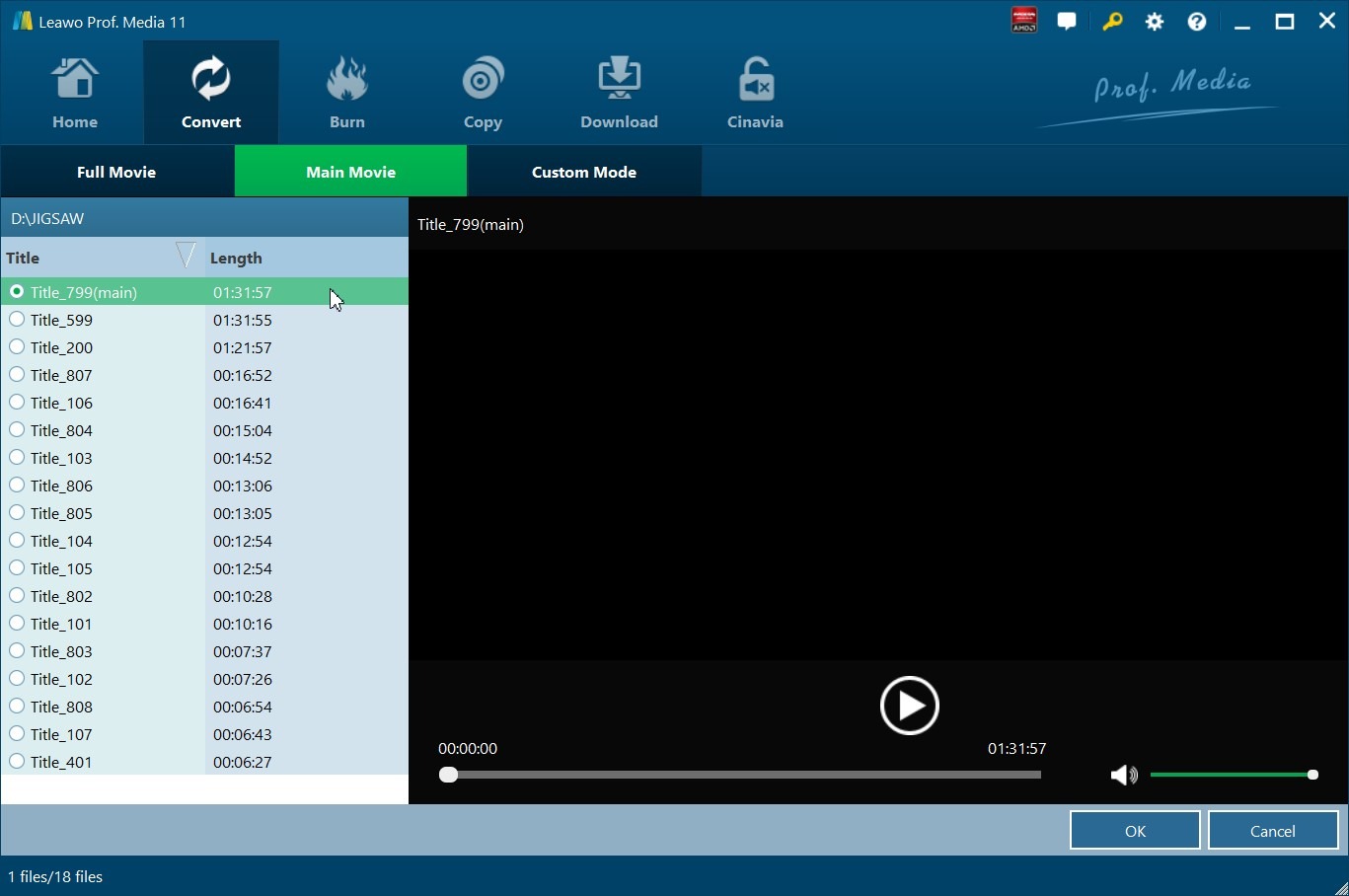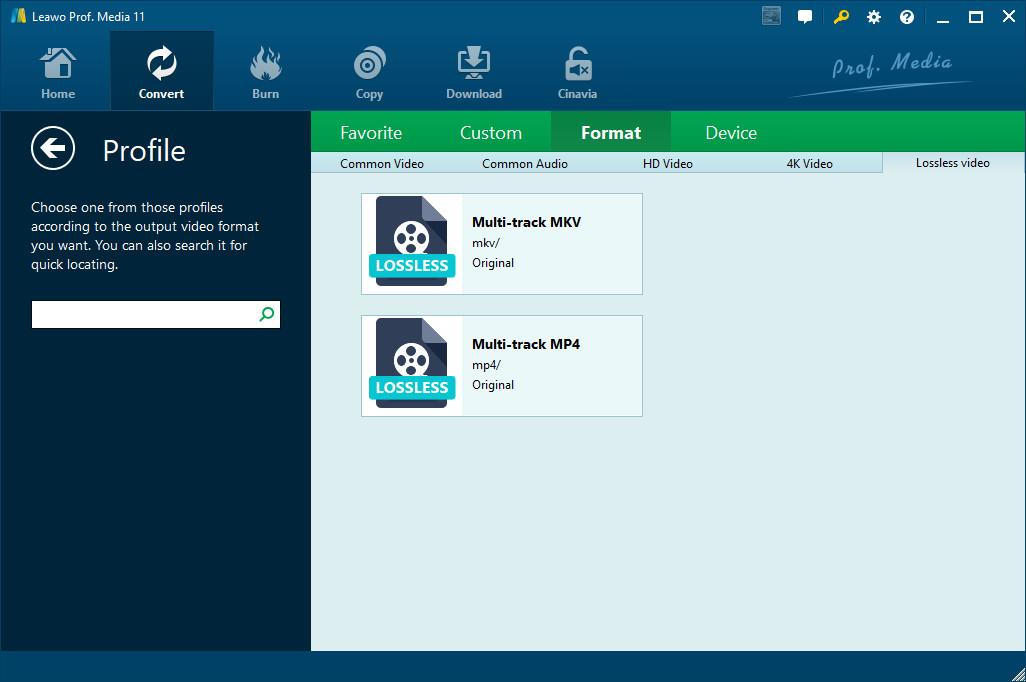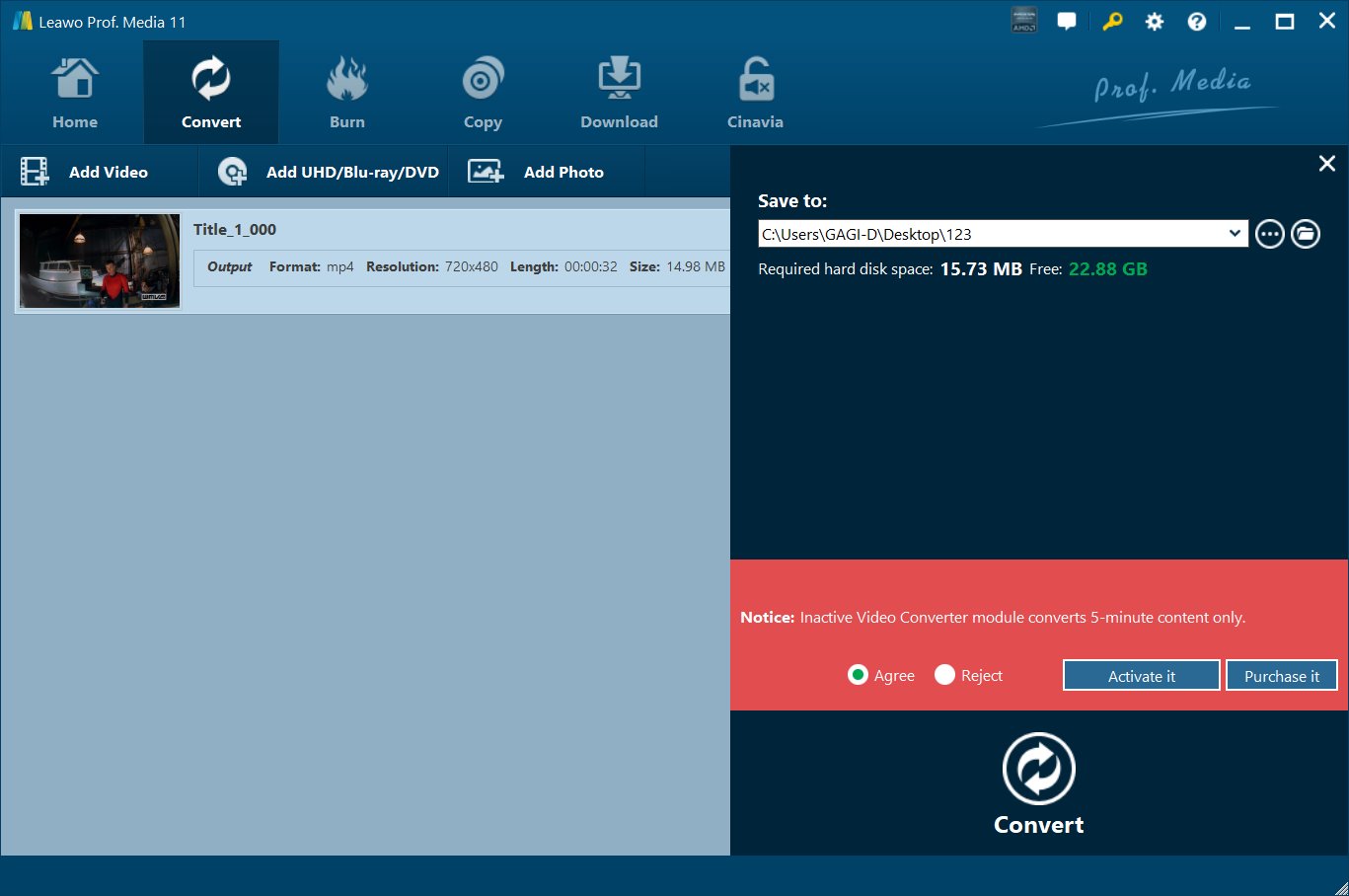“Hey Guys, Noob reporting in. I have been browsing NZB files and looking for movies that I would like to download and I have a simple question what does some of these acronyms stand for in the movie file names. The basic ones I understand such as BDrip means blu-ray rip but what does the ones; TS LD, DTSHD, WEB-DL & WEBRIP mean? What are these files and where are they getting them from, iTunes maybe, thus the word WEB-DL? I guess I am just lost, can somebody explain these and other acronyms I am missing?” - Posted by u/rageagainistjg on Reddit.
If you’re confused about what does WEB-DL, WEBRip, HDRip mean and what are their qualities, just keep reading. Head below as we round up all of these terms and also show you all how to rip 4K Blu-ray or regular Blu-ray with the best BD Ripper.
Menu
Part 1: What is WEB-DL?
WEB-DL means web download, as the name indicates, is a file ripped directly from streaming services including Netflix, Hulu, Crunchyroll, and other paid streaming sites. The quality of WEB-DL is quite good since they are not re-encoded. The video (H.264) and audio (AC3/AAC) streams are usually extracted from the iTunes file and then remuxed into an MKV container without compromising quality.
Part 2: What is WEBRip
Similar to WEB-DL, WEBRip is an extraction file from internet streaming services, such as Netflix shows or other streaming movies. The quality of WEBRip is close to WEB-DL, but bitrates are lower to save on streaming bandwidth. A WEBRip is actually a capture using specific screencapping tools from internet streams and get encoded to lower quality. Aside from that, WEBRip may come with incomplete content, such as lacking images and audio tracks, particularly on old chapters or titles.
Part 3: What is HDRip
HDRip refers to High Definition Resolution and is used to describe video file that has been ripped from HDTV broadcast or WEB-DL source files. As a rule, the image quality resolution, in this case, is 1024x720 pixels, even when the source is selected for transcoding BDRip files at 720p resolution or 1080p. This conversion is carried out by means of the universal codec AVC.
WEB-DL vs HDRip which is better?
WEB-DL quality is better than HDTV since it has no watermark, logo, advertisement and remains untouched quality. On the other hand, WEB-DL is obtained from a 1080P or 4K original source while HDTV may be transmitted in various formats and sometimes comes with a mosaic display.
Part 4: How to rip 4K Blu-ray/Blu-ray with original quality
However not all titles are available for download in some streaming services, which indicates the shortage of WEB-DL. If you tend to obtain the superb quality of movies flexibly, extracting the video files from 4K Blu-ray or regular Blu-ray is the premier choice. Under such a scenario, you can turn to Leawo BD Ripper.
1. How to rip 4K Blu-ray?
Leawo UHD Ripper is an exclusive program to rip 4K UHD Blu-ray to video/audio in 180+ formats, retaining the high-quality. The UHD Ripper could bypass AACS2 encryption upon UHD Blu-ray discs, handling nearly all 4K UHD Blu-ray discs in the market if your PC is equipped with UHD-compatible drive. Serving as an all-around product, Leawo UHD Ripper also allows you to edit 4K UHD Blu-ray movie for output video with multiple functions like trimming video length, cropping video size, adding an image or text watermark, adjusting video effect, merging files into one, applying 3D effect for source 3D/2D UHD Blu-ray, etc.

-
Leawo UHD Ripper
☉ Remove AACS 2.0 protection from UHD Blu-ray discs
☉ Decrypt and rip 4K Blu-ray discs, folders and ISO image files
☉ Convert 4K Blu-ray to MP4, MKV, AVI, MOV, FLV, and other 180+ 4K/1080P/720P/regular files
☉ Convert 4K Blu-ray movies in Full Movie, Main Movie or Custom Mode
☉ Edit 4K Blu-ray movies like trimming, cropping, adding watermark, applying 3D effect, etc.
Note: Leawo UHD Ripper is a module built in Leawo Prof. Media.
Step 1: Kick off Leawo UHD Ripper
Kick off Leawo Prof. Media on your computer and then click the ”UHD Ripper” option on the Home page to enter the Leawo UHD Ripper module.
Step 2: Import 4K Blu-ray file
On the Convert module, click the "Add UHD/Blu-ray/DVD" button or directly drag and drop source 4K Blu-ray files into the converting panel. You could load 4K Blu-ray disc, folder or ISO image file for converting.
Step 3: Choose loading mode
Once source 4K Blu-ray content is selected, you will be provided three options for you to import Blu-ray file(s): Full Movie, Main Movie and Custom Mode. Full Movie allows you to import all titles, and Main Movie only imports the longest title by default while you can freely choose titles for importing under Custom Mode. Choose a mode and select a title, and then click "OK" button to start importing source Blu-ray files.
Step 4: Set output format
Click the drop-down box next to the "Add Photo" button and then click "Change" button to enter the "Profile" panel. Then, open the “Format > Lossless video” group to choose the desired output format.
Step 5: Set output directory
Click the green "Convert" button to set the output directory in the “Save to” box on the popup sidebar for saving the output lossless files. You could see the required space here as well.
Step 6: Start converting 4K Blu-ray to lossless video
After that, click the “Convert” button at the bottom of the sidebar to start converting 4K Blu-ray movies within Leawo UHD Ripper. Then you only need to wait for the conversion to complete. Once the conversion completes, you could then stream the converted 4K Blu-ray movies to PCs as you usually do.
2. How to rip regular Blu-ray?
Thanks to Leawo Blu-ray Ripper, you can rip the content of regular Blu-ray to over 180+ video or audio formats, while also preserving 100% original quality. More than that, Leawo Blu-ray Ripper help remove protections like AACS, BD+, MKB, and CSS-DVD with the built-in decrypter, while other rivals require an extra add-on to decrypt the protected-DVD.

-
Leawo Blu-ray Ripper
☉ Decrypt and rip Blu-ray/DVD discs with disc protection and region code
☉ Convert Blu-ray/DVD to MP4, MKV, AVI, MOV, FLV, and other 180+ HD/SD formats
☉ Convert Blu-ray/DVD main movie to videos for space saving
☉ Convert 2D Blu-ray/DVD movies to 3D movies with 6 different 3D effects
☉ Fast conversion with NVIDIA CUDA, AMD APP and Intel Quick Sync acceleration technologies
Here is a video guide on how to use Leawo Blu-ray Ripper
Further reading - How to download 4K/1080P videos from websites
As we all know that the development of streaming services is unstoppable nowadays, and you can enjoy a wide genre of TV series/movies/videos from streaming platforms. Given that, we'd like to compose a bonus part here and show you guys how to download 4K/1080p/UHD movies from any site.
CleverGet Video Downloader, a comprehensive online movie downloader that could not only download online videos, but also free movies, paid movies and even live streams, could help you easily complete online free movie download tasks in simple clicks. With it, you could easily download free movies from various free movie or video websites like YouTube, Twitter, Tubi, Facebook live, and various other free movie sites.

-
CleverGet Video Downloader
Download Movie Video With 320 Kbps audio.
Easily Download Live Streams Without Quality Loss.
Video Info Extractor.
Supports Playlist Downloading.
Support Multi-tasking & Video Info Extractor Inside.
Ease-of-use UI.
Here is a step-by-step guide on how to download video straightly from websites:
Step 1: Adjust the general settings for downloading videos/movies
From the list presented, select the ideal video with parameters that suite your needs (such as quality and format).
Step 2: Visit the target site
Search for the videos/movies you would like to download. Copy and paste the address from your address bar. Step 3: Choose video to download Paste the link into the address bar of CleverGet, which should automatically detects downloadable videos and present all of them. After that, click to download the video.




 Try for Free
Try for Free Try for Free
Try for Free