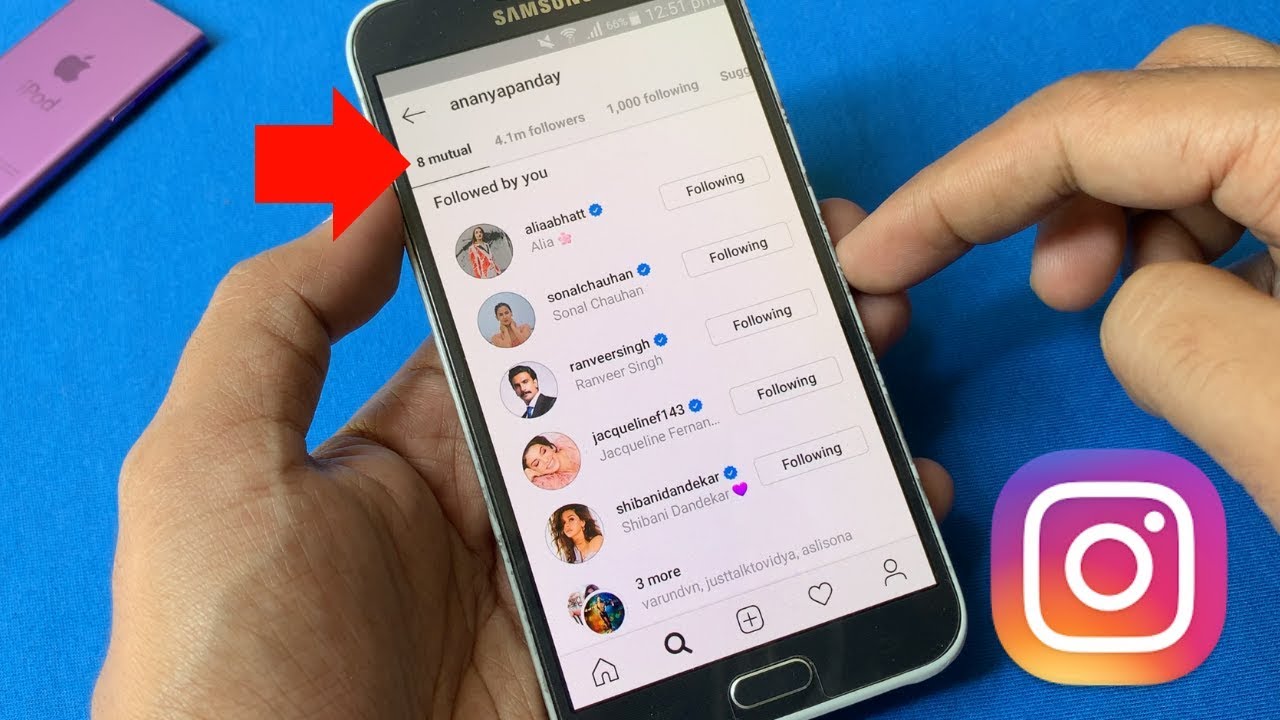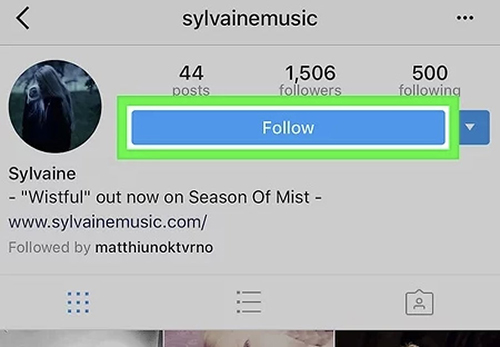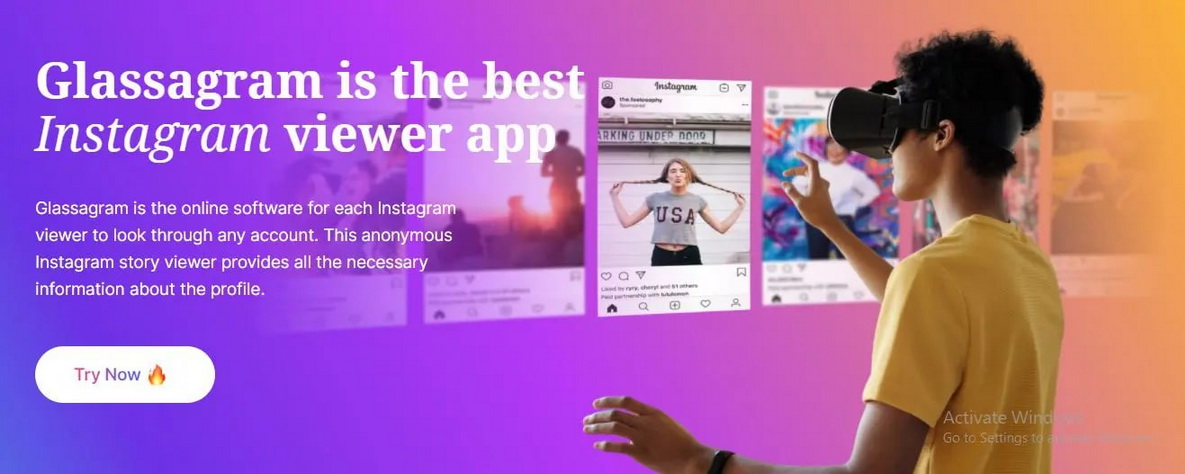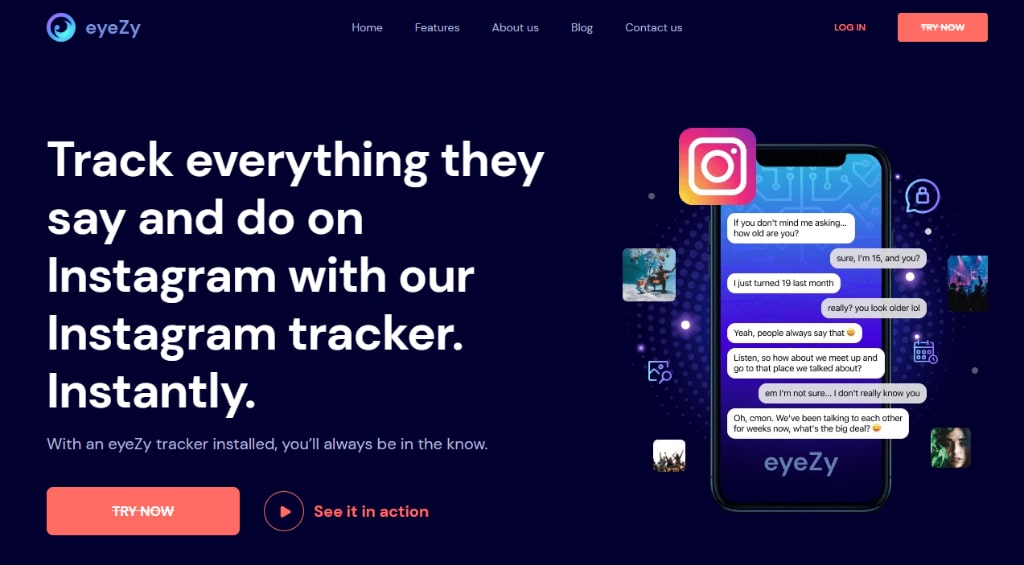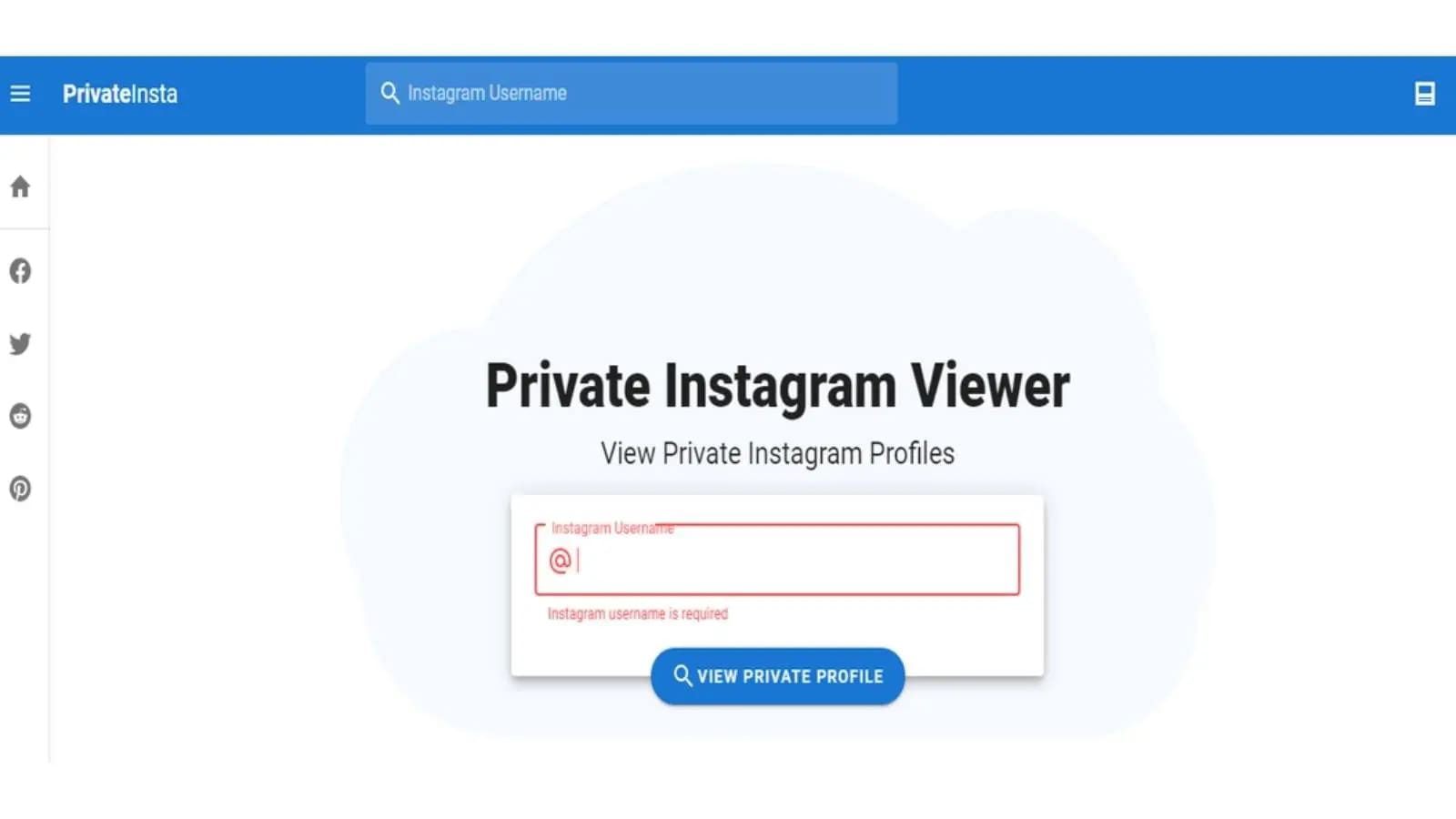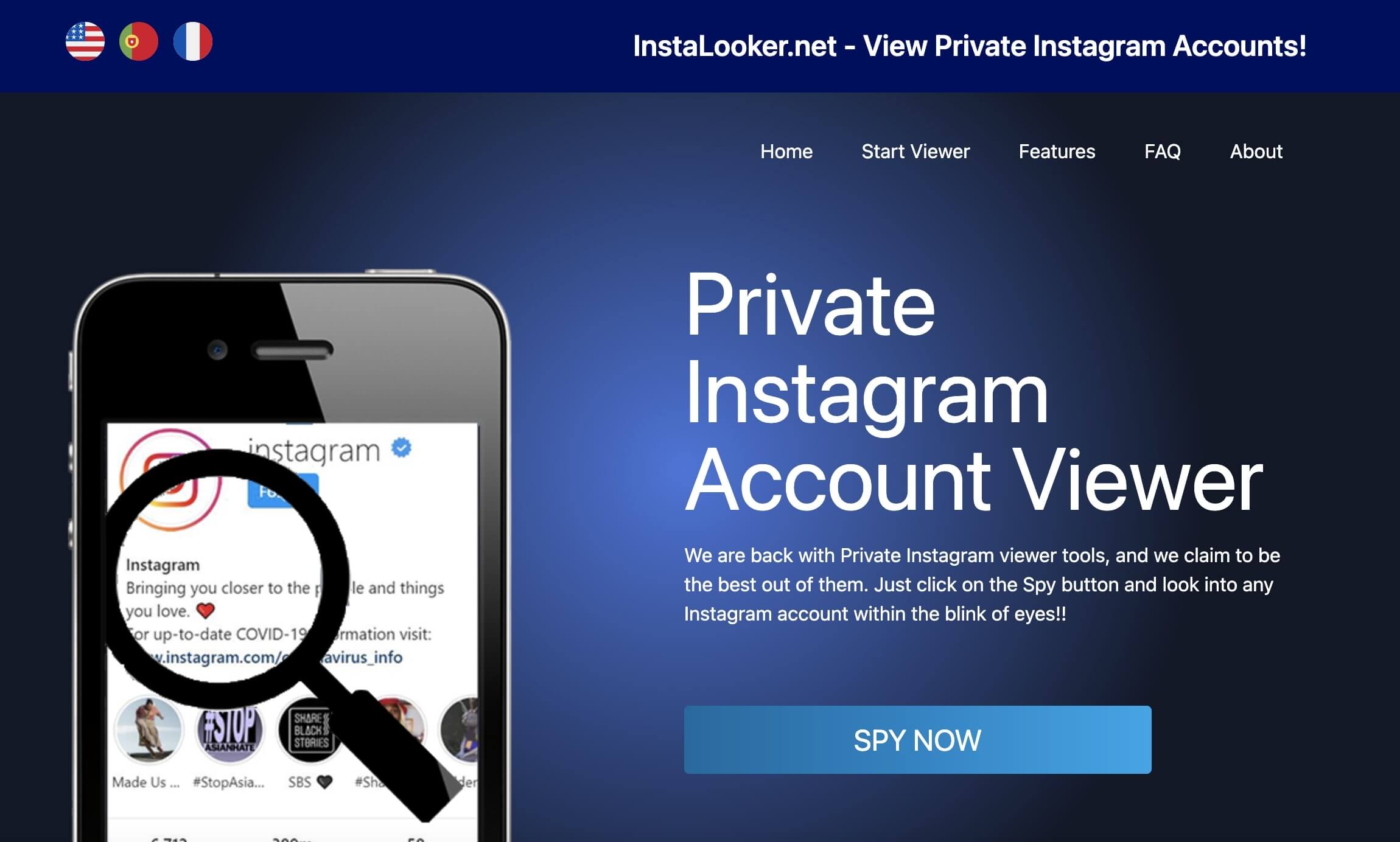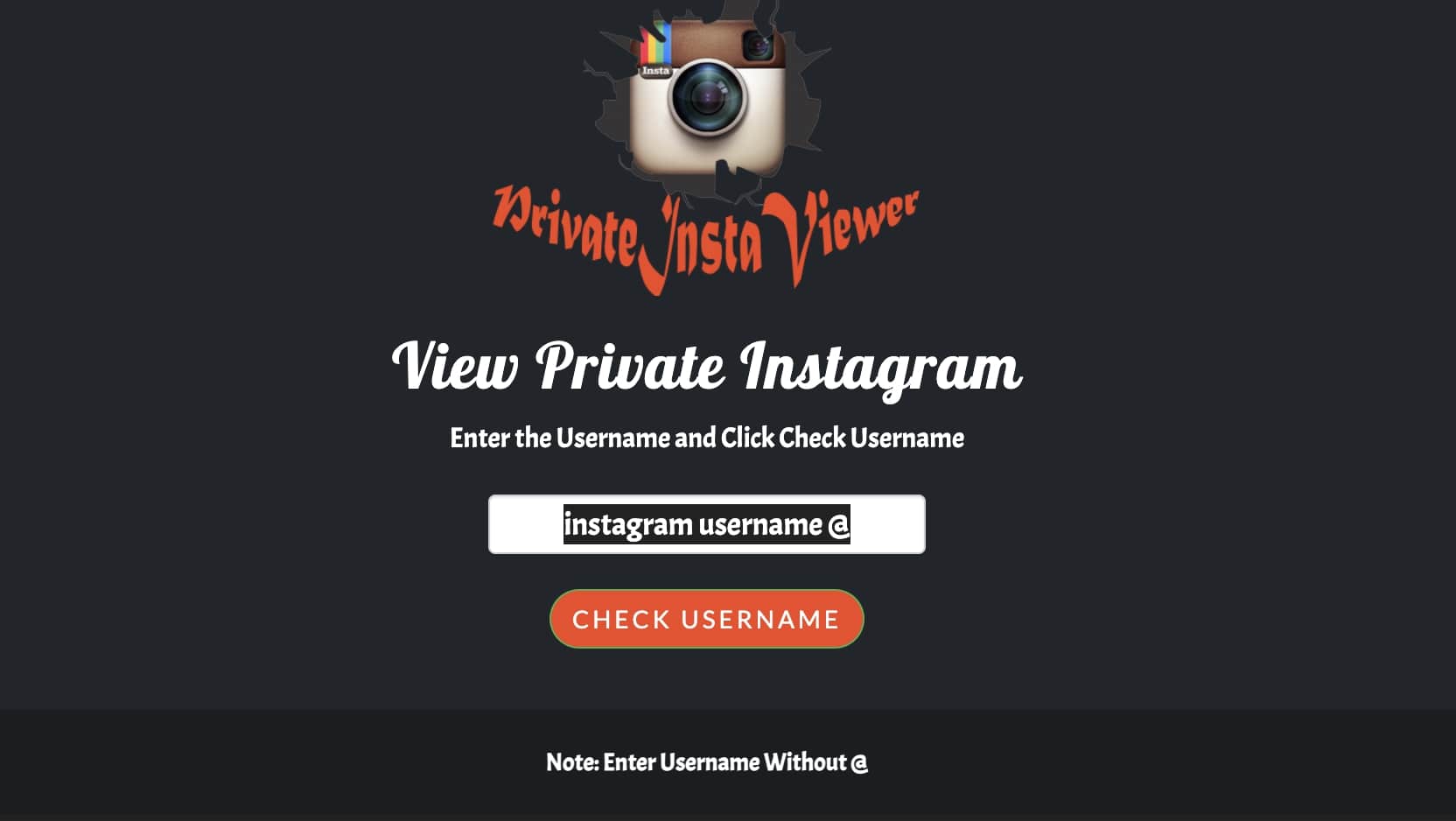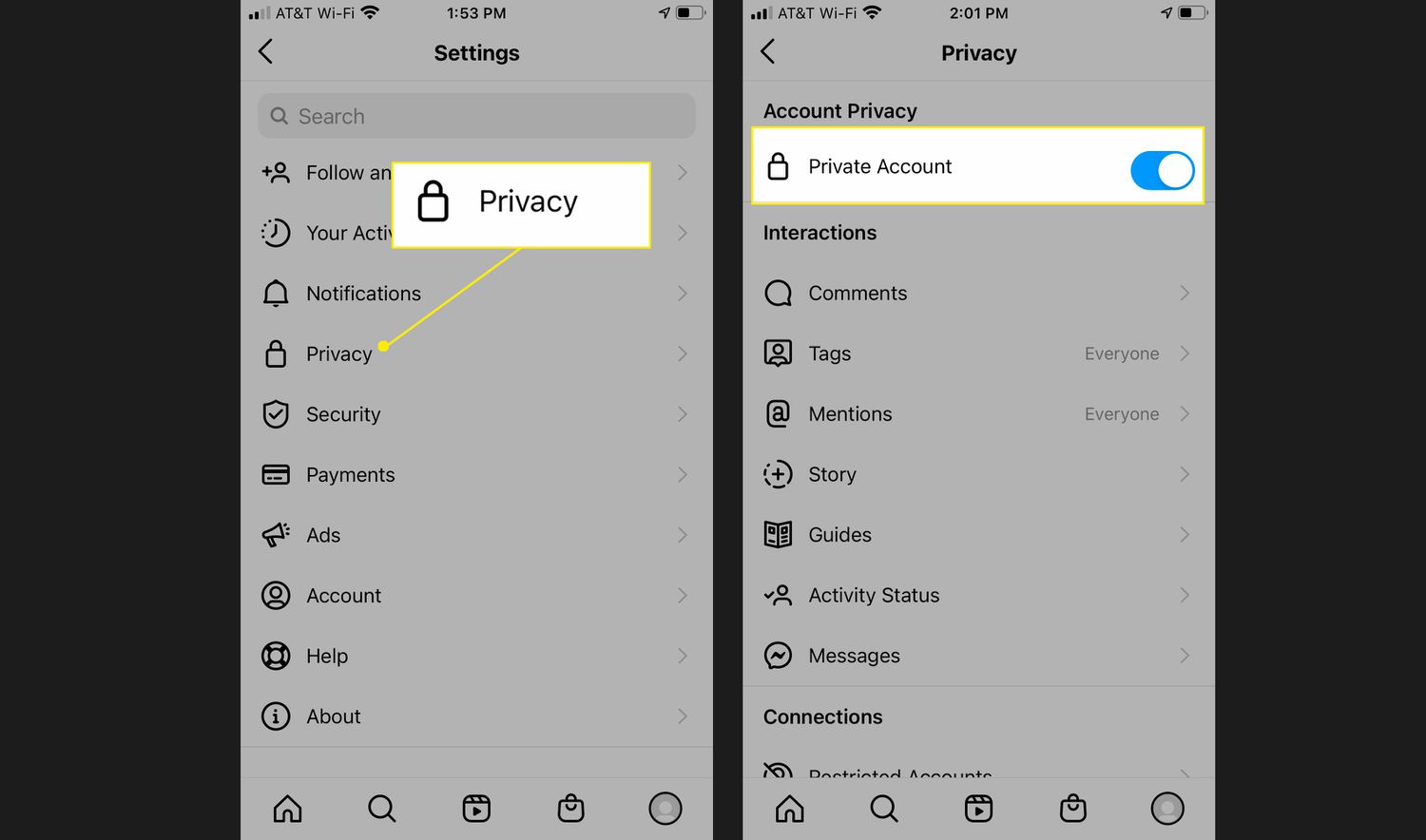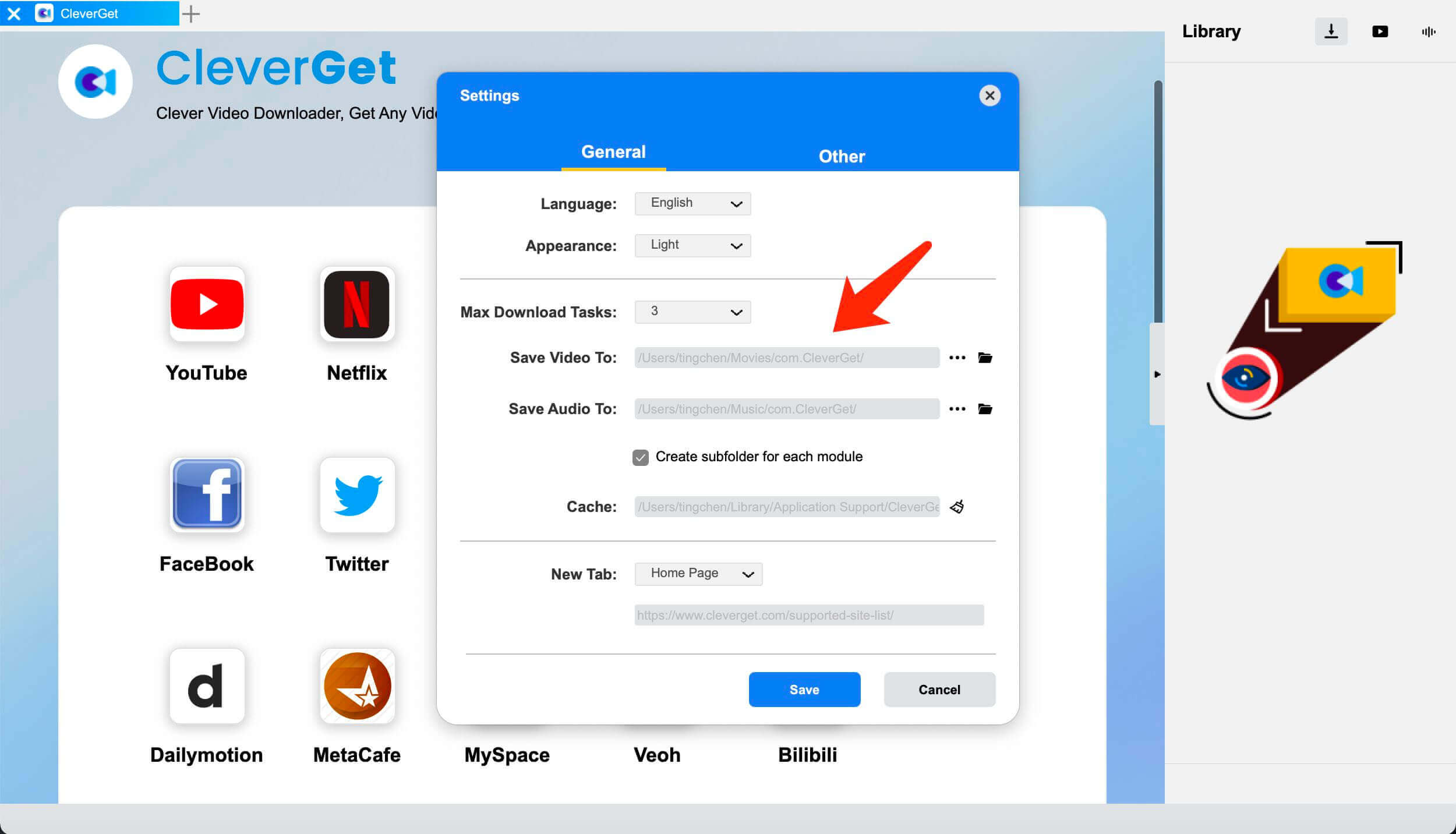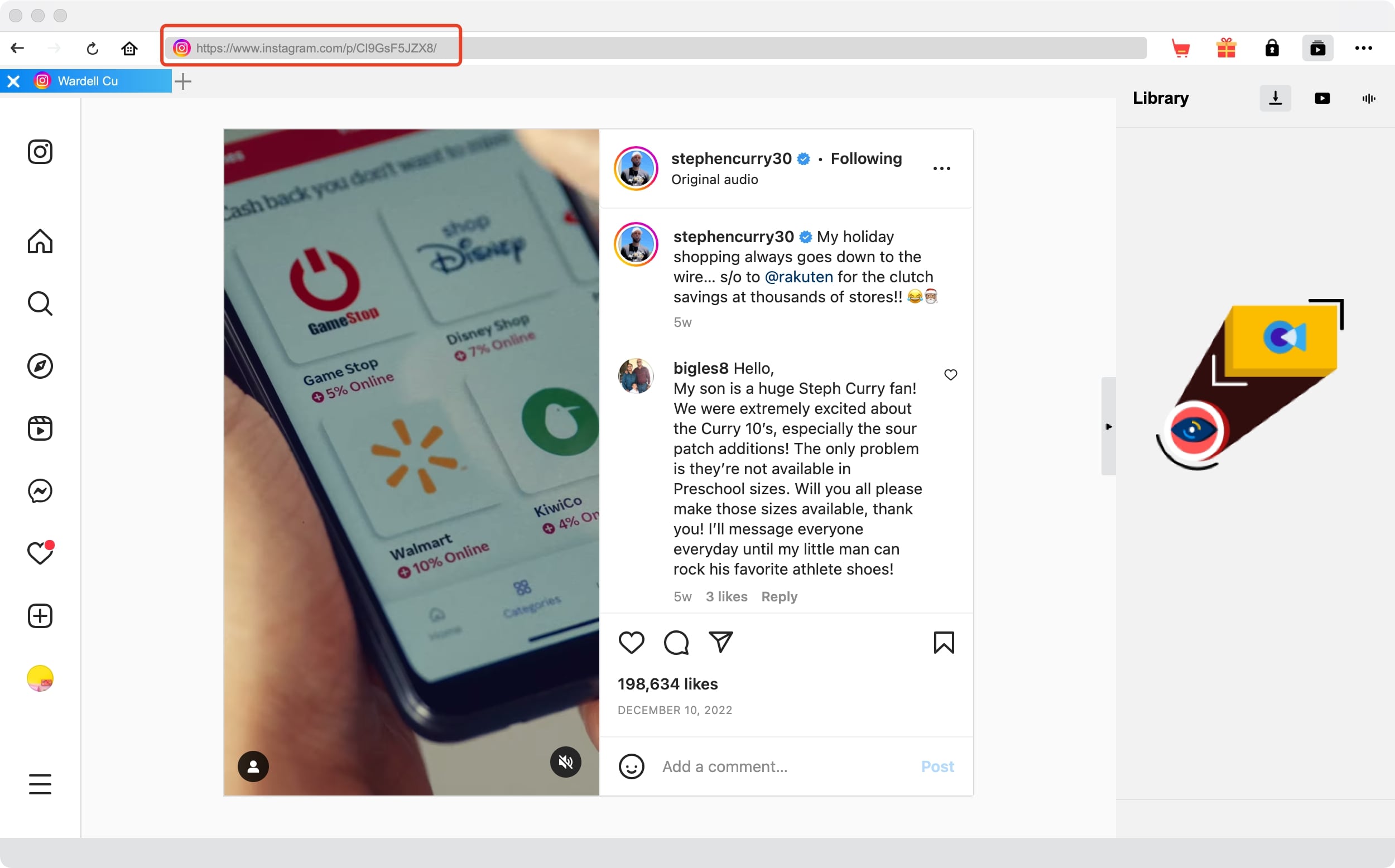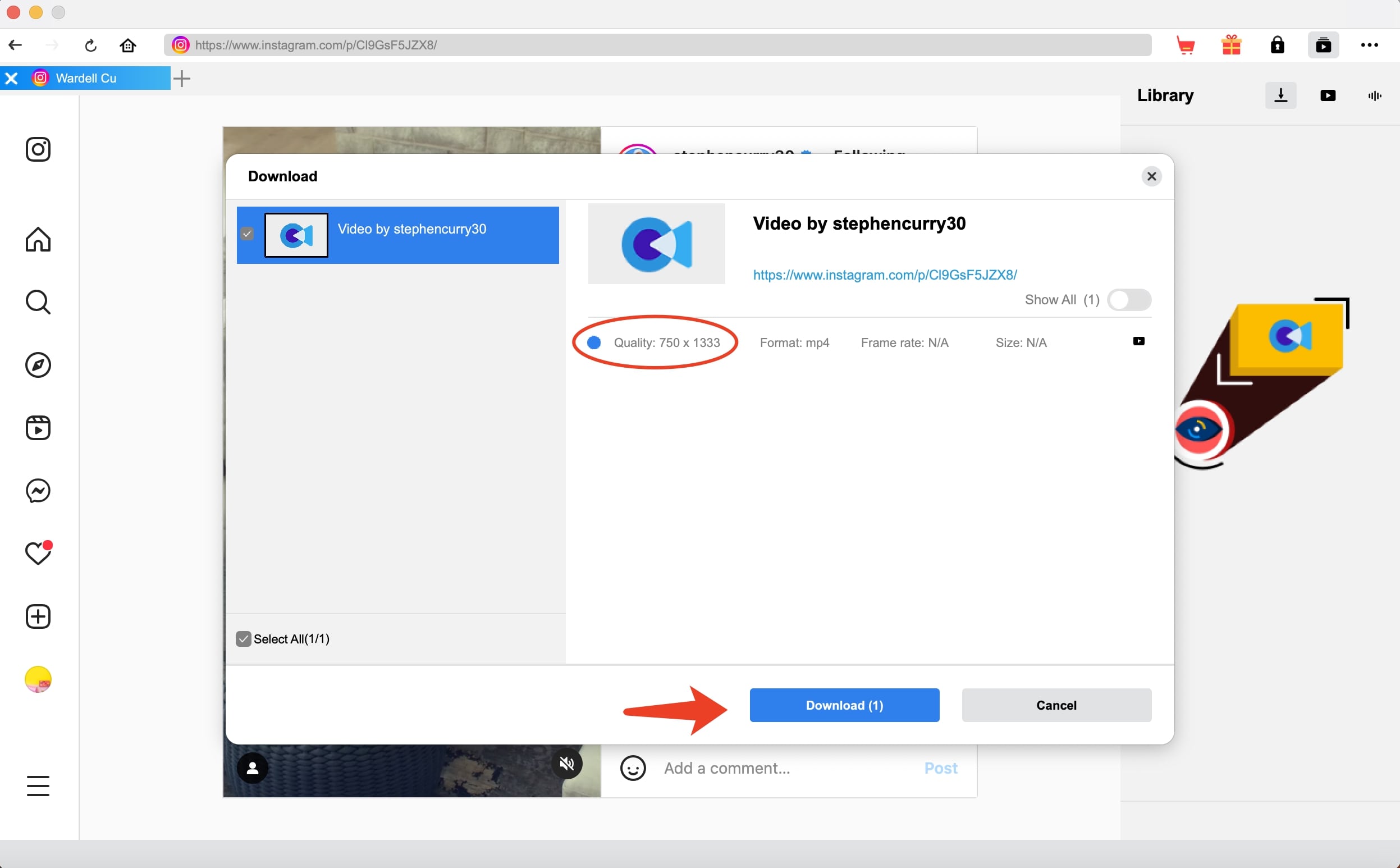Instagram is a great place to share your daily lives with your friends and family. Yet many users put their Instagram accounts private to avoid stalkers. So is it possible to view private Instagram account without following? How to see private account photos on Instagram? Worry not, this article will answer all your questions. Just keep reading to find multiple tricks to view private Instagram account easily.
Outline
You may also be interested in:
Part 1: Tricks on Viewing Private Instagram Account without Following
There are many reasons that you might want to view private Instagram account, for instance, spying on your competitor, conducting market research, or maybe just out of curiosity. So how to see a private Instagram account? Here we've collected all the possible tricks without following the account. Just check them out.
1.Create a Fake Account
Want to view private Instagram account without your real account? You can create a fake IG account that is completely irrelevant to your real one. Just make sure your fake IG account looks real by uploading real photos. Once you are done with all essential settings, you can try your luck by sending a follow request to the private account you want to view.
2.Use Google Search
You can also use Google search to view Instagram without an account. When people make their profiles private, they leave some copies of their posts on Google. So you can search for the name of the account to see if you can view private Instagram account. Alternatively, you can run an image search with the name of the private account to try your luck.
3.Get Help from Mutual Followers
How to see private account photos on Instagram? You can view private Instagram account via your mutual followers who have access to the account. Just ask them to save or forward the person's posts to you, which can be the fastest way to view private Instagram account. If you don't know which person is a friend of the owner of the private account, you can look up Instagram to find them out.
4.Search on Other Social Media Platforms
A practical way to view Instagram without following is to check other social media platforms. Some people might have open access on other social media platforms other than Instagram, and update with similar content there. You can just search for the username of the private account on another social media app to view private Instagram account without following.
5.Wait for the Account to Get Public
The private account on Instagram won't stay private forever, and one day they might just become public. However, this might require time and you can't be sure how much longer you need to wait. That's why the most straightforward way to view Instagram private account is by sending a follow request. Just check out the next part to learn more.
Part 2: How to View with Request to Follow?
Following the Instagram private account you want to view is the simplest way to get access to the content. There is no need to be overthinking or searching around. This is the only sensible option, which solves the problem once and for all. So how to view private Instagram account with a request to follow? Just check out the steps here.
Step 1: Open the Instagram app and log in with your account.
Step 2: Locate the private Instagram account you want to view.
Step 3: Tap on the "Follow" button to send a request.
If you guys have mutual friends, then it increases the chance of being approved. Alternatively, you can send a direct message to a private Instagram account and state your interest in following, which will make you look genuine and impressive. Once your request to follow is approved, you can view private Instagram account and have access to all the Instagram posts available.
Part 3: Easier Way - Instagram Private Account Viewer
What if you don't want to expose yourself with a request to follow? Then you may try an Instagram private account viewer, which can help you view private Instagram account with less effort. Here are some solid choices.
1.Glassagram
Glassagram is the best private Instagram viewer app that allows you to view any private account easily. The Instagram private account viewer can get access to all the information on that account with real-time notification, a feature that allows you to get notified when there's a new update. With an intuitive interface, Glassagram lets you set up and view private Instagram account in 5 minutes.
2. EyeZy
EyeZy is a useful Instagram private account viewer that can help you keep tabs on someone's Instagram activity. You can view private Instagram accounts, chats, and so much more. To have full access to the private Instagram account, you have to get the premium feature. But worry not, the subscription is affordable, which lets you view private Instagram account cheaply.
3. PrivateInsta
Similar to Imginn, PrivateInsta is an online Instagram private account viewer that helps you view Instagram without an account. Simply enter the Instagram username and you can view private Instagram account in seconds. As an online tool, the viewer is compatible with any operating system. However, you will need to fill in a survey before you view private Instagram account.
4. InstaLooker
InstaLooker is an Instagram private account viewer that allows you to view private Instagram account easily. The private Instagram viewer app works pretty fast, which lets you look into any Instagram account in the blink of an eye. The only downside is that you need to complete various verification before you view private Instagram account.
5. Private Insta Viewer
Private Insta Viewer is another solid choice to view private Instagram account without spending a dime. All you have to provide is the username of the account you want to spy on. However, just like many free tools, the Instagram private account viewer requires you to do human verification and survey before everything else.
Part 4: How to Make Your Instagram Account Private?
While the concerns for online privacy have grown more urgent, It's completely normal to use an Instagram private account. Aside from the need to view private Instagram account, you might want to have an Instagram private account, too. If so, here's how to make Instagram account private.
Step 1: Go to your profile page.
Step 2: Tap on the Hamburger menu and select "Settings."
Step 3: Choose the "Privacy" option and toggle on to set your account private.
Bonus Tip: How to Save Instagram Video?
Now you know how to view private Instagram account with different methods and how to make your Instagram account private easily. Just apply the tricks accordingly. Ever so often, you might want to download content from Instagram, especially from those private Instagram accounts. So how to save videos from Instagram? A video downloader is what you need.

-
CleverGet 8K Downloader
- Download Video & Music from 1000+ Sites
- Download Live Stream Videos from YouTube Live and Others
- Up to 8K UHD Video Downloading with 320 kbps Audio Quality
- Smarter Downloading Settings
- 1-Click to Play Downloaded Videos
- Provide Precise Video Info
Here you may try CleverGet Video Downloader, the best online video downloader that can help you save Instagram videos with the best quality possible. With CleverGet Video Downloader, you can save Instagram videos to MP4/WEBM with resolutions from 480p, 720p, 1080p, 4K, and up to 8K UHD with 320 Kbps audio quality, depending on the video source.
Unlike the Imginn Instagram downloader which doesn't allow you to download in batches, CleverGet Video Downloader lets you save multiple Instagram videos(up to 5) simultaneously. All metadata like titles and formats will be downloaded, too. With its lightning-fast download speed, you can save tons of Instagram videos in no time.
Now let's see how to save an Instagram video with CleverGet Video Downloader.
△Step 1. Launch CleverGet Video Downloader
CleverGet Video Downloader is a module of CleverGet. Free download and install CleverGet software on your computer.
△Step 2. Set Output Directory
Click on the Settings icon to enter the setting panel and set the output directory.
△Step 3. Locate Instagram Videos
Locate the Instagram video when you view private Instagram account. Click on the 3-dot icon in the top right and copy the video link. Paste the video link to CleverGet Video Downloader.
△Step 4. Download Instagram Videos
Choose your preferred quality and format. Click on the "Download" button to download videos after you view private Instagram account.
Please mind that you can download 3 videos in total for free with CleverGet Video Downloader. If you hope to download more videos with the best video quality, you can upgrade CleverGet Video Downloader to enjoy premium services.
Notes:
Please mind that you are only allowed to download videos/audio with permission. The videos you downloaded are for personal use only and distributing content offline for financial benefit is not allowed. You can also find the copyright laws in your country/region for more references.
Wrap Up
While many people set their Instagram as private, the need to view private Instagram accounts is real. But worry not, you can try the useful tricks above to view private Instagram account successfully. Meanwhile, just don't forget to download Instagram content like videos with CleverGet Video Downloader, so you can keep the video forever when you don't have access to the account.