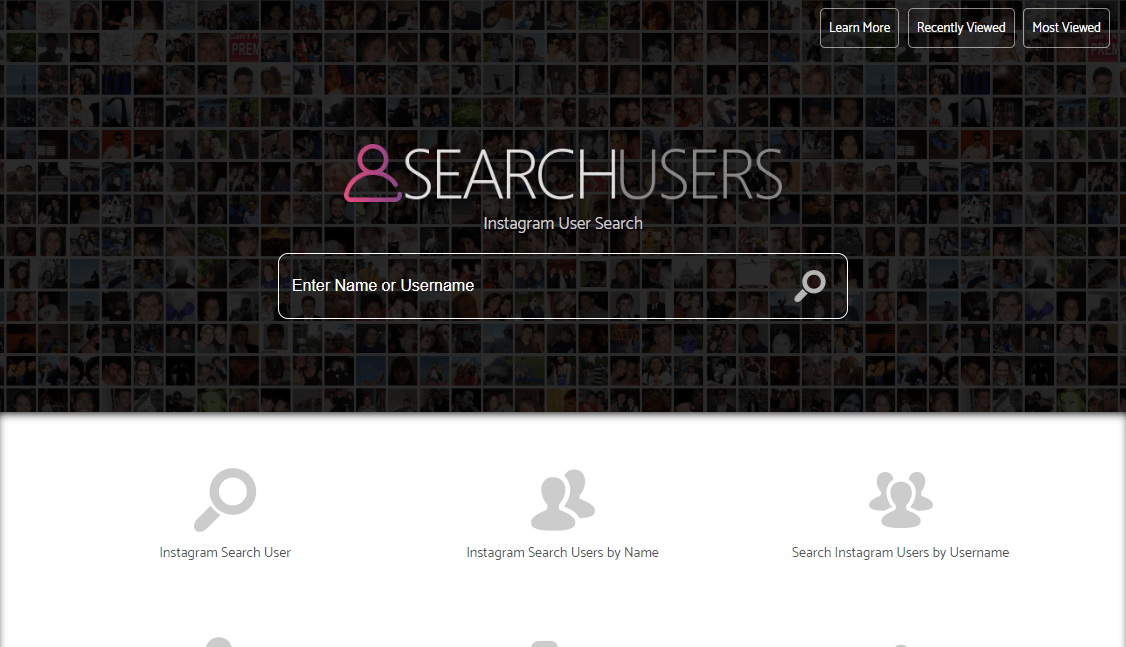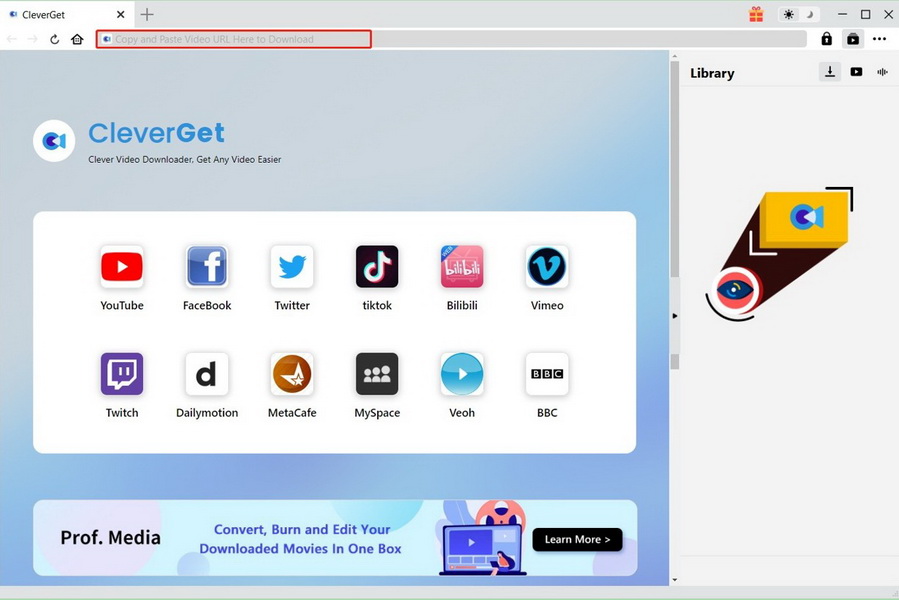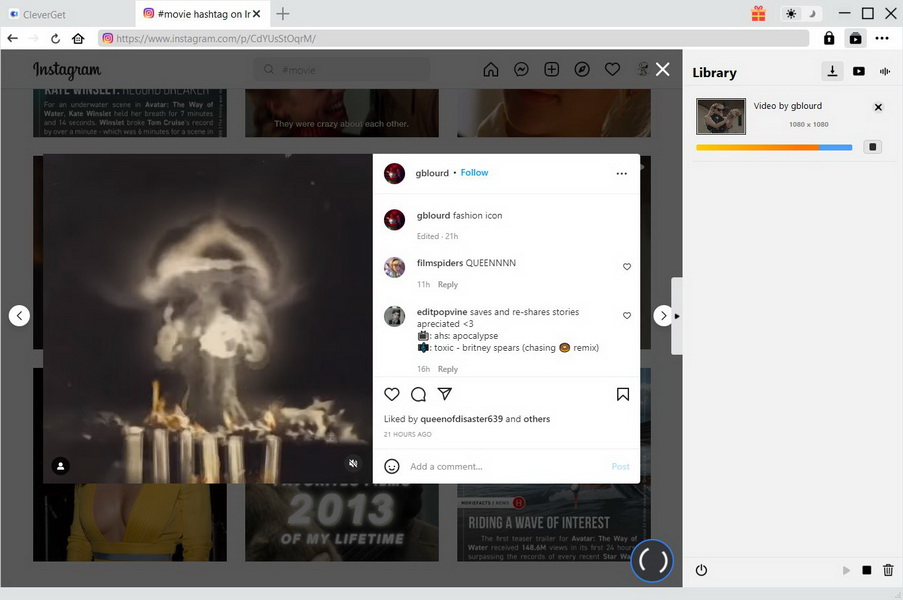Last updated on 2022-08-03, by
How to View Instagram Wihtout An Account? (Profile and Post)
Instagram seems like a popular source for users to interact with people across the world. If you are streaming Instagram, you will find that it will require you to log in for more media source. But sometimes some just regard the Instagram as a way of entertainment and don't want to give their personal information to Instagram. From this article you'll know how to view Instagram without an account and other information you may need to know about viewing Instagram without an account.
Catalog
- Part 1: Is it Possible to View Instagram without An Account?
- Part 2: Limitation of View Instagram without An Account
- Part 3: How to View Instagram Wihtout An Account Using Web Browser?
- Part 4: How to View Instagram Wihtout An Account by Removing Login Reminder Popup?
- Part 5: How to View Instagram Wihtout An Account with Third-party Tool?
- Part 6: How to View Instagram Wihtout An Account by Download?
You may also be interested in:
Part 1: Is it Possible to View Instagram Wihtout An Account?
Theoratically, it seems impossible for you to view Instagram for whole information without an account. Although there's no way to view and browse through Instagram without login into an account. Instagram limits unauthorized users. After watching several posts, they will see a pop-up window calling to sign up, which can't be closed. But you can use third-party web apps and search to view public profiles on Instagram.
Without actually registering for an account and logging in, viewing a profile and minimized photo feed is really the only thing you can do.
Part 2: Limitation of View Instagram Wihtout An Account
Features are extremely limited without having an account logged in. But luckily, it allows you to view someone's profile and get an overview of posts if you know the right method. However, you can only view up to 30 latest photos in the profile page.
Besides, it is impossible for you to view private Instagram without an account. After testing, some online apps claiming to view private Instagram posts without following are invalid.
But there is a way to get around this login screen by visiting profiles directly. Or you can check the following parts for more solutions.
Part 3: How to View Instagram Wihtout An Account Using Web Browser?
As we all know, every Instagram has its own specific link which directly goes to the corresponding profile. Thusly, here we can get the easiest and budget-friendly way for you to view Instagram without an account. All you need to do is to use your web browser to paste a link directly to their profile.
If you have know one's username, you can get the link to their profile easily. This unique link is composed of "instagram.com" and username. For example, if his username is Vinco, then the link might be "instagram.com/vinco".
If you don't know one's username but know his real name, go to a random Instagram profile and use the search bar there to search for the real name instead of username. Or, you can just search for their name plus the word "Instagram" on Google and if they have a profile, it would show to you. If there're any other things you think they are well-known for, you can also put this after word "Instagram" when searching so Google can bring up the correct profile based on AI and database.
Part 4: How to View Instagram Wihtout An Account by Removing Login Reminder Popup?
As we mentioned before, you can get access to the Instagram user profile page directly. If the URL of a specific user profile is unknown, you can search for it on Google. In this way, you can directly access someone's profile without an account.
Instagram limits the amount of available posts or stories if you view Instagram without an account. After scrolling some posts or stories, you will be led to a pop-up login reminder asking you to log in or create an account. This time, you can no longer scroll to view more content and this page cannot bypass until you login. Fortunately, you can install "Direct Links Out" to prevent this Instagram login page from popping up.
Basically, Direct Links Out is a web browser extension available for Chrome, Edge and Firefox. Websites like Instagram will show a warning and need users' interaction. This script disables that functionality on many popular domains, including Google, YouTube, Facebook, and Twitter.
However, in case of using a VPN or blocked IP, you may still be redirected to the login page. In this case, you should turn off the VPN and try a different connection, or you can try to refresh your IP from the modem/router settings.
Part 5: How to View Instagram Wihtout An Account with Third-party Tool?
Here are another web app that you can use calling Searchusers , which allows you to view profiles. In its search tool, you have to enter the username of the account you want to view, which means that you'll be able to see their account without necessity of having an Instagram account. Even better, it allows you to search for pictures through the hashtags. But you have to know that this method will only allow you to view the public account.
Steps:
- Go to website of Searchusers.
- Search for any Instagram profile/page through username or tags.
- At the top right corner, you can see another search bar, which is designed for exploring/finding pictures through hashtags.
Part 6: How to View Instagram Wihtout An Account by Download?
In addition, you can also view Instagram without an account by downloading - let your friends who have an Instagram account to download INstagram videos for you. Alternatively, if there are some Instagram videos that you are interested in and want to download, then you can have a try at CleverGet Video Downloader. This is a powerful and professional video downloader that can help you download videos from over 1000 websites in up to 8K resolution. For example, you can use it to download YouTube videos, download BestGore videos, and more. To download and view Instagram without an account, you need to first download and install CleverGet Video Downloader from the button below. Then, follow the step-by-step guidance.

-
CleverGet Video Downloader
- Download videos up to 8K resolution
- Support 1000+ sites
- Support live video M3U8 link downloading
- Multi-task and playlist download
- Built-in browser and player
- Advanced hardware acceleration
- Easy-to-use interface
Step 1: Launch and set CleverGet
Launch the software on your computer after installation. Then, you can click the three-dot icon at the top right and choose the "Settings" option to call out the "Settings" pane, where you can set language, output direcotry, max download task, etc.
Step 2: Play the target Instagram video
Input the link of Instagram video into the address bar and press "Enter" on your keyboard. Once the video is played, the program will automatically detect all available sources in that page.
Step 3: Download Instagram videos to view without an account
Within a few seconds, you can see all downloadable videos and audios listed in the pop-up window. You can select the video option you want to download based on the quality, size and format presented, and click the blue "Download" button to start downloading Instagram videos to view without an account.




 Try for Free
Try for Free Try for Free
Try for Free