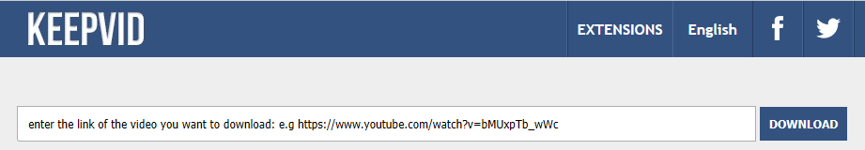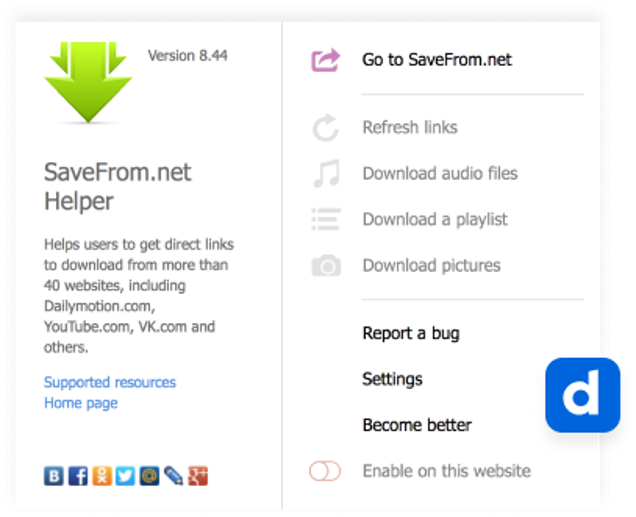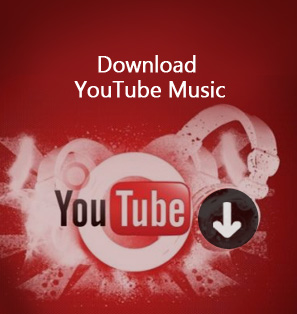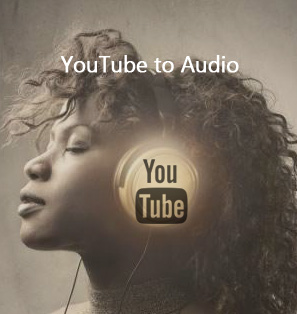As a video hosting service provider, Vevo syndicates its videos across the web. People can find a lot of interesting video content by surfing the internet. On Vevo, the largest collection of premium and official music videos can be enjoyed and played, such as Taylor Swift’s MV, Justin Bieber’s newest album, etc. Quite recently, I ran into a friend who is a big fan of Lady Gaga and wants to download her MV on Vevo with the Firefox browser. So here in this post, I am going to show you five different methods to download Vevo videos on Firefox. Previously, we talked about how to download YouTube MP4 video.
- Part 1: Using Online Video Downloader to Download Vevo Videos on Firefox
- Part 2: Using FLVTO to Download Vevo Videos on Firefox
- Part 3: Using SaveFrom to Download Vevo Videos on Firefox
- Part 4: Using VideoGrabby to Download Vevo Videos on Firefox
- Part 5: Using CleverGet Video Downloader to Download Vevo Videos on Firefox
Part 1: Using Online Video Downloader to Download Vevo Videos on Firefox
Firstly, I would like to show you an online video downloader to download Vevo videos on Firefox. One of these popular online video downloaders is called Keepvid, which provides totally free online service for you to download Vevo videos. Moreover, this online video downloader allows you to save videos from YouTube, MTV, Facebook, Instagram, Vimeo, Dailymotion, Break, Lynda, Netflix, Hulu, Liveinternet, etc. Keepvid is a completely free web service that allows you to download files from mp3, mp4, other formats and multiple streaming websites. Since the videos are downloaded and converted in a high-performance cloud, you don't need to install any software and your downloads are processed much faster than any software or extension helper on a regular computer. The method to download Vevo videos with KeepVid is simple: copy the page URL which contains the video, then paste the URL into the box and press "Download" button. Check out the detailed steps to download Vevo videos with Keepvid online video downloader.
Step 1. Find Video for Downloading
Open your Firefox browser, and copy the video link which you want to download from your browser address bar.
Step 2. Input Video Link
Paste the video URL into the search box of Keepvid.
Step 3. Start to Download
Click "DOWNLOAD" to start downloading Vevo videos to your computer online, and then press on the found direct link with the preferred format/quality you want to save to your computer. After downloading process completes, you can watch downloaded Vevo videos offline.
With this free online Vevo video downloader, you can easily download Vevo videos online with no limitation. And there’s no learning curve in using this kind of online video downloader, you can learn how to download Vevo videos with them with no effort.
Part 2: Using FLVTO to Download Vevo Videos on Firefox
Besides, you can use FLVTO to download Vevo videos on Firefox as well. FLVTO supports various formats including MP3, AVI, WMA, MP4, and many more, and it can download up to 99 files at once. Check out the guide below to download Vevo videos with FLVTO.
- Step 1. Copy Vevo Video Link
Go to Vevo, find the video you want to download, and copy the link to the Vevo video.
- Step 2. Input the Copied Link into FLVTO
Open FLVTO on your computer to enter the main interface where you need to input the copied Vevo video link into the blank box of FLVTO. - Step 3. Choose Output Format and Click “Convert to” Button
You need to choose your desired output format, and then click “Convert to” button to download the Vevo video to your chosen format. Usually, it takes up to 20 seconds but if the server is overloaded or your Internet connection is slow it might take up to 2-3 min. Please be patient and do not close the window straight away. When process completes, you can see 2 options: "Download" and "Send to Email". If you press the "Download" button you will start downloading files straight away to your device. But if you press "Send to email" button the service will send the link of your file to your email.
Part 3: Using SaveFrom to Download Vevo Videos on Firefox
Online Video Downloader by SaveFrom.Net is an excellent service that helps to download videos or music quickly and free of charge. Don't need to install other software or look for an online service that works for downloading online videos anymore. Check out the guide below to download Vevo videos on Firefox.
Step 1. Install Savefrom Helper Extension on Firefox
Go to SaveFrom.net, find and install Savefrom Helper extension on your Firebox browser.
Step 2. Open Target Vevo Video You Want to Download
Open the Vivo page with the video you want to download, and click the “Download” button located below the video.
Step 3. Choose Desired Format for Saving
Select the desired quality options and format to run the video download. Wait until the download is completed and the video is successfully saved onto your device.
Part 4: Using VideoGrabby to Download Vevo Videos on Firefox
VideoGrabby is a free youtube downloader web app that allows you to download your favorite videos right into your hard drive so that you can watch them later, edit them, transfer them to your mobile device, etc. It also allows you to convert a Vevo video into MP3 format and also supports High Quality mode.
Step 1. Copy Vevo Video Link
Go to the Vevo page, and copy the link of the video you want to download.
Step 2. Input the Link into the VideoGrabby
Go the official site of VideoGrabby, and input the link into the blank box of VideoGrabby.
Step 3. Start to Download Vevo Video
If you want to save video content, you need to choose “Record Video”. If you want to save audio content, you need to choose “Record MP3”. After a while, Vevo video will be successfully downloaded.
Part 5: Using CleverGet Video Downloader to Download Vevo Videos on Firefox
The easiest way to download Vevo videos on Firefox would be using a third-party video downloader, especially when you download Vevo videos at a frequent rate. There are a lot of video downloaders that you can choose to download videos from popular online video sharing websites like Vevo, YouTube, Dailymotion, Facebook and Vimeo, etc. Here I recommend the best video downloader -
CleverGet Video Downloader, a comprehensive online movie downloader that could not only download online videos, but also free movies, paid movies and even live streams, could help you easily complete online free movie download tasks in simple clicks. With it, you could easily download free movies from various free movie or video websites like YouTube, Twitter, Tubi, Facebook live, and various other free movie sites.

-
CleverGet Video Downloader
Download Movie Video With 320 Kbps audio.
Easily Download Live Streams Without Quality Loss.
Video Info Extractor.
Supports Playlist Downloading.
Support Multi-tasking & Video Info Extractor Inside.
Ease to Use UI.
Here is a step-by-step guide on how to download video straightly from websites:
Step 1: Adjust the general settings for downloading videos/movies
From the list presented, select the ideal video with parameters that suite your needs (such as quality and format).
Step 2: Visit the target site
Search for the videos/movies you would like to download. Copy and paste the address from your address bar.
Step 3: Launch this video downloader
Paste the link into the address bar of CleverGet, which should automatically detects downloadable videos and present all of them. After that, click to download the video.