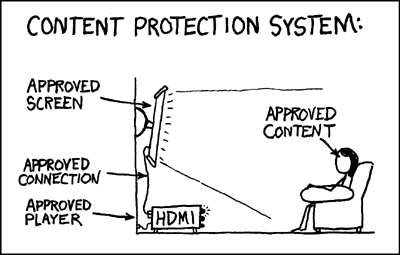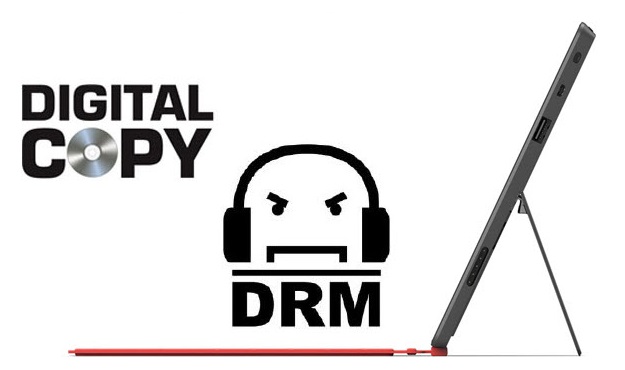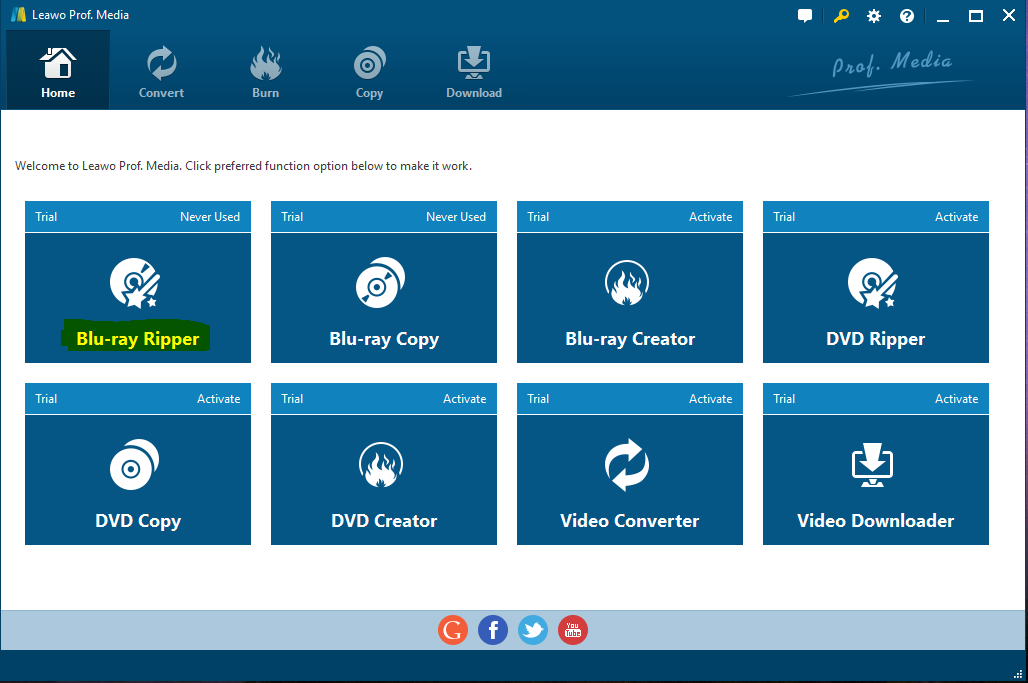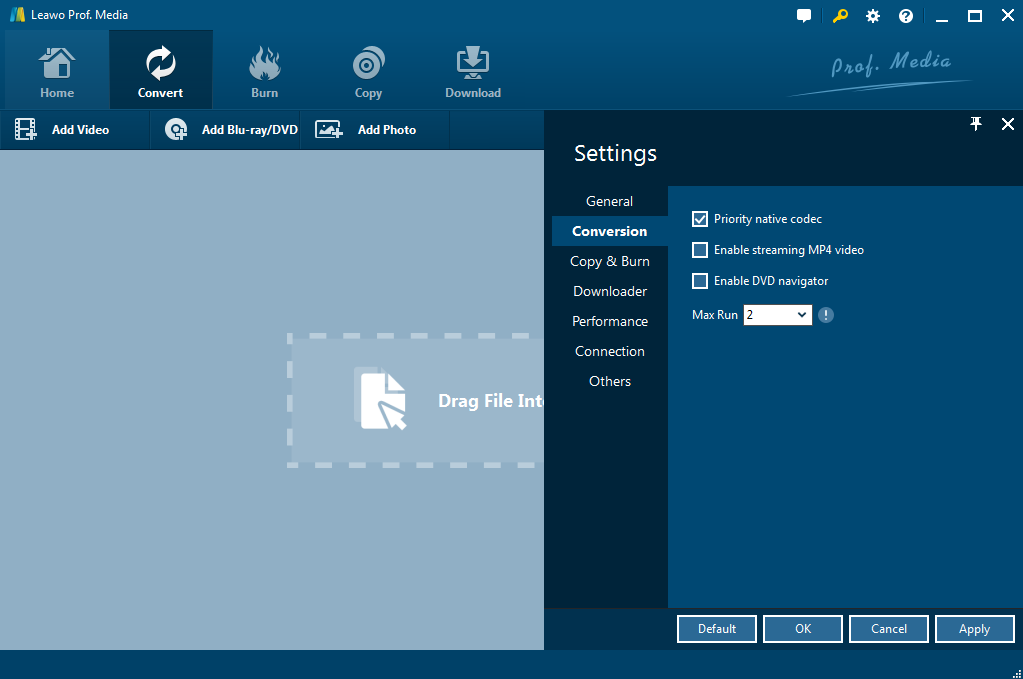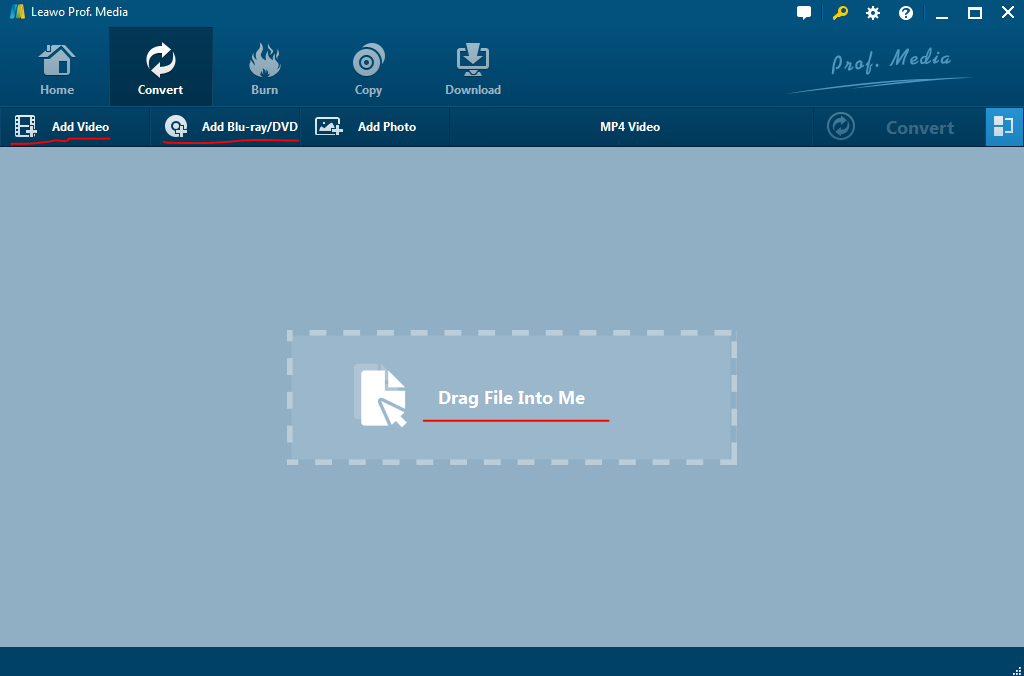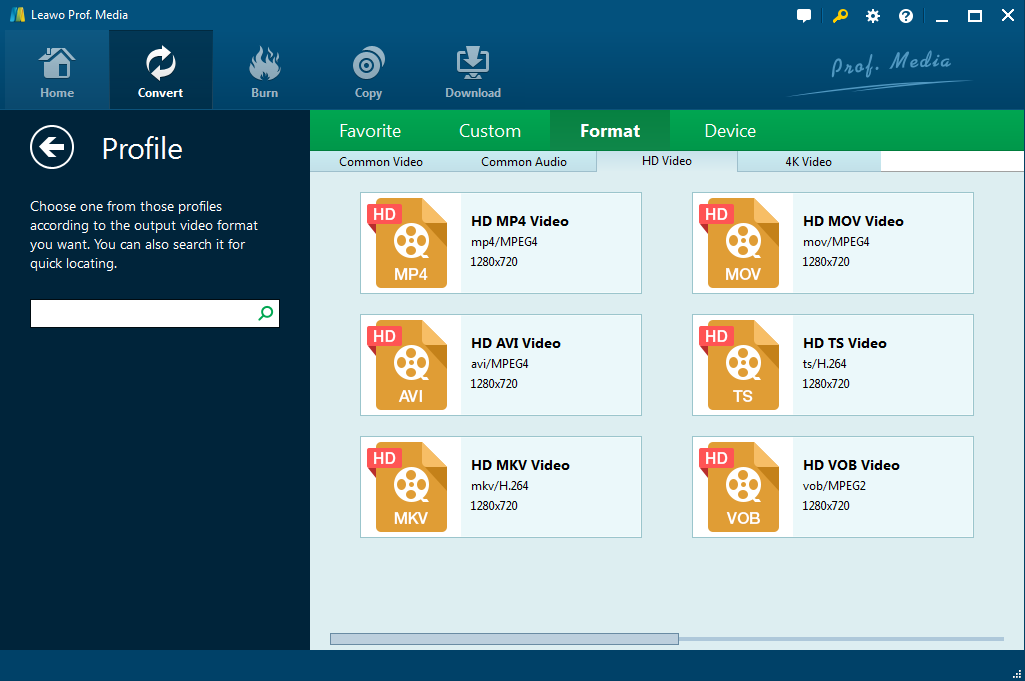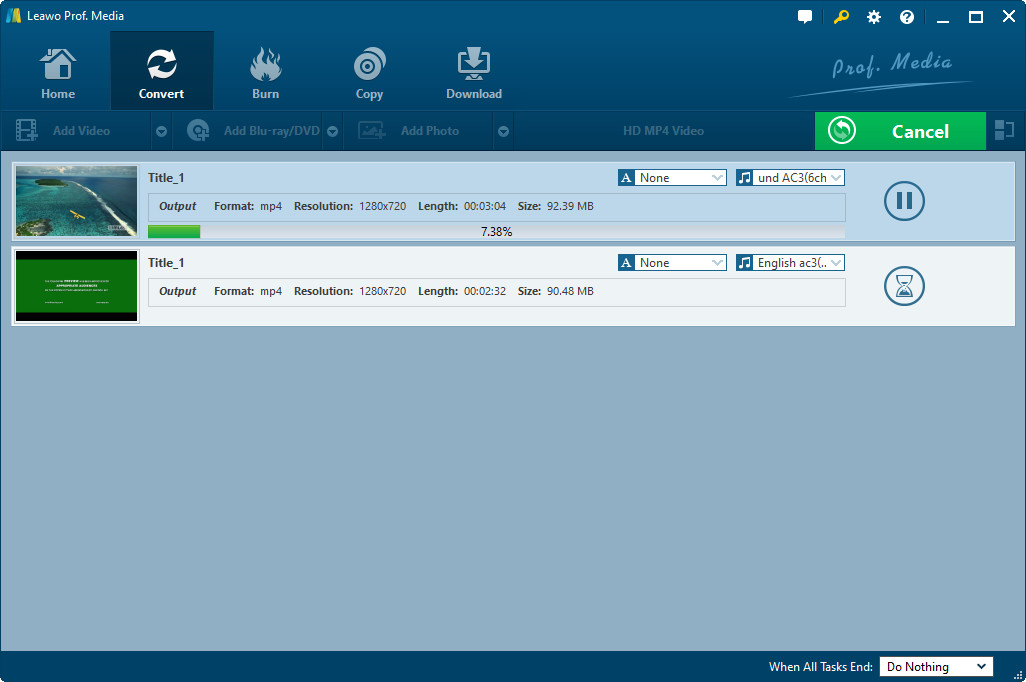This article is mainly discussing the following topics:
1. Introduction to Digital rights management
Digital rights management (DRM) is a broad term used to describe a number of techniques for restricting the free use and transfer of digital content. DRM technologies try to control the use, modification, and distribution of copyrighted works (such as software and multimedia content), as well as systems within devices that enforce these policies.
Content providers mandate the presence of protection schemes at all times when the consumers want to access their wares. For the consumer, this entails: conditional access, protected transmission, protected distribution and protected storage. DRM methods are overly restrictive and can be really annoying. Whenever you encounter any of the following, you are being restricted:
A game designer prevents its users from playing a single-player game without an Internet connection.
An e-book server restricts access to, copying of and printing of material based on constraints set by the copyright holder of the content.
A movie studio includes software on its DVDs that limits the number of copies a user can make to two.
A music label releases titles on a type of CD that includes bits of information intended to confuse ripping software.
2. Various forms of DRM
AACS (The Advanced Access Content System) is a standard for content distribution and digital rights management, intended to restrict access to and copying of the post-DVD generation of optical discs. The specification was publicly released in April 2005 and the standard has been adopted as the access restriction scheme for HD DVD and Blu-ray Disc (BD).
AACS uses 128-bit AES for encryption. Each Blu-ray player / device has a Device Key, while discs come with a Media Key Block (MKB). The shared key generated by using these two (Media Key) is used to decrypt the Title Key, which is then used to decrypt the audio/video data in the disc. AACS also has a revocation mechanism. The MKB in each disc has a Host Revocation List for software players and a Device Revocation List for hardware drives. For PC-based playback to be successful, both the player and the drive must not be on the revocation list.
BD+ is a component of the Blu-ray Disc Digital Rights Management system. It was developed by Cryptography Research Inc. and is based on their Self-Protecting Digital Content concept. Its intent was to prevent unauthorized copies of Blu-ray discs and the playback of Blu-ray media using unauthorized devices.
BD+ uses a small virtual machine that launches when a Blu-ray disc is inserted and runs in the background while the disc is playing in order to keep the disc's content locked down. If it finds evidence of tampering or copying, playback can be disabled. The code is specific to each disc, which is intended to make it more difficult to crack and is erased from memory once the disc is ejected. The end result is an additional layer of protection in addition to the AACS encryption used by both Blu-ray and HD DVD. BD+ didn't offer you any advanced security, it just annoyed some of your customers with older players.
CSS (The Content Scramble System) is a digital rights management (DRM) and encryption system employed on many commercially produced DVD-Video discs. CSS utilizes a proprietary 40-bit stream cipher algorithm.
ARccOS (Advanced Regional Copy Control Operating Solution) is a copy-protection system made by Sony that is used on some DVDs. Designed as an additional layer to be used in conjunction with Content Scramble System (CSS), the system deliberately creates corrupted sectors on the DVD, which cause copying software to produce errors. The corrupted sectors are in areas of the disk that most DVD players do not access, but most copying software does.
3. How to rip Blu-ray DRM
Whenever you want to rip a Blu-ray DVD, DRM always stands on the way. What did I do wrong? I just want to back up my Blu-ray movie that I paid for. Well, now you can stop worrying. Leawo Blu-ray Ripper is your perfect choice for ripping Blu-ray DRM.
Leawo Blu-ray Ripper is the best Blu-ray to audio converter on the market. With advanced disc protection removal technology, Leawo Blu-ray Ripper could decrypt, rip and convert Blu-ray discs with AACS, BD+ and the latest MKB protection, and CSS-DVD discs.
It could rip and convert Blu-ray to video and extract audio off Blu-ray to save in all formats for any media player and device. More than 180 video and audio formats are supported for output.
In addition, Leawo Blu-ray Ripper has a high conversion speed. 3 types of GPU acceleration technologies: NVIDIA CUDA acceleration, Intel Quick System and AMD APP acceleration. It delivers high-speed conversion with satisfied quality, saving you're a huge amount of time on ripping Blu-ray/DVD to video.
What's more, this converter can convert Blu-ray to audio file with 100% any quality lossless. The Dolby Digital Plus and DTS-HD decoding technologies ensure 100% quality lossless audio out, together with up to 1080P HD video image. You can even set the audio parameters as well to get the better audio output quality.
With Leawo Blu-ray Ripper, you will never need to worry about DRM codecs or output formats. Anything you can think of is here. Leawo Blu-ray Ripper is truly an all in one Blu-ray ripper.
Here's a simple guide of ripping Blu-ray with Leawo Blu-ray Ripper
Step 1: Download and install Leawo Blu-ray Ripper on your computer, and then kick off the program to enter the home page as shown below.
Step 2: Settings. Click Settings icon on the right up corner to set language, conversion specification, performances, etc.
Step 3: Import source video. You have three options to import source videos. Under Convert button, you will see two drop down boxes that says Add Video and Add Blu-ray/DVD. You can add video or video folder by clicking the Add Video button; you can add from CD-ROM (you need to insert Blu-ray DVD or DVD beforehand), add from folder or add ISO file by clicking Add Blu-ray/DVD; or you can drag file directly into the program.
Step 4: Set the output format. Click the drop down box MP4 Video and then click change to launch a new interface where you can choose output format and device.
Step 5: Start converting. Several conversions can be made at the same time.
Step 6: Editing after conversion. Leawo Blu-ray Ripper enables you to personalize Blu-ray/DVD movies before or after converting to get more enjoyment, including: file merging, media editing, 3D movie creating, parameter adjusting, etc. You could make movie with your own patent easily.
4. Netflix DRM
Earlier this year, Google, Microsoft, and Netflix submitted to the W3C a draft proposal for a way to add digital rights management (DRM) to video played through HTML5. The Encrypted Media Extensions (EME) draft was harshly criticized by many -- most notably Ian Hickson, one of the original authors of the HTML5 spec. He described the attempt to add copy protection hooks as "unethical" and "a plug-in platform in disguise," because EME as proposed describes an API framework where third-party plug-ins could be used to perform the decryption rather than the browser itself.
The proponents of the technology say this is meant to be an optional system, not a mandatory element for video playback. But other objections have been raised. If the decryption process involves plug-ins, this makes the system no more genuinely open than the current methods that deliver playback with content protection via Adobe Flash or Microsoft Silverlight. Also, if such plug-ins are tied to a particular commercial service (for example, Hulu or Netflix) rather than a particular delivery method (say, Flash or Silverlight), users might find themselves forced to use a bevy of plug-ins to work with different services.
5. Cinavia DRM
FileShareFreak has a very interesting report about Cinavia DRM, which is a new audio watermarking technology that takes aim at pirates and those trying to playback movie downloads via their PlayStation 3s.
This watermarking works by comparing the source of the audio to the format in which a movie was released (i.e. theatrical or commercial disc), and if the watermarked audio source detects a difference, the movie will either be mute (but most likely not play at all).
To date, it has been found in a TS version of "The Wolfman" that has been popular via P2P and torrent sites.
Movies protected by Cinavia technology carry inaudible codes embedded by the copyright owner in their audio tracks that indicate where and how they are allowed to be used. For example, movies that are being released to theaters can carry a Cinavia code that indicates that they are supposed to be duplicated by professional replicators and played back on professional projection equipment only.
The TS version of Wolfman, which uses "line" audio recorded through a headphone jack, had the watermark, and when added to the camera source, the audio did not match (it was searching for theatrical release) and is therefore muted when played back on Blu-ray players and the PS3, which have Cinavia DRM supported.
DRM protections are annoying, but there are always another way to bypass them, such as Leawo Blu-ray Ripper. I hope you enjoy your DRM-free Blu-ray movies.
Besides Blu ray for Win customers, we also have the tutorial here for Mac users to rip protected DVDs, please just click for more info.