It is undeniable that the Internet has brought notable advantages and a considerable impact on people’s digital needs. The speed of the media development has been shown by a certain quantity of online services that provide every user with quick access to any movie or video content. More and more individuals find the DVD or other optical disc videos are not that convenient compared to watching movies directly from some of the best websites. There is a thoroughly reliable list of AVI format movies download sites for your effective decisions. Also, you can learn how to download AVI movies here.
Part 1: Top 10 Best Sites to Watch AVI Movies
Top 1. Best HD movies
While you are looking for some high-quality movie sources, this Best HD movie site can be the best match. If you just simply type in BHM, you will see this website popping up with a neat interface. The HD AVI movies download sites has one of the largest databases ranging from Bollywood to Hollywood. Usually, most formats you can download for free are set as AVI. The site also opens other options for users to get the right language audios. It features some dubbed movies in multiple languages.
Top 2. Alluc
Developed as a free online media server since 2006, Alluc has been fast grown up as a mature site among other AVI movie download sites. The company started this site with sketching crawlers. With the majority using Google as the search engine, this internet services allows you to locate AVI movie download sites and stream the media data straightforward. The beginning page will not be like other entertainment interfaces full of movie posters, it only gives you a search box while millions of links are available within one tap. At the same time, you are enabled to download on your PC.
Top 3. SD Movies Point
It seems to be alike as many of those AVI mobile movies download sites you can find online, but this SD Movies Point has better security while streaming and downloading AVI movies. It is implanted with a detailed navigation system for watchers with time-saving choices. Therefore, you will easily click into each genre from Bollywood, Hollywood, Pakistani, Punjabi, HD Movies, Seasons, Latest, Dual-Audio, On-demand, to more genres. Most friends will give it a good rate for the nice structure and massive collections.
Top 4. Filmxy
Being listed with other AVI format movies download sites, what makes it stand out? Well, that is because Filmxy has been featuring different categories including all the new releases. You might have been in some situations that most popular movies are basically not reachable unless you pay for the charge. Now you have a secret tool to check if the latest movies are being included in the powerful library in the Filmxy server. Additionally, HD AVI movies are reachable via this gate.
Top 5. HD Movies Maza
How can you distinguish a perfect website from other HD AVI movies download sites? This HD Movies Maza will tell you its story about how to share movies by bringing you multiple resolutions. There are two formats in general for downloads while HD AVI videos can be accessed at a higher level of resolution. It offers regional language movies and WWE TV shows as its specialty.
Top 6. MegaSearch
A number of movie fans opt for free AVI format movies download sites although sometimes the AVI movies can be hard to find from those free services. But that is not in the case of MegaSearch. MegaSearch developer is aiming at supplying a vast amount of free AVI movies from all over the world. More than AVI formats, you will also obtain some MKV and MP4 files after downloading them. However, the main source of media is focused on mid-Asia. That is to say, you could probably have as many Hindu movies as you like.
Top 7. Filesloop
Even though the name of the widespread AVI movie download sites does not sound like a professional media entertainment center, it actually has been hosting a solid foundation for sharing files including videos, audio, music, disk image, archive, etc. Some friends notice that this website is quite hidden due to the mechanism. The site can help people get torrents from AVI mobile movie download sites as well as individual platforms that hold open sections. Everyone enjoys this service would also like to contribute sources to make it better.
Top 8. Movie Watcher
Since online movie data can be distributed into countless bases through the network, it is also a good idea to check your desired movies at the AVI format movies download sites like Movie Watcher. This site serves to theater-goers who also require to enjoy home cinema online. Not like other HD AVI movies download sites, it optimizes the movie review systems which makes it more appropriate about movies. You can get detailed information about the actors, artists, and description. But sometimes it only allows users to watch online as what it features.
Top 9. New Movies Online
Just as the name indicates, New Movies Online website squeezes into the best AVI movie download sites thanks to the new technology. Most users comment on this website and describe it as the home to all the high-ranked movies. It indeed covers almost the newest movies according to the statics. The only condition for watching all the movies for free is to create an account by email. Meantime, the account will also assist the downloading process due to the permit limitation.
Top 10. My Download Tube
My Download Tube functions properly for gaining access to all the AVI mobile movie download sites. It was born as a small program crawling HD AVI movies download sites at the very beginning then established a stable internet service. A lot of users benefit from very decent movie quality provided from the download links.
Part 2: How to Download AVI Movies from Website
As a matter of fact, not all the AVI format movies download sites are really working perfectly in terms of the download procedure. That is why sometimes you will face issues like the downloaded movie cannot be opened. Part of the reasons could be caused by the incomplete download. And part of it would lay on the website download restriction. For example, there are only limited sites to get 4K movies while 4K is becoming a trend. However, no matter what problem it would be, the CleverGet Video Downloader is able to resolve all of them.
This is what I do to download AVI movies from any AVI movie download site.
CleverGet Video Downloader, a comprehensive online movie downloader that could not only download online videos, but also free movies, paid movies and even live streams, could help you easily complete online free movie download tasks in simple clicks. With it, you could easily download free movies from various free movie websites mentioned above and not mentioned above, like YouTube, Twitter, Tubi, and various other free movie sites.

-
CleverGet Movie Downloader
Download Movie Video With 320 Kbps audio.
Easily Download Live Streams Without Quality Loss.
Video Info Extractor.
Supports Playlist Downloading.
Ease to Use UI.
Support Multi-tasking & Video Info Extractor Inside.
Here is a step-by-step guide on how to download video straightly from websites:
Step 1: Adjust the general settings for downloading videos/movies
From the list presented, select the ideal video with parameters that suite your needs (such as quality and format).
Step 2: Visit the target site
Search for the videos/movies you would like to download. Copy and paste the address from your address bar.
Step 3: Launch this video downloader
Paste the link into the address bar of CleverGet, which should automatically detects downloadable videos and present all of them. After that, click to download the video.
Part 3: Best Free AVI Player Software - Leawo Blu-ray Player
If you think downloading the movies from AVI format movies download sites is the last step to take pleasure in the movie content, then there is one extra stunning step to enhance the entire experience. In other words, the best AVI player program will lift you to lossless playback without any incompatibility.
Leawo Blu-ray Player is such a formidable software embodied with versatile features. The robust codec solutions offer premium smooth playback for AVI files and media data of any format, including all the common videos and audios, Blu-ray and DVD discs, even 4K content and HD resolutions. The skillful decoding process is able to deliver the formal images and soundtrack with stereo efficacy. It supplies more capacity than being a handy AVI player. You can take advantage of it by watching DVD discs without region code concerns, personalizing the theme from your own photos, managing power efficiently, setting up diverse controls, snapping movie frames, and more. This program can run on Mac OS platforms and Windows for all-purpose usage. If you want, you can even make MKV files from DVD or Blu-rays.

-
Leawo Blu-ray Player
Region-free Blu-ray player software to play Blu-ray disc and DVD disc for free, regardless of disc protection and region restriction.
Play 4K FLV videos, 4K MKV videos, 4K MP4 videos, etc. without quality loss.
Support the conversion from Blu-ray/DVD discs to MKV in the premium version.
Deliver super high-quality stereo audio experience with the support of various advanced audio decoding technologies like Dolby, DTS, AAC, TrueHD, DTS-HD (including 5.1, 7.1 channels), etc.
Bonus: How to convert AVI to other format?
To convert AVI movies to other formats, here we will highly recommend you a powerful program Leawo Video Converter Ultimate.
Leawo Video Converter Ultimate not only can convert videos into different kinds of formats, but also it acts well in converting video to audio. Furthermore, this program allows people to convert video from 2D to 3D as well.
Additionally, Leawo Video Converter can be used as a direct converter to portable devices. The devices with iOS and Android running platform both can be set as the output profile in a direct way, that means either iOS or Android devices can be set as the output profile as you need. Besides that, the devices running on windows phone system also are available with this program.

-
Leawo Video Converter Ultimate
Convert Any Videos and Audios
converting video from 2D to 3D
Output for Any Apple and Android Devices
Download Videos and Audios from 1000+ Sites
Professional Photo Slideshow Maker and Burner
Greatly Enhance Blu-ray/DVD/Video Output Effects
Hereby, you can follow the instructions as below to convert AVI to other formats with Leawo Video Converter Ultimate.
Step 1. Run Leawo Video Converter Ultimate on your computer and then go to the home page, in which you can click on the button “Convert” from the sub-menu to go into the converting panel.
Step 2. Add AVI source files to the program. Hit on “Add Video” button from the converting panel to get the source AVI video added to the program. Also, you can drag and drop AVI source video files to the converting panel directly. After the files have been added, you are allowed to get the source files previewed from the internal media player, choose subtitles, edit the source video files and more.
Step 3. Click on the drop-down box with the name “MP4 Video” besides the button “Add Photo”. Then a small panel pops up and click to the “Change” button to go into “Profile” panel. Here, you can select kinds of video or audio formats or device model as the output profile, such as 4K MP4, 4K MKV, HD AVI, HD MOV, iPad Air, iPhone and so on. You also can search the desired format via the searching bar on the left side.
Step 4. [Optional] Parameters settings. You can click to the same drop-down “MP4 Video” box to go to the Profile Settings page and then click on “Edit” button to set parameters like Bit Rate, Resolution, Video Codec and more. After that, click on the option “Save to Custom” to get the customized profile added to the “Custom” group.
Step 5. Choose an output folderOnce the profile settings are finished, go back to the converting panel, where you can click on the green button “Convert” to choose the output folder to save the output files. When clicking on the green “Convert” button, a side bar will show up on the right side, here you can choose an output folder below the option “Save to”.
Step 6. Begin conversion process. Click to the “Convert” button on the bottom of the right sidebar to begin conversion process. You can click on the “Cancel” button to stop converting during the conversion process.

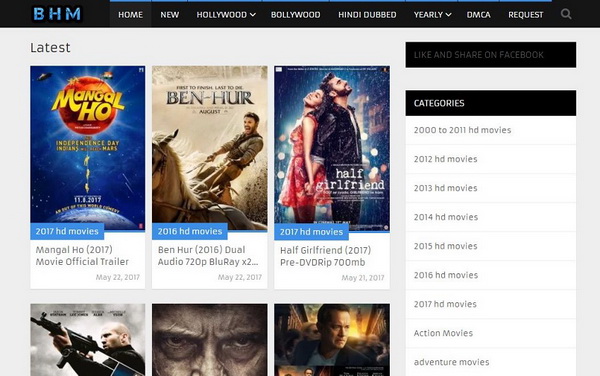

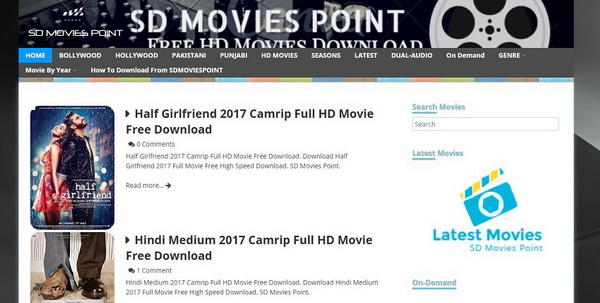
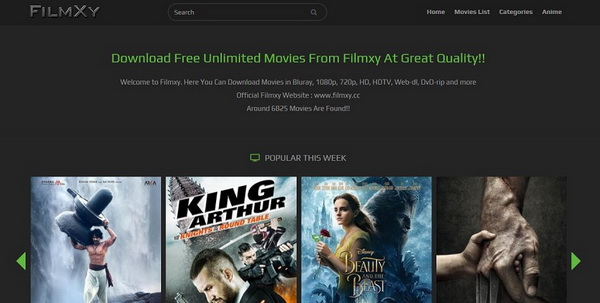
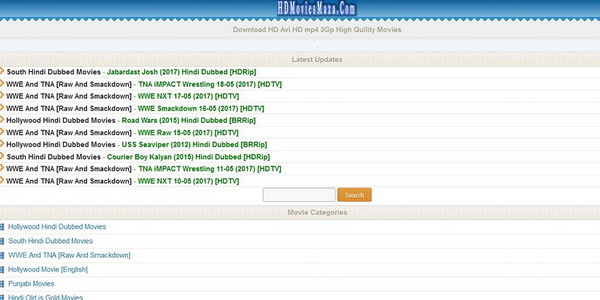
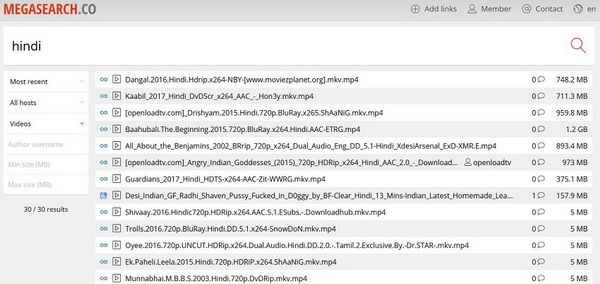
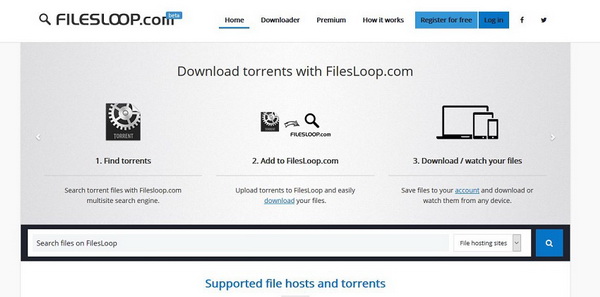
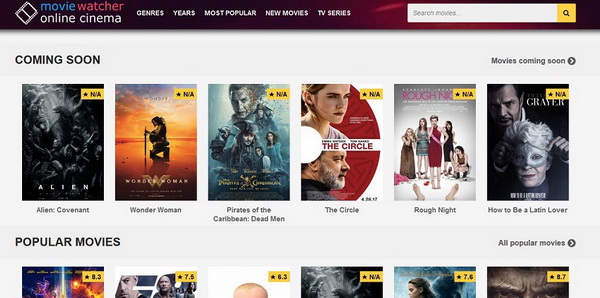





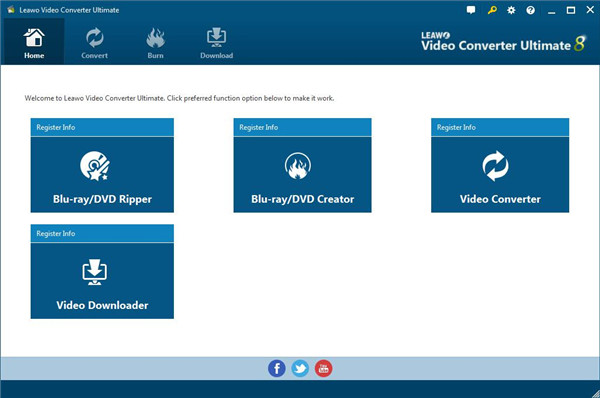
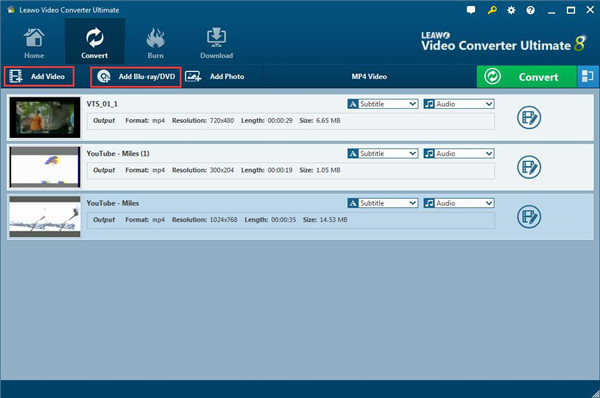
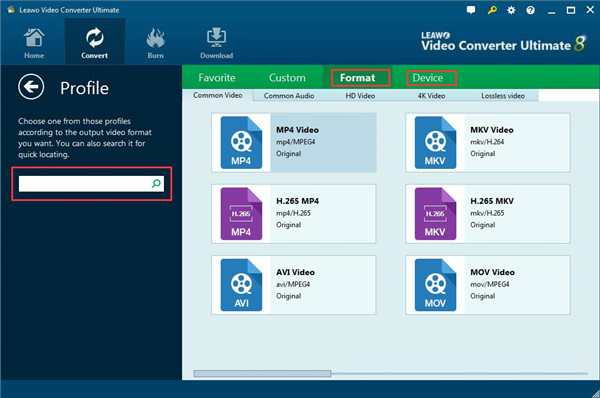
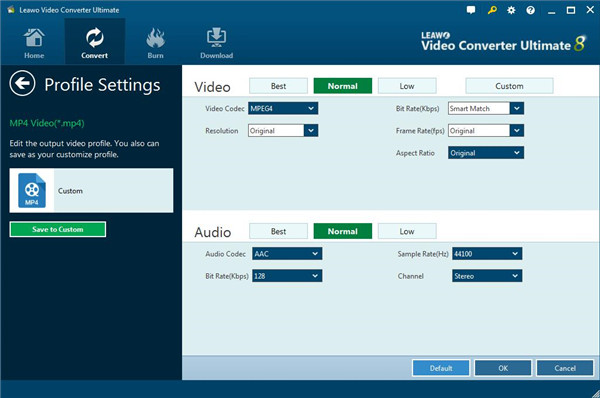
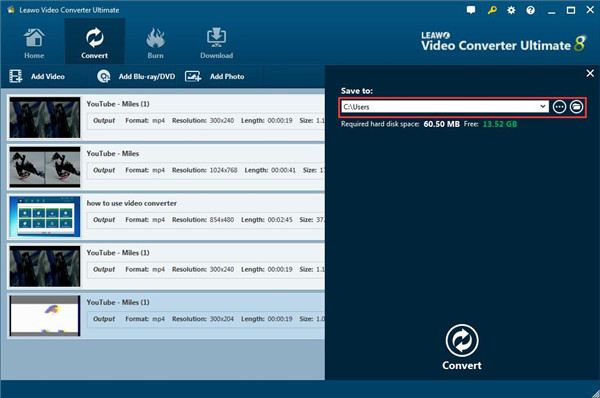
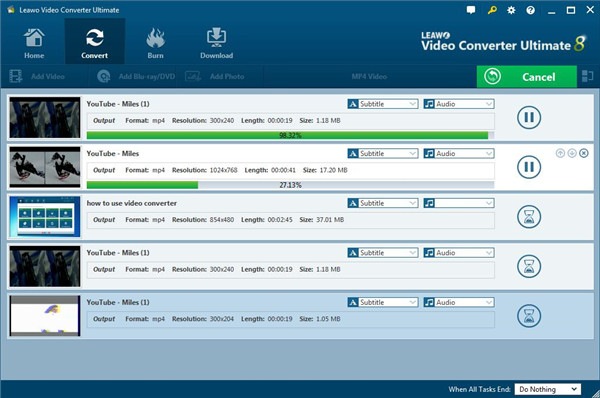
 Sep. 07, 2021 by
Sep. 07, 2021 by 








































