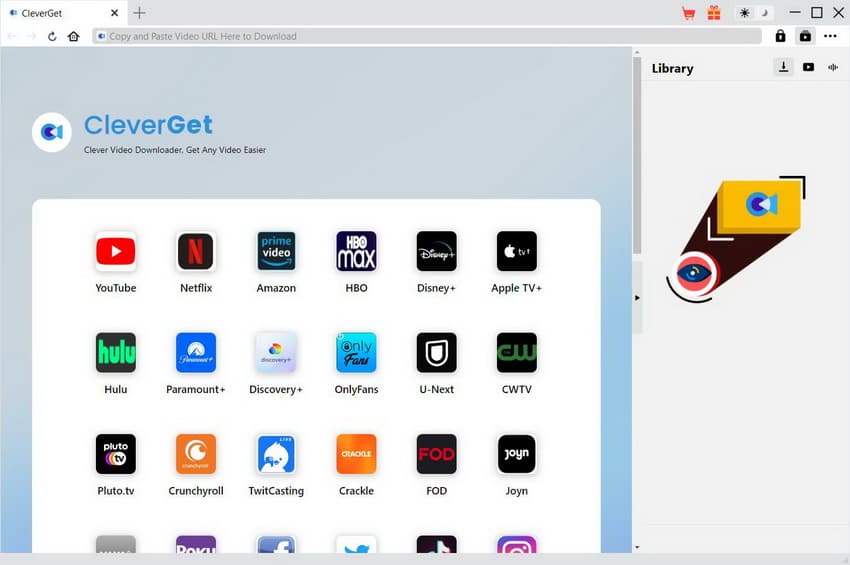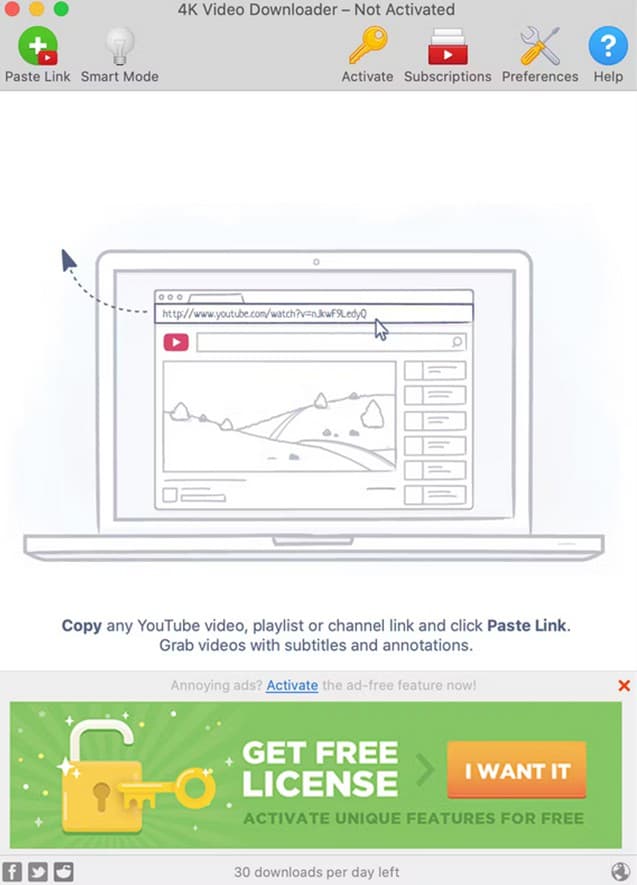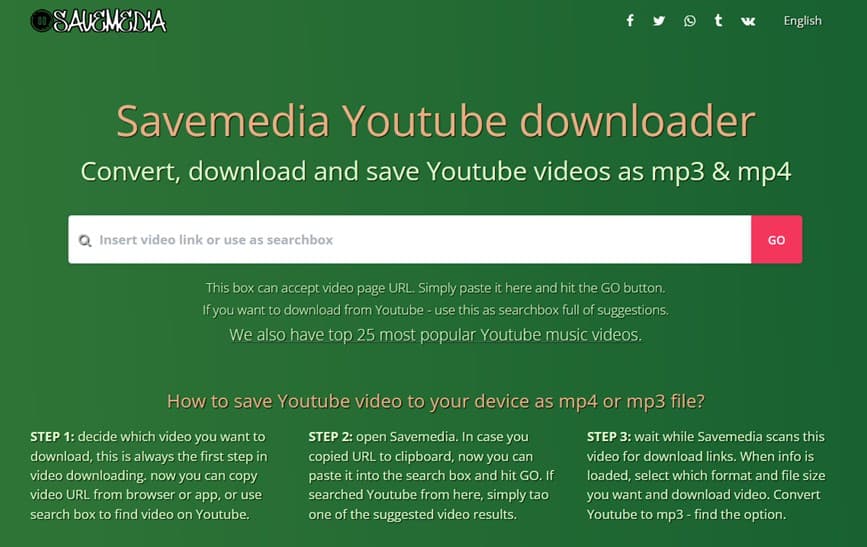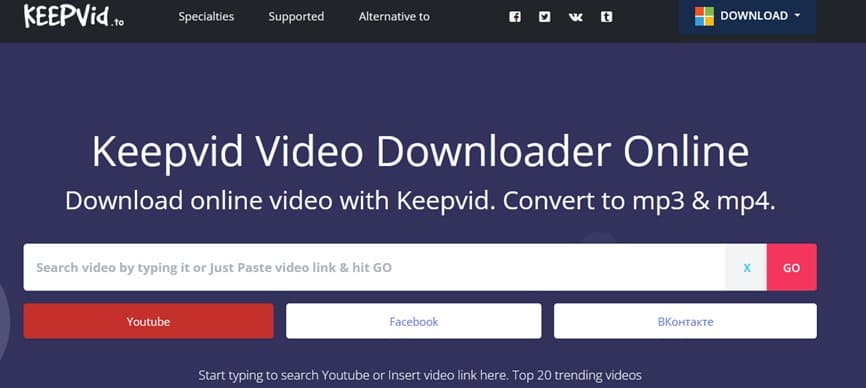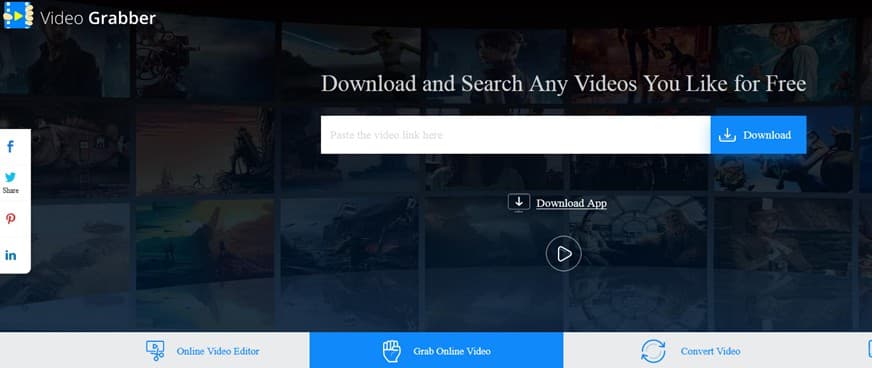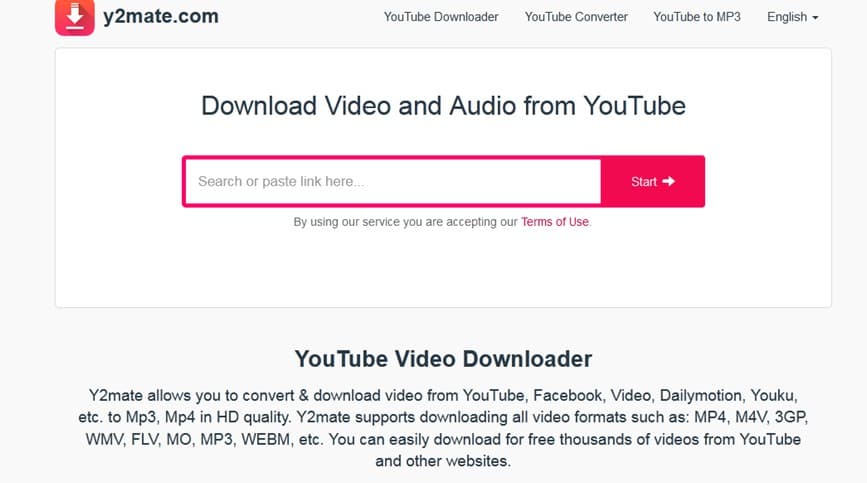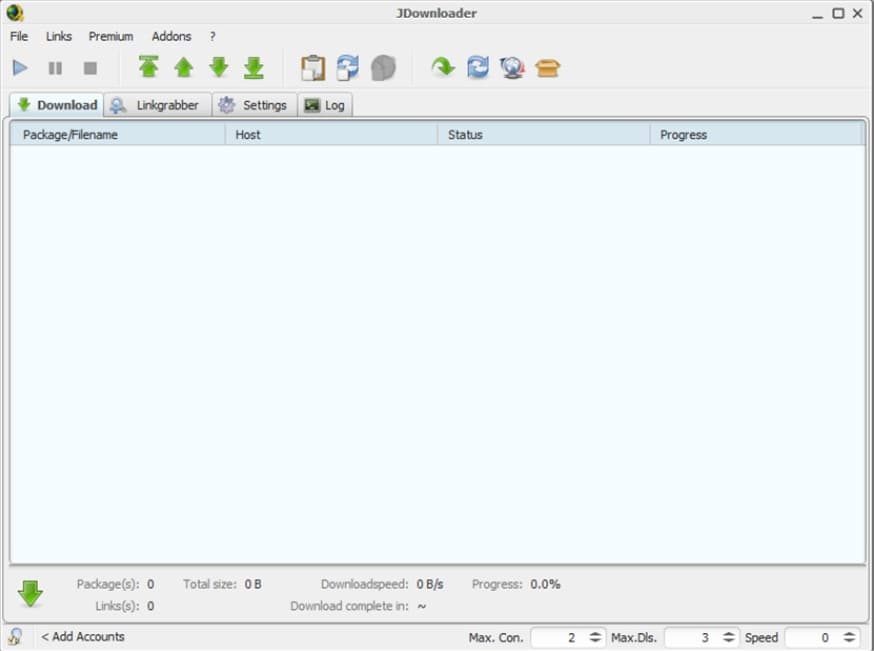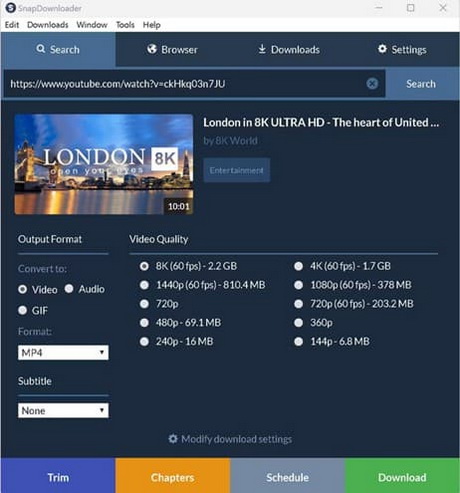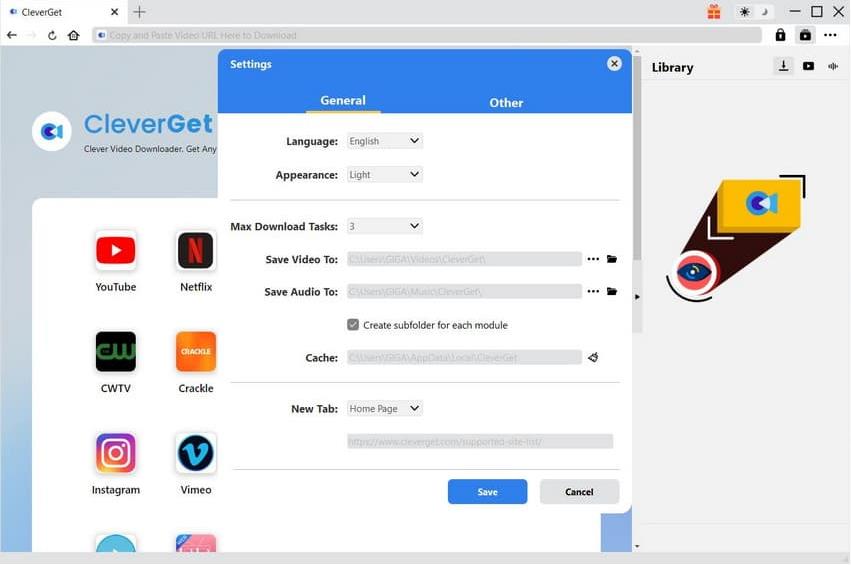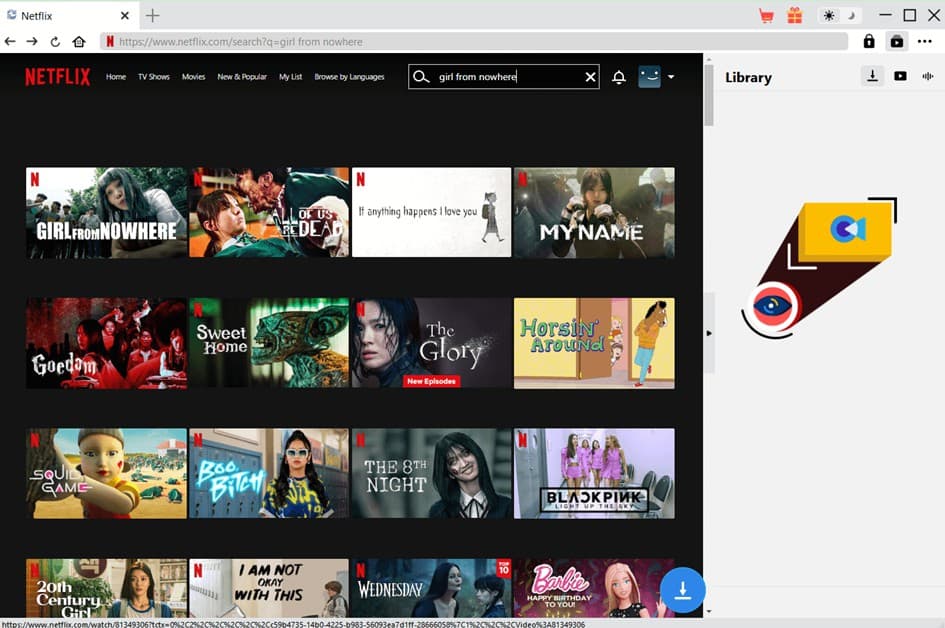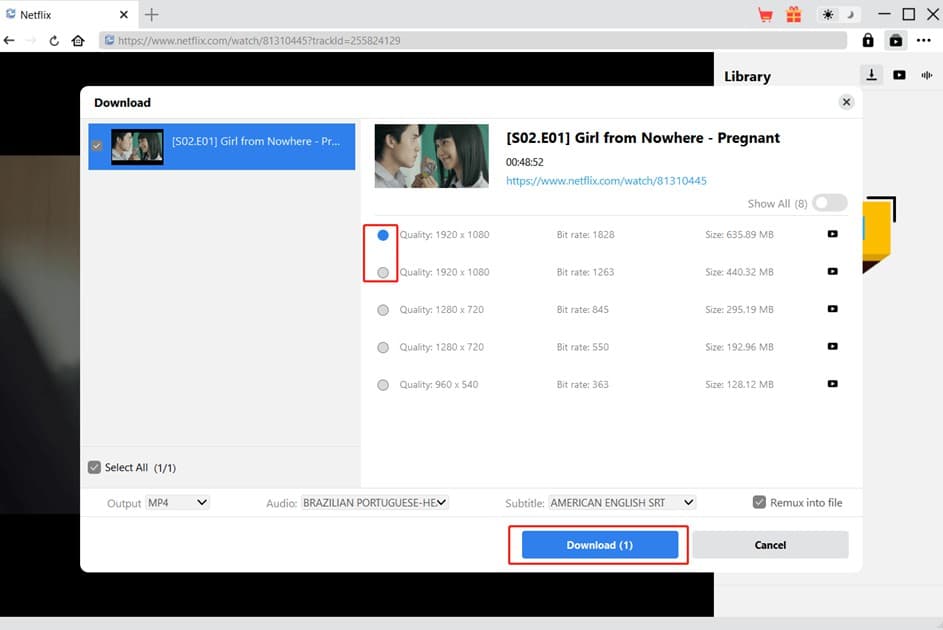Last updated on 2023-11-20, by
Top 10 Savefrom.net Alternatives to Free Download Videos
Savefrom.net has long been one of the go-to choices for movie enthusiasts looking for effortless video downloads. However, access to the site has recently been restricted. In order to download videos from the Internet, you need to turn to other alternative video downloaders for help. Luckily, there are tons of such sites that can meet your needs. This guidance will introduce some Savefrom.net alternatives to help you achieve video downloading goals. Also, detailed steps on how to download online videos using the best SaveFrom alternative will be provided. Continue reading for more details.
Related Readings:
Top 10 Sites for Free HD Movies Direct Download
Top 10 Free Web Series Download Websites
3 Best Fansly Downloaders to Download Fansly Videos
Outline
Part 1: Top 10 Savefrom.net Alternatives to Download Videos
SaveFrom works well on YouTube, Facebook, Instagram and Twitter, but it doesn’t work well for other platforms. Fortunately, there are still many Savefrom.net alternatives that you can use to download online videos. Here are the 10 best options.
◎ 1. CleverGet Video Downloader
The best alternative to Savefrom.net is CleverGet Video Downloader, which is able to save videos from more than 1000 online streaming websites for offline playback. With the assistance of this tool, there is no need for you to worry about the annoying pop-up ads and the unstable speed that might cause constant buffering.
| Pros: | Cons: |
|---|---|
|
|
◎ 2. 4K Video Downloader
4K Video Downloader is another great SaveFrom net alternative, which enables you to download videos from some websites for offline watching at ease. If you do not mind the long time to parse videos, you can try this one.
| Pros: | Cons: |
|---|---|
|
|
◎ 3. YTGram
Another Savefrom.net replacement is YTGram. With The help of this online video downloader, there is no need for you to install any software on your computer at all, which can save your computer much space.
| Pros: | Cons: |
|---|---|
|
|
◎ 4. Save Media
As one of the best sites like Savefrom.net, Save Media stands out among many similar alternatives. The reason is that it is a simple online solution that allows you to download videos from the internet easily.
| Pros: | Cons: |
|---|---|
|
|
◎ 5. KeepVid
Like SaveFrom, KeepVid plays an important role in downloading videos from streaming websites. This online tool enables you to download videos without registration. The most importantly, it is totally free to use.
| Pros: | Cons: |
|---|---|
|
|
◎ 6. Video Grabber
Video Grabber is also popular among users when it comes to downloading videos from various websites. It is known as one of the most excellent Savefrom.net alternatives to convert both videos and audios.
| Pros: | Cons: |
|---|---|
|
|
◎ 7. Y2mate
This SaveFrom alternative is a bit different from other similar options, which can only be used to download videos from YouTube platform. Fortunately, the download quality is decent, and the download speed is relatively high.
| Pros: | Cons: |
|---|---|
|
|
◎ 8. JDownloader
JDownloader is famous as a Savefrom.net alternative, which can help you download videos in high speed. You can take advantage of this program to set bandwidth limitations and extract archives automatically.
| Pros: | Cons: |
|---|---|
|
|
◎ 9. ClipConverter
Like SaveFrom, ClipConverter is also a video grabber that is compatible with various video websites, including YouTube, Dailymotion, Twitter, etc. Therefore, if you want to download videos from the internet, this tool will come in handy.
| Pros: | Cons: |
|---|---|
|
|
◎ 10. SnapDownloader
SnapDownloader is the last alternative on this list, but that doesn’t mean it is the worst. This program has many amazing features and allows you to download videos in multiple output qualities up to 8K resolution.
| Pros: | Cons: |
|---|---|
|
|
Part 2: How to Download Online Videos with Best Savefrom.net Alternative?
After you have learned some great Savefrom.net alternatives to download videos for offline watching, here I would like to show you how to get this work done with CleverGet Video Downloader with detailed procedures, for it ranks No.1 when it comes to finishing this task. Here comes the step-by-step guidance.
Step 1. Download CleverGet Video Downloader
Free download and install CleverGet Video Downloader on your computer for preparation.

-
CleverGet Video Downloader
- Support 1000+ sites like YouTube, Netflix, Hulu, HBO Max, etc.
- Download up to 8K movies & TV shows
- Support live streaming video and M3U8 link
- Remove ads from source videos
- Batch processing & playlist downloading
- Built-in browser and player
- Hardware acceleration to download videos 6x faster
Step 2. Set output directory
Click on the three-dot icon at the top right corner and then “Settings” to enter the Settings panel where you can set the output directory according to your demand. Make sure the folder has enough space to save the output videos.
Step 3. Locate your favorite video source
Go to your favorite video streaming website with the built-in browser and search for your target video. You can also copy and paste the source video URL in the address bar.
Step 4. Download video with best Savefrom.net alternative
Choose your preferred quality and format from the pop-up list when the analyzing process comes to an end. Then, click the “Download” button to download video with this best SaveFrom alternative.
Note
CleverGet allows video downloading for personal needs only. Sharing content downloaded by CleverGet with any third party or for commercial purposes is strictly prohibited.
As you can see, it is quite convenient and efficient to use CleverGet Video Downloader to download your favorite videos from video streaming websites. This Savefrom.net alternative guarantees a great movie watching experience whenever you are free. Give it a try and to fulfill your video download needs.




 Try for Free
Try for Free Try for Free
Try for Free