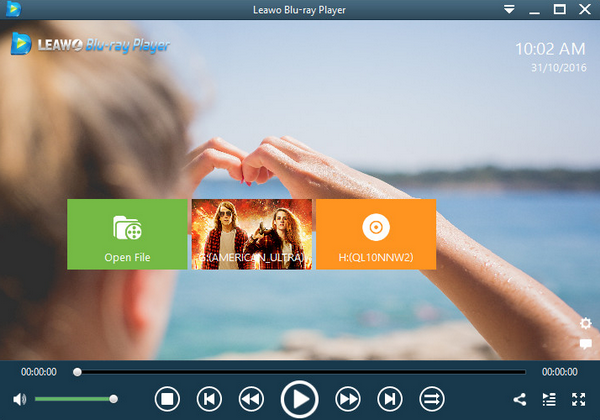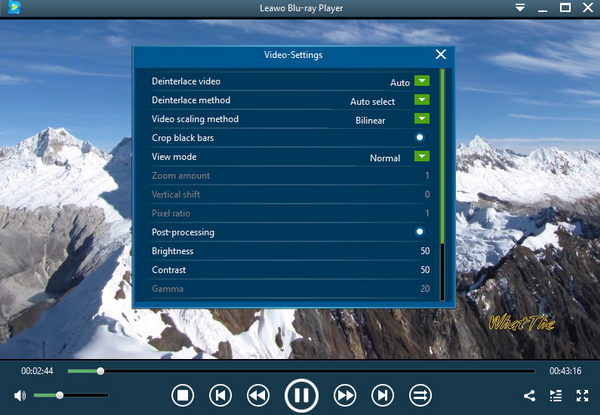HEVC, also known as High Efficiency Video Coding, H.265 or MPEG-H Part 2, is a video compression standard designed as a successor to the widely used Advanced Video Coding. The advanced codec HEVC can compress video files to half the size of the MPEG-4 or H.264 files, therefore the HEVC codec is used to compress video with 4K resolution, or even 8K resolution in the future. However, many users have encountered some problems when using Blu-ray player to play HEVC videos. So can Blu-ray player play HEVC videos? How to enjoy HEVC movies in the easiest way? Let’s find out together.
Part 1: Can I Play HEVC File on Blu-ray Player Machine
Because HEVC is an advanced video codec, HEVC movies usually require a high specification for the player platform. If you are playing an HEVC on your computer, then the processor must be an advanced processor and the player must be a processional player application. Otherwise, the playback will fail. Likewise, if you are playing your HEVC movie on your Blu-ray player, it’s also likely that the playback will fail because of the compatibility and the low specification of your Blu-ray player.
So, can Blu-ray player play HEVC movies anyway? Well, the answer may vary according to the actual player you are using and the specific HEVC movie file you are playing. For instance, if you are using an advanced UHD Blu-ray player machine to play a commercial UHD HEVC Blu-ray movie, then you should be able to play it successfully. However, the UHD Blu-ray players are extremely expensive and are not popularized because of their high price and low cost-performance. Without a UHD Blu-ray player machine, the UHD movies cannot be played by any means.
On the other hand, if the HEVC movie is not a commercial movie, but a movie authored by yourself, does it mean we can play it with Blu-ray players? Well, unfortunately, we still can’t. In fact, authored Blu-ray discs cannot contain HEVC/H.265 video. The Blu-ray spec only allows AVC/H.264 or MPEG-2 video. You might be able to author an HEVC/H.265 "Blu-ray" with non-compliant software, but no hardware Blu-ray player would play it.
So in conclusion, without a UHD Blu-ray player machine, there is almost no way to play a commercial HEVC movie. On the other hand, UHD Blu-ray authoring software doesn't exist in the consumer realm, so that you cannot burn an HEVC Blu-ray disc as well. Although some UHD Blu-ray players can play HEVC files burned as data on BD-R, that’s not actually real HEVC movies and will have compromises in the video quality. So is there really no way to play HEVC movies in an efficient way? Well, keep reading and a great solution to play your HEVC videos will be introduced.
Part 2: Best Free Blu-ray Player with HEVC Support
According to the introductions above, it’s obvious that playing HEVC with a Blu-ray player machine is not convenient for us users. If you want to play your HEVC with your Blu-ray player, you must make sure that the video is not authored, and the player must be a UHD Blu-ray player which is extremely expensive. So is there any better and more promising way to play the HEVC movies without spending a fortune and going through a lot of troubles? Well, if you have the free player application Leawo Blu-ray Player installed on your computer, you wouldn’t have to worry about the HEVC playback problem anymore.
In terms of the media player application with the HEVC support, Leawo Blu-ray Player is definitely one of the best choices you can have for free. Not only can Leawo Blu-ray Player play any HEVC movies smoothly without any problem, but it can also provide tons of other practical and professional video playback functions for you to customize your video playback experience. Being one of the most powerful media player applications, Leawo Blu-ray Player is capable of playing 180+ kinds of video and audio files with the best quality preserved. In addition, it can also play all kinds of DVD materials and play Blu-ray across region. In the premium version of Leawo Blu-ray Player, you can even convert a Blu-ray disc to a high-quality MKV digital video to make your Blu-ray disc available wherever you go. With all the advanced functions and features, Leawo Blu-ray Player is absolutely one of the best choices when you need a great media player to play your HEVC videos.
Besides being powerful in the media playback function, Leawo Blu-ray Player also provides an intuitive interface so that you can play HEVC videos easily and effortlessly. If you want to know more about how to play your HEVC movies with Leawo Blu-ray Player, I have prepared a brief guide for your reference. After reading the following guide, I believe you can play the HEVC movies immediately without any problem.

Leawo Free Blu-ray Player
☉ 100% free movie player for Windows & Mac users to play Ultra HD 4K, 1080P and 720P videos.
☉ Free Blu-ray/DVD player to play 4K disc, folder and ISO file, regardless of disc protection and region code.
☉ Support multiple audio decoding systems like Dolby, DTS, AAC, TrueHD, DTS-HD, etc.
☉ Adjust subtitles, video and audio during media playback.
☉ Serves as a powerful Blu-ray/DVD to MKV converter to convert Blu-ray/DVD disc, folder and ISO image to MKV with lossless quality and high speed.
Step 1: Leawo Blu-ray Player provides both Windows and Mac OS version, so that you need to download the right version of Leawo Blu-ray Player according to your computer’s operating system from its official website, and then install the program on your computer.
Step 2: Launch Leawo Blu-ray Player, then click the green “Open File” button to browse and import your HEVC movie into the player application. If you are playing a disc, just insert your disc into your CD-ROM and then click the button labeled by the name of your CD-ROM to import the movie. After importing, the file should start to play immediately.
Step 3: Leawo Blu-ray Player provides various customization settings. During the playback, you can move your mouse to the upper left corner of the video to reveal the quick setting buttons. With the corresponding button, you can freely change settings for subtitle, video, audio and more performances.
Part 3: Another Way to Solve HEVC Won't Play on BD Player
With the free Leawo Blu-ray Player, you should be able to play any of your HEVC movies without any problem. However, Leawo Blu-ray Player only lets you play your HEVC movie with your computer on which the player is installed. What if you want to play the HEVC movie on other devices? In that case, converting the HEVC movie to another format with a video converter application might be a better idea for you. By converting the HEVC movie to a more compatible format, you can freely transfer the movie to any device for different movie watching experience.
If you don’t know what application you need to use in order to convert your HEVC movie, then I would like to recommend Leawo Video Converter for you. As one of the best professional video converter applications on the market, Leawo Video Converter is trusted by millions of users because of its powerful video processing abilities and stable media converting performances. With an advanced media processing core, Leawo Video Converter is capable of converting media files between 180+ digital formats and can provide a stunning converting speed up to 6X higher.
Part 4: Conclusion
Today we have discussed the HEVC playback problem on Blu-ray players. If you are having some problem play the HEVC videos with your Blu-ray player, you have to know that you are not the only one suffering from this issue. Blu-ray players usually cannot play HEVC movies unless the player is an expensive UHD Blu-ray player and the HEVC movie is a commercial UHD Blu-ray movie. Burning the HEVC movie to Blu-ray discs will not solve the problem, because you can’t burn a real HEVC movie to a Blu-ray disc.
That leaves Blu-ray player application the only and the best solution if you want to have a great HEVC playback experience. As the most recommended HEVC player application, Leawo Blu-ray Player is not only completely free, but also capable of playing HEVC movies as well as other 180+ video formats without any problem.
Furthermore, if you want to play the HEVC movie on other devices like a TV or a smartphone, you can use Leawo Video Converter to convert the HEVC to any other format to match the devices’ specification. With Leawo Blu-ray Player and Leawo Video Converter, you can easily watch HEVC movies on your computer, as well as any other devices easily and comfortably.