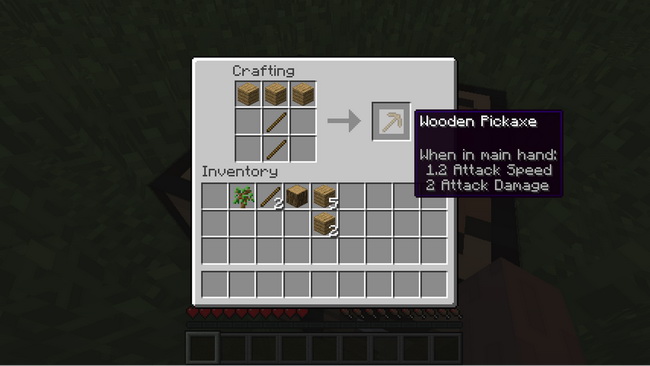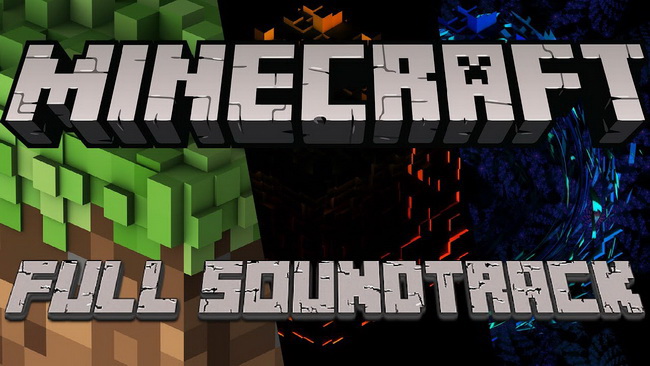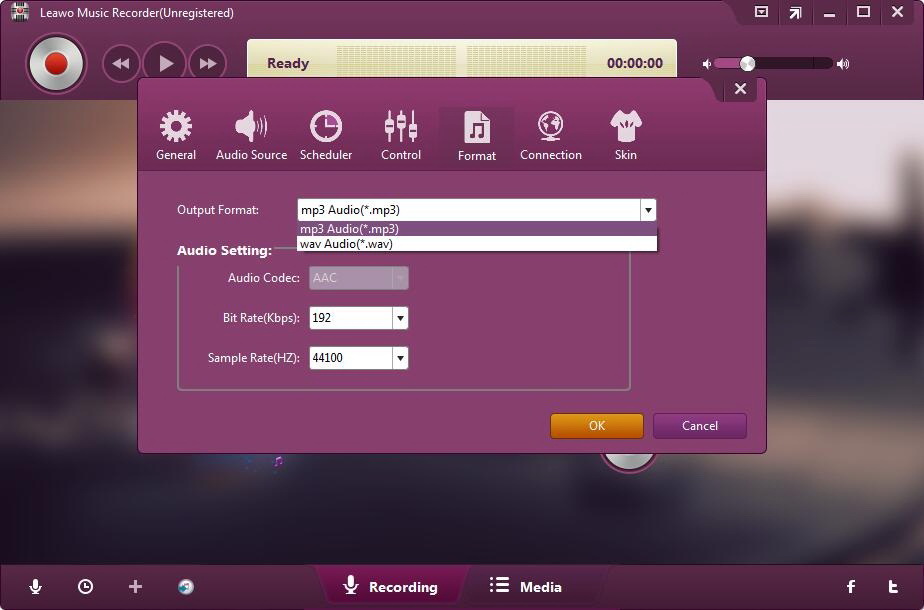Developed by Mojang, Minecraft is a sandbox video game in the Java programming language. This game is a survival experience about staying alive in your own fantastic world where you can place blocks to build anything you can imagine. It is available on several platforms like Android, iOS, Windows, Mac, and Linux, running on smartphones, Switch, Xbox One and other consoles, etc. Due to its creativity and amazing soundtrack, Minecraft has become one of the best-selling video games of all time, with 200 million copies sold and 126 million monthly active users as of 2020. If you are willing to be one of them and enjoy Minecraft soundtrack offline, you can follow the beginner’s guide below and find the right way to download Minecraft soundtrack.
Menu
Part 1: A Beginner’s Guide for Minecraft
Though Minecraft is one of the world’s most popular games, it is intimidating to those coming to the game for the first time. There are multiple gameplay modes available for Minecraft, including a survival mode, the default mode of Minecraft, where the player must acquire resources to build the world and maintain health, a creative mode where players have unlimited resources to build with and the ability to fly, an adventure mode where players can play custom maps created by other players, and a spectator mode where players can freely move throughout a world without being affected by gravity or collisions. If you are wondering how to get prepared for your very first adventures in Minecraft and play, you can follow the guide below.
△ 1. The Basics of Minecraft
In order to play Minecraft, you can visit Minecraft.net to purchase and download the game at first. Minecraft is an open, endless world where you’re free to do whatever you want. There are some basics of Minecraft you need to know. When you open Minecraft and sign in, you need to tap “Create New World”, where you need to name the world, select a game mode, choose a difficulty and set other options. When starting the game, you will see:
- The health bar (the hearty looking one). It refers to the hit points. When it drops to zero, the game is over.
- The food bar (the tasty looking one). Your heath will regenerate when it’s full, keep snacking is consequently necessary.
- Your hand and your first mining tool, which can be used to bash blocks out of tons of things in your world.
- Inventory. Blocks will appear in the toolbar, which consists of several inventory slots.
- Your unique world, where you can build on, explore in and thrive off.
△ 2. Basic Controls of Minecraft
There are some basic controls you need to know.
- Movement – W (Forward), A (Left), S (Back), & D (Right) keys
- Jump – Spacebar
- Run – Double tap W
- Crouch/Sneak – Hold Shift
- Access inventory – E
- Use the mouse to look around
- F5 – cycle through different camera views
- Break blocks or attack – left click
- Use or place items – right click
- Throw the item you are holding on the ground – Q
- Cycle through the slots on your inventory – 1-9 number keys
△ 3. How to Craft & Build Stuff
In Minecraft, you can craft basic items such as basic items like a crafting table, hopper, dispenser, storage items, furnace items, ingot, buckets, command blocks, wood planks, fences, fence gates, and many more. To craft & build stuff in Minecraft, you can move the required items from your inventory into the crafting grid and arrange them in the pattern representing the item you wish to create. The 2×2 crafting grid can be accessed from the inventory screen and a workbench contains a 3×3 grid when right clicked. For instance, you can craft a Hopper in Survival Mode. To make it, you can open your crafting table so that you have the 3×3 crafting grid, place 5 iron ingots and 1 chest in the 3×3 crafting grid. Once you have crafted a hopper, you need to move the new item to your inventory. And other items can be made in such way.
△ 4. How to Survive in the First Night
If you’re a newcomer to Minecraft, you must be unfamiliar with its survival mechanics coming face-to-face with the dreaded first night. It may be intimidating as enemy mobs will appear and try to attack you at night time. Since you must go back and collect all your stuff when you die, you’d better not die in Minecraft. In order to avoid losing your items or your previous location, you’d first gather enough resources to build a quick shelter for the first night, complete with a bed, and the equipment you’ll need to hunt prey and defend from monsters.
△ 5. Start to Explore Your World
When you have all the basic gear to survive and have been armed with a pickaxe and a sword, it’s time to explore your world a little bit. A pickaxe is handy if you want to explore underground and a sword is much more effective at killing enemies or animals. When you start exploring your world, you shouldn’t stray too far from the place you spawned until you’ve found a safe place. What you’re looking for in the world are something like exposed caves, holes, wildlife such as pigs and cows, and a good variety of different resources. When exploring these resources, you can select a best place to make for a great shelter and it’s necessary to make sure you have a good amount of stuff nearby. For example, it is especially significant to explore the exposed coal for crafting torches as well as cooking and smelting things in a furnace, or look for iron to upgrade your tools as well as build armor.
Part 2: How to Get Minecraft Soundtrack Download Free?
The music of the video game Minecraft was primarily composed by German musician Daniel Rosenfeld, better known as C418. There is no doubt that Minecraft soundtrack might not be the first thing that springs to mind though. It’s an important factor in creating the game’s distinctive atmosphere. The soundtrack once was taken as one of the best video game soundtracks of 2011. Each type of area in Minecraft typically has special soundtracks which are exclusive to that area. In the overworld, the music is always calm and peaceful which creates a sense of harmony. In the Nether, the music is dark and sounds evil. Anyhow, these Minecraft soundtracks are available on many platforms like Spotify, Bandcamp, iTunes, etc. If you want to get Minecraft soundtrack download, you can use the third-party music recording software — Leawo Music Recorder to make it.
Leawo Music Recorder is a well-performed and easy-to-use music recording software program that records free music from any built-in input audio, computer audio and online music sources, and then save in MP3 or WAV format with lossless quality. The online music recorder empowers you to record music from more than 500 online sources, such as YouTube, Spotify, Pandora, Apple Music, Google Play Music, Yahoo Music, Deezer, and more. It can be used to download Minecraft soundtrack, download TikTok audio, download Hamilton soundtrack, etc. as well. In order to download Minecraft soundtrack free, you can follow the steps below.
Step 1. Download and install Leawo Music Recorder
Go to the official site to download and install Leawo Music Recorder on your PC. And then launch the program and you will go to the recording main interface.

-
Leawo Music Recorder
- Record any sound from computer stream audio and built-in input audio.
- Record music from 1000+ music sites like YouTube, Facebook, Veoh, VEVO, etc.
- Schedule music recording via the internal recording task scheduler.
- Automatically/manually add and complete music tags like artist, album, cover, genre, etc.
- Save recorded musicfiles into either WAV or MP3 format for wide uses.
Step 2. Set music source to get Minecraft soundtrack download
Click the “Audio Source” icon on the main interface to set audio source firstly. Since you are going to record Minecraft soundtrack online, check, select “Record Computer Audio” option.
Step 3. Set output format for Minecraft soundtrack recordings
Switch to the “Format” tab to open the format drop-down box and choose “mp3 Audio(*.mp3)” or “wav Audio(*.wav)” as the output format. Additionally, you can change audio parameters in the “Audio Setting” box including Bit rate and sample rate.
Step 4. Set output folder to save recordings
Go to the “General” tab and then click the folder icon to choose an output directory to save output recordings in the “Output” box. You can also choose the interface language here.
Step 5. Start to record Minecraft soundtrack
Click the red “Start” button to initiate a recording. Then you immediately play the source Minecraft soundtrack online, the program will automatically record the music track with music tags added to your recordings. You can edit music tags using this program as well.
Note
It should be noted that you’d better start recording ahead of playing your source Minecraft soundtrack. If you need to make the recording more accurate, you could use the Task Scheduler for recording. To make it, click the “Recording task scheduler” icon on the bottom-left corner to call out the Task Scheduler and set the recording start time and duration here.