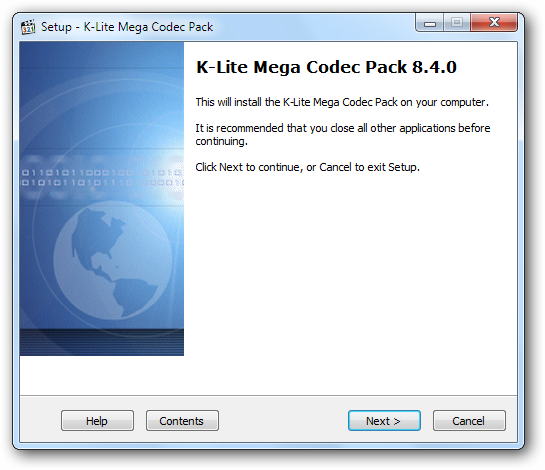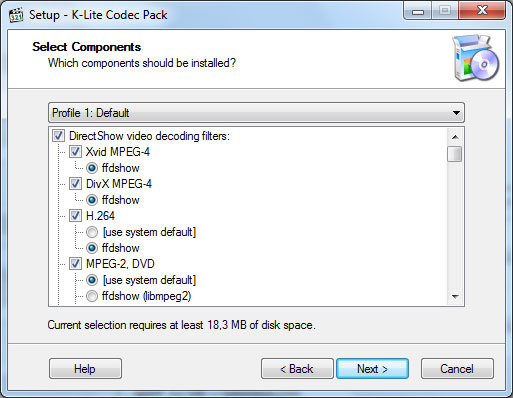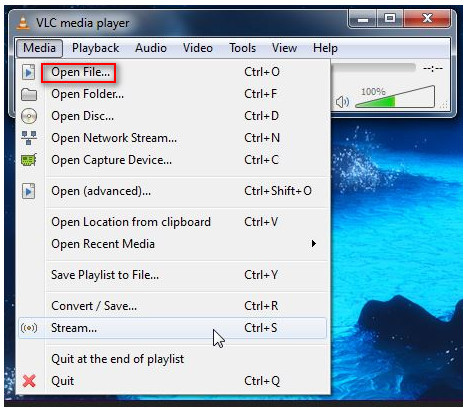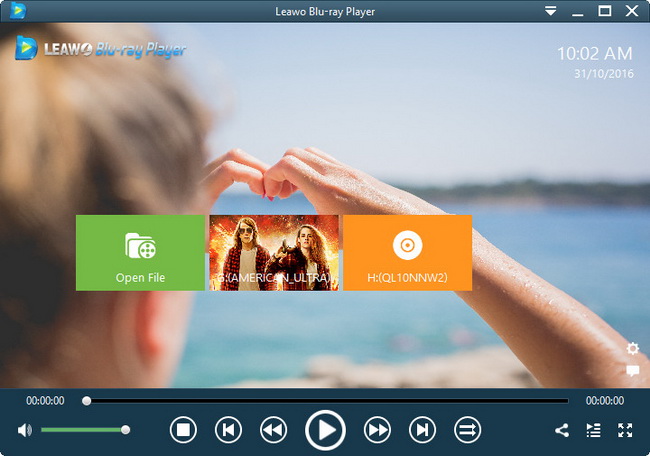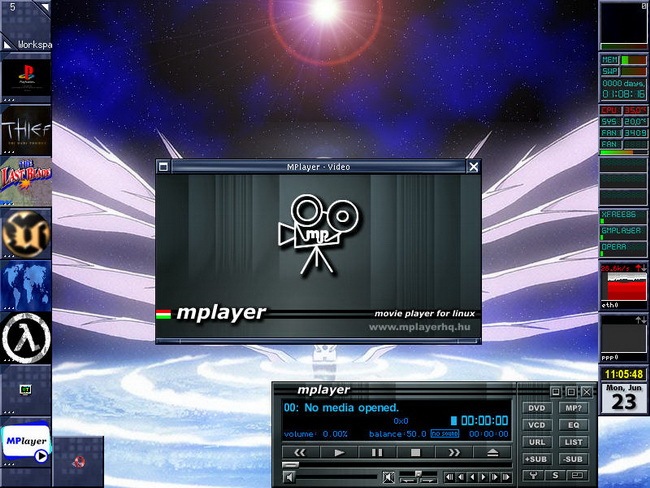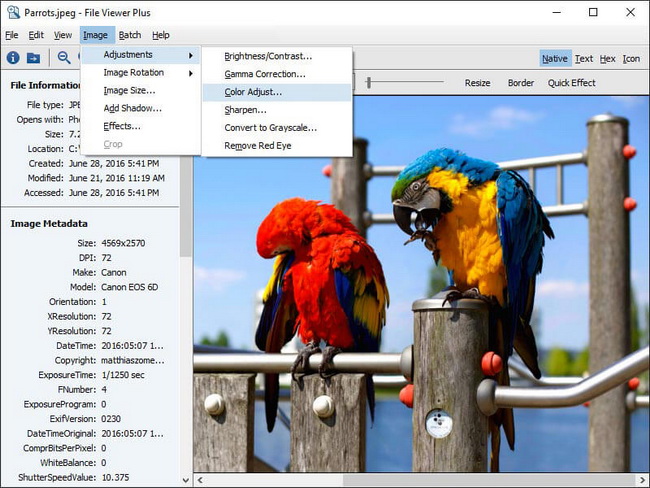Many OGM files on the computer but have no conclusion about what to do with them? Even though I have a VLC media player on my computer, why it seems to not work for OGM files? How to make OGM file VLC playback on my computer? If you have such problems coming for you, then this is the place where you can get a thorough answer.
Part 1: Brief Introduction on OGM
Although VLC media player is told to own a universal codec source and keep the codec open, why does VLC media player not play OGM files from time to time? Maybe you should spend a little bit of time to get a general view of what is an OGM file format.
A file with the OGM file extension means a type of media container format. The OGM container usually stores compressed video and audio data. Besides the stream media content, it is also able to wrap text, captions, paragraphs, and metadata. Normally, the media data OGM contains is called OGG files. OGG file format is functioning the same way as an open multimedia format. This OGG format is developed by the Xiph.Org Foundation. In the meantime, it is more common that many OGM format files are compressing via the OGG Vorbis technology. If you have been exposed to other media formats like DIVX, AVI, MPEG, it is clear to distinguish the relatively smaller size of the OGM files while the image and audio quality are enhanced slightly.
Part 2: How to Install Codec onto VLC
However, the OGM files are not working on the VLC media player all the time. There are only a few cases that the VLC can directly play OGM files randomly. Why is that? The VLC OGM codec should be mainly focused on. Because VLC can only decode OGM media files within the installed codec. Thus, the VLC media player may not contain the whole OGM file VLC codec. In another situation, the VLC media player could probably use some of the other shared codecs to process the OMG files. As a consequence, the VLC media player will meet stuttering playback.
Therefore, if you stick to the OGM file VLC playback on your computer, you have to put the VLC OGM codec inside of the platform. Thanks to the open-source properties, the VLC program is highly compatible with a variety of foreign codecs. In this way, the VLC media player will be able to recognize and utilize the external VLC OGM codec to play OGM video content. Now let's follow the next instruction for how to install VLC OGM codec.
Step 1. Look for the VLC OGM codec from the internet.
When you are typing in OGM codec to start the search, there will be a large number of codec packs online. But not all the packages will hold the VLC OGM codec. That urges individuals to check al detailed information closely of the codec pack. To save your time, you can try out the K-Lite (Mega) Codec Pack due to enveloped VLC OGM codec.
Step 2. Start the installation of downloaded VLC OGM codec.
When the download is terminated, double click the icon to call out the installation for the codec package. The set up will be detailed guided to make sure the codec is corrected configured. Hit the "Next" button to continue.
Step 3. Be sure the OGM codec components are ticked.
At the time you are in the video component setup page, the window will give you the default profile in the case that you don't have any background knowledge. Still, this VLC OGM codec installation enables users to customize video codecs. Slide down to browse and you can feel free to select more than OGM codecs for the future use. Remember to click "Next" option to keep moving. There will be another setting panel for audio codec components; it is ok to leave them as default.
Step 4. Run the VLC media player to test the OGM file VLC playback.
After the setup is finished, close the installation. Instead, open the VLC player program then navigate to the "Open File" option for playing OGM files.
Part 3: Free Alternative to Play OGM File on Windows and Mac - Leawo Blu-ray Player
Apart from installing VLC OGM codec to make OGM files playable, there are more solutions to open an OGM file on computers of Windows and Mac platforms. From the deepest consideration, a faultless free player like Leawo Blu-ray Player is suggested to perform the OGM playback.
More than a pleasurable DVD and Blu-ray player, Leawo Blu-ray Player can totally handle the OGM files of all kinds since it acts as the best OGG player. Holding the superb caliber of displaying the finest visual effects, this software is always keeping the original quality. Leaning on the purpose of optimizing user experience, you are allowed to adjust each particular parameter of OGM files during the playback. Amazingly, the player program supports 4K/HD video with a resolution of 720P, 1080P, 1080i even up to 2160P. Plus dozens of extra tools like the virtual remote control, screenshot snapper, power manager for laptops, and more to provide ultimate OGM media watching enjoyment.
Step 1. Download and install the free Leawo Blu-ray Player on your computer.
The Windows system version is suitable for all series including Windows 7/8/8.1/10. Mac users can also download the Leawo Blu-ray Player for Mac.
Step 2. Launch the OGM file VLC alternative and input OGM source files.
The friendly interface covers a time display on the upper-right corner. In the middle of the home interface, the green "Open File" box is the entrance to load OGM files from the folder view. Or you can just pull the OGM file icons into the program window directly. The OGM files will begin playing automatically.
Step 3. Adjust the subtitles of OGM videos.
Within the playback field, get into the right-click menu and find the "Subtitles" item. A window for setting the subtitles will pop up.
Step 4. Modify the OGM video parameters.
Besides the right-click menu, you can approach the video setting panel by a shortcut bar. Move the mouse to the title banner area and a black strip bar will drop out. There will be four icons available to choose from. Click on the second "Video" icon to enter the video setting board.
Step 5. Change the audio setting options.
You can choose to right-click the playback interface and select the "Audios" button to reach the audio panel. Or take the shortcut icon from the drop-down toolbar to open up this window.
Part 4: 3 Other Free Programs to Play OGM File
1. Final Media Player
This free player is 100% free software inbuilt with many codecs including VLC OGM codec. Not like the VLC media player, you can open and play PGM files without the requirement to install additional OGM codec. Moreover, plenty of format supports bring convenience to users straightly play video content of MP4, MPEG, MPG, RM, RMVB, AVI, ASF, 3GP, WMV, MKV, FLV, and more. But it is only running smoothly with Windows operating systems. It could be an easy one to use as there are not too many settable options for some experienced watchers.
2. MPlayer
Another free player application that is fully compatible with the OGM files is this MPlayer. A couple of folks like to apply this one because it offers the availability to many plug-ins thanks to the open-source capability. If you are an expert in manipulating media source files, this MPlayer can hold on for a long while. The graphical user interface is not coming as a whole. Each part of the program can be broken up to piece by piece. The troublesome issue is that you also need to configure and compile the source code. What I am suggesting is that this software may not a good choice for novices.
3. Free File Viewer
This OGM file VLC alternative tool is serving for quickly accessing certain data includes some of the media format files. Luckily, you can find the VLC OGM codec on the format support list. When you just want to simply to see what is inside of the file, this solution enables you to do that without downloading another specific application. However, in most cases, the usage of this tool is lying on the DOC, PDF and other text reading tasks.
Part 5: Conclusion
As long as you are opting for the OGM file VLC playback, this article can carry out the manual solution for you. Nevertheless, OGM files are not a common media file that you will daily contact. Perhaps you can try to convert OGM to MP4 or MOV file types. In this way, the OGM files will be more accepted on more player software tools or mobile devices. And don't forget the most solid solution is the Leawo Blu-ray Player which carries out the best performance displaying OGM media content at any time.