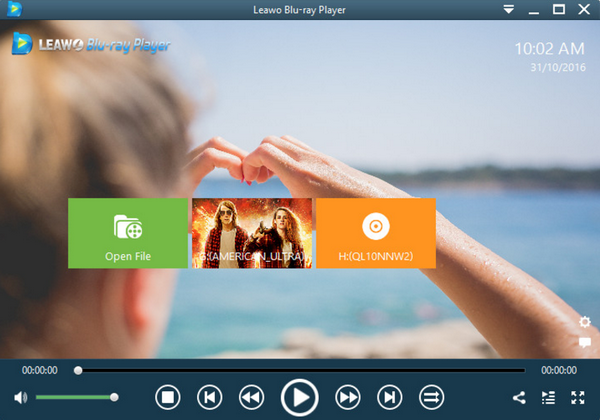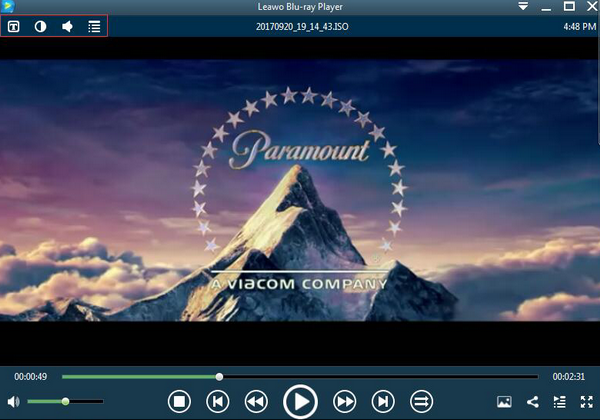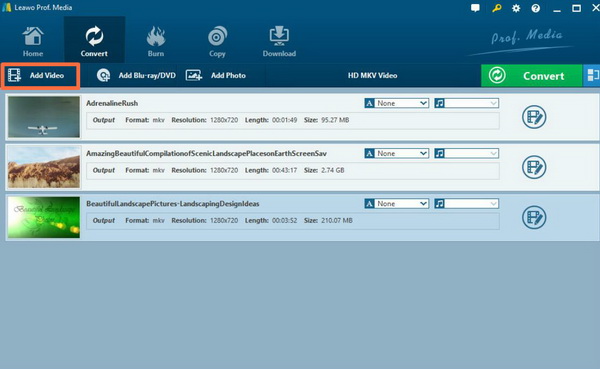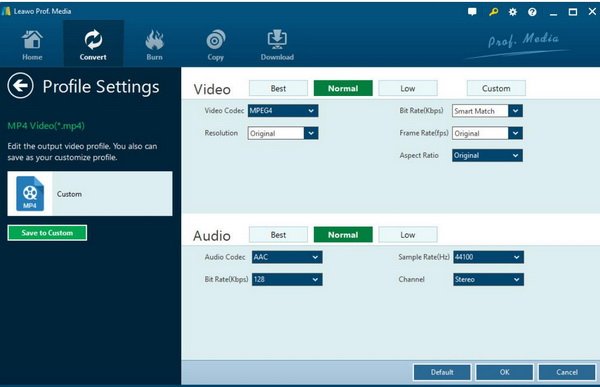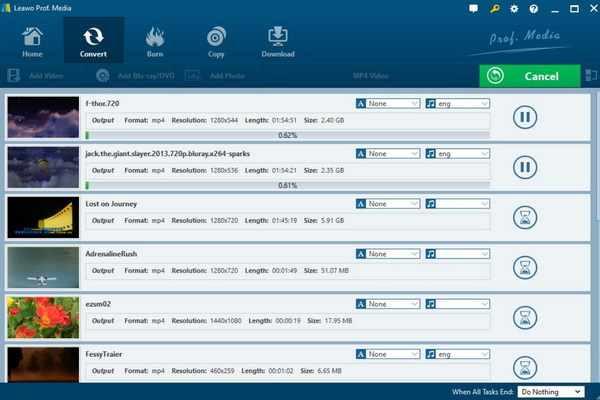In the digital era, you can get access to various kinds of digital video formats which have great quality but are maybe hard to compatible with most media players. This is quite necessary to figure out the solutions on how to play some video files in uncommon formats, such as OGM. You may come to get some OGM files via online downloading or others' sharing, but the most embarrassing thing is you fail to play it successfully with the help of the current media player on your computer, such as Windows Media Player. How to play OGM files on your computer? How to play OGM files on Windows Media Player? Now let's have a deeper discussion on OGM file.
Part 1: About OGM File
What is an OGM file? Why can't the Windows Media Player play the OGM files in a common way? OGM is a multimedia container file which commonly uses Xvid, DivX and other codings in video and Vorbis coding in audio. In comparison with the DIVX, AVI, MPEG, OGM is smaller whose picture quality and sound quality have a qualitative improvement. The features of the new OGM include built-in paragraphs, captions, and enhanced sound/video synchronization. OGM just provides the "combination" and "encapsulation" formats of the shell for these sounds and video over the web.
Therefore, in order to play the OGM files on your computer, most video players may require you to install a piece of third party software which could provide you with the correct codecs that the OGM file needs. So, even though some of the common video players are not compatible with OGM files in a direct way, the solutions may be still found to play the OGM files with ease, such as downloaded the codecs required when you are trying to play the OGM files. Once you download the codec from the Internet, the media player can adopt this codec to encode the OGM files and then could be able to play it again. In a word, since playing OGM files with the common media player is not an easy thing, you had a better download the related codec pack so as to support the playback of OGM files. Additionally, you can turn to other media players which contain the built-in codec pack for OGM format to play OGM in a direct way.
Part 2: Play OGM File on Windows Media Player
Now, let's take the Windows Media Player as the example to show how to play OGM files on the computer. Just as everybody knows, Windows Media Player has been welcomed by users for a very long time due to its simple interface, powerful compatibility and slim playing functions. But what is disappointing is that it is not able to play OGM directly. However, that doesn't mean we will have to give up here. Instead of playing OGM files directly, you could download the OGM codec packs and import them to Windows Media Player. For the detailed steps, please refer to the following tutorial.
Step 1. Make sure you have prepared a Window Media Player on your computer and it can run smoothly.
Step 2. Locate a correct codec download website. You have to download a third party codec pack over the Internet which will allow you to play OGM files. The following codec packages can be your choices:
1. Media Player Codec Pack
2. K-Lite Codec Pack
3. The Combined Community Codec Pack
Step 3. Download the codec pack from one of the above, then install it on your computer. Once you have installed successfully, you can run Windows Media Player and it can play OGM files then.
Part 3: Directly Open and Play OGM File
Are there any ways to play OGM files directly without downloading codec packs? Well, the answer is positive. With the help of Leawo Blu-ray Player, you don't have to download some other codec packs and this player can play OGM files smoothly. Why is Leawo Blu-ray Player able to play OGM files directly? Well, I should say this is due to its powerful coding technology that this player adopts. Within Leawo Blu-ray Player , a lot of codec packs have been imported so that it can simply play OGM right away.
Besides, Leawo Blu-ray Player is a powerful multimedia player that can support various types of media formats for your further viewing, including Blu-ray, ISO, 4K, DVD and all other types of digital videos, including MP4, MOV, FLV, MPEG, AVI and so on. You will not need to worry about any loss of the original video quality. This player is comprehensive in offering the best video and audio picture with other personalized features retained. Also, Leawo Blu-ray Player is able to decrypt the commercial Blu-ray and DVD discs with region codes protection. If you have ever tried this player, you can also be attracted by its bonus features, including virtual remote control, subtitle adding, power manager, custom skins and languages. The playing steps are also quite simple.
Step 1. Download Leawo Blu-ray Player and install it on your computer.
Step 2. Import OGM file to the player. Click "Open File" button on the main interface, or you can simply drag the OGM file from your computer to the player directly. Then, you can watch the OGM video on Leawo Blu-ray Player.
Step 3. Set the OGM video personally (optional). You can have further personal settings on the OGM video you have inserted, including subtitles, videos and audio settings. You can apply the settings according to your own preferences.
Part 4: Convert OGM to Supported Format
Additionally, if you still persist in playing the OGM on Windows Media Player or other media players without downloading codec packs, then you can try to convert the OGM files to other digital formats which are more compatible with the common media players. But at the same time, in order to get you there, you need to prepare a third-party video converting tool. Bingo, here is the video converter you can put your faith in – Leawo Video Converter. Leawo Video Converter is able to convert OGM to other various video formats with 100% original quality preserved and 6X higher converting speed. It could support 180+ video and audio formats conversion with accuracy and no quality loss. With Leawo Video Converter, you can personalize the MTS video including file merging, media editing, 3D movie creating, parameter adjusting, etc with the best output quality. For the details, you can follow the steps below.
Step 1. Download Leawo Video Converter and install it on your computer.
Step 2. Import the OGM video. You can click on the "Add Video" icon to import the file or you can just drag the OGM from your computer to the main interface of Leawo Video Converter.
Step 3. Select the output format. Here, you can convert the OGM file to HD MP4 video format which has higher compatibility with most media players. Open drop-down box beside the green icon "Convert" to choose "Change" to enter the "Profile" panel where you can set the output video format. Select "HD MP4 Video" and keep going.
Step 4. Set the related parameters of the output HD MP4 video. You can just open the drop-down box to click "Edit" instead of "Change" in the main menu. It includes "Video Codec", "Bite Rates", "Resolution", "Frame Rate" and "Aspect Ratio". You can set these parameters according to your own requirements.
Step 5. Start converting OGM to MP4. Click the big green icon "Convert" on the main interface to start converting the OGM file to HD MP4. Before it starts, you need to confirm the "Save to" route. Once selected, click "Convert" icon below to start converting OGM to HD MP4. Just wait in patience and you will obtain a new digital file.
Part 5: Conclusion
How to open and play OGM files can be an annoying issue for many users. On one hand, OGM files are not so compatible with many current media players. On the other hand, the playing process is much more complicated because you have to download the required codec packs so as to play OGM with the current media player in the right way. However, things can be much easier if you simply obtain Leawo Blu-ray Player which saves you the time from downloading other codec packs as the player enables you to open and play the OGM files in a direct way. Furthermore, you can seek help from a third-party converting tool to help you convert the OGM file to other digital video formats which are much compatible with the common media players. This may depend on your own needs and your capability in handling computers or programs. If you are a beginner user and you don't really want to spend too much time in downloading additional materials, the easiest way is to download Leawo Blu-ray Player and set it as your default media player for OGM files.