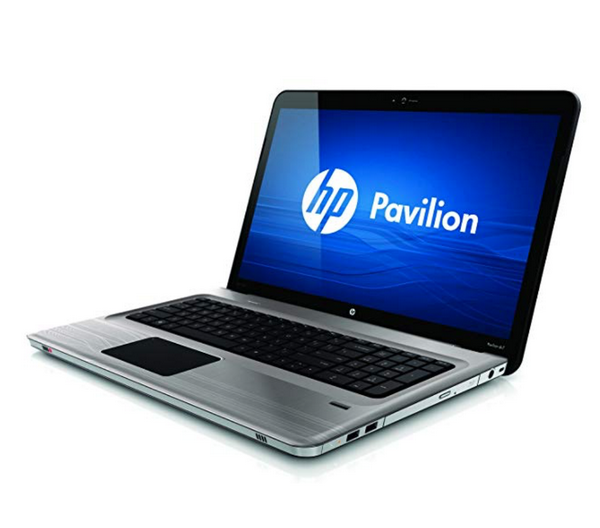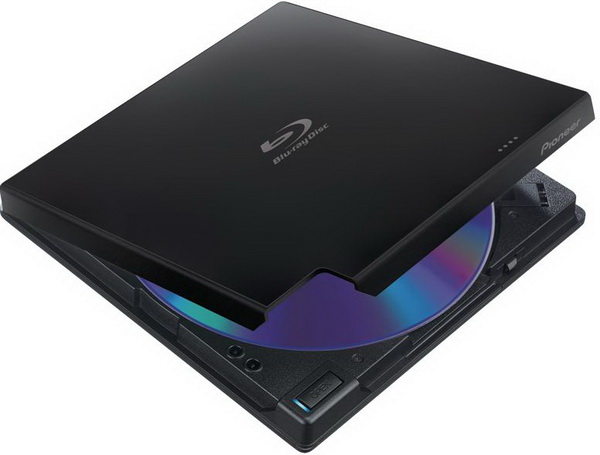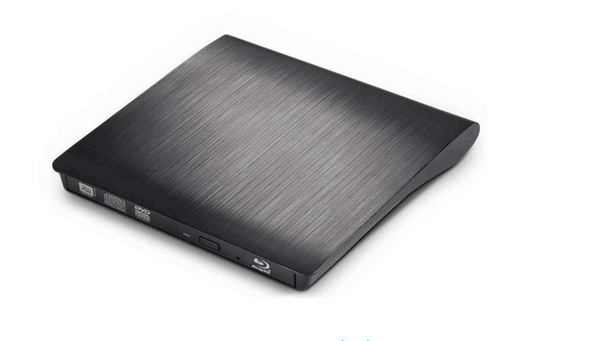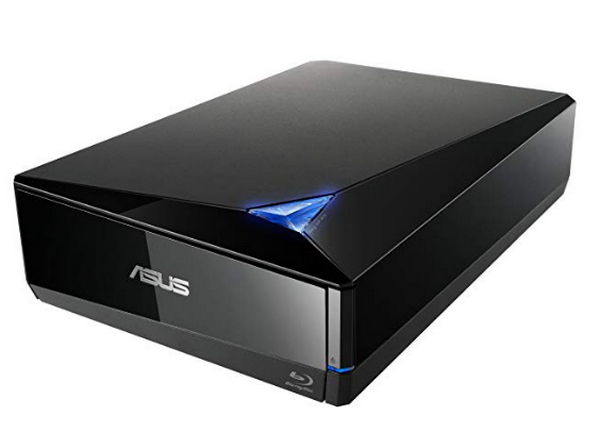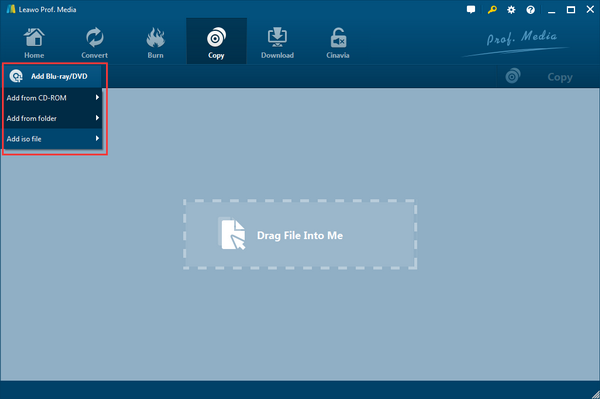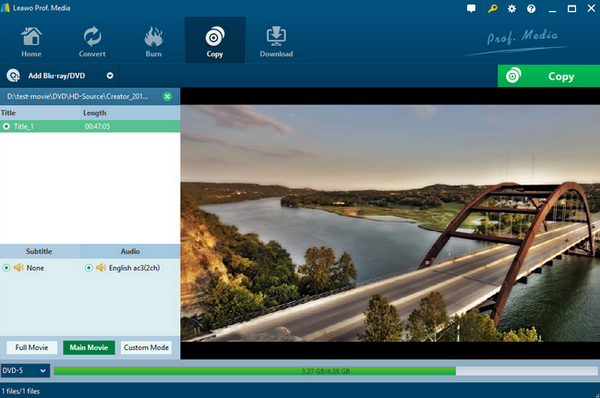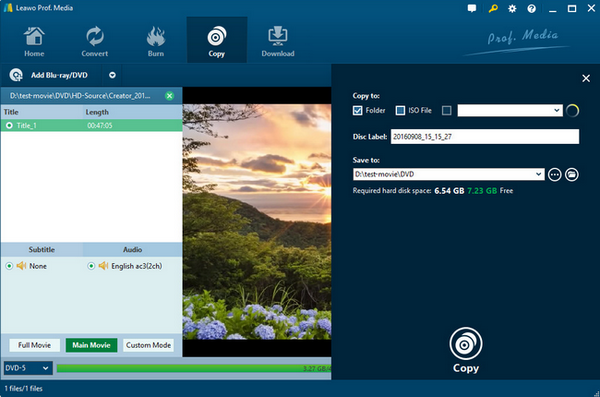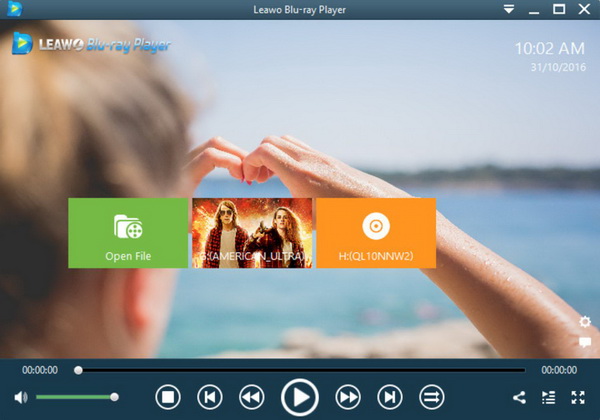Nowadays, more and more demands for the laptops with Blu-ray features have appeared. By the way, you may notice that Blu-ray is rapidly replacing the DVD drives in the laptops due to Blu-ray high definition video and super clear picture quality. Among the laptops, HP has been playing a dominant role which contains the Blu-ray writers. If are also looking to buy a HP laptop with Blu-ray drive or writer, there are lots of models on the market. In today’s article, we have sorted out the top 3 HP laptop with Blu-ray writer for you.
Part 1: 3 Best HP Laptops with Blu-ray Writer/Burner
No. 1 HP Envy 17t 17.3 inch UHD 4K Laptop
Its spec looks pretty cool saying 8th Gen Intel i7-8550U Quad Core Processor (1.8 GHz, up to 4.0 GHz, 8 MB cache) + NVIDIA GeForce MX150 (4 GB GDDR5 dedicated). With regards to the display, it is equipped with a 17.3" diagonal 4K IPS anti-glare WLED-backlit (3840 x 2160) non-touch Display, HP Wide Vision FHD IR Camera with Dual array digital microphone. It also is equipped with an internal Blu-ray writer which can complete the burning or writing tasks in a decent speed. If you are looking for such a stylish laptop with Blu-ray writer, then this 4K Blu-ray burner should not be missed.
No. 2 HP Pavilion dv7-4069wm 17.3″ Laptop
In comparison, HP laptops are much cheaper than other branded laptops with Blu-ray drive. Also, the laptop I am going to introduce has a much lower price than other models. That is HP Pavilion dv7-4069wm 17.3″ Laptop. As a traditional laptop, HP Pavilion dv7-4069wm 17.3″ Laptop is equipped with spec indicating AMD Phenom II triple-core N830 processor, 4GB DDR3 system memory, 640GB SATA hard drive, LightScribe Blu-ray Disc drive, SuperMulti double-layer Blu-ray burner and 17.3" diagonal HD BrightView LED widescreen display. What’s more, its double-layer Blu-ray burner is quite attractive which can run more than one burning task at the same time.
No. 3 HP DV6700T
The last one is HP DV6700T. This laptop is inexpensive which is available for about $1,300. However, this Blu-ray drive in this laptop can allow you to read Blu-ray discs. With the 15.4-inch display and a 2.4Ghz Intel Core 2 Duo processor and a 320GB hard drive, HP DV6700T is also fabulous in other features, like a built-in webcam for communication via the Internet. Some users reflected that if you are a big into gaming user, then HP DV6700T would be quite proper. This laptop can be an excellent gift for any computer-savvy friend or family members.
Part 2: How to Install Blu-ray Burner If Your Laptop Doesn't Have One
If you are lucky to select your favorite HP laptop with Blu-ray writer, then you can easily obtain the Blu-ray movies on your PC now. But, if your current laptop doesn’t have a built-in Blu-ray drive, then you may not be able to play the Blu-ray discs immediately. But this is not the final answer. If an additional Blu-ray burner can be installed on your laptop, the Blu-ray playback can be obtained easily. Well, before elaborating the installation steps on how to install an external Blu-ray burner to your laptop, you had better make it clear which Blu-ray burner you can choose. Here are the recommendations.
No. 1 Pioneer Slim BDR-XD05 External Blu Ray Writer
Pioneer BDR-XD05B ultra-thin external Blu-ray burner is claimed to be one of the smallest and thinnest burners on the market. It is ultra-light and portable, does not take up space, has a high recording speed and large capacity, and supports multiple Blu-ray, DVD and CD recording Discs, allowing you to easily deal with burning tasks. The product adopts USB 3.0 connection, no additional power is needed, with 4MB cache, it can reach 6 times speed when recording single-layer / double-layer discs, and up to 4 times speed for three-layer / four-layer discs. It supports BDXL three / Four layers of 100 / 128GB burnable discs, DVD and CD are also compatible.
No. 2 MTHSTec Slim
Next I will strongly recommend you to buy is MTHSTec Slim USB port Blu-ray writer. Asides from the powerful read and write capabilities, MTHSTec Slim is quite affordable on the decent price which is about $106. It has the onboard cable storage makes the using experience much more comfortable. With this slim Blu-ray writer, you can easily connect it directly to a compatible smart television. In this way, you can view your movies and other videos on a bigger screen. What’s worth mentioning is that you can enjoy 4X BD-R burning speed. Also, you can obtain the 50-day money-back guarantee service.
No. 3 ASUS BW-16D1X-U
The ASUS BW-16D1X-U has a larger size body than the previous one from Pioneer, but other specs are very similar to Pioneer BDR-XD058. It supports USB 3.0, supports both Windows and macOS and has 16X writing speed. The diamond-shaped design gives it a unique look, which kind of looks like the HTC Diamond. If you care about efficiency, go with this one. It’s an excellent choice for external Blu-ray drive for laptop.
Referring to the above recommended Blu-ray burners, I would recommend you to take a try on the Blu-ray burner with USB port because it is much easier to be installed. What you need to do is to connect the Blu-ray writer with a USB cable to your laptop. Once it has been connected, then you can start playing the Blu-ray disc immediately.
Part 3: How to Use Blu-ray Writer to Copy Blu-ray
Even when your Blu-ray writer has been connected to your laptop, your still need to put forward another step to start copying a Blu-ray disc. What you need then is a piece of Blu-ray write software which can help you to copy Blu-ray content. Here, Leawo Blu-ray Copy can be your best option. Leawo Blu-ray Copy can easily allow you to create and copy Blu-ray files with simple steps. As one of the excellent Blu-ray disc copy program which can copy Blu-ray & DVD disc without any quality losses, Leawo Blu-ray Copy will offer you the comprehensive solutions of disc copying requirements. Regardless of disc protection and region restriction, Leawo Blu-ray Copy can successfully decrypt these discs with region protection with ease. Due to the advanced audio and video processing technology, Leawo Blu-ray Copy is able to run smoothly with 6X higher copy speed, diverse program settings and friendly easy UI. For the details on how to create Blu-ray ISO files with Leawo Blu-ray Copy, you can refer to the following tutorial steps.

Leawo Blu-ray Copy
☉ 1:1 Copy Blu-ray & DVD Movies in forms of Disc, Folder, and ISO Image file
☉ Copy with 6X higher speed without quality loss.
☉ Remove disc protection such as AACS, BD+, MKB, CSS and region restriction.
☉ Support Backup of BD50, BD25, DVD-9 and DVD-5
☉ Keeping all elements including 3D effect, video dot frame, subtitle, audio channel, etc.
Step 1. Download and install Leawo Blu-ray Copy on your laptop.
Step 2. Load the Blu-ray disc. Open the program and insert the Blu-ray disc to the drive on your computer. Once inserted the Blu-ray, then click “Add Blu-ray/DVD” to load the Blu-ray disc.
Step 3. Confirm the relevant copying settings. You can select the Disc Type, Copy Mode (Full Movie, Main Movie and Custom Mode) and subtitle and audio track based on your own needs.
Step 4. Start copying Blu-ray. Once set all the parameters, you can click the big green button “Copy” on the top-right corner. But you should confirm “Copy to”, “Disc Label”, “Save to” options. Once all of them have been selected, then click “Copy” button to start copying Blu-ray. You can choose to copy the Blu-ray disc content to hard drive and then copy the content onto your blank Blu-ray or DVD disc in the future.
Part 4: Blu-ray Writer to Play Blu-ray Movie
Instead of copying Blu-ray content with Leawo Blu-ray Copy program and your external Blu-ray drive, you can also simply play the Blu-ray movies with your Blu-ray writer as well. But in order to play the Blu-ray movies smoothly, a powerful Blu-ray player program will be needed. If you are looking for a Blu-ray player program, you can refer to Leawo Blu-ray Player which can be the best choice for the Blu-ray playback. With the help of Leawo Blu-ray Player, you can simply insert the Blu-ray disc to your Blu-ray writer, and then, you can watch the Blu-ray movie successfully. This media player can even serve as a Blu-ray to MKV backup tool if you upgrade to the premium version.

Leawo Free Blu-ray Player
☉ 100% free movie player for Windows & Mac users to play Ultra HD 4K, 1080P and 720P videos.
☉ Free Blu-ray/DVD player to play 4K disc, folder and ISO file, regardless of disc protection and region code.
☉ Support multiple audio decoding systems like Dolby, DTS, AAC, TrueHD, DTS-HD, etc.
☉ Adjust subtitles, video and audio during media playback.
☉ Serves as a powerful Blu-ray/DVD to MKV converter to convert Blu-ray/DVD disc, folder and ISO image to MKV with lossless quality and high speed.
Step 1. Download Leawo Blu-ray Player and install it.
Step 2. Insert Blu-ray disc to your laptop’s internal Blu-ray drive or external Blu-ray writer. Once the disc has been imported, then your laptop would detect the disc then.
Step 3. Click the Blu-ray movie icon on the main interface, then you can play the Blu-ray movies immediately on this media player.
Part 5: Conclusion
In order to obtain more superior movie viewing experience, Blu-ray can be your perfect choice. Playing Blu-ray disc on your laptop can be an easy way if your laptop has been equipped with an internal Blu-ray burner. To make it much easier, you had better pick up a laptop with Blu-ray drive, in comparison with a laptop without Blu-ray drive.
While, you can still make your way out if your laptop doesn’t have a Blu-ray burner, you can purchase one of the above recommended external Blu-ray writer which can both read and write Blu-ray content. In addition to the Blu-ray burner, you would also need a third-part Blu-ray player as well as a Blu-ray copy program in order to play the Blu-ray movies and copy Blu-ray content with ease and accuracy.




 Try for Free
Try for Free Try for Free
Try for Free