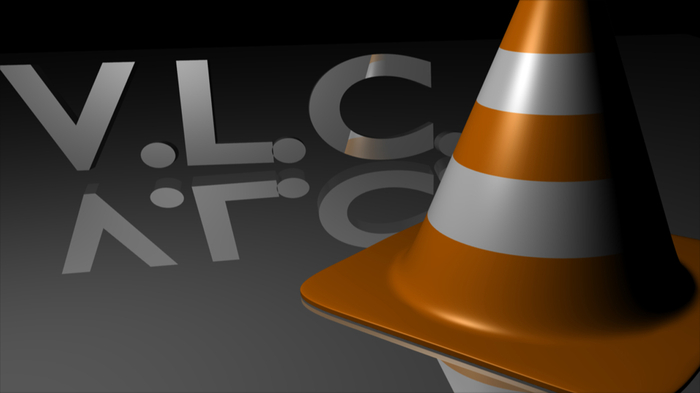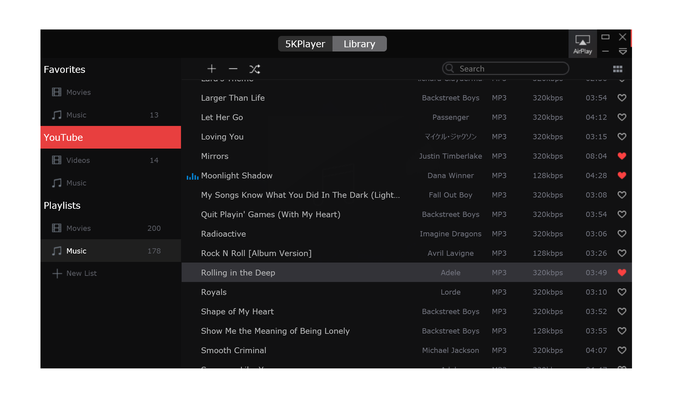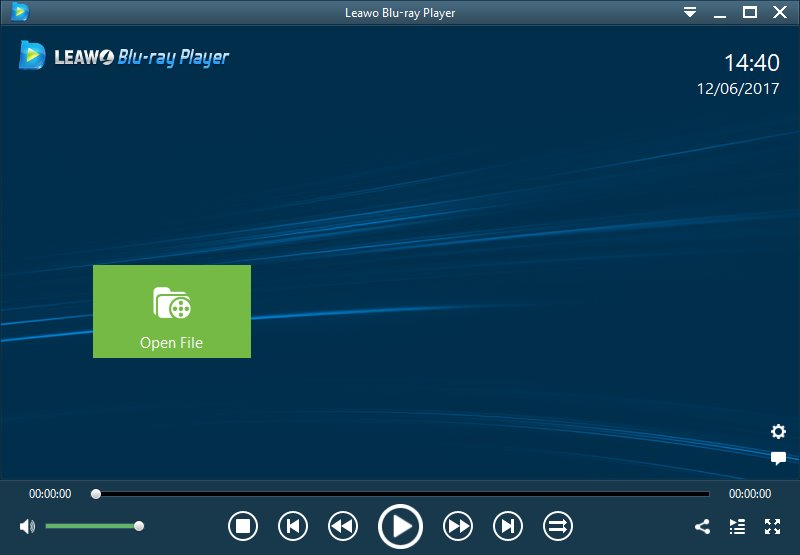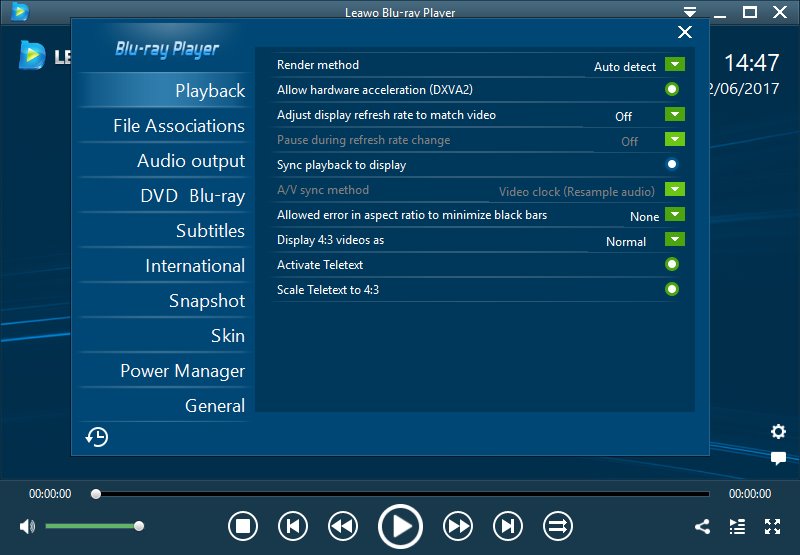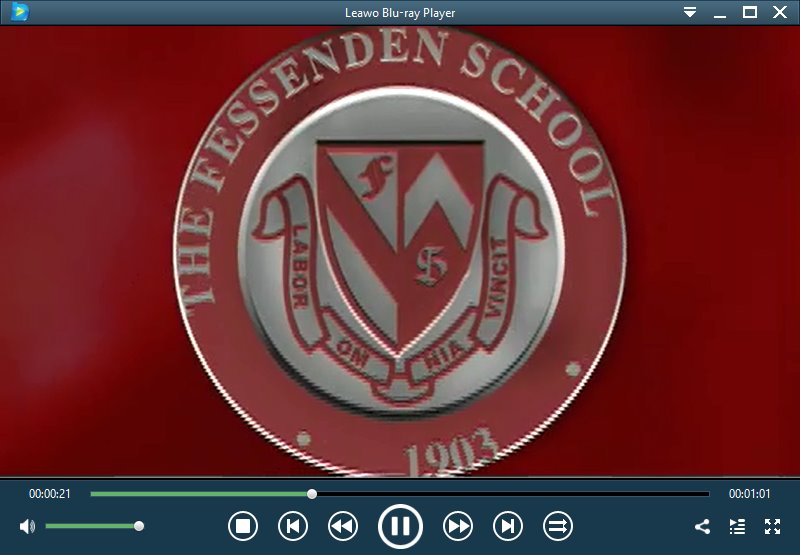You may hear AirPlay a lot but do you know what exactly does AirPlay mean? AirPlay is a great feature that you can use to stream content to Apple TV or other AirPlay enabled device for better viewing experience on a bigger screen from your iOS devices like iPhone, iPad or iPod Touch in various models.
AirPlay is basically used for these main purposes: stream contents like photos, videos and music from an iOS device to an Apple TV, for music specifically, except Apple TV, you can stream it to AirPort Express, or AirPlay enabled speakers. Another purpose is monitor the enter screen of your iOS device on Apple TV.
How to AirPlay from Your iOS Devices
If you want to AirPlay photo, video and music contents from your iOS device to Apple TV or other AirPlay enabled devices, here is how:
* Connect to the same Wi-Fi network on your iOS device and the device that you want to AirPlay to;
* On your iOS device, swipe up from the bottom of your screen to open Control Center.
* In Control Center, swipe horizontally to find the Now Playing screen.
* Select your final AirPlay device: it will be a slight difference when selecting from iPad and selecting from iPhone or iPod Touch. For iPad users, select the device that you'd like to AirPlay to from the list of available AirPlay devices, while for iPhone or iPod Touch users, select the device that you'd like to AirPlay to from the list of available AirPlay devices by tapping the AirPlay icon.
How to Monitor Your iOS Devices Using AirPlay
This is for the purpose of monitoring the whole screen of an iOS device on Apple TV and the steps are quite similar with the above ones:
* Connect to the same Wi-Fi network on your iOS device and the device that you want to AirPlay to;
* On your iOS device, swipe up from the bottom of your screen to open Control Center.
* In Control Center, tap AirPlay Mirroring, then select your Apple TV from the list. Put the password if you are asked to.
* Since Apple TV is using the iOS device's screen resolutions, so the monitoring screen on TV will be much smaller, change your TV's aspect ratio or zoom settings in this case can solve the problem.
How to AirPlay Computer Video Playback to TV --- Streaming Players
AirPlay technology nowadays has been applied to some software fields for more possibilities. For example, some media players on the market which with the embedded AirPlay feature can enable you to stream whatever you are playing inside that player to bigger Apple TV for better video playback quality and video watching experience. Don't you think that's amazing? These streaming players extend the boundaries from iOS devices to your computer now, which means everything playing on computer player can be brought to Apple TV or other AirPlay enabled displaying devices.
VLC is a free streaming player that can be used as the cross-platform streaming solution and the settings is also easy. Simply open the VLC media layer and press CTRL + N or click on the Media menu and click Open Network Stream. Enter your IP address and port.
5KPlayer on another hand supports multi-region 4K UHD, 3D DVD video playback and can seamlessly stream those video contents to AirPlay enabled displaying devices.
How to AirPlay Computer Video Playback to TV --- Physical Connection
Streaming players are pretty good, but you may ask what if the players you are currently using do not have this AirPlay feature? No worries, we have alternative options here: connect your computer to TV physically and after that, you can also stream the video playback inside the player to your TV.
We have another tutorial here about how to build the physical connection between your PC and TV, please just read that for more details. Here we are mainly talking about how to have a good video playback inside Leawo Blu-ray Player after the successful connection.
Leawo Blu-ray Player is such a powerful media player that can play almost all DVD/Blu-ray/video/audio contents even include HD lossless 4K video and region protected DVD and Blu-ray discs. The video/audio profile settings feature is also one of the popular reasons why it is loved by customers all over the world.
Step 1: Launch Leawo Blu-ray Player and you will see the main interface like this.
Step 2: Import any DVD/Blu-ray/video/audio file you have and adjust the related settings like Playback, Audio Output, DVD/Blu-ray Output, etc. if necessary.
Step 3: Enjoy the theater-like video watching experience on a bigger TV screen now if you have connected your computer to TV successfully via the methods mentioned above.
Therefore, AirPlay enables you to play those media resources on a bigger TV screen or any other AirPlay supported displaying devices, conveniently and wirelessly! Set you free from small screens of any iOS device and computer as well. Try it now and you will love it just like others do!