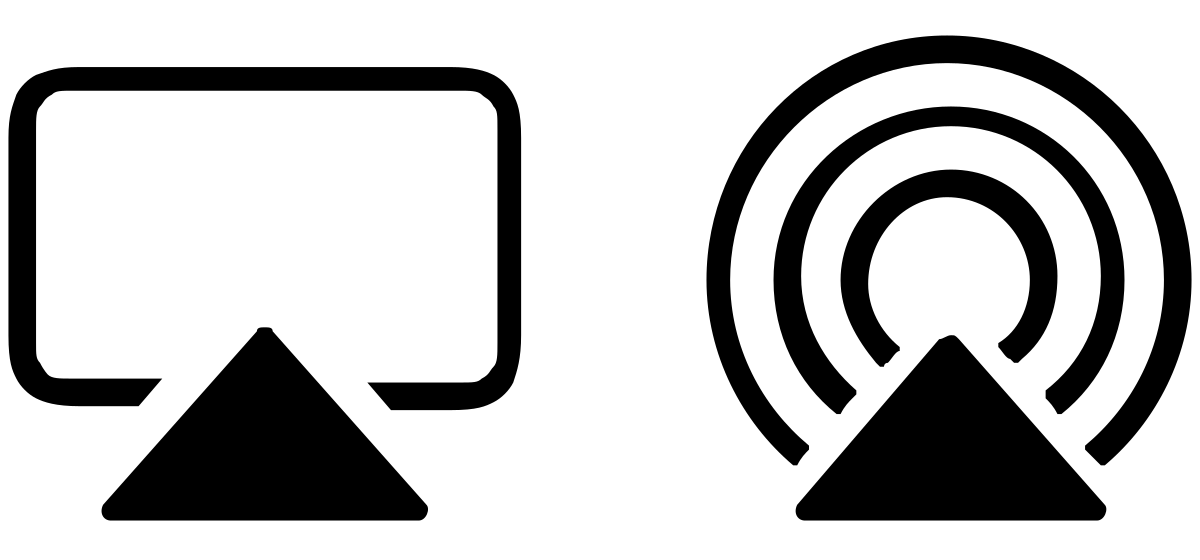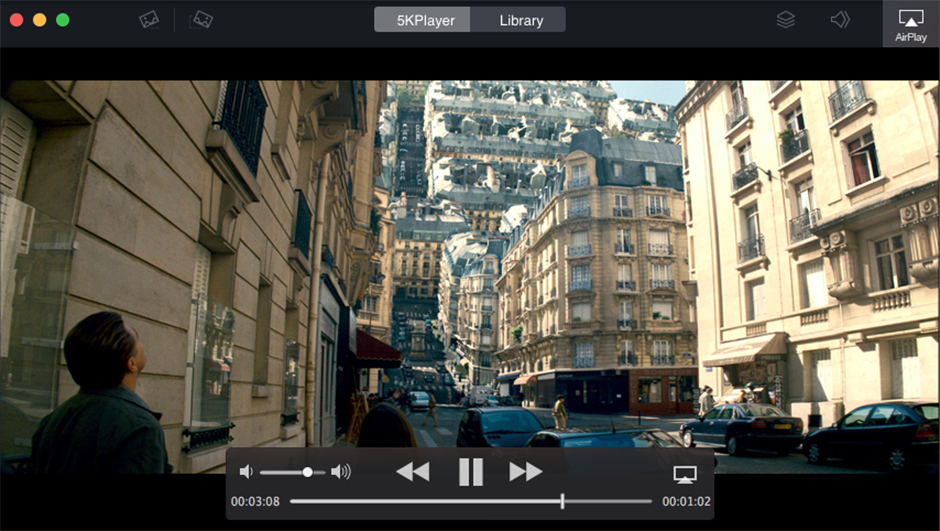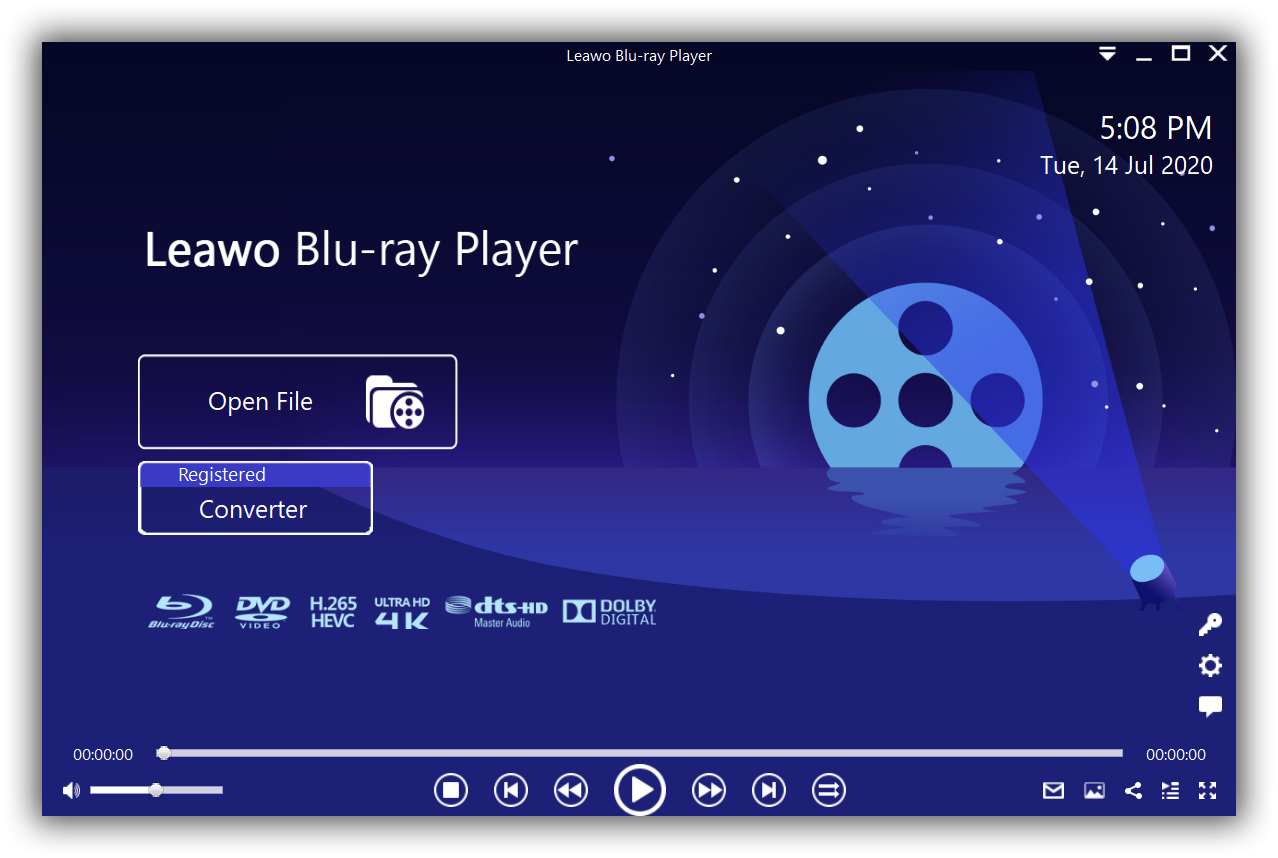If a PC to TV connection is easy to build, don't you think it's better to view your videos and other stuffs on a much bigger screen of TV instead of viewing them on your small computer either on PC or MacBooks.
Not only such a PC to TV connection can bring you a bigger presentation speaking of the visual effect and enjoyment, you can also gain an extreme amount of flexibility and controls of your PC games and PC operations.
This is exactly what we are going to discuss today: how to achieve an easy PC to TV connection under different circumstances and using various devices.
Connect PC to TV in Different Physical & Direct Ways
This could probably be the easiest and most direct ways to connect your PC and TV. There are mainly 3 ways in this category to connect PC to TV: connect via Video Cable, WiFi and HDMI.
Connect PC to TV via Video Cable
Here are some essential steps for this kind:
* Find out which video output ports and video input ports does your PC and TV have respectively;
* If the above two ports are the same, a simple cable with the same kind of connector on each end will do the work; if the two ports are different, you will need an adapter cable;
* In a very few cases some PCs and HD TVs can connect to TV’s audio and video in a single cable, most require separate audio and video cables;
* Position PC next to TV and then connect video cable to your PC and TV’s video ports, the same way to connect the audio ports with audio cable;
* Restart the PC and TV and set the screen resolution if necessary.
Connect PC to TV via WiFi
This method is handy if your TV comes with the built-in WiFi mode:
* Enable TV's WiFi mode and select the network you want;
* Make sure your PC is connected to the same network as well;
* Enter the password of WiFi and then go to the Control Panel pf the PC to adjust the screen resolution.
Connect PC to TV via HDMI
HDMI means High-Definition Multimedia Interface, this is a very popular way to connect PC to TV:
* Find where your HDMI ports are;
* Make sure you have proper HDMI cable for normal HDMI port or Mini-HDMI port;
* Connect the HDMI cable to both the PC and the TV;
* Adjust the display resolution if necessary.
Connect PC to TV Wirelessly via AirPlay
You can also connect PC to TV wirelessly. Connecting through AirPlay is a much easier process in comparison to other wireless means of connection like Bluetooth. AirPlay is also particularly useful if your TV is modern and built with AirPlay technology, albeit you need to be within the Apple ecosystem to use this feature. Most Mac computers have AirPlay and screen mirroring options bundled with the operating system and accessible via the settings. Therefore if you want to connect your PC to your TV wirelessly via AirPlay, this is what you need to do:
1. Make sure that your Mac computer and TV set are connected to the same WiFi network.
2. Open the System Preferences app on the Mac, then find and click the “Displays” icon.
3. In the display menu, make sure that “AirPlay Display” is turned on, and check the “Show mirroring options in the menu bar when available”.
4. You should see the AirPlay icon on the menu bar, which looks like a computer display. Click it, and select your TV from the menu that shows. Your Mac will immediately be connected to your TV.
Connect PC to TV by Streamer Software/Streaming Players
Here we are talking some streamer software, to be exact, the media players that with streaming function that will connect your PC to TV wirelessly. Because these kind of streaming players on the market still use AirPlay as the core connection technology, so the streaming players with AirPlay function are the key to build this connection. It will easily allow you to stream your SD, HD contents, videos or even audio contents like music and songs to your Apple TV.
5KPlayer both Win and Mac versions have AirPlay feature so it can connect both of your PC and Mac easily to Apple TV.
Leawo Blu-ray Player supports Blu-ray/DVD, popular video and audio playback in superior output quality. If your PC has been connected to TV physically using the method mentioned previously, you can also stream all the contents playing in this player to the TV connected. The most important, it’s a totally free program that enables you to do so.
And since it's free, you can easily download it from the buttons below.