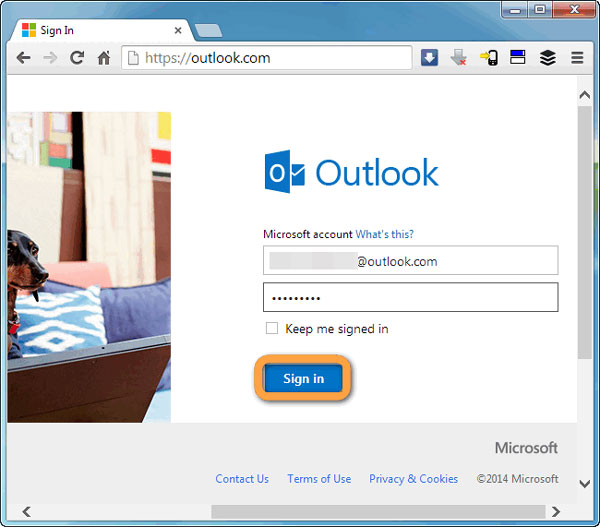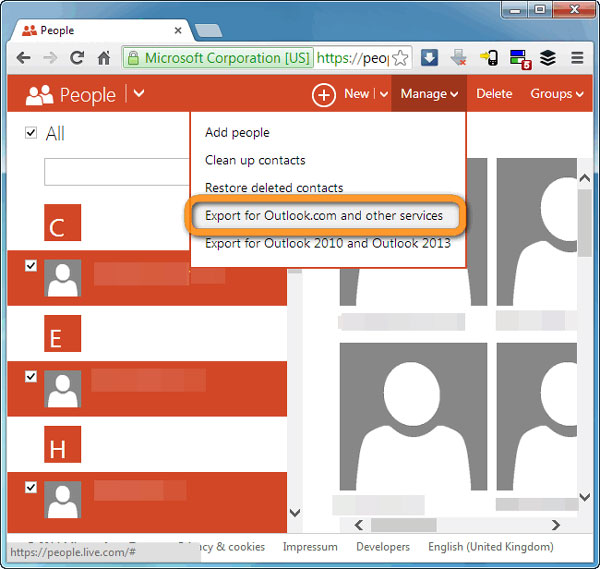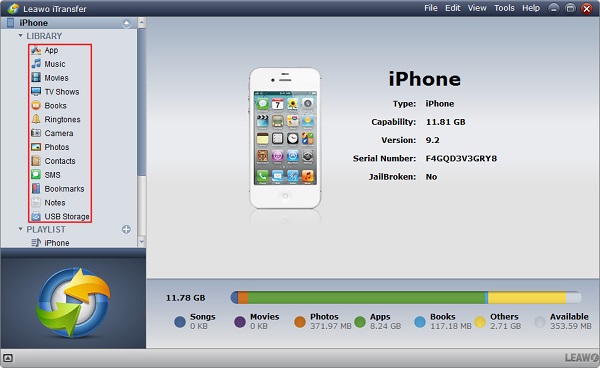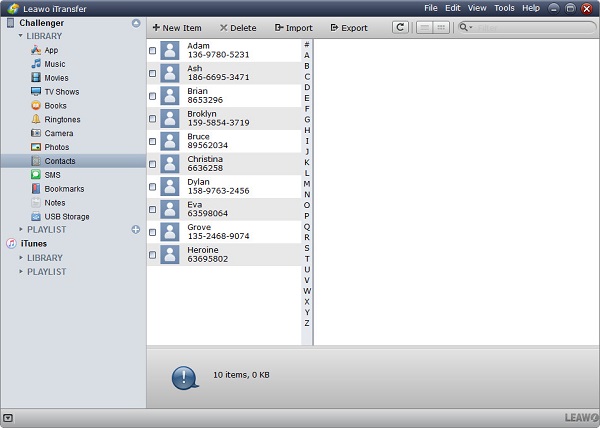Nokia Lumia belongs to Windows phone that relies on valid Microsoft ID to work. With Microsoft ID, information like calendar, contacts and so on can be backed up. We know that files will become more and more after we use our phone for years. Among those files, contacts play significant role in our daily life. Without them, communicating with others gets tricky. Nowadays, people tend to like iOS devices like iPhone. Many of them abandon Nokia Lumia but try iPhone. Under this circumstance, they need to make Nokia Lumia export contacts to iPhone. How to enable Nokia Lumia backup contacts? You come to the right place. Today's guide will show you how to import contacts from Nokia Lumia to iPhone.
Part 1: How to Make Nokia Lumia Export Contacts to PC
"Hi, is it possible to make Nokia Lumia backup contacts from Lumia 630 to the PC? What must I do? The phone only offers the vice-versa way. Anybody has idea of how to get Nokia Lumia backup contacts to computer. Thanks in advance..." said by a Nokia Lumia user in Microsoft. How to make Nokia Lumia export contacts to PC? In fact, it is quite simple. Why not read the following steps on how to get Nokia Lumia copy contacts to computer?
1. To enable Nokia Lumia copy contacts to SIM, swipe left to view app list from Start screen.
2. Tap on "People" and choose three dots in the lower right corner.
3. Choose "Settings" and then tap on "add an account > Outlook.com". In a pop-up window, choose "Connect". In this way, all Nokia Lumia contacts will be synced to Outlook.
4. On your computer, open a web browser and enter https://login.live.com/ . Log into it with your Microsoft account and name.
5. Now you can see "People". Click on it and check "All" to select all contacts from Nokia Lumia.
6. Go to "Manage > Export to Outlook.com and other services". You can save a folder on your computer to save the .csv file. Eventually, you fix how to transfer contacts from Nokia to PC.
As a matter of fact, you can not only export items from Nokia Lumia, but also import iTunes M4V movies to Nokia.
Part 2: How to Transfer Contacts from Lumia Contacts to iPhone via iTransfer
If you buy a new iPhone, it will be of great convenience of transferring Lumia contacts to iPhone. Leawo iTransfer is an easy-to-use file management tool that is able to transfer a plethora of files like contacts, photos, TV shows, movies, music and other types of content. Featured by super clean and straightforward interface, Leawo iTransfer enables users to easily learn how to use it to do file transferring. Except for file transferring, you can also take advantage of Leawo iTransfer to rename playlists, delete unwanted contacts and duplicated songs. Leawo iTransfer is also superior in transferring purchased and non-purchased items between iOS devices, computers and iTunes. How to import contacts from Nokia Lumia to iPhone? You can take a look at steps below to learn how to learn transfer Lumia contacts to iPhone via Leawo iTransfer.

Leawo iTransfer
☉ Transfer files among iOS devices, iTunes and PCs with ease.
☉ Transfer up to 14 kinds of data and files without iTunes.
☉ Support the latest iOS devices like iPhone 7, iPhone 7 Plus, etc.
☉ Play back, view, and delete data and files on iOS devices.
1. Start Leawo iTransfer
To fix import contacts from Nokia Lumia to iPhone, you need first to download and install Leawo iTransfer on your computer. Connect your iPhone to your computer via USB cable. iPhone will be automatically scanned and the library of iPhone including 11 kinds of contents like app, music, movies, TV shows, books, ringtones and other kinds of content will be displayed in the left sidebar. In the right area, you will see iPhone information like name, capacity, serial number and jailbroken situation.
2. Transfer contacts to iPhone
The above introduces how to transfer contacts from Nokia to PC, thus what we need to is to transfer contacts from PC to iPhone. Go to "iPhone > LIBRARY > Contacts" and click on "Import". A window jumps out and you can select Lumia contacts and choose "Open" to transfer contacts to iPhone. Immediately, a progress bar will show up in the interface which indicates the process of transferring. In a few seconds, Lumia contacts will be transferred to iPhone. The above is how to export contacts from Nokia Lumia to iPhone.
Now I believe you already know the rope on how to transfer contacts from Nokia to PC and how to import contacts from Nokia to iPhone. When it comes to file transferring, I sincerely recommend you to take advantage of Leawo iTransfer. It is easy to use and highly-efficient in managing a wide range of files on iPad, iPhone and iPod. You can backup or transfer music, contacts, photos, TV shows, movies via this software. All in all, Leawo iTransfer can be crowned as one of best iOS file management tools. It is worthwhile trying this software and I believe you will never regret to give the software a shoot.