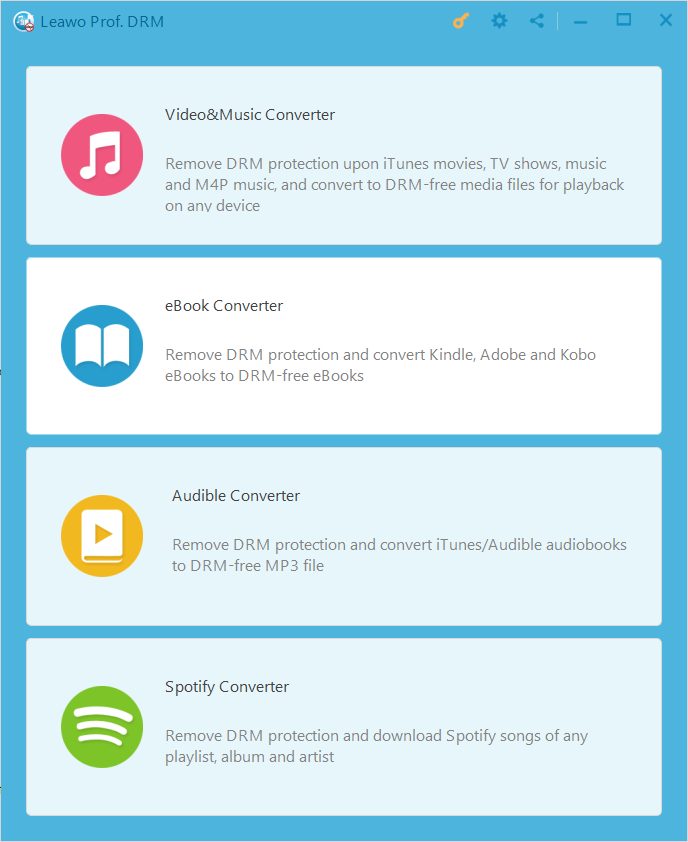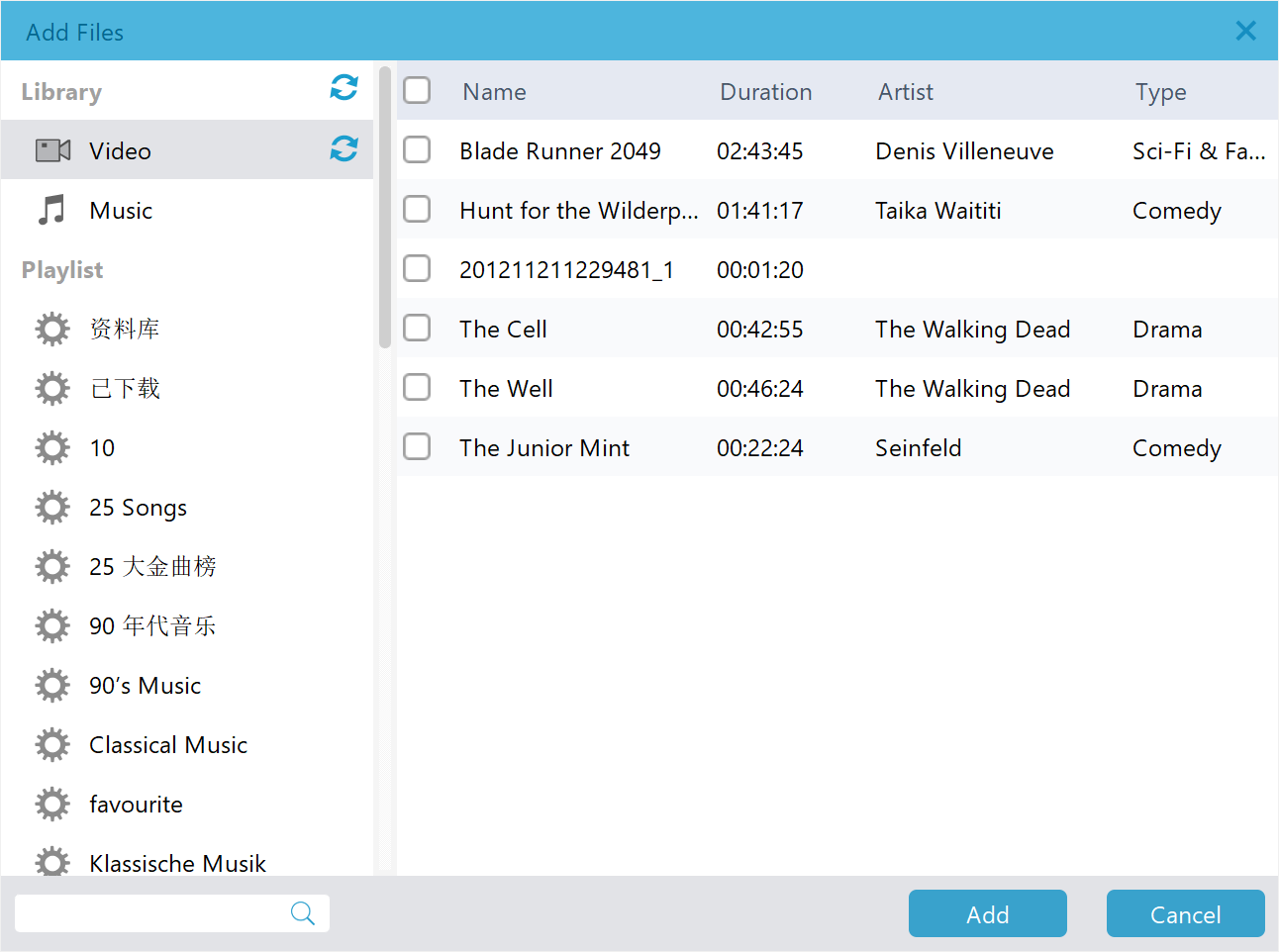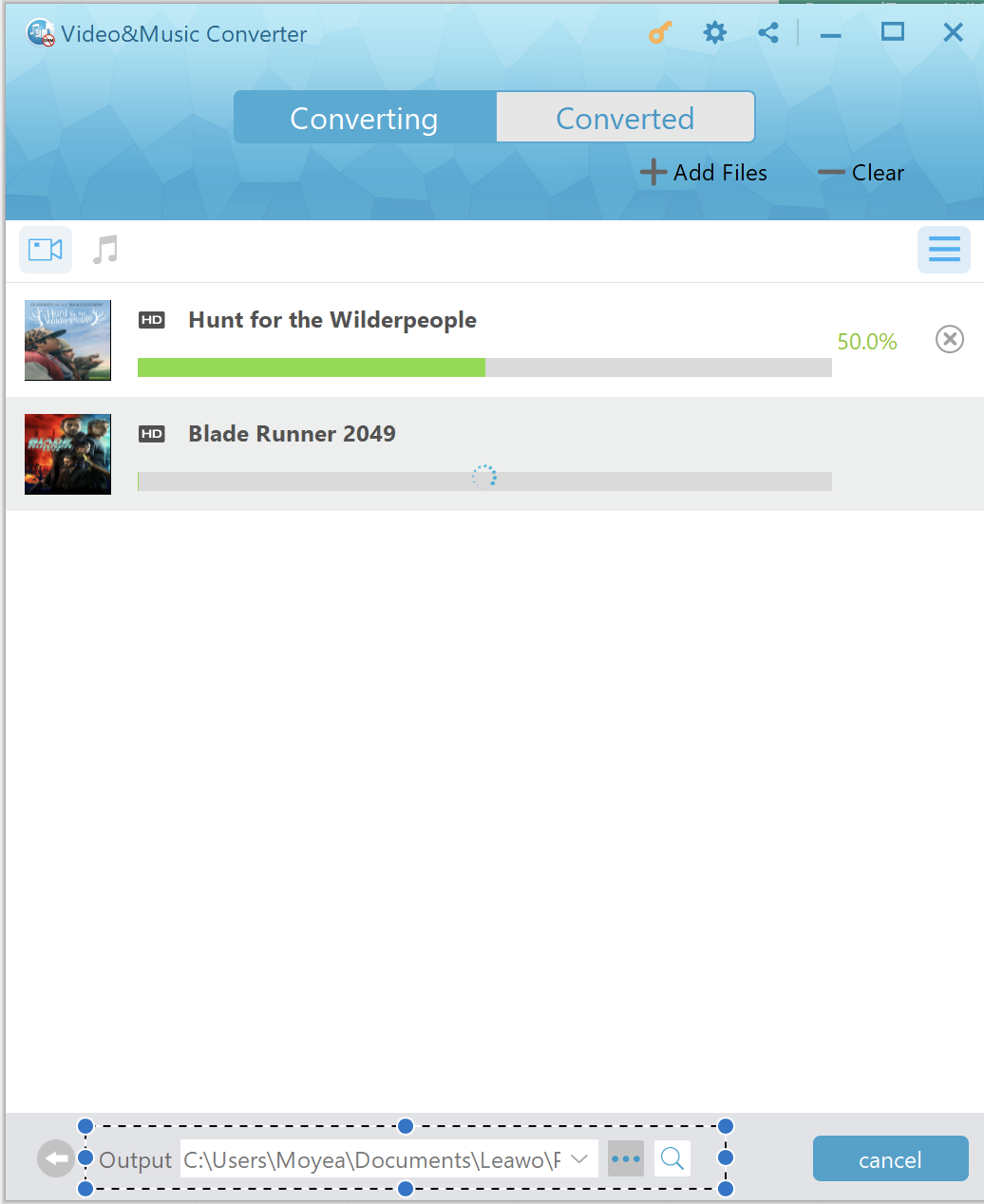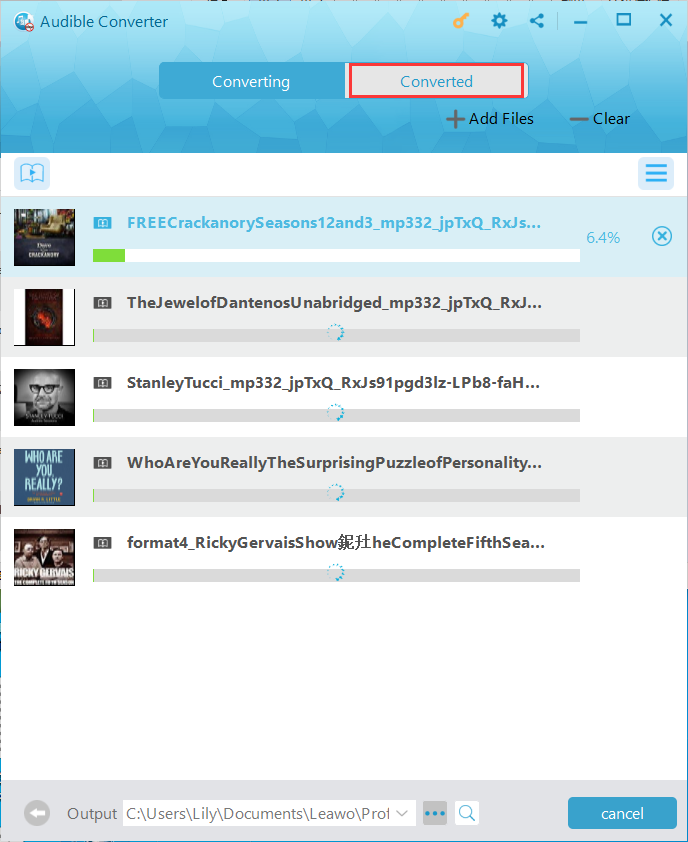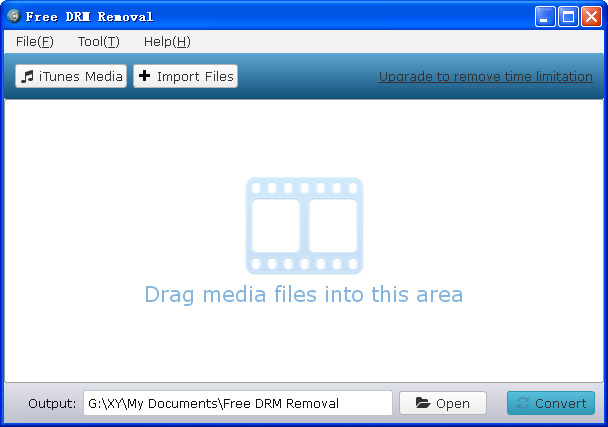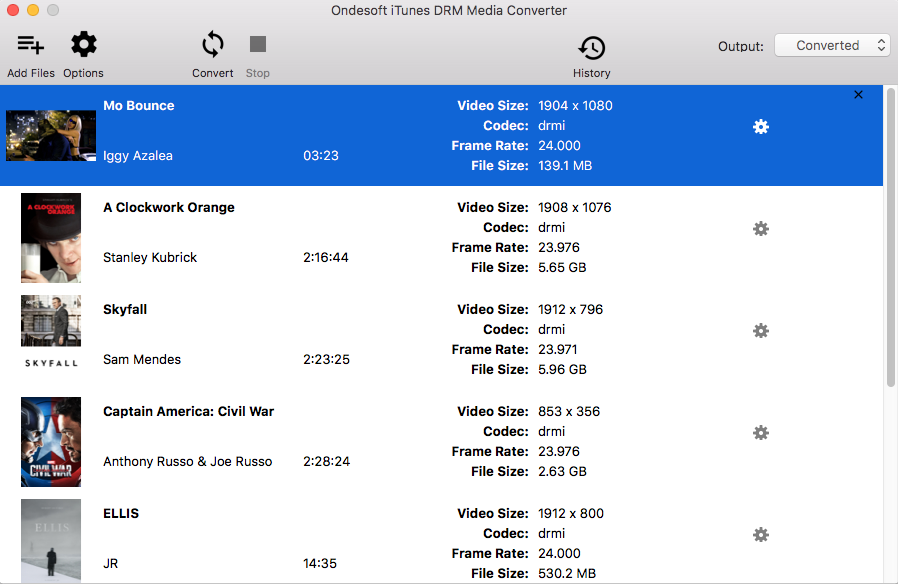Nokia created the bestselling phone of all time, the Nokia 1100 in 2003, and in 2007 half of all smartphones sold in the world was Nokias. However, the quality of Nokia’s phones plus its operating systems continued to decline and failed to attract customers. The decline continued to accelerate, and even when Microsoft acquired it in 2011. By 2013, Nokia had lost it all when it had previously been the best phone brand, and also a one that produced unbreakable phones for years. Nokia’s failure may be attributed to lack of vision and inferior technology as compared to iPhone and Android-based brands. After years of planning, Nokia made a ‘comeback’ sometime in 2017. To catch up with the world, they decided to employ Android instead of Windows or Symbian OS. Presently, Nokia makes 1, 2, 3, 4, 6, 7, 8 and X series of smartphones. They vary from low end to high-end devices all with stunning features. Since they run Android, MP4 video is a format that is widely supported by them.
- Part 1. Why can you not play iTunes M4V movies on Nokia directly?
- Part 2. How to convert iTunes movies to Nokia with Leawo Prof. DRM?
- Part 3: How to convert iTunes movies to Nokia with Free DRM Removal?
- Part 4: How to convert iTunes movies to Nokia with Ondesoft iTunes DRM Video Converter?
- Part 5: Comparison of Leawo Prof. DRM, Free DRM Removal & Ondesoft iTunes DRM Video Converter
Part 1. Why can you not play iTunes M4V movies on Nokia directly?
If you are hunting for a movie, iTunes is has been and continues to be the ultimate digital store where you can find them. The fact is you can find almost any movie or TV show ever produced in this digital store, from action, romantic, classics, Sci-Fi, comedy, horrors and much more. For these reasons, iTunes has attracted millions of people in its digital store, but iTunes has strict sharing policies on its media files, and most of them may be protected by Apple’s version of DRM. What this means is in most cases, users can only open and play the media files on authorized computers and devices. M4V video is Apple’s way of protecting video files on iTunes and this includes movies, TV shows and music videos. M4V and MP4 video share very similar characteristics, which can make interchanging these video formats possible by simply renaming them, but this problem will not work with DRM protected videos. These are the reasons why you cannot directly play iTunes M4V movies on a Nokia device which uses Android as the operating system. In this guide we will introduce several ways to remove DRM from the iTunes movies and compare them so that you can choose the best one for the job.
Part 2. How to convert iTunes movies to Nokia with Leawo Prof. DRM?
Time and again, Leawo Prof. DRM has proven to be the best DRM removal solution in comparison to its competitors. This is shown by its blazing fast speed at removing DRM protection from media files, inclusive of audio and video files which is 50x faster than competing software. Coupled with advanced decryption technologies to remove DRM, this software directly ‘deals’ with the encryption and the end results are 1:1 input to output quality, which means 100% original quality and Dolby 5.1 sound preservation. Moreover, this software includes Spotify, Audible, Kindle and more modules in one complete package. If you use either Windows or Mac OS, then you are covered as both operating systems are supported. The steps below will show you how to convert your iTunes movies so that you can open them on your Nokia device(s).
Step 1: First open the iTunes module. When you open the program, you are greeted by the homepage which will show you the iTunes, Spotify, Kobo and Kindle modules. Click “Video & Music Converter” to go to the iTunes DRM remover module.
Step 2: Import your iTunes movies. Click “Add Files” on the menu bar, a browsing window will open. Choose the movies, music videos or TV shows you wish to convert, then click “Add”. The program will automatically search and find the iTunes M4V video files from your library. You can click “Add All” to import all the movies, TV shows or music videos.
Step 3: Audio tracks and subtitles. After you have imported your M4V video files, click the edit icon at the right side of each file to select the audio track and the subtitles of your choice.
Step 4: Choose the output directory. After your movies have finished converting to the MP4 video format, they will save to the installation directory of the software by default. Next to the “Output” text-box, click the browse icon then choose the output location.
Step 5: Convert your iTunes movies. Finally, click the “Convert” button. You will see two tabs, that is “Converting” and “Converted”. After conversion, navigate to the “Converted” tab have a preview of the files. The converted movies will be in the MP4 video format which you can directly open on your Nokia device(s).
Part 3: How to convert iTunes movies to Nokia with Free DRM Removal?
Firstly, you will be happy to hear that Free DRM Removal is able to preserve the quality of your iTunes movie(s) when you remove DRM. The process is also a little fast depending on the movie size, but overall it is slower compared to Leawo Prof. DRM. You can also do batch processing with this software. Although this software is called Free DRM Removal, it is technically not free and you will have to purchase a license to remove the limits imposed on the free version. There is also no support for Spotify DRM removal, and this software is available for both Windows and Mac OS. Install it on your computer to start.
Step 1: Launch the software after installation. Import the movie file(s), by clicking “+Import files” or simply dragging them into the program if they are stored somewhere you know. You can also click “iTunes Media” which will scan your iTunes directly for the movie(s).
Step 2: Choose the output quality. Navigate the to bottom left, where you can see the “Format:” drop down menu. Select MP4 lossless which you can directly open on your Nokia device.
Step 3: Convert your iTunes movie(s). Click the “Start” button to begin and wait until the process has finished.
Part 4: How to convert iTunes movies to Nokia with Ondesoft iTunes DRM Video Converter?
Ondesoft iTunes DRM Video Converter is one of the top tier DRM removal solutions which can handle iTunes video files, inclusive of movies, TV shows and music videos. This software directly cracks from the DRM protected video files which basically means 100% of the original quality is reserved. The output videos will be in the MP4 video format which you can directly open on your Nokia device(s). Just like Leawo Prof. DRM and Free DRM Removal, this software can also do batch processing for quicker conversions. However, this software will not support iTunes audio files, and if you wish to extract music you will have to do so from music videos. Moreover, this software does not support other services like Spotify so if you wish to use it, you should take note. This software is available for Windows and Mac OS.
Step 1: Import your iTunes M4V movie(s). Click the "Add Files" icon to select the iTunes movies you want to remove DRM from.
Step 2: Set your output and other options. Click the gear icon written “Options” to choose the audio track, subtitles, and the output format, in this case MP4 video is suitable since it can directly open on your Nokia device. Check the options you want, and the output video(s) will be saved to your documents folder.
Step 3: Start Conversion. After all the settings, click “Convert” and this software will begin to remove DRM from the iTunes movies and will save it as an MP4 video when finished.
Part 5: Comparison of Leawo Prof. DRM, Free DRM Removal & Ondesoft iTunes DRM Video Converter
|
|
Leawo Prof. DRM |
Free DRM Removal |
Ondesoft iTunes DRM Video Converter |
|
Lossless conversion (100% original picture reservation) |
Yes |
Yes |
Yes |
|
Dolby 5.1 reservation |
Yes |
Yes |
Yes |
|
Batch processing |
Yes |
Yes |
Yes |
|
Ease of use |
Yes |
Yes |
Yes |
|
Support for iTunes audio files |
Yes |
No |
No |
|
Support for Spotify |
Yes |
No |
No |
|
Support for Kindle audiobooks |
Yes |
No |
No |
|
Support for Audible |
Yes |
No |
No |
|
50x conversion speeds |
Yes |
No |
No |
|
Constant updates |
Yes |
No |
Yes |
Leawo Prof. DRM is designed as an iTunes DRM removal program and a DRM media converter which can help you remove DRM from iTunes video, music and audiobook, and meanwhile convert those copyrighted iTunes M4V Movies to Nokia. Leawo Prof. DRM is the best choice when you want to convert DRM protected videos so that you can watch them on your Nokia devices. It is the cheaper option, it is constantly updated and it supports other services like Spotify all included in one software. Leawo Prof. DRM is highly recommended for this job, and you can give it a try!