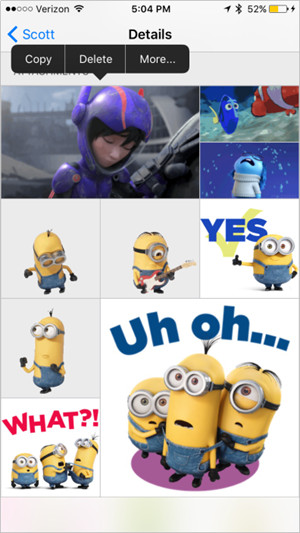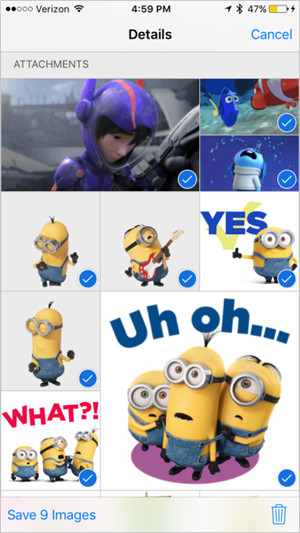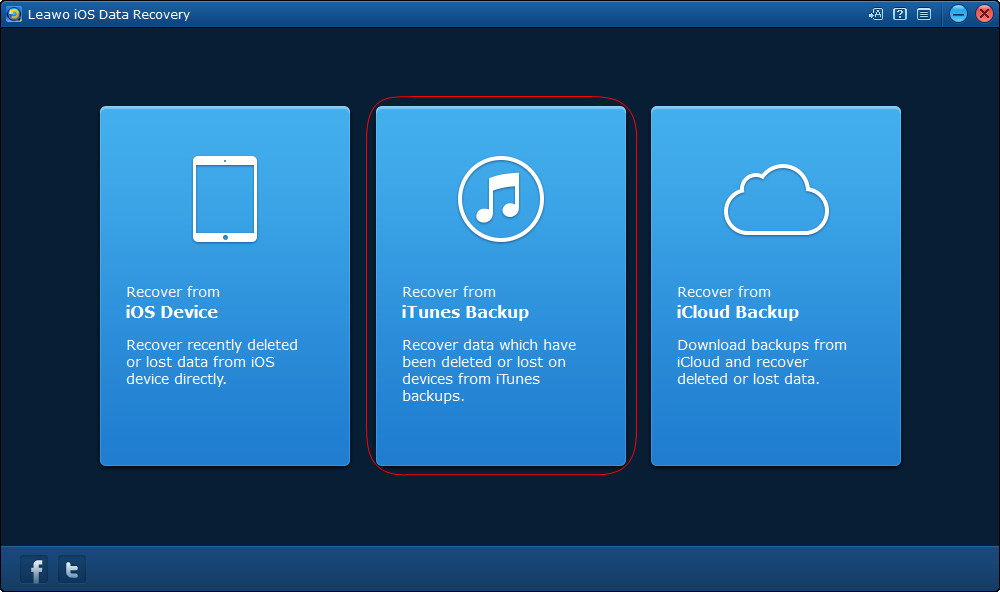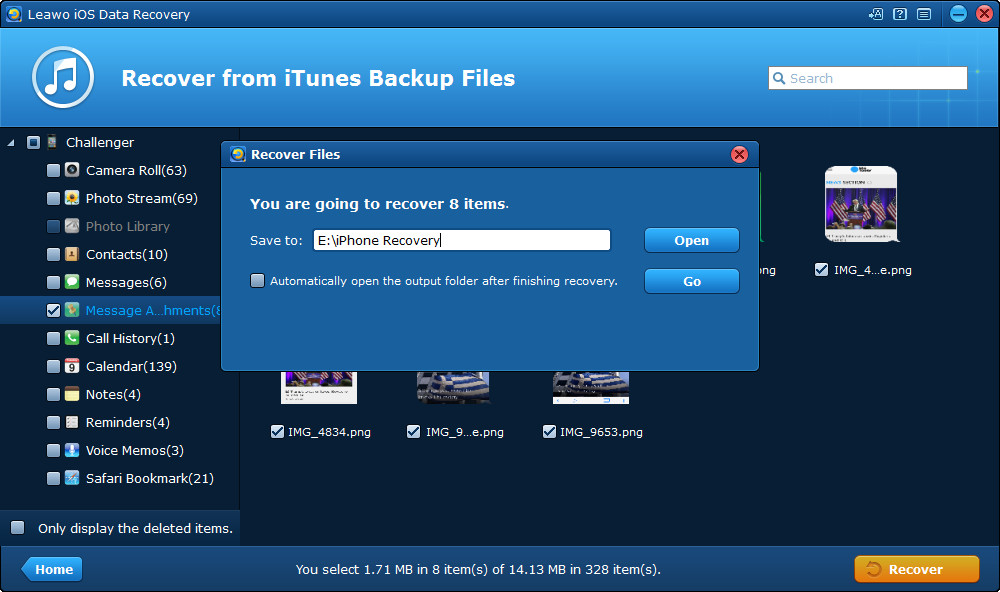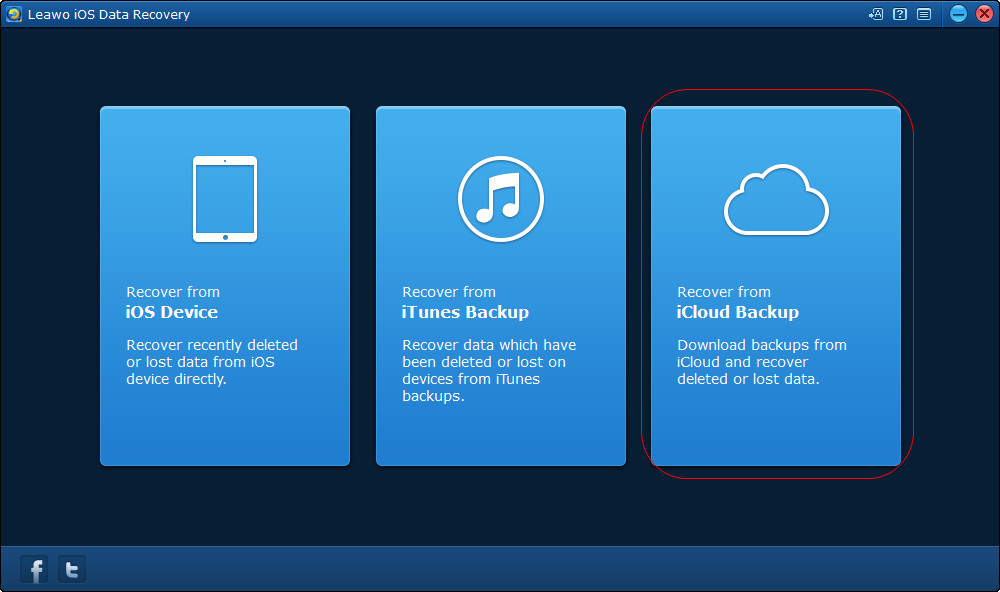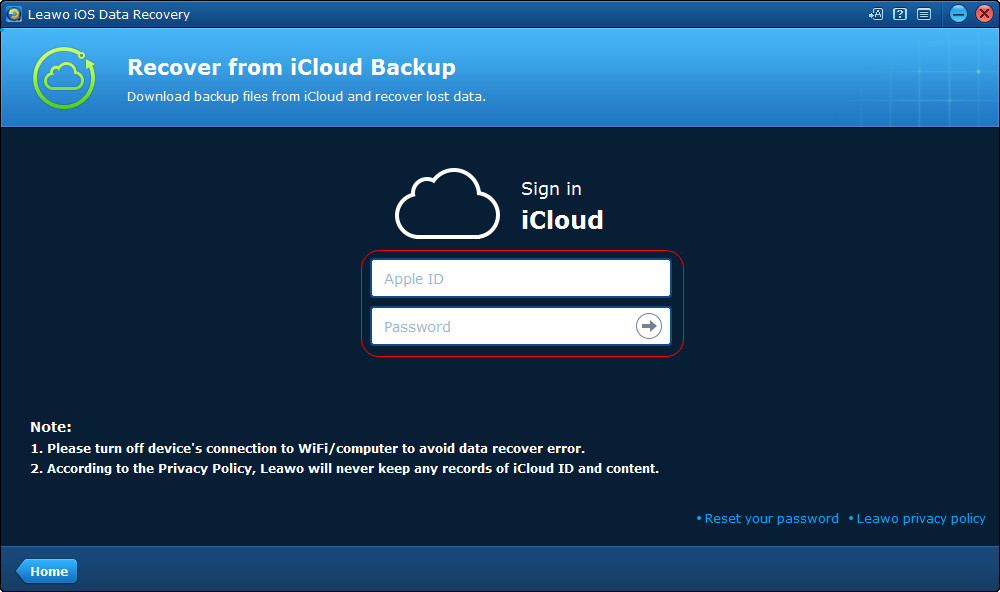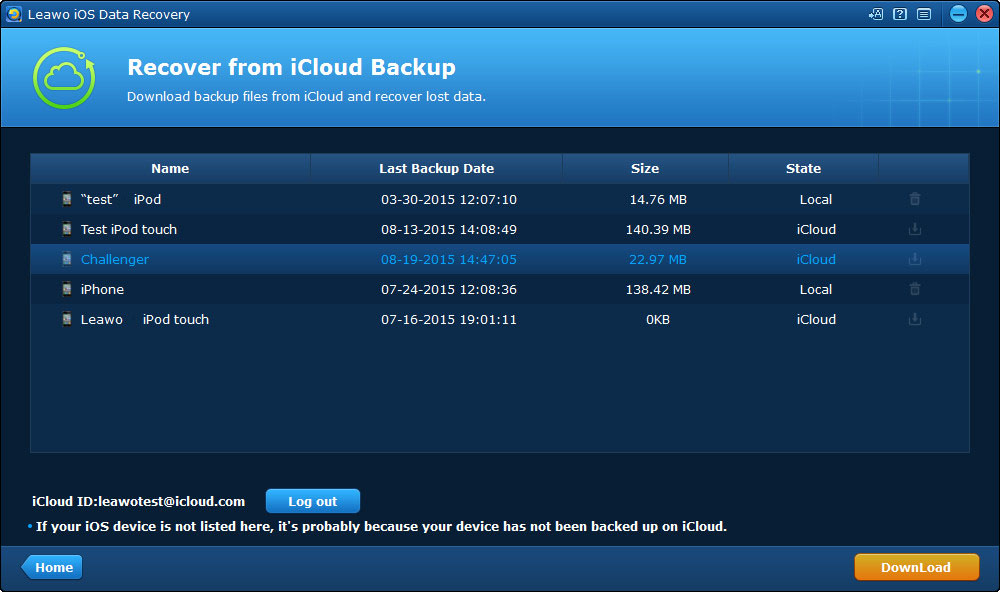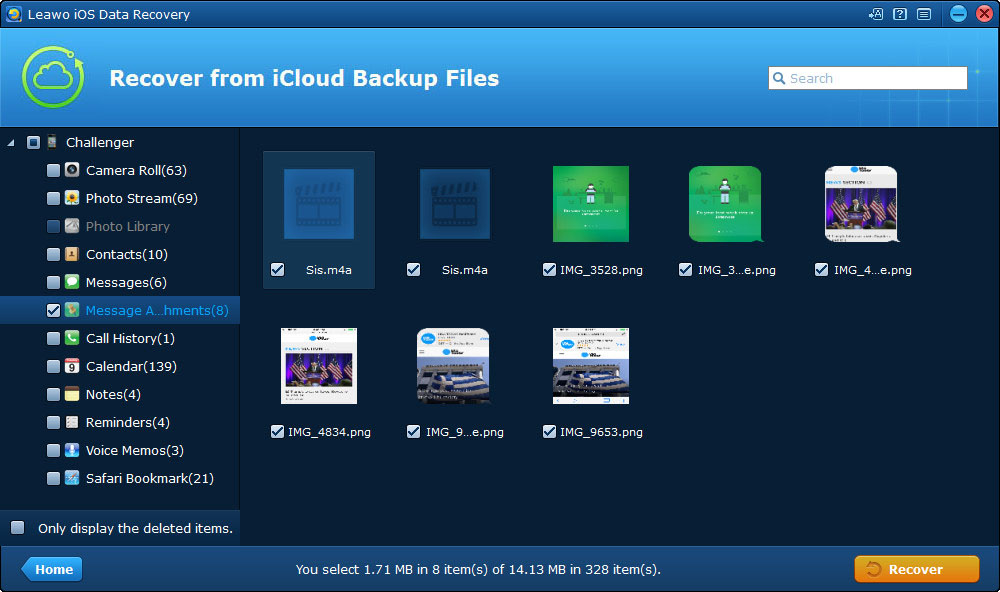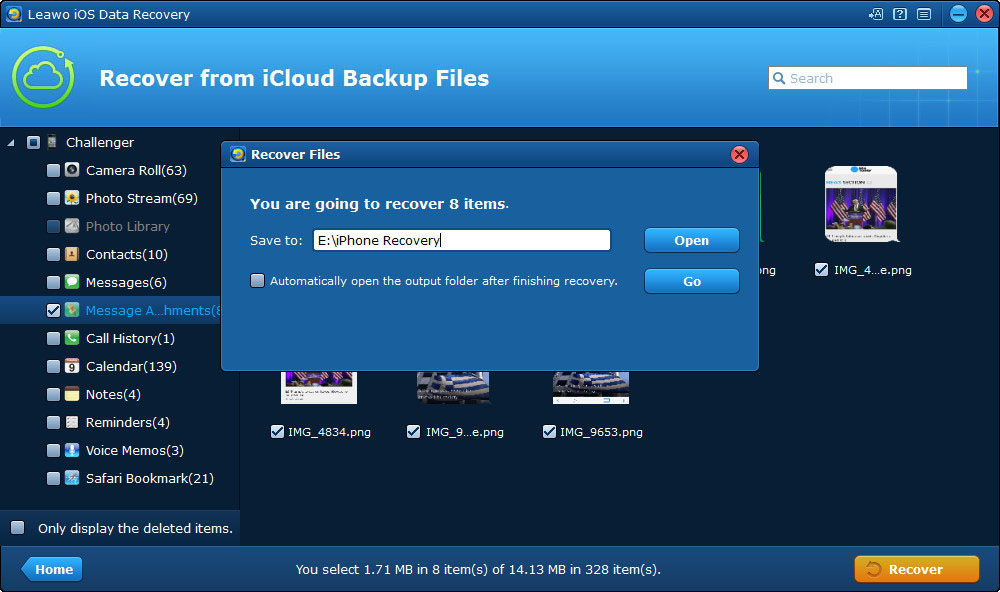Audios, videos and images can be sent via iPhone Messages app easily, and these attachments are easy for the receivers to save in the Camera Roll. If iPhone users often send messages with attachments, they’ll have a lot of pictures which may take up much storage space in their iPhone.
iPhone users can delete images in message attachments to free up the storage space of iPhone. The users only need to go to the conversation which contains multiple images, and tap Details at the upper right corner of the conversation. Then the users should scroll down to Attachments, and hold an image until you see the More option. Then tap More and select images you want to delete and tap the trash icon at the right bottom. With this simple method, you are able to delete multiple images in the conversation.
When iPhone users are going to delete images from message attachments, they’d better pay attention to the images they haven’t saved to Camera Roll. If people delete the images in conversation without saving them, they will lose the images permanently. When the users want to have a look on the images they need, they’ll have to find a way to recover deleted images from message attachments. Restoring iPhone with iTunes backup is a good way to get the deleted image attachments back, so is restoring iPhone with iCloud. The problem is that people may not want to restore the whole backup to iPhone as they may have added new data after the last backup. At this moment, iPhone users can take advantage of iPhone data recovery software to recover deleted images from iPhone message attachments without restoring iPhone.
Among all the iPhone data recovery programs, Leawo iOS Data Recovery is regarded as one of the best. This software is used for recovering deleted files from iOS devices, extracting files from iTunes and iCloud backups. The software enables users to recover deleted images from message attachments by extracting the images from iTunes or iCloud backup so that they won’t lose the any files in their iPhone. The following guidance will show you how to recover deleted images from iPhone message attachments, and you can free download the software to have a try.
Part 1. How to Recover Deleted Images from iPhone Message Attachments
When the recovering process is finished, you’ll get the recovered images in target folder. The images are saved in their original formats so you can view them on computer with ease. As mentioned, Leawo iOS Data Recovery also allows users to extract images from iCloud backup. The following guidance will show you how to do that.
Part 2. How to Extract Images from iCloud Backup
With Leawo iOS Data Recovery, you are able to recover images deleted from iPhone message attachments with no efforts. With this software, you can also recover other deleted files from iOS devices, for example, you are able to recover deleted text messages from iPhone with this software. If you are interested in Leawo iOS Data Recovery, just check it out.