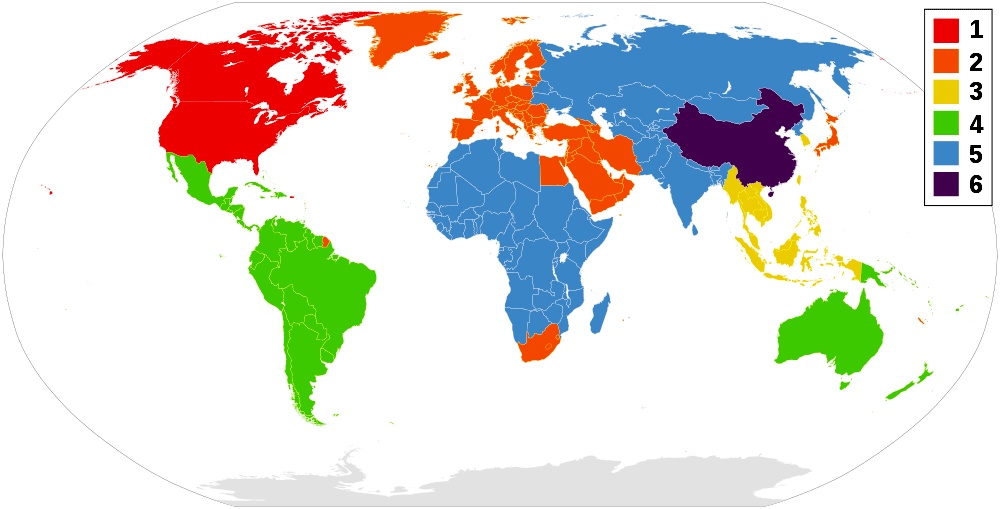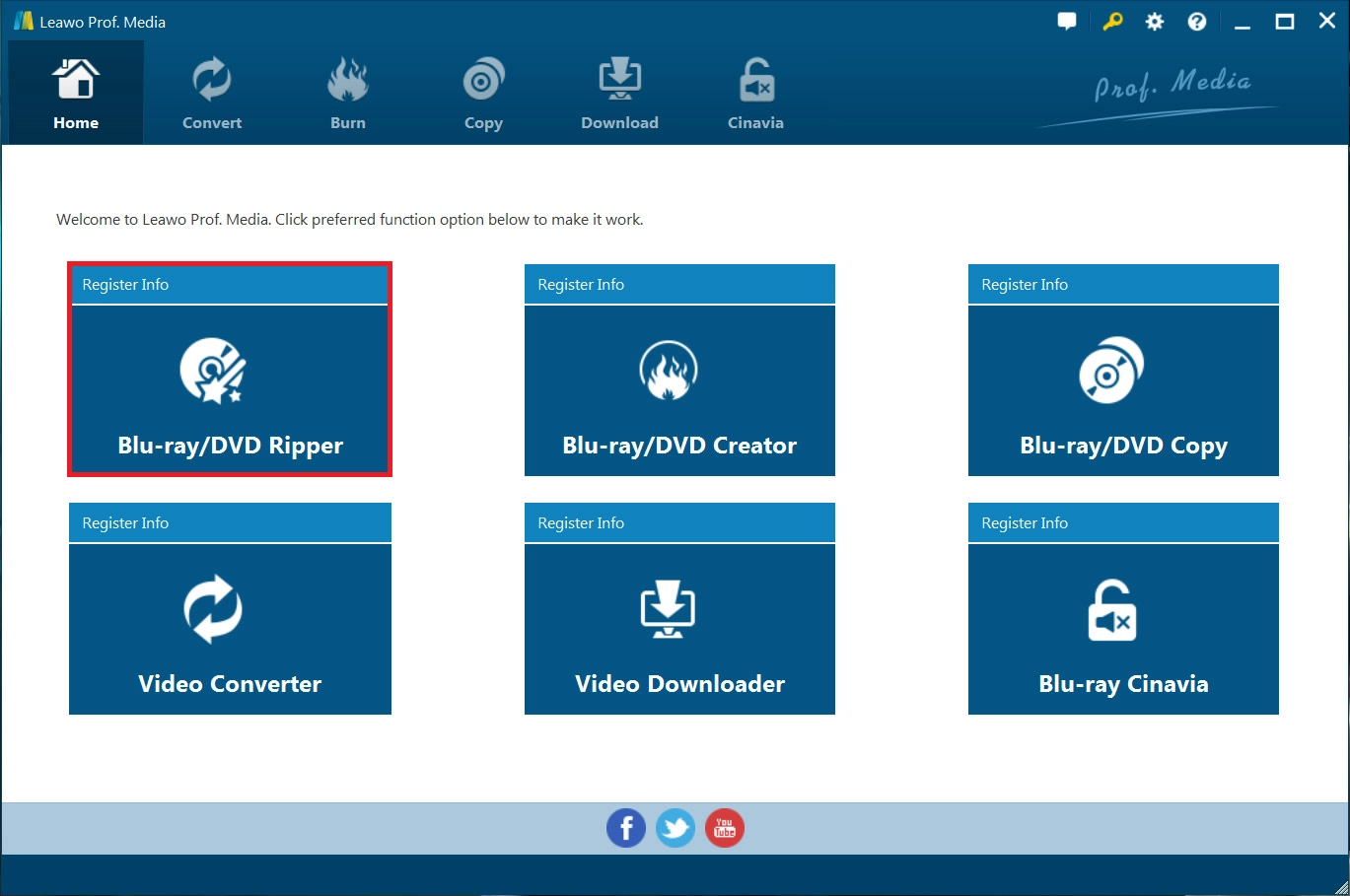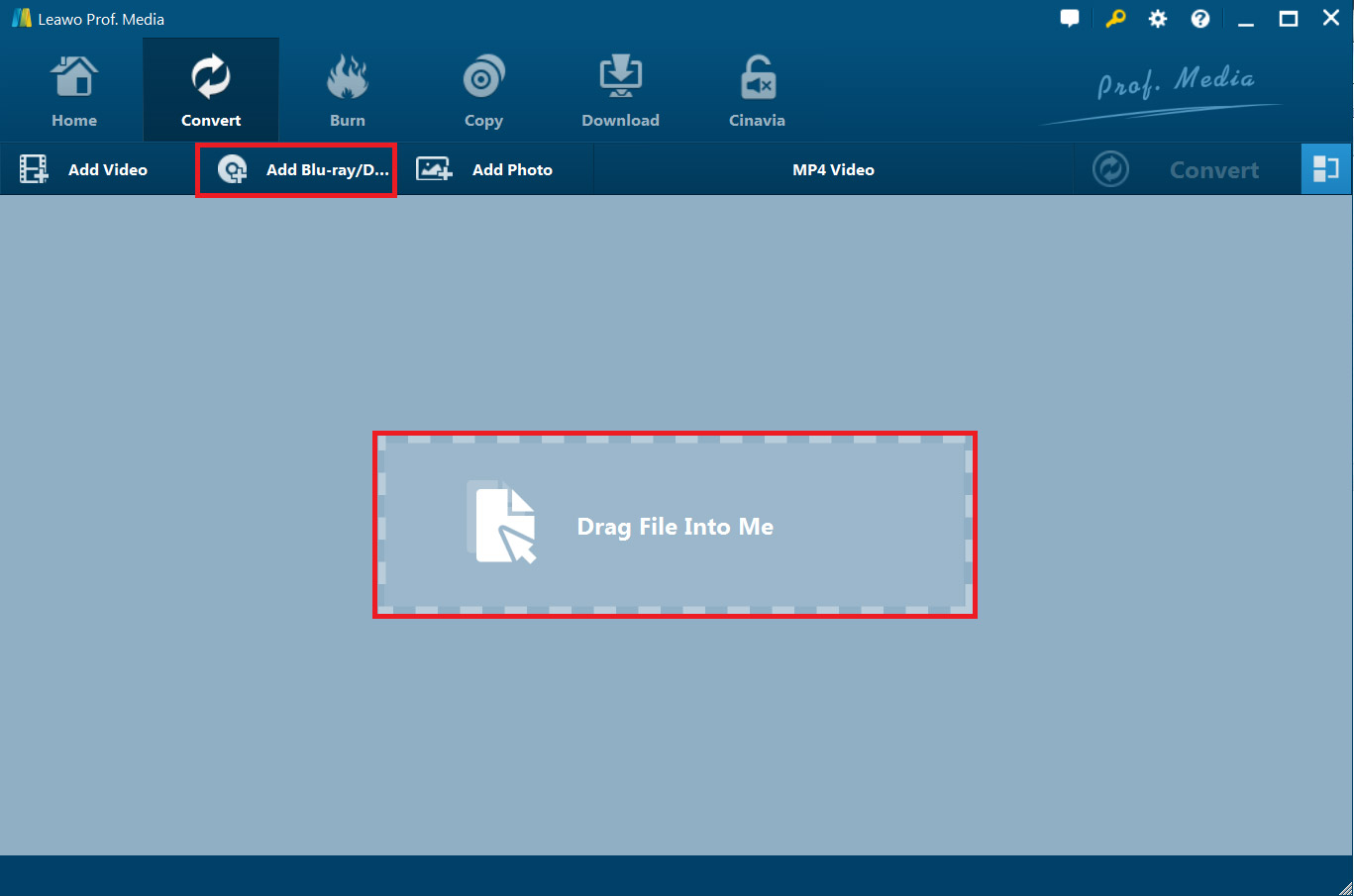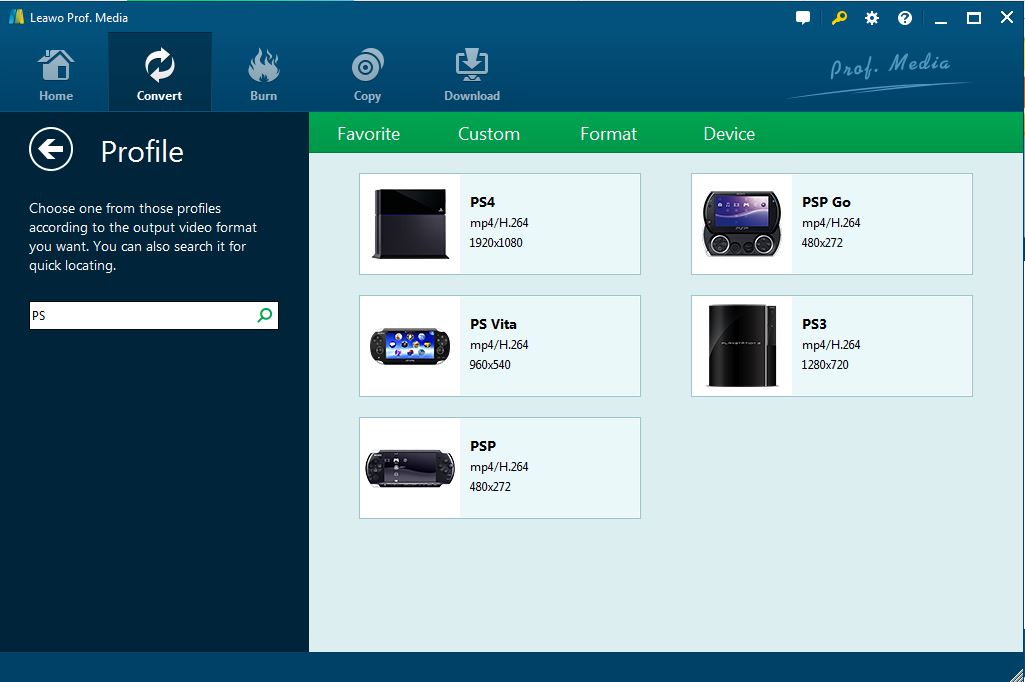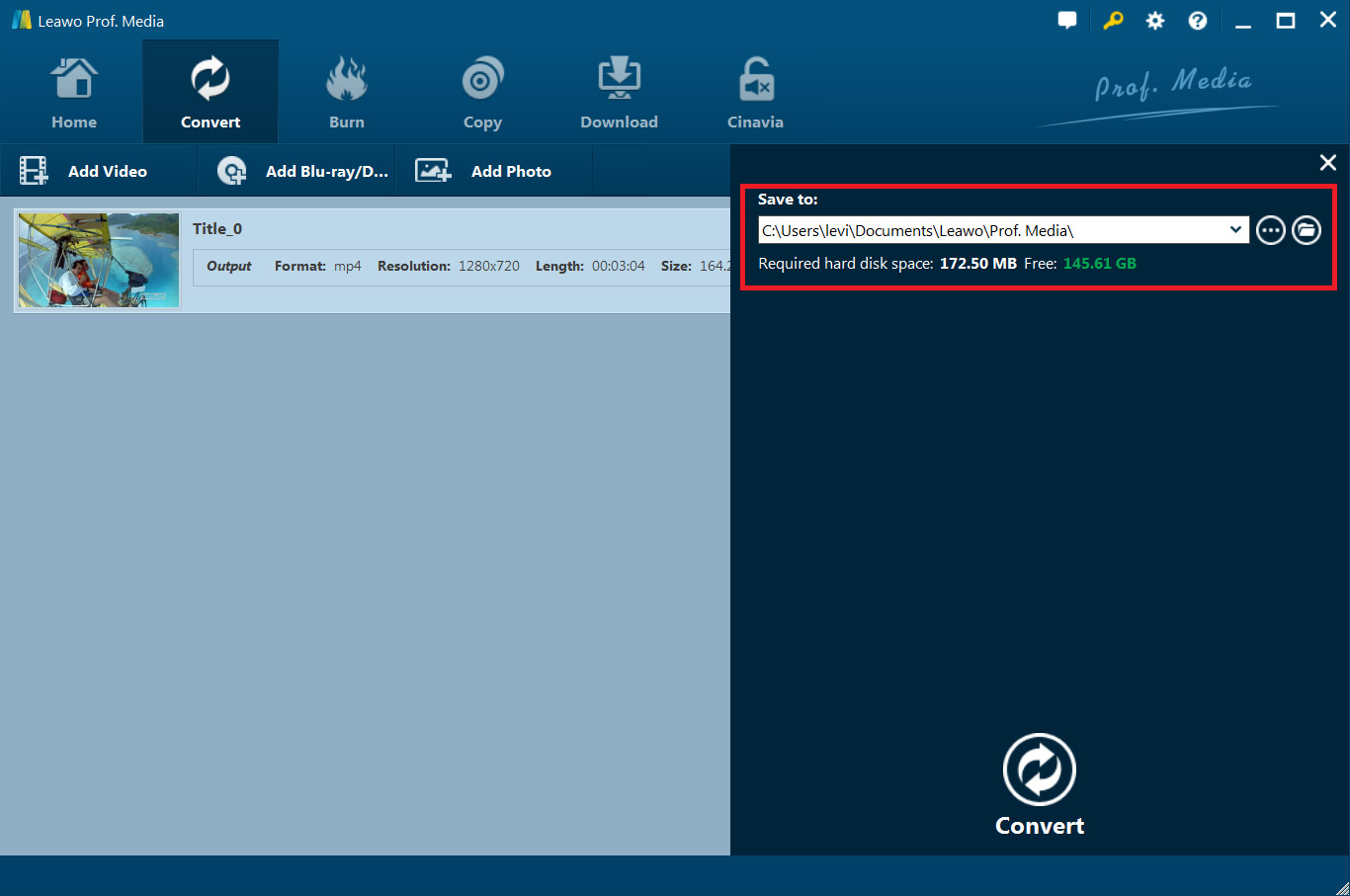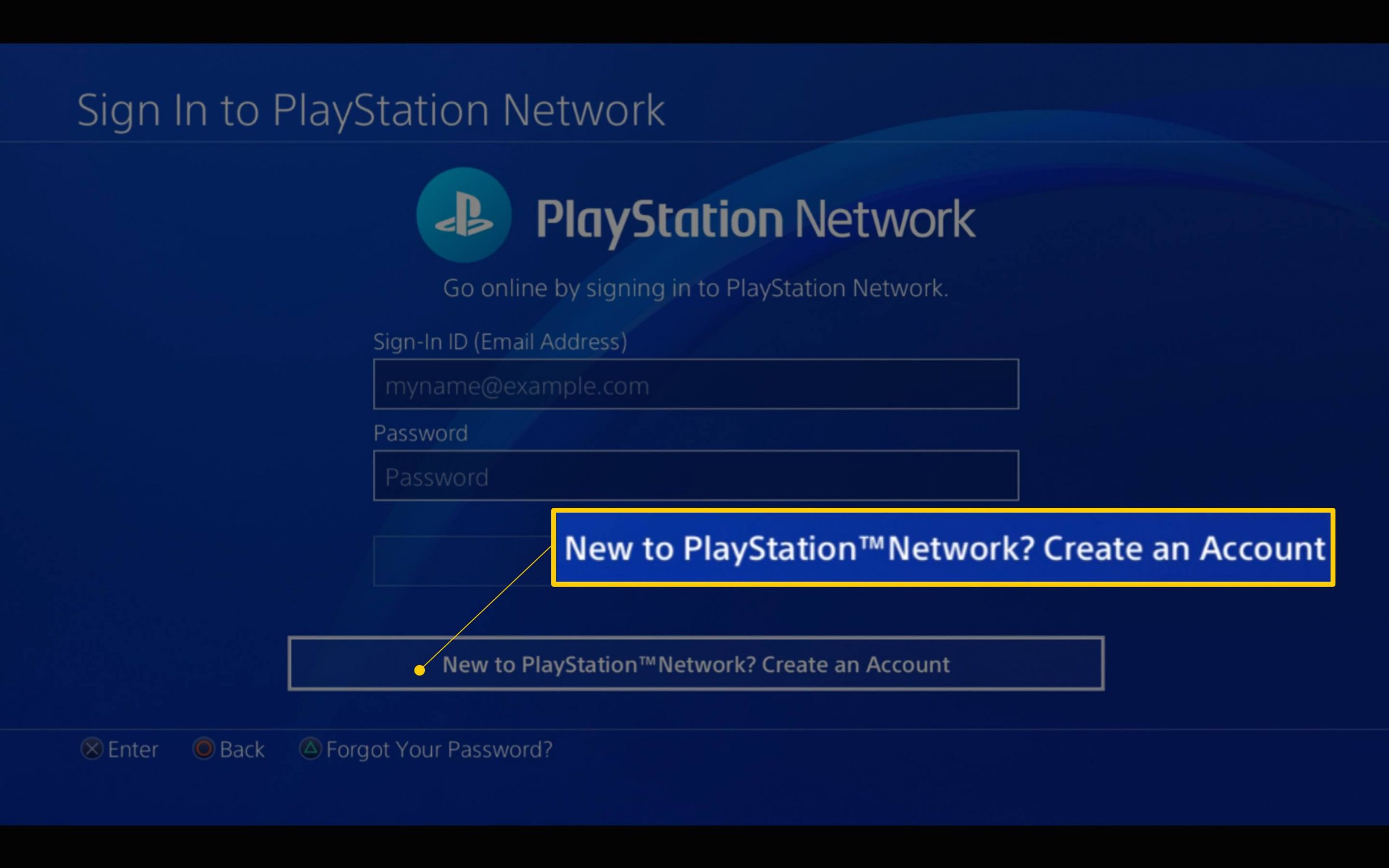It is not new to learn that commercial DVDs come embedded with region codes. Typically, consumers need to concern about regions 1 to 6. With that being said, DVD region codes are separated and administered by geographic location, in which DVD discs in the US will be encoded in region 1 code. Usually, this is achieved by way of region-locked DVD players, which will play back only DVDs encoded to their region (plus those without any region code). PS4 is actually region free and is able to play back a game from a different country.
However, if you are going to play back region 1 DVD in the UK on PS4, you will experience errors during playback, such as freezing because the DVD disc is region locked in region 1. So, is there any other way to play back region 1 DVD in UK on PS4? The answer is yes. You can check out the approaches in this article.
Outline
Approach 1: Change DVD region code with Leawo Blu-ray Ripper
DVD region codes are a digital rights management technique designed to allow rights holders to control the international distribution of a DVD release. As said, it you are going to play back region 1 DVD disc on PS4, you can rip DVDs to get region-free digital copies that can be played back freely. The approach we recommend here is to convert region 1 DVD to region-free digital video, and then play it on PS4. This is to bypass region code and make region locked files region free. Leawo Blu-ray Ripper is the cutting-edge Blu-ray/DVD bundle to rip and convert Blu-ray/DVD to video and extract audio off Blu-ray/DVD to save in all formats for any media player and device.

-
Leawo Blu-ray Ripper
☉ Decrypt and rip Blu-ray/DVD discs with disc protection and region code
☉ Convert Blu-ray/DVD to MP4, MKV, AVI, MOV, FLV, and other 180+ HD/SD formats
☉ Convert Blu-ray/DVD main movie to videos for space saving
☉ Convert 2D Blu-ray/DVD movies to 3D movies with 6 different 3D effects
☉ Fast conversion with NVIDIA CUDA, AMD APP and Intel Quick Sync acceleration technologies
Just check out steps below to rip and convert region 1 locked DVD disc to PS4 compatible format with Leawo Blu-ray Ripper.
Step 1: Download and install the software bundle to your PC
Click the button above to download and install the software bundle. Note that if you are running on Mac, click to install the Mac OS version software instead. Launch the software by clicking the Blu-ray/DVD Ripper icon.
Step 2: Add the source region 1 DVD to the ripper
On the converting interface, click Add Blu-ray/DVD to import Blu-ray/DVD disc, folder, or ISO image file. Once files have been imported, you will see three modes to import the disc files.
Step 3: Select the mode to import the disc files to the ripper
It offers three mode, namely Full Movie allows you to import all titles, and Main Movie only imports the longest title by default while you can freely choose titles for importing under Custom Mode. Choose the mode for importing your source file.
Step 4: Choose the output format
From the format drop-down menu, click Change to enter the Profile panel, where you will be able to choose the desired output format. You may choose to export the device-specific format. Here we choose to export the converted file to PS4-compatible format.
Step 5: Set the output directory to save the converted file
Click the big green button Convert and a sidebar will pop up, where you can set the output directory to save the converted file. After finishing that, click the round button Convert at the bottom of the sidebar to kick off the conversion process. This will ensure you will get a PS4 compatible file after the conversion completes. When the process completes, you can transfer and play back the converted PS4 compatible files on PS4.
Approach 2: Change PSN region on PS4
As an alternative, if you wish to play region 1 DVD on PS4, you can change your PSN account and create a new one to match the disc region. PSN means to play the game you need to be connected to the internet and to be signed in to your PSN account.
You need an account to use PlayStation Network services. To create a new PSN, you may refer to the following guide.
Step 1: Go to Account Management and select Create New Account
Step 2: Enter your details and preferences and select Next on each screen
In this step, make sure you select the correct region matching your DVD disc. In this way, you can then open and play back the region 1 disc on PS4 without hassle.
Step 3: Verify your email address. Check your email for a verification message. Follow the instructions in the message to verify your email address.
But if you only need to play DVDs from different countries or regions, it is definitely unnecessary to change the region on your PS4. You can have a better approach. Keep reading.
Bonus: Best region-free player for PC
Given the case to play back region 1 DVD disc on PS4 outside US, it is good to use a region-0 player which is region free. Leawo Free Blu-ray Player is region free, capable of playing back any region-locked DVD discs or Blu-rays. No matter you drop whatever region-locked disc contents or Blu-ray files, this region-free player will be able to flawlessly play back the file with supreme quality. Actually, this player is 100% freeware and it is a media player bundled with incredible custom features.

-
Leawo Blu-ray Player
Region-free Blu-ray player software to play Blu-ray disc and DVD disc for free, regardless of disc protection and region restriction.
Play 4K FLV videos, 4K MKV videos, 4K MP4 videos, etc. without quality loss.
Support the conversion from Blu-ray/DVD discs to MKV in the premium version.
I will let you know how to use this media player for playing back region 1 DVD disc with ease.
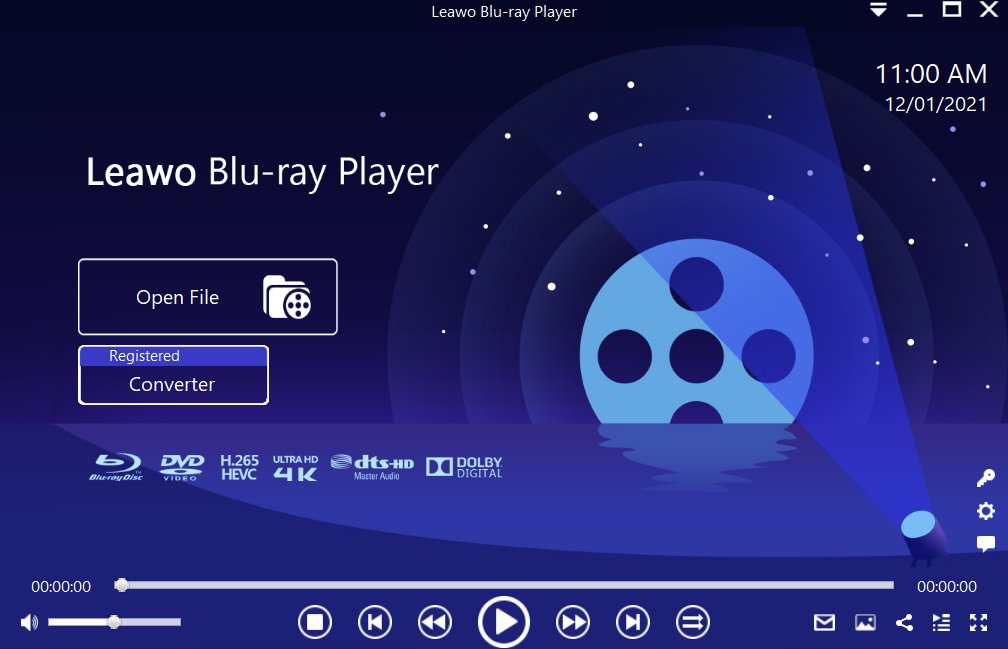
Step 1: Load the source media file to the media player. Before browsing and loading the source movie files, make sure you have installed this lightweight media player on your PC. Then click Open File from the home interface to load the source media files to the player.
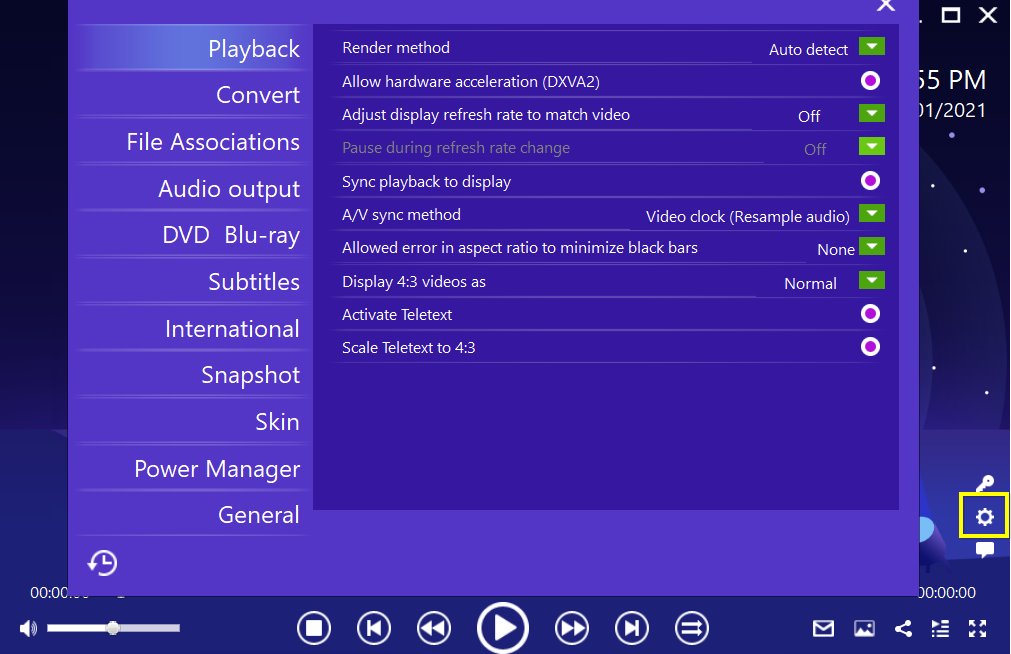
Step 2: Set the playback options. There will be a bunch of custom features for you to use, including subtitles, audio output, snapshot, DVD Blu-ray, and so on. Click the settings button to enter the window for these features.
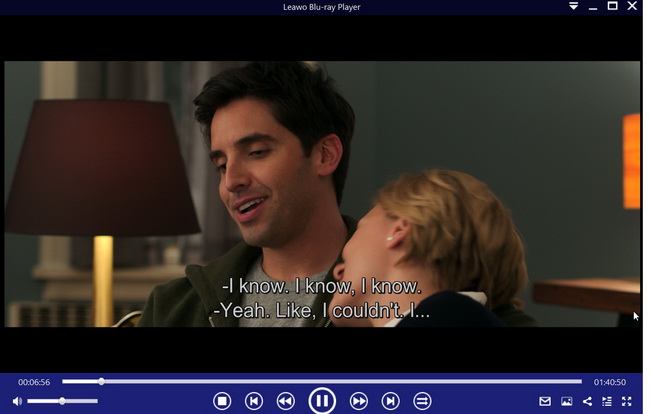
Step 3: Enjoy the video/movie playback. Click the start button to play the movie. You will be able to watch the most cinema-like movie streaming at home theater.
Here is a video guide on how to use Leawo Free Blu-ray Player:
Conclusion
The easiest approach to solve this issue is to rip and convert the region-locked DVD disc content to region-free media files using Leawo Blu-ray Ripper, a cutting-edge software bundle capable of ripping and converting region-locked Blu-rays or DVDs. With it, you will get the 100% original quality reserved DVD contents for playback on your PS4 after conversion.
Simply put, to play region 1 DVD in the UK on PS4 is not a problem at all. Feel free to refer to above-introduced approaches for a quick fix.