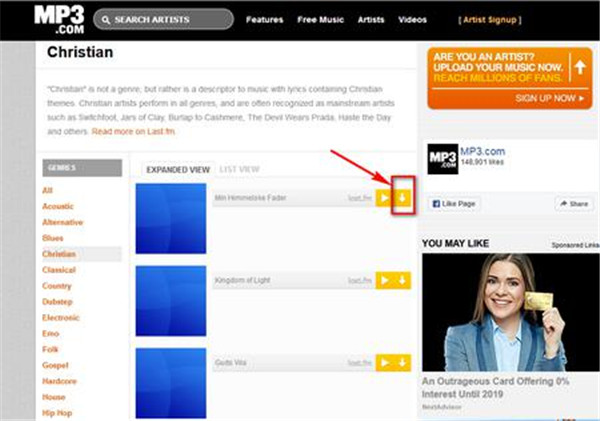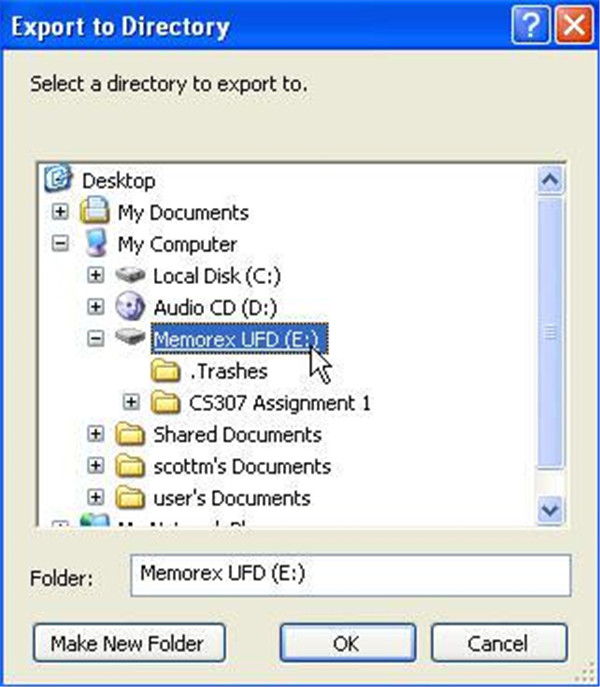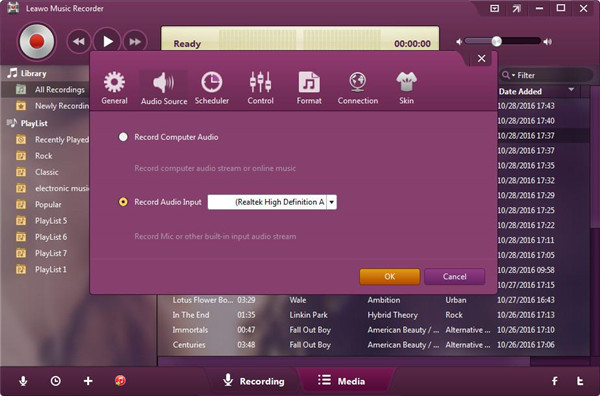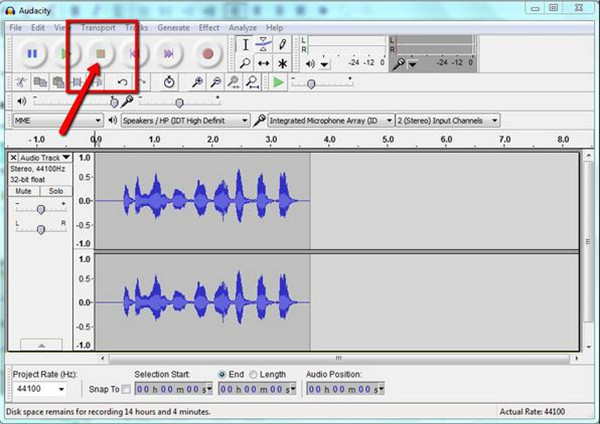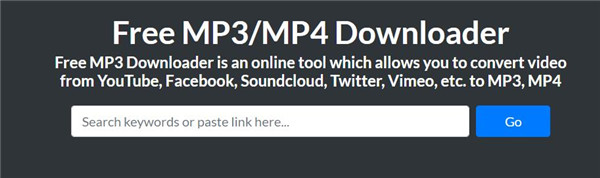As a Spanish Christian music lover, you must willing to find all the great Spanish Christian music in the world to listen to. Actually, with the development of internet, you can search and download your favorite Spanish Christian music with ease from online websites around the world. This article, we will teach you some simple methods of how to download Spanish Christian music from the Internet to your computer effectively.
Part 1: Top 20 Spanish Christian music
Here we will list top 20 Spanish Christian music for your reference as below if you have found your favorite one from the following list, don’t forget to download it for your offline listening freely, then you can enjoy them anytime and anywhere conveniently as you like.
|
No. |
Music Name |
Artist |
|
1 |
Mighty to Save |
Samaritan Revival |
|
2 |
Neustro Dios |
En Espiritu Y En Verdad |
|
3 |
Cuanto Nos Ama |
Kairos |
|
4 |
How Great Is Our God |
Samaritan Revival |
|
5 |
Revelacion |
Danilo Montero |
|
6 |
Vamos a Cantar |
En Espiritu Y En Verdad |
|
7 |
Tu Amor Nunca Falla |
Jesus Culture, Chris Quilala |
|
8 |
Vengo A Adorarte |
Worship Together |
|
9 |
Eterno Dios |
Worship Together |
|
10 |
Abre Mis Ojos |
Danilo Montero |
|
11 |
Dios De Esta Ciudad |
Blest |
|
12 |
En Esto Creo |
Hillsong en Espanol |
|
13 |
Hosanna |
Hillsong Global Project |
|
14 |
Poderoso Para Salvar |
Hillsong Global Project |
|
15 |
Canta AL Senor |
Ingrid Rosario |
|
16 |
Arquitectura |
Jonathan Thulin, Evan Craft |
|
17 |
Dios esta aqui |
Ricardo Henriquez |
|
18 |
Nadie Te Ama Como Yo |
Martin Valverde |
|
19 |
Vida Tu Me Das |
Hillsong Young & Free |
|
20 |
Solo Cristo |
Hillsong en Espanol |
Part 2: How to download Spanish Christian music free
Method 1: Download from free Spanish music website directly
Firstly, you should know which websites could help you to download Spanish Christian music. Maybe you have sourced your favorite Spanish Christian music on the website which allows you to download it in MP3 format. Then, downloading the Spanish Christian music becomes very simple, you just need to click “Download” and choose a target folder on your computer for saving it by pressing the button “OK”. In this situation, downloading Spanish Christian music is the same as downloading multiple kinds of files on your computer. Here we will give you an example of how to download Spanish Christian music from website directly as below.
1. Supposed you want to download the Spanish Christian music from the website MP3.COM, what you need to do is to open the website on your browser, then enter the name of the music you want to download in the search bar, the searched result will be listed as the picture shown below.
2. You will see a download button which looks like a sign of down arrow next to the displayed music, click on the download button. Then a window will pop up and requires you to choose a target folder to save your recorded music. Finally, click on “OK” button after you have selected the folder for saving the music files.
3. Once the downloading process has been completed, you can find the Spanish Christian music which has been downloaded in the target folder that you just saved. Then you can enjoy Spanish music offline anytime you like freely with no place and time-limited.
Method 2: Download Spanish Christian music free via Music Recorder
You can use Leawo Music Recorder to download Spanish Christian music free, Leawo Music Recorder is a professional software for recording music. The music from different sources like built-in input audio, online music and computer audio can be recorded by this music recorder and saved as format of MP3 or WAV in original quality. This powerful music recorder is running based on innovative technology. It can capture any audio with customized settings to make your recorded music to meet your requirements. Once the music has been recorded, the music recorder has a smart function of adding the music tags to the recorded music automatically. Or you can also choose to edit the music tags manually by music tag editor. All the music files that have been recorded can be found and managed in the built-in library. Additionally, the recorded music can be shared to iTunes by one simple click.
Below we will guide you the specific steps of how to record Spanish Christian music on your computer with Leawo Music Recorder.
1. Run Leawo Music Recorder on your computer and then you will enter the main interface of this music recorder. Two important parts are included in the main interface, which are Recording and Media.
2. Choose “Recording” to enter the recording interface. Then click on the icon button “Audio Source” to make some settings on the audio source before recording music. Because we need to record the Spanish Christian music from online source, we have to choose the option “Record Computer Audio”.
3. Click on the red button “Start” to enable Leawo Music Recorder to begin to work. Then play the Spanish Christian music that you need to record. Here you should note that Leawo Music Recorder must begin to record the music prior to playing Spanish Christian music source. If you want to make your recorded music become more perfect, click on the icon button “Task Scheduler” to bring out this function, from which the start time and the duration time for recording can bet with customization.
Method 3: Download Spanish Christian music free with Audacity
Is there any method to help us to download free music legally? Here we will recommend you a simple solution to record your favorite music freely that is to use Audacity. Audacity is a music software that helps you to finish the process of recording music in an easy way. You should note that the stereo mixing must become available on your computer before running Audacity on your computer so that the music can be recorded from the Spanish Christian music website effectively. You can follow the steps as below to record music with audacity.
1. Install and launch audacity on your computer and you will go to the main interface of it. Click on the icon button “Microphone”, then choose the option “Stereo Mix” in the drop-down list which displays.
2. Click the red dot button “Recording” to begin the process of recording.
3. Go to the Spanish Christian music streaming website and choose the music you want to record, then click on the “play” button to begin recording.
4. Once the music stops playing, you can click the square button “Stop” to end the process of music recording.
5. You can listen to the recorded Spanish Christian music by clicking on the button “Play” which locates close to button “Record”.
Method 4: Download Spanish Christian music free using online music downloader
You also can download Spanish Christian music via online music downloader. Firstly, open the online music downloader website freemp3downloads.online through your browser.
Then enter the name of Spanish Christian music or paste the related link of this music on the search bar and click on the button “Go” to find the music you want to download. The Spanish Christian music video that you are going to download will be listed beneath the search bar. Finally, choose video you want to download and click on the download button below the video, the audio track will be downloaded and converted into MP3 format for your offline listening freely.
Extension: How to edit Spanish music tags with Music Recorder
Once you have recorded the Spanish Christian music via Leawo Music Recorder, the music tags can be automatically added to your recorded music. But sometimes, you may want to edit music tags manually according to your needs. In this scenario, you can go to the tab “Media > Library” to view all your recorded music, choose the recorded music that you want to edit manually by right click and then select the option “Edit Music Tags” to edit music tags to your needs.
Comparing the mentioned above four methods, you will find that Leawo music recorder not only can help you to record the Spanish Christian music in original quality without any loss, but also it can manage the recorded music well so that you can find the music you want to listen to in the playlist in a simple way. If you want to record a large number of Spanish music on your computer, Leawo music recorder can make all the recorded become well-organized and you can enjoy your favorite music freely without any trouble. The versatile music recorder will perform the task of recording and managing your music to satisfy your needs. You will feel surprised by its multiple functions that do a big favor to your favorite music downloading.