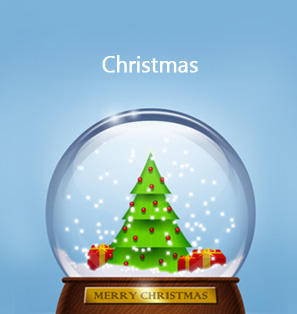Our smartphones, which we frequently touch are major bacteria and germ carriers given how we always touch them. The coronavirus outbreak is also of concern as coronaviruses can reportedly stay on surfaces. However, do not get worried yet as we will explain why you need to disinfect your smartphone. We will also give you some basic instructions on how to clean your smartphone by hand, as well as how you would do it using smartphone cleaning sanitizers.
Part 1: Why we need to clean and disinfect our smartphone
The onslaught of the coronavirus outbreak is having many people panicking, especially when anyone can get this disease by touching an infected surface. Normally, an average person touches their smartphone more than 50 times per day, but in times of crisis and outbreaks, that is only exacerbated. Of course, we can all try to wash our hands effectively by using soap, water, and hand sanitizers. We can also do all we can to keep our hands from touching public surfaces, but the moment we put our hands inside our pockets to reach for our smartphones, we are only putting more bacteria and germs on our hands. In fact, smartphones and other electronic gadgets we use like headsets, watches, and other wearables are often overlooked. A study by the University of Arizona found that smartphones carry 10 times more bacteria than the average toilet seat, because toilet seats are more frequently cleaned as compared to smartphones. So, yes, your smartphone is filthy and full of germs if you do not regularly clean it. Therefore, you need to clean and disinfect your smartphone regularly to get rid of germs and deadly pathogens. Because of the ongoing coronavirus pandemic, the Center for Disease Control has recommended people to frequently clean and disinfect surfaces on a daily basis, and this also extends to smartphones. For deadly viruses like the coronavirus, experts do not know yet how long it can survive on surfaces.
Coronaviruses can actually live on anything else with metal, glass or plastic. What this means is your headphones, smartwatch, other wearables, and smartphones can be potential carriers of the deadly virus. Therefore, you need to frequently clean and disinfect your smartphone, as well as your wearables and we will give you some basic instructions on how to do so.
Part 2: How to sanitize our smartphone properly
Because of the coronavirus outbreak, smartphone usage has significantly increased, as people want to get more trending news about this pandemic, as well as entertainment to pass the time. People have been generally advised to stay at home, but there are still times when people really have to go outside, like when they run out of supplies. Then there are also people who have no choice but still have to go to work, to keep the world going. With this coronavirus pandemic on the rise worldwide, hygiene has become a primary concern. Health experts and authorities have been emphasizing handwashing and sanitation a lot, and since your smartphone is a frequently touched surface, this level of caution should also apply to it. But ensuring that your phone is clean and free of virus and pathogens may not be as easy as it seems because of invisibility. You may also want to sanitize your smartphone because it has a lot of visible grime, oils or dust. Whatever the case, using the right tools will get your phone clean. We will start with what not to do when cleaning your smartphone. How do you disinfect your cellphone? We will also show you how to disinfect smartphone screens.
What not to use or do when cleaning your smartphone
● Do not use any sort of bleach
Bleach is famous for getting rid of many invisible, deadly pathogens and viruses. However, this harsh disinfectant chemical should stay away from any glass on your phone, whether front or back as it will eat away the oleophobic coating. This coating is what helps to keep fingerprint smudges away.
● Do not use vinegar
Vinegar is essentially an acid, and acids can get rid of germs and viruses. However, just like bleach vinegar will also erode the oleophobic coating on your phone which means you will not be able to keep away fingerprint smudges once that happens.
● Do not dip clean your phone in any liquid
Most smartphones are advertised as water-resistant but the reality is they are mostly splash resistant. Real water-resistant phones are usually more expensive and you can only know this if your smartphone manufacturer certified it as IP68 water-resistant. For those smartphones with IP67 and lower, it is best to keep them out of liquids as they are generally splash resistant. Even though IP68 rated smartphones are water-resistant, it is advised to keep them out of acids and bases, as those strong chemicals could eat away plastics, glass, coatings, and even metals. If you wish to go this route with IP68 smartphones, only do so with soap, hand sanitizers and water.
● Be very careful with compressed air
Overtime, you may begin noticing dust particles on your smartphone’s speaker grilles, microphones and its ports. You may be tempted to use compressed air as it blows away dust from those very hard to reach places. Because the air blasts from compressed air are usually precise and pressurized, they can easily damage microphone and pinhole components.
● Be careful not to dislodge any fibers inside charging ports and headphone jacks
Using very small brushes, or cotton buds is common when you want to clean your charging port or headphone jack. However, make sure not to leave any pieces of the fibers inside, as they could make charging your phone or using headphones ineffective.
How to clean your phone by hand, the easy way
◆ Use a soft cloth
This is the easiest way of cleaning your smartphone as soft cloths are readily available. Before you start, make sure to take off the case and unplug all cables including the headphones. Use a lint-free soft cloth made from microfibers. To make the cleaning more effective against viruses like the coronavirus, use a little hand sanitizer and very little water in conjunction with the cloth by doing circular movements across the display, back and sides. You can also blow away any lint stick around the edges or inside the open ports or pinholes.
◆ Disinfectant wipes
Wipes that have no additional abrasives work well for all smartphones. Common wipes, like Clorox disinfecting wipes or those that use 70% isopropyl alcohol are recommended. You can also use Zeiss mobile screen wipes that do not use harsh chemicals like Lysol, and its pre-moistened solution should be enough to remove dirt and kill germs on your smartphone. When you are using disinfectant wipes, do the cleaning by doing circular movements to make the cleaning more effective. The wipes are readily available at mobile accessory stores, office depots and online.
Tip: For headphone jacks and accessory ports, we would recommend you to invest in dust plugs to help them maintain cleanliness since they are not always in use. More so, dust always tends to accumulate in those areas, therefore you can invest in the dust plugs which are also generally very cheap.
How to clean your phone using smartphone cleaning sanitizers
This is perhaps the most effective and easiest way of cleaning your smartphone as you only need to place it inside the sanitizer for a period of time. They use ultraviolet light to kill bacteria, germs and viruses. There are some brands that produce these smartphone cleaning sanitizers like Phonemop, Mobiwash, and PhoneSoap. In terms of practicality, PhoneSoap 3 is a mobile phone sanitizer that we would highly recommend.
PhoneSoap 3, pictured above is the size of a novel and it has a lid and a base that has UV lights. The most popular smartphones like the iPhone 11 series, Galaxy S10 series, Huawei Mate series, etc. can easily fit, but if your smartphone is longer like the Samsung Galaxy S20 Ultra, you can opt for the PhoneSoap 3 Pro version. When the unit starts cleaning your phone, the lightning bolt at the top of the unit lights up, and when the cleaning is done, the light will turn off and you can use it as normal. If you have a phone case, it is also safe to clean it using this product, and we would recommend you to clean your phone and the case separately for the best results.
Samsung has also announced a smartphone sanitizing service that will launch in 19 countries. They will not only cater to Samsung smartphone users, but they will also clean any smartphone brand. This service will be available in their retail stores.
Warning: You must never try to disinfect your smartphone using regular sanitizers. That will damage your smartphone. In case your cell phone breaks down during cleaning, you can recover all the data from iPhone via Leawo iOS Data Recovery.