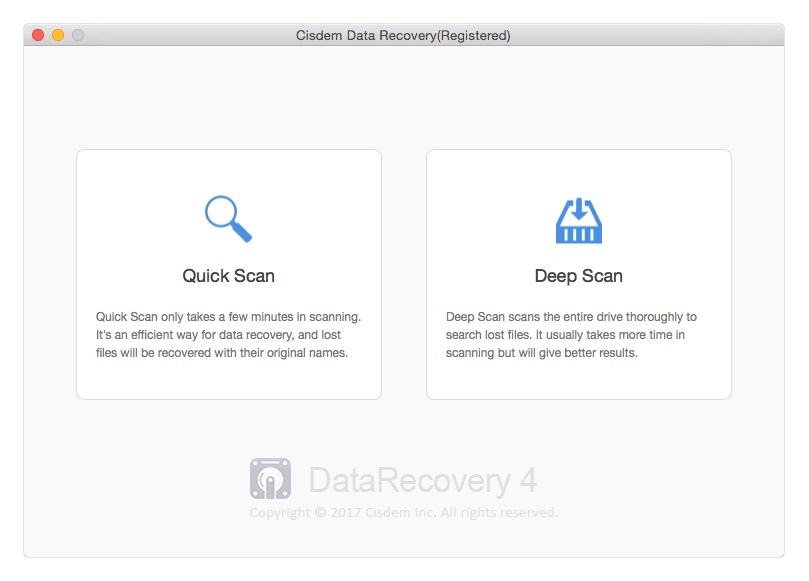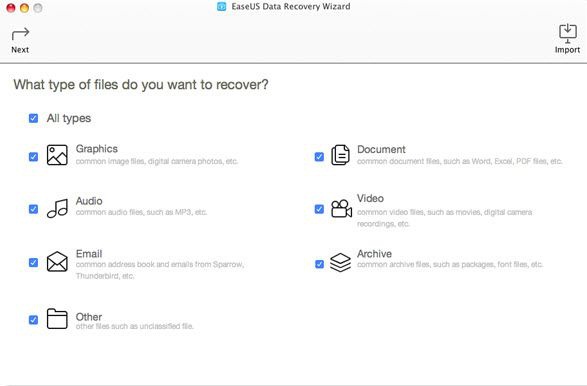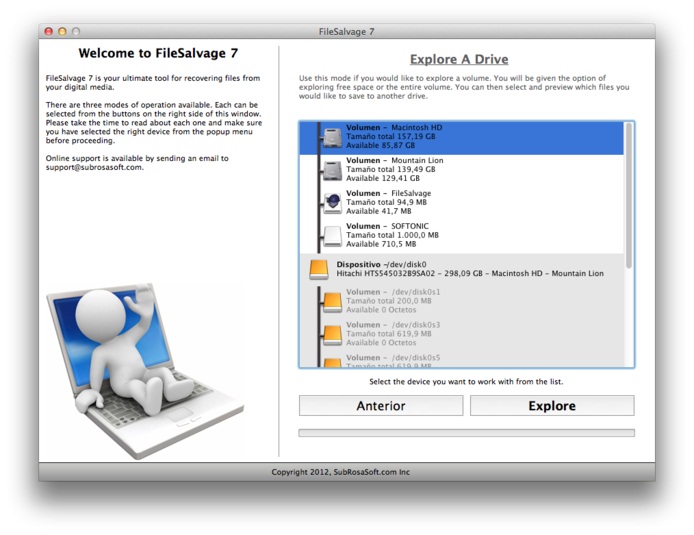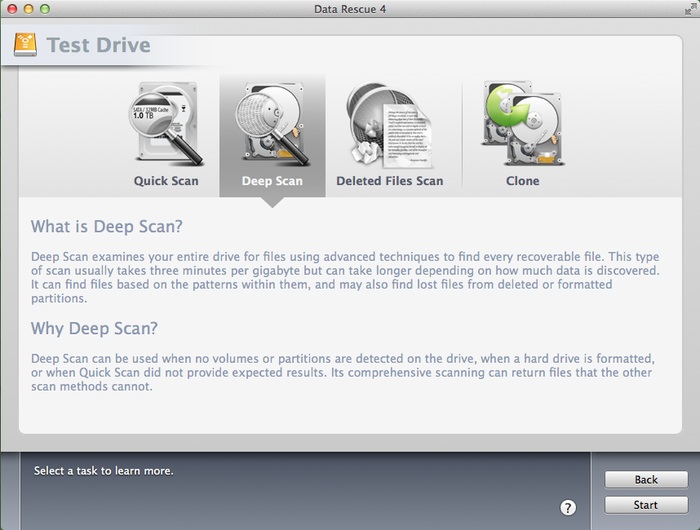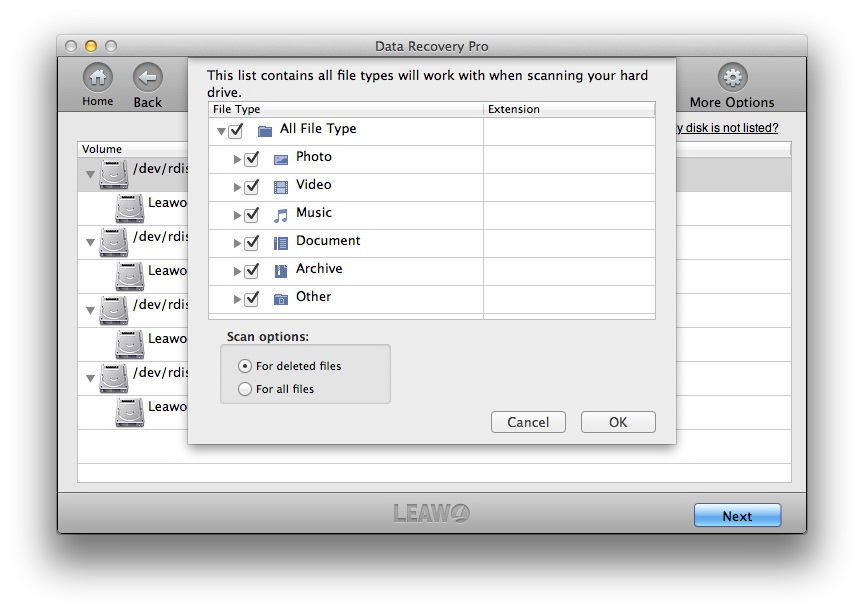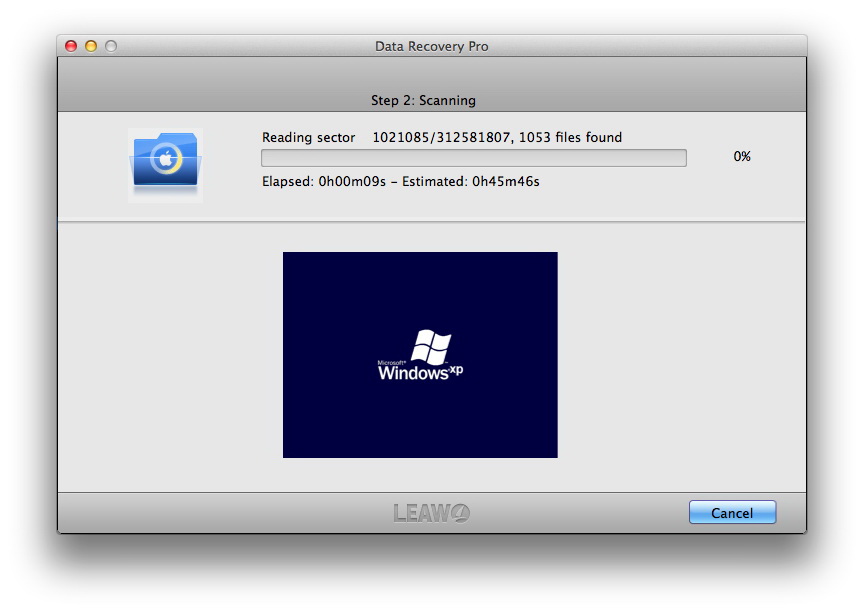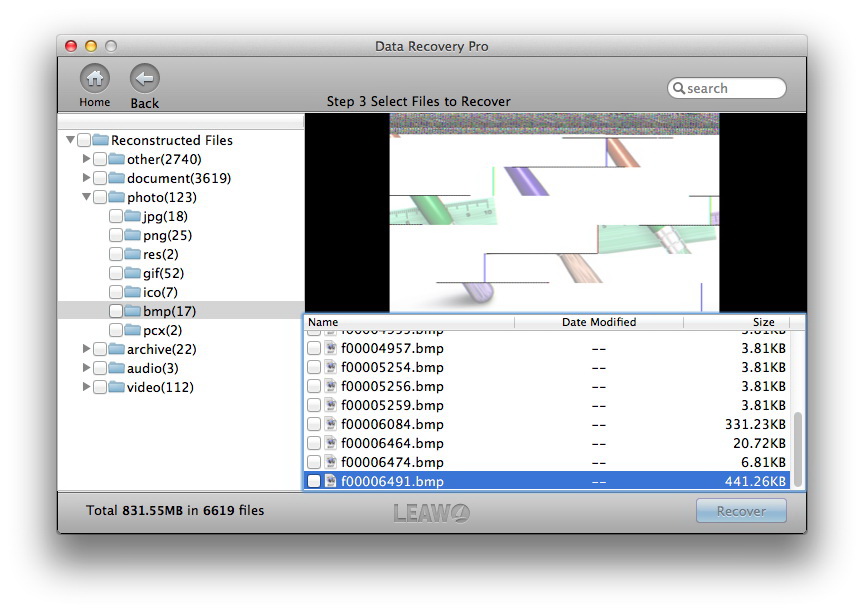Nowadays, the Mac has become more and more popular and wide-spread among youngsters, and it gradually turns into a symbol for the vogue and status. However, the data lost on the external hard drive may happen unexpected because of the inappropriate operation or viral corruption, thus leaving you in predicament. In order to deal with the file recovery for external hard drive, here we would show you several pieces of data recovery software on Mac in the article.
Best External Hard Drive Recovery Software
You can find various kinds of external hard drive recovery software on Mac for external hard drive data recovery. But it’s hard to decide which one is the best. So we’ve picked out several excellent software for external hard drive recovery listed as follows.
Cisdem
Cisdem is a great picec of software for external hard drive recovery as a result of its perfect and user-friendly performance characteristics. It stands out as a result of the two scan modes and four data recovery wizards it provides. The two scan modes include the Quick Scan mode and the Deep San mode, and the four data recovery wizards include the Document Recovery, Media Recovery, Archive File Recovery and Universal Recovery. Moreover, the interface, which is simple and straightforward, enables the users to recover data from external hard drive conveniently and flexibly. More than 300 file types which are deleted or lost could be recovered from any Mac supported data storage media by it. However, it is notified that it has no version for window users. Anyway, it is the best external hard drive recovery software which will never make you feel disappointed.
Ease US
Ease US is also a remarkable piece of software for external hard drive recovery. The most outstanding characteristic of it lies in the option it provides you to preview the files and check the details quality to decide whether to recover them or not. Another feature that really set Ease US apart is that it contains two different pieces of hard drive data recovery software, which are Data Recovery Wizard Free and Data Recovery Wizard Pro respectively. It is noteworthy that the Data Recovery Wizard Free can only recover 2GB data for free and the data from iPods can’t be recovered by it. Actually, Ease US will always meet your demand if you have a try.
SubRosasoft FileSalvage
SubRosasoft FileSalvage is superior and excellent software for external hard drive recovery with the characteristic of easy manipulation and simple operation. The advantage of it lies in the powerful functions it boasts of, as the files, which were deleted mistakenly or got lost due to reformatting of the drive, could all be recovered by it. Furthermore, it supports Mac OS X 10.6 and higher, and lost files, iTunes libraries, iPhoto colletions could all be recovered by it. Anyway, you’ll be amazed by it if you try it.
Prosoft Data Rescue 4
Prosoft Data Rescue 4 is a little more expensive, with a price of $99, however, you’ll find it worth the price if you try it. The advantage of it lies in the wide range of Apple devices, which include iMac, Macbook, Macbook Pro, Macbook Air, Mac Mini and Mac Pro, supported by it. It is mentioned that it may not recover all data in full and the free edition enables you to recover data less than 2GB. The lost files from a crashed or damaged hard drive or due to reformatting or erasing the drive could be recovered by it easily and conveniently. Anyway, Prosoft Data Rescue 4 is the external hard drive recovery software with high quality and worth your consideration.
Leawo Data Recovery for Mac
Leawo Data Recovery for Mac is also a remarkable external hard drive recovery software with the forte of recovering data through various storage devices. The interface of it is concise and user-friendly, and it’s quite effective in recovering files deleted by mistakes or unreadable because of virus corruption. The reliability and simplicity of Leawo Data Recovery for Mac are something you’ ll find useful in the case of data loss on external hard drive.
How to Recover Data From External Hard Drive Using Leawo Data Recovery
The consequence of data loss due to mistaken operation could be really serious. But with the above-mentioned external hard drive data recovery tools, you could reduce the lost to minimum. If you are not familiar with this kind of external hard drive recovery software, check out how to use them to recover lost file from external hard drive from the content down below. I'll be using Leawo Data Recovery as an example to show you how to do it.
Step 1. Launch the program on your computer, on the interface you would see 3 different data recovery mode provided to you. Choose File Recover and you would see a list of all the hard drives on your computer. If you’ve previously connected your external hard drive to your Mac, you should see it on the list, too. Click on More Options button on the top right corner and check the kind of file you want the program to scan. And you can also choose to scan deleted files only or scan all the files on the hard drive. When you are done setting, click OK and select your external hard drive on the main interface and then click Next.
Step 2. The program will begin scanning your external hard drive automatically. When you see files appearing on the file list, you can click on it to check it out.
Step 3. When the scanning is done, you can preview them and start to select the files you want to recover. When you are done selecting, click on the Recover button and then you will have to set a path for saving the files. To avoid data being overwritten, it’s suggested that you save the files you want to recover in another hard drive.
The external hard drive recovery software deals with data recovery external hard drive based on the data remanence. This article helps you choose the best external hard drive recovery softwares on Mac. According to the comprehensive consideration of their price, features, supports and efficiency, Five of the best external hard drive recovery softwares are listed as Cisdem, Ease US, SubRosasoft FileSalvage, Prosoft Data Rescue 4 and Leawo Data Recovery. The way for data recovery from portable hard drive using Leawo Data Recovery includes 4 steps. If you follow the steps mentioned in the article, you will find it is simple and convenient to recover lost data from external hard drive.