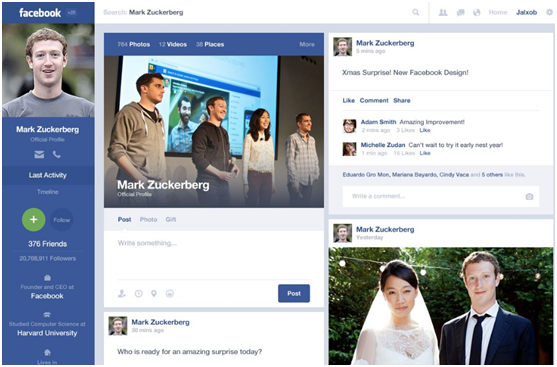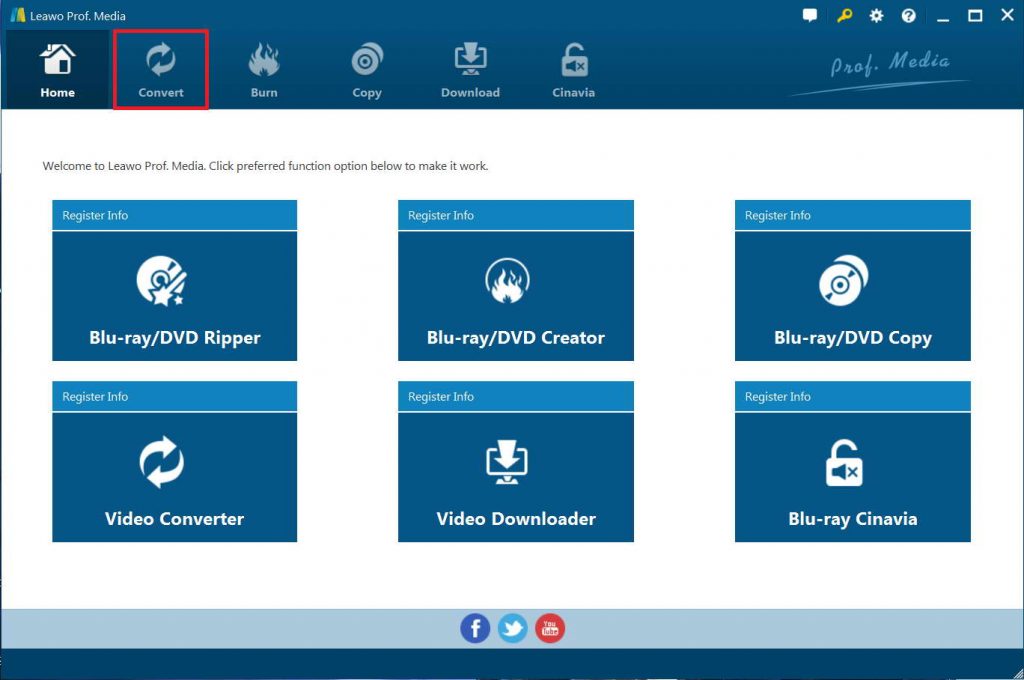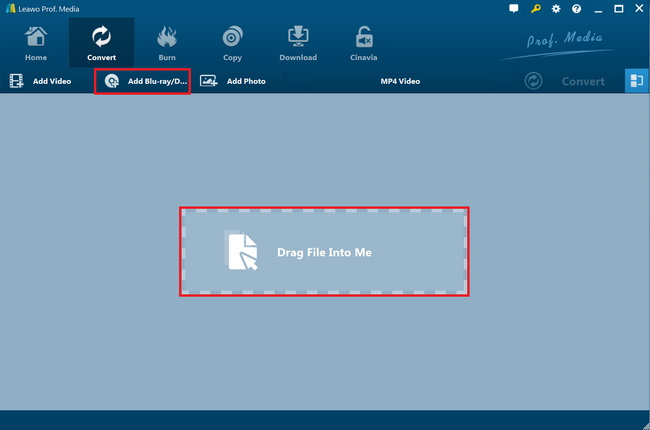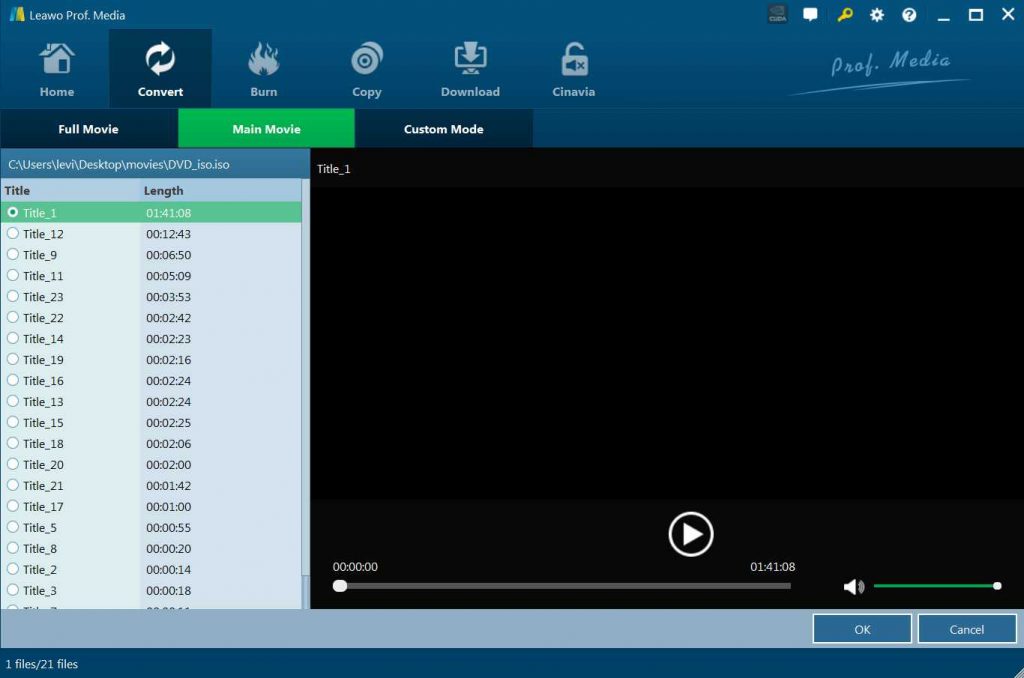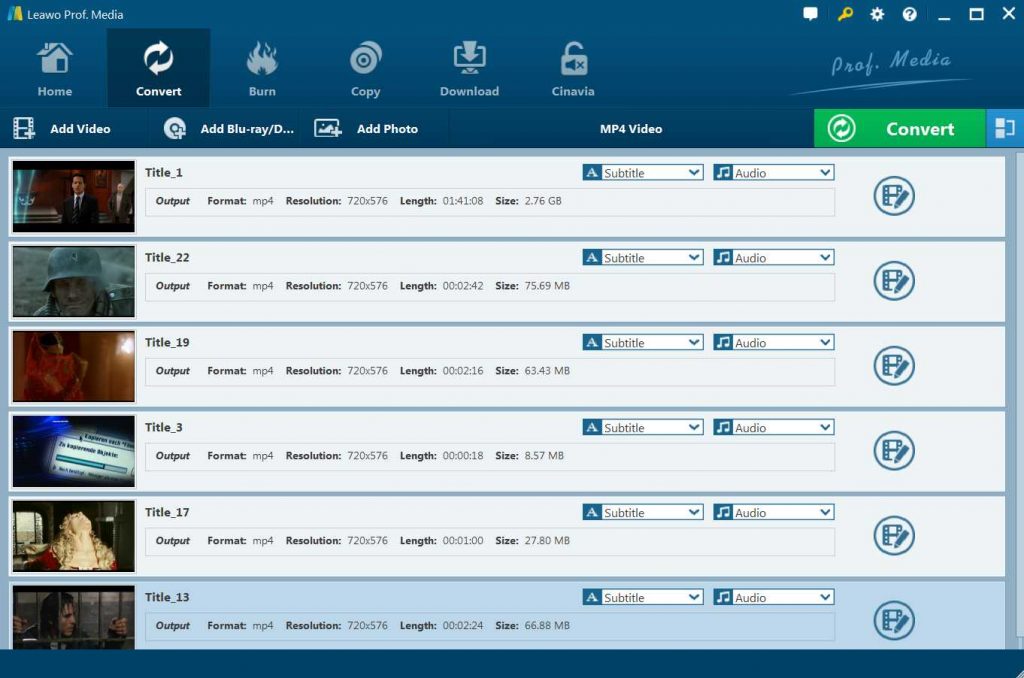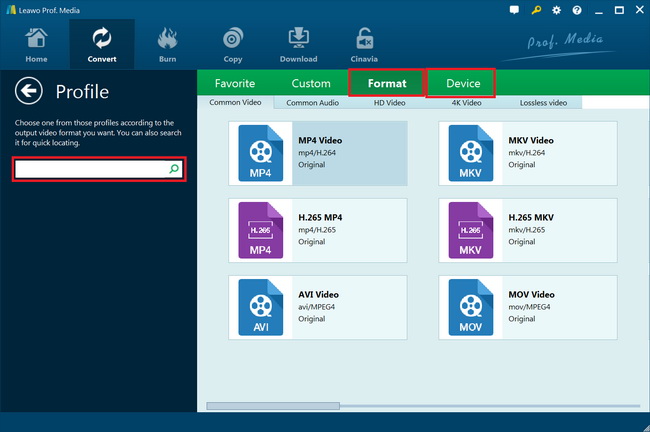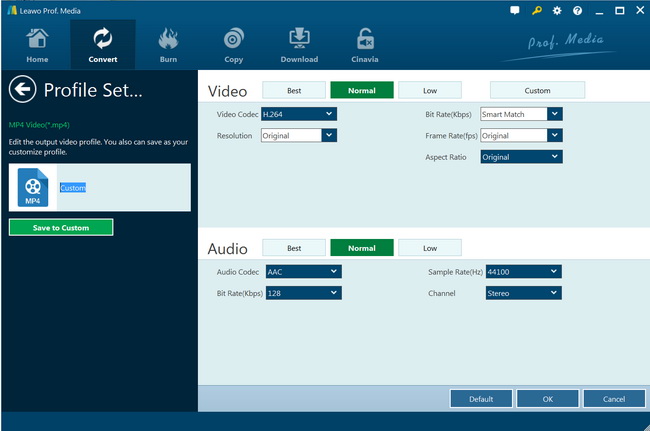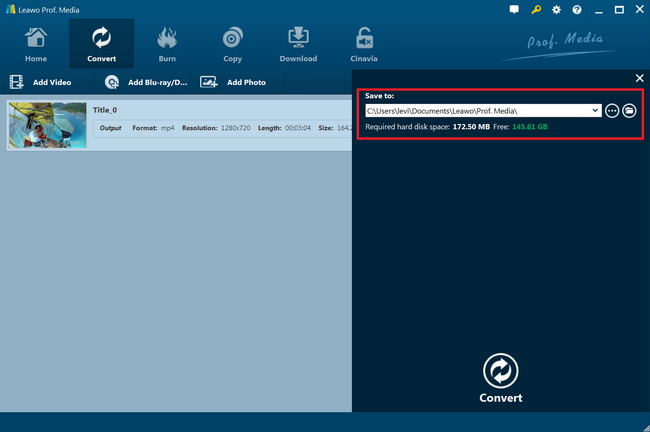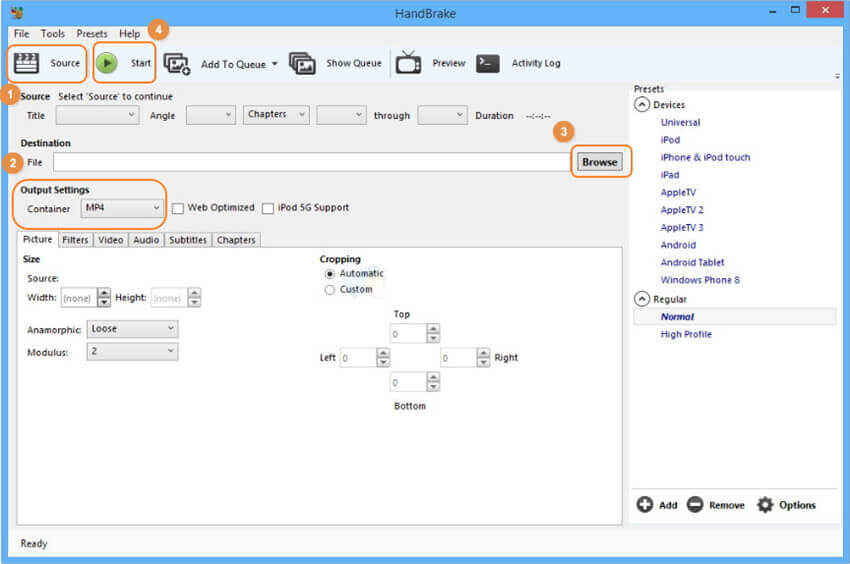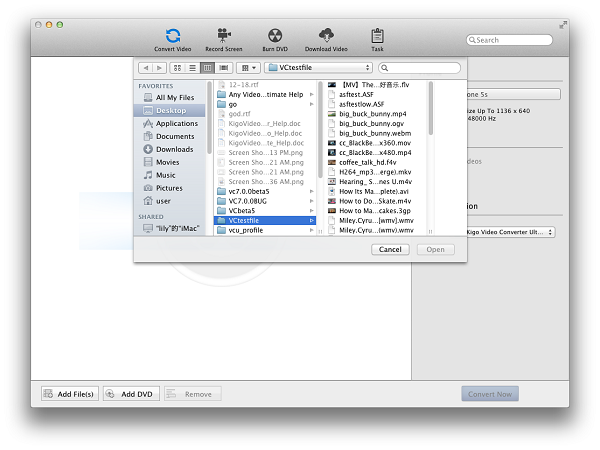Why is it necessary to convert DVD to Facebook video and how? Before answer this question, let’s look at a survey on March 2012, as the most popular social networking site, Facebook had more than 900 million active monthly users. On this platform, you can freely keep in touch with the family, friends and acquaintances by watching and uploading videos. Facebook allows you to upload all popular video formats including MP4, QuickTime MOV, FLV, AVI, WMV, FLV, ASF, etc. However, if you are trying to upload DVD to Facebook, you may get some trouble. In other words, Facebook doesn’t support DVD uploading or it is not possible to upload DVD directly.
So, are there any other methods to upload DVD to Facebook? Of course yes. But in the first place, in order to share DVD on Facebook, you have to convert the DVD file to the supported uploading video formats, such as MP4. So how to convert DVD to Facebook video for uploading to Facebook? There are a number of programs available to help you convert DVD to Facebook video format (MP4). In this guide, we would like to recommend you 3 different DVD to Facebook video converters with detailed steps.
Part 1: How to Convert DVD to MP4 with Leawo DVD Ripper?
As one of the best DVD ripping software tools, Leawo DVD Ripper could convert DVD to video and extract audio off DVD movies to save in 180+ formats like MP4, MPEG, WMV, MOV, MKV, FLV, RMVB, AAC, AC3, AMR, M4A, MP3, etc. for multiple media players and portable devices. You could freely rip and convert DVD to Facebook MP4 videos for uploading DVD files to Facebook for sharing. Why is Leawo DVD Ripper the best DVD ripper tool? It’s mainly because of its advanced disc decrypting feature. Leawo DVD Ripper could decrypt, rip and convert both homemade and encrypted DVD discs, and get rid of disc region restrictions. This has been its most advantageous feature that might not be included by other DVD converter tools. You could even adjust the output video and audio parameters of MP4 files for uploading to Facebook exactly.
Follow the below guide to learn how to convert DVD movies for Facebook uploading. But before that, download and install Leawo DVD Ripper on your computer. Meanwhile, get source DVD movies ready for converting.
Note: Leawo DVD Ripper is built into Leawo Prof. Media as a module now.
Step 1: Enter DVD Ripper module
Kick off Leawo Prof. Media and then click “Convert” button on the sub-menu to enter the “Convert” interface.
Step 2: Import Source DVD files
On the “Convert” interface, click “Add Blu-ray/DVD” to import DVD disc, folder, or ISO image file. Alternatively, you can directly drag and drop source DVD files into the “Convert” interface.
Leawo DVD Ripper offers 3 different content loading modes for you to import DVD file(s): Full Movie, Main Movie and Custom Mode. Full Movie allows you to import all titles, and Main Movie only imports the longest title by default while you can freely choose titles for importing under Custom Mode. Choose a mode according to your needs and click “OK” button to start importing source DVD files.
Once source files are imported, you can preview source files via the inbuilt media player, select subtitles and audio tracks, edit source files, etc.
Step 3: Choose output profile
Click the button next to “Add Photo” button and then choose “Change” option to enter the “Profile” panel. Then choose output profile from “Format” or “Device” group. Since Facebook accepts MP4 video files, choose MP4 Video from “Format > Common Video” group as output format.
Step 4: Set video and audio parameters (optional)
Leawo DVD Ripper allows you to change the video and audio parameters of selected profile like Video Codec, Bit Rate, Resolution, Frame Rate, Aspect Ratio, Audio Codec, Channel, Sample Rate, etc. You could enter the Profile Settings panel by clicking the same drop-down box and then clicking “Edit” option instead of “Change” option. You could adjust these parameters to make output file meet Facebook exactly.
Step 5: Set output directory
After setting output profile, click the green “Convert” button. Then, on the popup sidebar, set output directory in the “Save to” box for saving the output MP4 files.
Step 6: Start converting DVD movie to Facebook MP4 video
Finally, click the “Convert” button at the bottom of sidebar to start converting DVD movies to MP4 files for Facebook.
Leawo DVD Ripper would start the conversion immediately. You could view the entire converting process and cancel converting anytime you like. Actually, Leawo DVD Ripper could do more than simple DVD to video conversion. It could also edit DVD movies and create 3D movies out of 2D DVD movies with it.
Part 2: How to convert DVD to Facebook video using HandBrake
If you simply want to rip and convert homemade DVD movies to MP4 files for Facebook, HandBrake would be a wonderful choice. As an open-source and free video transcoder, HandBrake could help you easily transcode videos files to MP4 or MKV files in H.264, MPEG-4, MPEG-2 or even H.265 codec. It could also handle Blu-ray/DVD to MP4/MKV conversion as long as your DVD/Blu-ray files are not copy protected. With the help of disc decrypting plugins like libdvdcss and ffmpeg, HandBrake could even handle copy-protected Blu-ray/DVD discs and convert DVD discs to MP4 or MKV files easily.
Follow the below steps to learn how to convert DVD movies to H.264 MP4 video for Facebook with the help of HandBrake:
- Download and install HandBrake on your computer. Get source DVD movies ready. Kick off HandBrake on your computer.
- Input the DVD file you want to be transcoded by clicking the large "Source" button and then "File" (clicking Folder allows you to easily set up batch encodes).
- Then set a destination by browsing to whatever folder you desire under the "Destination" tab.
- Next to the "Format" box, choose either MP4 as output format.
- Under the "Video" and “Audio” tabs below, you could set output profile parameters.
- Under the "Subtitles" tab, choose the subtitle you want.
- Under the “Advanced” tab, choose GPU option your computer gets.
- Finally, click the "Start" button to start converting DVD movies to H.264 MP4 video within HandBrake.
You could see it’s easy to convert DVD movies for Facebook with HandBrake. Its deficiency is that HandBrake requires extra disc decrypting plugins, and it has no extra features such as DVD movie editor, 2D to 3D converter, etc.
Part 3: How to convert DVD to Facebook video with Kigo Video Converter Ultimate
Kigosoft Video Converter Ultimate is another full solution tool that could help you convert video and DVD files to videos in various formats like MP4, AVI, FLV, MKV, MOV, etc. You could use this media converter suite to easily convert DVD movies for Facebook.
Follow the below steps to learn how to rip and convert DVD movies to MP4 files for Facebook uploading with Kigosoft Video Converter Ultimate for Mac:
- Download and install Kigosoft Video Converter Ultimate on your Mac computer. Get source DVD movies ready for converting.
- Kick off it and then click “Add DVD” button (Also through the menu item File-> Add DVD or drag files to the list directly from your disc or other location) to select the files you want to import.
- Click the “Profile” drop-down list to choose MP4 as output format.
- Click the “Output Location- Folder” drop-down list to set output directory to save output MP4 files for Facebook.
- Click the “Convert Now” button to start converting.
- After converting, open the folder you have set as output directory folder and get the MP4 files for Facebook.
It’s quite easy to use Kigosoft Video Converter Ultimate to convert video and DVD files to video files. It’s quite similar to Leawo DVD Ripper in DVD ripping, but it’s only available in Mac version.
Part 4: How to upload DVD to Facebook
Finally, with all things done above, you will obtain a new converted DVD file in MP4 format. The next thing you need to do is to upload the new converted DVD video to Facebook. The uploading process is quite simple. Just follow the below steps:
- Choose Add Photo/Video in the Share box at the top of your Home page or Timeline.
- Click Upload Photos/Video.
- Select target MP4 video file from your computer.
- (Optional) Type any explanation or comment into the “Say Something About This Video” box.
- (Optional) Select who can see this video using the Privacy menu.
- Click “Post” button.
In this way, you could easily upload converted DVD movies to Facebook for sharing.
Part 5: Comparison and Conclusion
The below content would show you the differences between these 3 DVD to Facebook video converters before you decide which one meets you most.
|
|
Leawo DVD Ripper |
HandBrake |
Kigosoft Video Converter Ultimate |
|
Convert DVD to H.264 video |
Yes |
Yes |
Yes |
|
Supported output video formats |
MKV, MP4, WMV, MOV, and other 200+ |
MKV, MP4 |
MP4, AVI, MKV, and others |
|
Convert DVD to audio |
Yes |
No |
Yes |
|
Convert encrypted DVD |
Yes |
Yes, with the help of plugins like libdvdcss |
No |
|
Play back DVD movies |
Yes |
No |
Yes |
|
Merge DVD titles into one |
Yes |
No |
Yes |
|
Edit DVD movies |
Yes |
No |
Yes |
|
Select subtitles and audio tracks |
Yes |
No |
No |
|
2D to 3D conversion |
Yes |
No |
No |
|
Image quality |
High |
Normal |
Normal |
|
Audio quality |
Support “Audio Copy” audio output support, to retain 5.1/7.1 audio channel output. |
Normal |
NA |
|
Availability |
Windows and Mac |
Windows and Mac |
Mac |
Leawo DVD Ripper helps you easily rip and convert DVD movies for various media players and devices, with abundant useful and user-friendly features. HandBrake simply rips and converts non-protected DVD movies to MKV or MP4 files. Kigosoft Video Converter Ultimate includes multiple functions but only works on Mac computer.