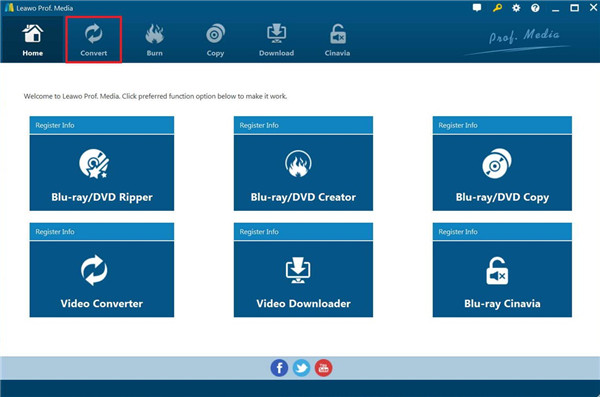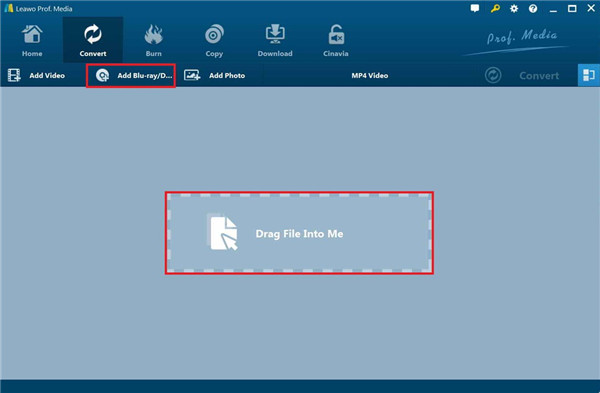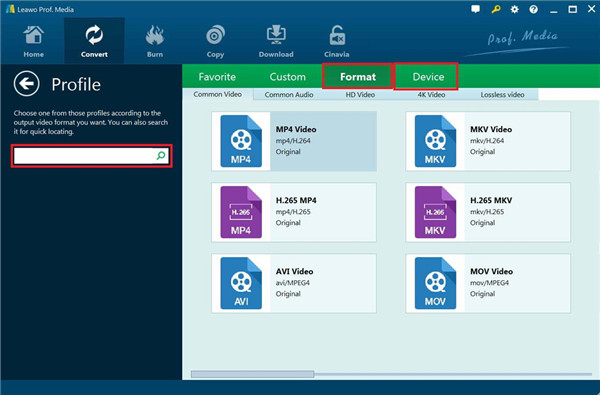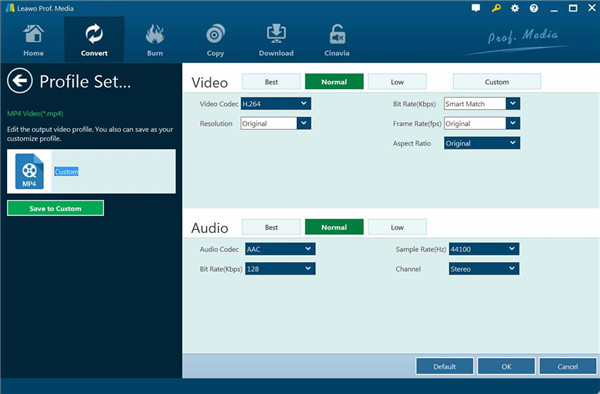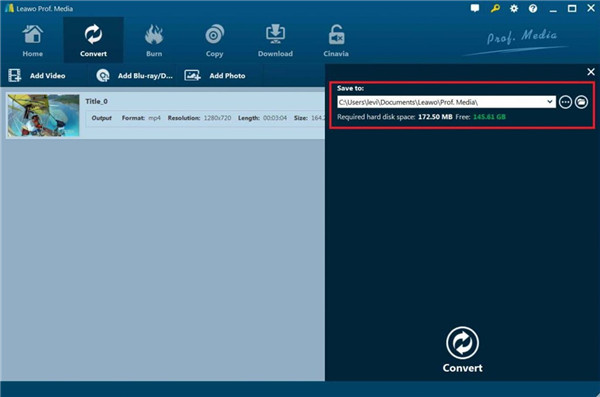If you are one movie fanatic and DVD disc lover, you may always find obstacles in your way of playing DVD discs. The DVD player may make a loud noise, says unknown disc, says no disc, says wrong disc and etc, which is quite annoying. The unknown disc error is quite common and the reasons for this error can be diverse as well. How can you fix it when your DVD player ejects the disc with an "Unknown Disc" error message? Don't worry. This guide can assist you to get some solutions to DVD player unknown disc error. Some possible reasons for unknown disc errors will also be offered. Now let’s begin to read the guide to know more clearly.
Part 1: Possible Reasons of Unknown Disc Error
Before we get down to talking about the ways to fix DVD player says unknown disc, let’s first begin to figure out the reasons to cause this problem.
- The DVD disc is dirty or scratched.
- The DVD disc is region encoded for another area, which limits the playing in your place.
- The lens of the DVD player is dusty or broken.
- The DVD movie format is not compatible with your DVD player.
- The DVD player is wearing out;
- The system software (firmware) of your DVD player is out-dated, and you can check it out through the Internet.
Here I just list only a small number of reasons of unknown disc error, and you can check them one by one to determine which is your case. The reasons can be complicated as well. Continue to read the following part and you will learn some detailed tips to handle the issue well.
Part 2: Solutions to DVD Player Unknown Disc Problem
After you learn some reasons of unknown disc error, you are lucky to get here to grasp several solutions to deal with this problem perfectly. Let’s have a look at these wonderful measures and focus on troubleshooting unknown disc error.
- First you can try to clean your disc and DVD player in case they are dusty. This is quite common, for dust is everywhere in our life.
- Clean your DVD disc with a soft cloth carefully to make sure there are no fingerprints or smudges. If the DVD disc is scratched, it may no longer be playable and you should try playing other discs or go to a local used DVD shop to refinish the DVD's coating or go to the store in which you purchased the DVD to ask for a replacement.
- Clean the laser lens with a lens cleaner disc or use a cotton bud dipped in a little alcohol to clean the laser lens gently. If you still fail to play the DVD disc, you may need to change the lens or buy a new DVD player.
- It is also sensible for you to try to update your DVD player firmware to the latest version to fix DVD player says unknown disc. Connect your DVD player to the Internet and make use of the “Settings” menu to make it. The latest version of the firmware will be shown in the interface directly.
- Try to hold down the STOP, PLAY, and POWER buttons on the DVD player to restart the player to resolve unknown disc error. After the restart, the player may be able to read and try to play the disc once again.
- You can try to temporarily unplug the power cord from the electrical outlet to perform a power reset if the unknown disc error is still not fixed.
- It is a good idea to try to convert the disc movie to another common format that the DVD player can support. MP4 is recommend, for it is quite commonly used in movie watching.
- If the disc that occurs error is purchased on the Internet, you'd better check if the region of disc matches with that of DVD player. If not, you can use a third-party tool to remove the DVD's region code by ripping DVD disc files.
These solutions to DVD player unknown disc shown above are just for your reference. You can choose the one that can help you to cope with your error situation perfectly.
Part 3: Digitize DVD Disc with Best DVD Converter -- Leawo DVD Ripper
No matter what reasons of unknown disc error, you can get rid of this issue easily through digitizing DVD discs and then you will never be troubled by such a problem, for you can play the digital copies of the DVD discs without inserting disc into DVD player or DVD drive. Leawo DVD Ripper is the best DVD ripping tool that I desire to recommend to you. It can rip DVDs encoded with any region. It is also a piece of cake for you to use it to rip and convert DVD collection to videos and audios in 180+ formats like DVD movies to MP4, DVD to AAC, DVD to MOV, and etc. For removing disc protection, it is also fantastic to apply. Furthermore, Leawo DVD Ripper enables you to choose subtitles and audio tracks from source DVD movies just like you are enjoying DVD discs on your computer. It works at 6X faster DVD ripping speed and keeps original quality. It also allows you to get 3D movies from 2D. Here I would like to show you how to perform this task after you download and install Leawo DVD Ripper (it’s a module of Leawo Prof. Media).

DVD Ripper
☉ Convert DVD to video/audio files like MKV, MP4, AVI, FLV, RMVB, etc
☉ Convert DVD to iPad, iPhone, Android devices
☉ Edit DVD video files with built-in video editor
☉ Add 3D effect with built-in 3D movie creator
☉ Selectable subtitles and audio tracks from source DVD movies for output videos
Step 1. Run Leawo DVD Ripper and choose mode
Launch Leawo Prof. Media on your computer and then click the “Convert” module on the menu bar to open its main interface. You can also click on the option of “Blu-ray/DVD Ripper” from the middle part of the window to enter this module. There are three content loading modes for you to select from, including Full Movie (loading all content from DVD disc), Main Movie (loading the longest file title by default, which is commonly the main movie of the source DVD disc, but allowing for users to change) and Custom Mode (loading titles you desire to rip and convert). You can choose one mode based on your actual demands.
Step 2. Load source files
After you choose the loading mode according to your needs, you can then hit on the “Add Blu-ray/DVD” button to import source DVD disc you’re your computer disc drive. Remember to insert your DVD disc beforehand for preparation.
Step 3. Determine format and adjust parameters
Hit on the box right next to the “Add Photo” button and then choose “Change” option from the drop-down panel to call out the Profile panel. Here you can select one proper output format from “Format” and “Device” groups freely.
For adjusting video and audio parameters of the selected output format, you can make use of the “Profile Settings” interface to reach this goal. To do this, you need to click on the “Edit” option on the drop-down menu next to the “Add Photo” button.
Step 4. Set output directory and convert files
After you choose a proper format for your output files, you can then hit on the big green “Convert” button. A panel will show up in the right part of the interface to allow you to set output directory via the box of “Save to”. You can browse your computer to make it.
The output digital videos will be stored in the place you have set after conversion. You can use Leawo DVD Ripper to process multiple DVD discs at the same time, which is quite efficient. Wait for a while, and you will be able to enjoy watching your DVD movies at ease with almost any kind of media player.
Part 4: Conclusion
As you can conclude, it is quite convenient for you to make use of Leawo DVD Ripper to rip and digitize your DVD collections. No matter what is the reason of unknown disc error, you can rip and digitize DVD collection for a better use of it, for your DVD discs are fragile and easy to get scratched in daily life. After digitizing DVD collections to computer, you can share your DVD movies with your friends and family members, especially those in a different place or even abroad without any difficulty at all. There is no need for you to worry about the DRM protection of your DVD disc, for Leawo DVD Ripper can assist you to get DRM-free content via ripping and converting. I highly recommend you to give Leawo DVD Ripper a go when you encounter DVD disc error, which is the most handy and fantastic method to solve the problem. Thus, you do not need to check what the actual reason that causes the error any more.