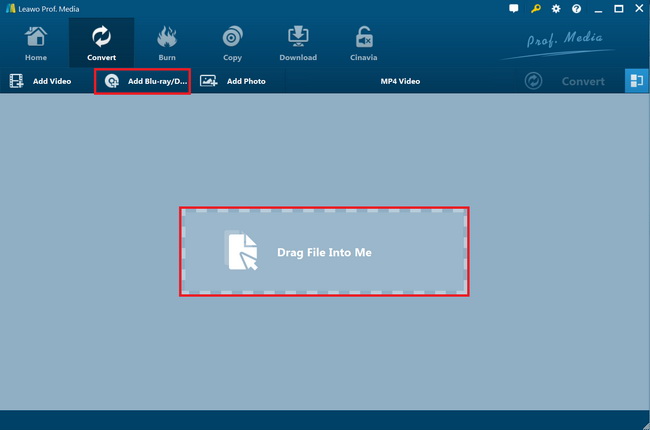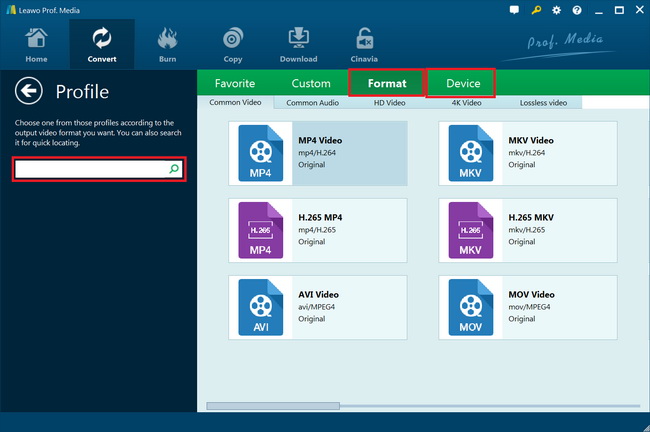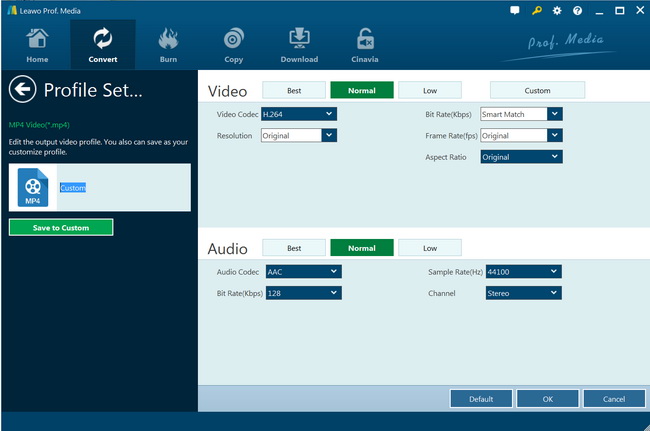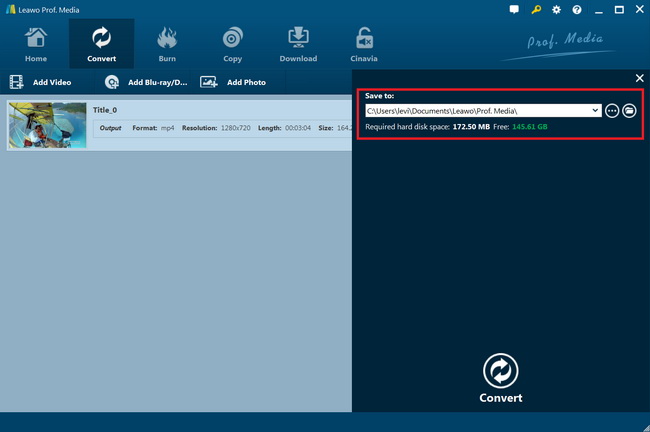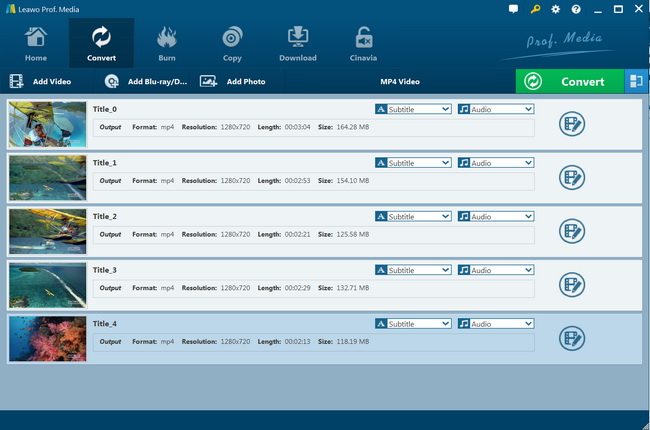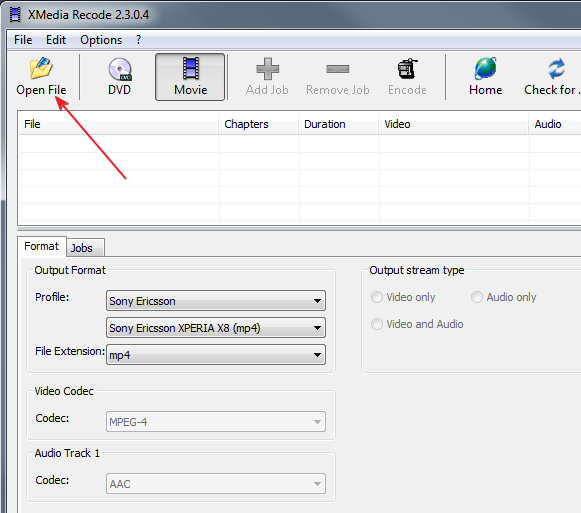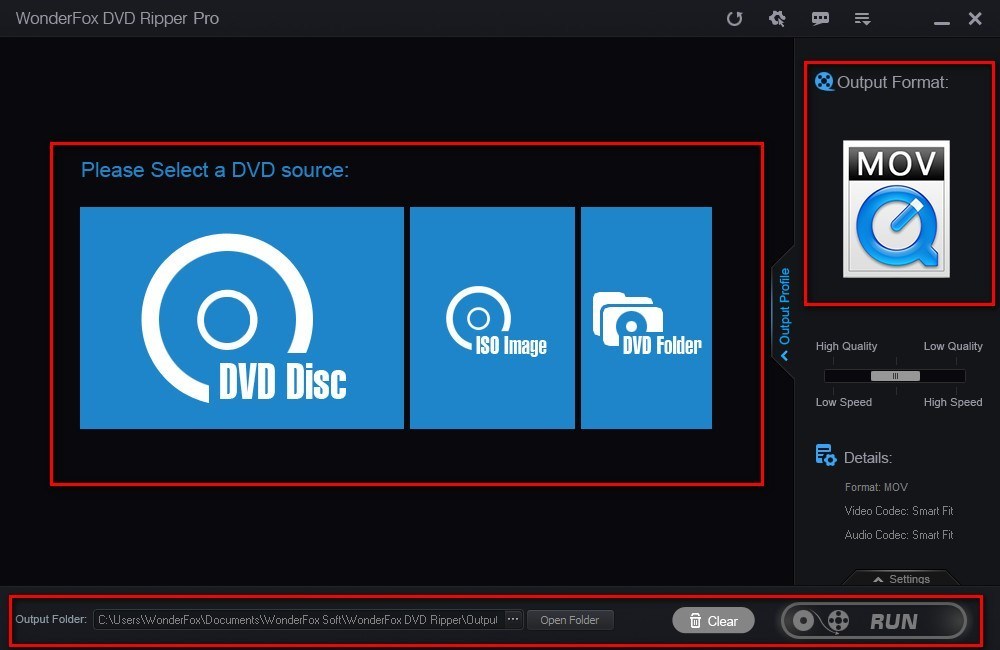“Hi there. Do you know any solution to edit DVD movies in Sony Vegas Movie Studio? I have just purchased some DVD movie discs and would like to make a video clip out of these DVD movies within Sony Vegas Movie Studio. But the problem is that I can’t directly import DVD movies to Sony Vegas Movie Studio for editing since all of these DVD movie discs are in some kind of protection. How can I import DVD movies to Sony Vegas Movie Studio for editing? Do I need to convert DVD movies to Sony Vegas Movie Studio compatible videos first? Please help me with this.”
Formerly known as Sony Vegas Movie Studio, Sony Movie Studio is a consumer-based nonlinear video editing software item designed for the PC. It lets you turn your videos into eye-catching movies in clicks. No wonder so many people want to import DVD video to Sony Movie Studio for further editing. However, it isn't without hiccups because Sony Movie Studio does not support DVD importing directly. You couldn’t directly import DVD movies to Sony Vegas Movie Studio for editing. But luckily, you could choose DVD to Sony video converter tools to rip and convert DVD movies to Sony Vegas Movie Studio compatible video files for importing to Sony Movie Studio for editing.
In this article, we will show you different effective DVD to Sony video converter tools to help you rip and convert DVD movies to Sony Vegas Movie Studio videos in detail.
Part 1: Best DVD to Sony Vegas Movie Studio Converter - Leawo DVD Ripper
Leawo DVD Ripper is the best DVD to Sony Vegas Movie Studio converter that enables you to freely rip and convert nearly any DVD movie from disc, folder and ISO image file to video files in any format for any device, media player, editing tools, etc. It could decrypt, rip and convert DVD to MP4, MKV, AVI, MOV, FLV, WMV, etc., and extract audio files off DVD to save in MP3, AAC, AC3, etc. The most shinning feature of Leawo DVD Ripper is that it comes with advanced disc decryption feature that could remove CSS protection upon DVD discs and break region restrictions, so as to let you convert nearly all DVD movie files available in the market. You could even adjust the output parameters like codec, bit rate, aspect ratio, frame rate, channel, etc. so as to make sure output files meet Sony Vegas Movie Studio exactly.
Follow the below guide to learn how to use Leawo DVD Ripper to rip and convert DVD movies to videos for importing and editing in Sony Vegas Movie Studio. But beforehand, you need to firstly download and install Leawo DVD Ripper on your computer, and insert DVD disc into the disc recorder drive if you want to rip and convert DVD discs for Sony Vegas Movie Studio.
Note: Leawo DVD Ripper has been built into Leawo Prof. Media as a module.
Step 1: Add source DVD
Launch Leawo Prof. Media and then open the “Convert” module to enter the “Convert” module. Then, click “Add Blu-ray/DVD” button. On the drop-down panel, you could see 3 different options: Add from CD-ROM, Add from folder and Add iso file. Add source DVD movies according to your needs.
Note: Leawo DVD Ripper offers 3 different DVD movie loading modes. Under Full Movie mode, you could load all content in source Blu-ray for converting, while Main Movie mode by default chooses the longest title (generally the main movie) but enables you to select any one title for loading and converting. In Custom Mode, you will be able to select multiple titles for loading and converting. Just choose the mode and then determine which titles to load here.
Step 2: Choose output format
Click the drop-down box right before the big green “Convert” button on the sub-menu bar, and choose “Change” to choose MP4 Video as output format from the “Format > Common Video” group, since MP4 is compatible with Sony Vegas Movie Studio.
Step 3: Adjust parameters
After setting output format, open the drop-down button right before the big green “Convert” again and then choose “Edit” option to enter the “Profile Settings” panel, which lets you adjust video and audio parameters of output format, including: video codec, quality, bit rate, resolution, frame rate, aspect ratio, channel, audio codec, resolution, etc. Change these according to Sony Vegas Movie Studio requirements.
Step 4: Set output directory
Afterwards, click the big green “Convert” button on the sub-menu bar and then set output directory in the “Save to” box on the popup sidebar.
Step 5: Convert DVD to Sony Vegas Movie Studio videos
After that, click the bottom “Convert” button to start ripping and converting DVD movies to Sony Vegas Movie Studio compatible MP4 video files.
You then only need to wait for the conversion to complete. It will finish the conversion quickly. Actually, as mentioned above, besides converting DVD movies to video/audio files, Leawo DVD Ripper also offers internal video editor to edit videos, 2D to 3D converter to turn 2D DVD movies to 3D movies, and other practical features. You could get better DVD to video converting experience.
Part 2: Import DVD to Sony Vegas Movie Studio with XMedia Recode
XMedia Recode is another wonderful choice for you to rip and convert DVD movies for importing and editing in Sony Vegas Movie Studio. It can convert almost all known audio and video formats, including 3GP, 3GPP, 3GPP2, AAC, AC3, ADTS, AMR, ASF, AVI, AVISynth, DVD, FLAC, FLV, H.261, H.263, H.264, H.265, M4A , M1V, M2V, M4V, Matroska (MKV), MMF, MPEG-1, MPEG-2, MPEG-4, TS, TRP, MP2, MP3, MP4, MP4V, MOV, QT, OGG, PSP, RM, (S ) VCD, SWF, VOB, WAV, WebM, WMA and WMV.
Follow the below steps to learn how to rip and convert DVD movies to MP4 files for Sony Vegas Movie Studio for editing:
- Download and install Xmedia Recode on your computer.
- Get source DVD movie files ready for converting.
- Launch Xmedia Recode on your computer.
- In the top toolbar, click “DVD” button and then browse and load source DVD movie files.
- After you have loaded the files, under the “Format” tab, choose output format and set video codec and audio codec. Choose MP4 as output format.
- Under the “Output” drop-down menu, choose “Save to folder” option.
- In the “Destination” box, set output directory.
- Finally, click the “Encode” button on the menu bar.
You then only need to wait for the encoding to complete. When the encoding completes, you get desired DVD movies into MP4 files for importing to Sony Vegas Movie Studio for editing. However, it should be noted that XMedia Recode only handles homemade DVD movies. That means if you have copy-protected DVD movies, XMedia Recode won’t convert them for you.
Part 3. Import DVD to Sony Vegas Movie Studio with WonderFox DVD Video Converter
WonderFox DVD Video Converter, officially known as WonderFox DVD Ripper, is a close-to-perfection DVD ripper tool that enables you to convert DVD to MKV, AVI, MPG, MP4, WMV and other 300+ formats so that you can store the DVD as a digital backup on your computer or portable device. You could use it to complete DVD to video conversion on Windows 7 and later versions.
The below steps show you how to use WonderFox DVD Ripper Pro to rip and convert DVD movies for Sony Vegas Movie Studio.
- Download and install WonderFox DVD Ripper Pro on your computer. Meanwhile, get source DVD movies ready for converting. Note: WonderFox DVD Ripper is a free trial version of WonderFox DVD Ripper Pro.
- The next step is to select a DVD source from “DVD Disc”, “ISO Image” and “DVD Folder” to browse and load source DVD movies.
- Choose output format for Sony Vegas Movie Studio on the right panel, say MP4.
- Finally, set output directory in the "Output Folder" box.
- Click on the “Run” button to let WonderFox DVD Ripper Pro to start converting DVD movies to MP4 files for Sony Vegas Movie Studio.
When the conversion completes, you get DVD movies into MP4 files that could be imported to Sony Vegas Movie Studio for editing. Similar to Leawo DVD Ripper, WonderFox DVD Ripper Pro also enables you to decrypt and rip encrypted CSS-DVD discs. The disc decrypting performance is satisfactory.
Part 4. Comparison and Conclusion
The below comparison table might show you which DVD to video converter tool you should get for converting DVD movies for Sony Vegas Movie Studio and other uses.
| Features |
Leawo DVD Ripper |
XMedia Recode |
WonderFox DVD Ripper Pro |
|
Convert DVD to video |
Yes |
Yes |
Yes |
|
Convert encrypted DVD |
Yes |
No |
Yes |
|
Play back DVD movies |
Yes |
No |
Yes |
|
Get rid of disc region |
Yes |
No |
Yes |
|
DVD movie loading modes |
Full Movie, Main Movie, Custom Mode |
Custom Mode |
Full Movie |
|
Select subtitles and audio tracks |
Yes |
No |
No |
|
Trim DVD movie length |
Yes |
No |
No |
|
Crop DVD video size |
Yes |
No |
No |
|
Add image or text watermark |
Yes |
No |
No |
|
Adjust video effect |
Yes |
No |
No |
|
2D DVD to 3D video |
Yes |
No |
No |
|
Rotate DVD video |
Yes |
No |
No |
|
Merge DVD movies into one |
Yes |
No |
No |
|
GPU acceleration |
Yes |
No |
No |
|
Availability |
Windows and Mac |
Windows |
Windows |
Quite obviously, you could see that Leawo DVD Ripper is an all-inclusive DVD to video converter that can work far more than a DVD converter. It still provides other bonus features the other 2 don’t offer.