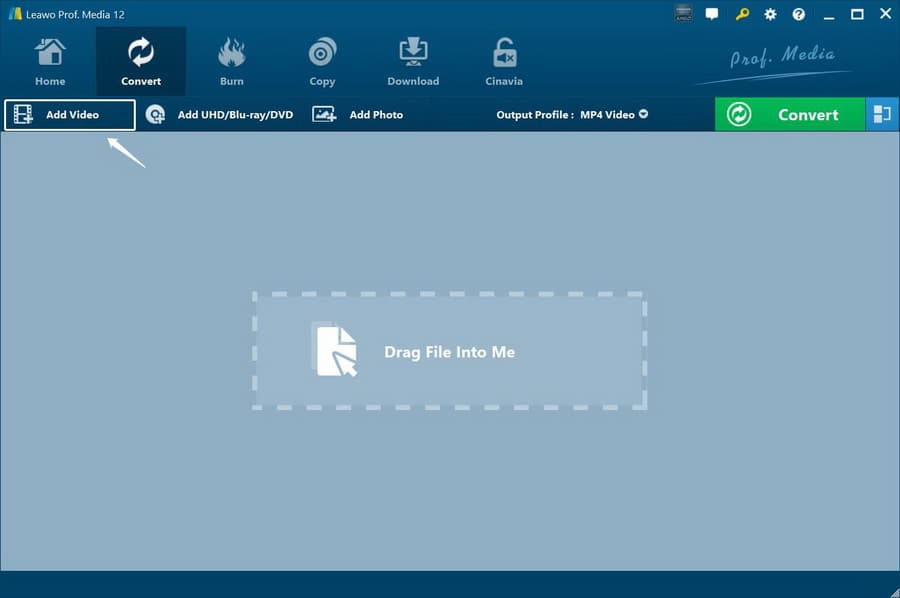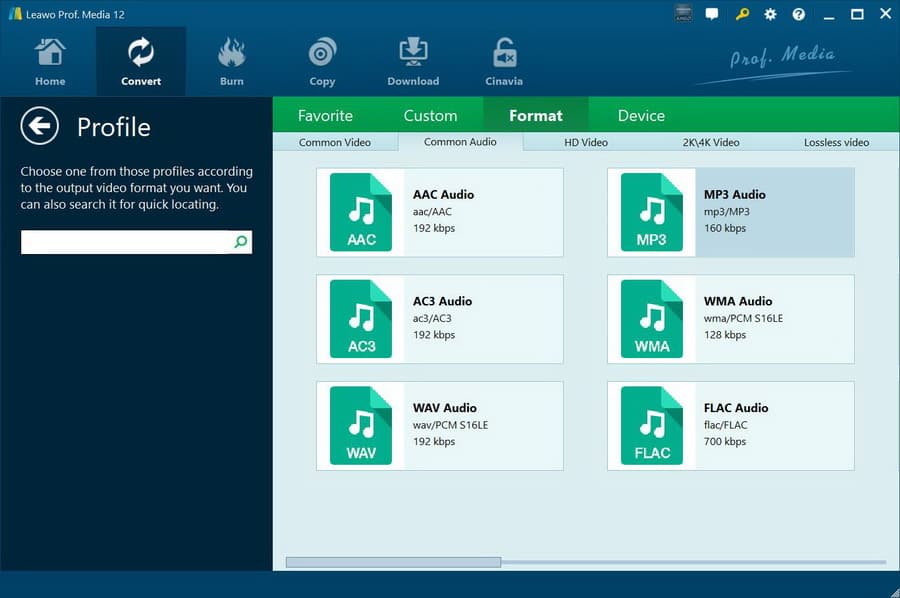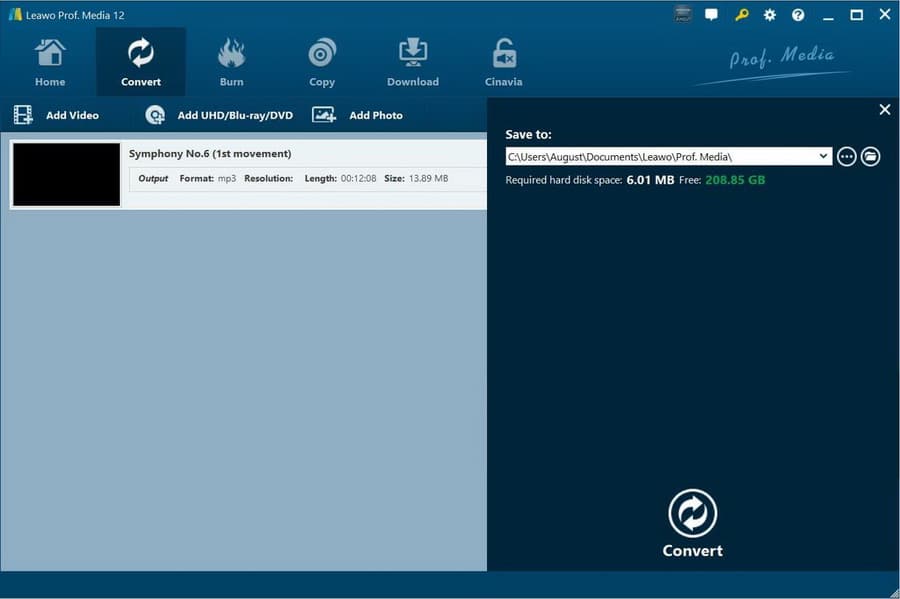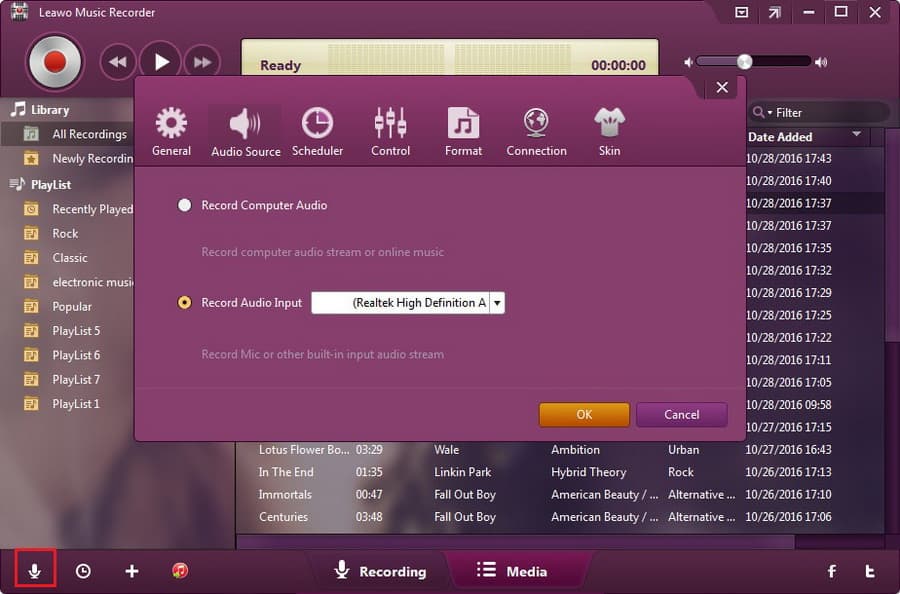Last updated on 2024-02-21, by
How to Play DRM Protected WMA Files on Any Device?
Summary:
What is DRM-protected WMA files? How to play them on any device? This tutorial helps you answer these questions, including how to convert DRM-protected WMA files to DRM-free WMA files and MP3 files. Let's move on.
Digital Rights Management, or DRM for short, is a technology used by copyright owners to protect their digital content from piracy or illegal distribution. As a Windows audio format, WMA is popular with millions of Windows users around the world. Although WMA is easy to play on Windows Media Player, it is usually protected, which poses a challenge for users who want to play it on Mac or mobile devices. Fortunately, in this tutorial, we will explore the concept of protected WMA files and provide you with two comprehensive guides on how to play DRM protected WMA files on any device. Let's get started.
Related Reading: How to Free Download Tubidy MP3 Music?
Outline
Part 1: What is DRM Protected WMA Files?
DRM protected WMA files are audio files that are encrypted to prevent unauthorized copying, sharing or distribution. Many online music stores like Spotify, Amazon and Zune sell protected WMA songs. Although there are fewer and fewer DRM protected WMA songs in recent years, there are still quite a few. Due to the protection, these files can only be played on authorized devices, such as Windows Media Player. DRM makes it difficult for users to share or distribute copyrighted content, but it also limits the flexibility and usability of files.
Part 2: How to Play DRM Protected WMA Files on Any Device?
If you want to play DRM protected WMA files on any device, then all you have to do is remove the DRM protection in WMA and convert them to any common audio format, such as MP3, FLAC, AAC, etc. Now, with the help of Leawo Video Converter, you can do this easily. As an ultimate conversion tool, it can not only convert audio formats, but also convert video formats, such as MP4, AVI, MKV, etc. What’s more, Leawo Video Converter also has a built-in photo slideshow maker to craft videos with background music from your photos. Not much to say, just follow the steps below to easily convert protected WMA files to common DRM-free MP3 format in no time.
Step 1: Download Leawo Video Converter
Leawo Video Converter is free to download and supports both Windows and macOS. You can click the button below to download and install this software to your computer.

-
Leawo Video Converter
- Support video and audio conversion between 180+ formats
- Support iPhone, iPad, and all portable devices video and audio conversion
- Convert videos & audios in 6X higher speed without quality loss
- Create photo slideshow on Mac for keeping precious memory
- Personalizing video output with internal video editor and set video and audio parameters freely
- 2D to 3D conversion
Step 2: Add DRM protected WMA files to the program
Click the “Add Video” button to browse and choose target WMA files to add it to the program. Alternatively, you can directly drag and drop files into the program.
Step 3: Choose output format
Click the “Output Profile” button and then “Change” to enter the “Profile” panel. You can then choose an audio format under the “Common Audio” tab. If you want to set more, you can click the “Edit” icon to configure audio codec, sample rate, bit rate, channel, etc.
Step 4: Set output directory and start to convert
Click the green “Convert” button in the top right corner. You can set output directory in the pop-up window. Finally, click the “Convert” icon to remove DRM from WMA files and convert it to common audio format like MP3. After conversion, you can then transfer, share and play DRM protected WMA files on any device.
Part 3: How to Save DRM Protected WMA Files to MP3?
In the event that the above method fails, it may be because the music distributor has updated the protection technology. Luckily, there is still a fail-safe method that can assist you in converting protected WMA files into MP3 format – recording. This method requires the file to play accurately on your device, then, you can opt for the use of Leawo Music Recorder. This software is able to record audio not only from various online music sources like YouTube, Spotify, Apple Music, etc., but also from input audio streams and computer system audio. Furthermore, the built-in music editor enables you to add tags like artists, album, cover, and more to recordings. Therefore, it can easily convert and let you play DRM protected WMA files on any device. For detailed steps, see the following.
Step 1: Download Leawo Music Recorder
Like the Video Converter, this software is also free to download and install. You can click the button below according to your computer system.

-
Leawo Music Recorder
- Record any sound from computer stream audio and built-in input audio.
- Record music from 1000+ music sites like YouTube, Facebook, Veoh, VEVO, etc.
- Schedule music recording via the internal recording task scheduler.
- Automatically/manually add music tags like artist, album, cover, etc.
- Save recorded musicfiles into either WAV or MP3 format for wide uses.
Step 2: Set audio source, output format, etc.
Click the microphone icon in the bottom left corner. To record audio files on computer, select the “Record Computer Audio” option. Switch to the “Format” tab to set the output format as MP3. You can also configure other settings under other tabs, such as output directory, schedule, etc. as needed.
Step 3: Start to record protected WMA files
Click the red “Start” button and then play the source audio files. Don’t worry about the blank part, the program will filter it automatically. When the recording is complete, click the button again. You can edit tags and share them to iTunes if desired.




 Try for Free
Try for Free Try for Free
Try for Free