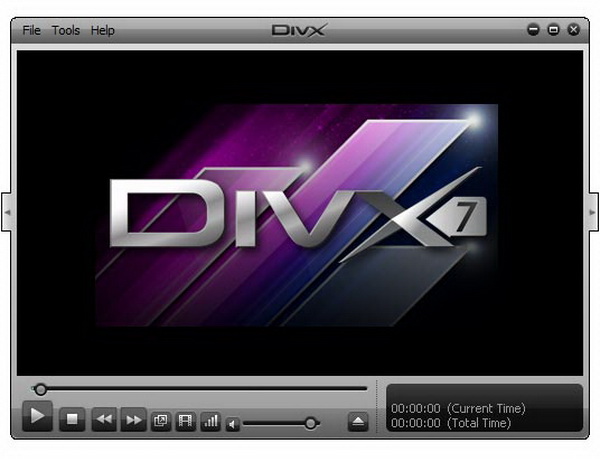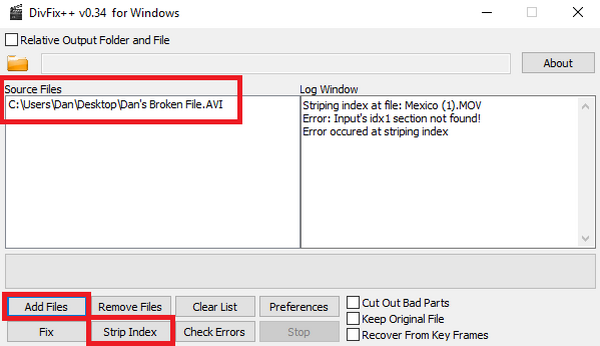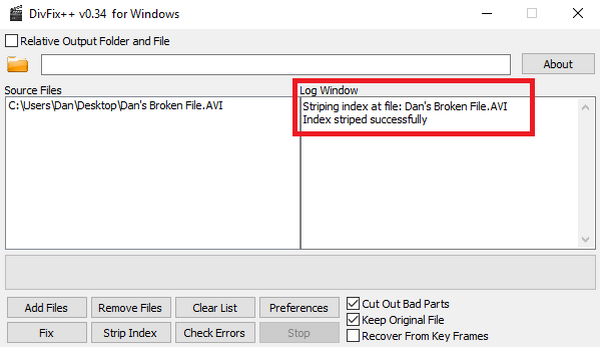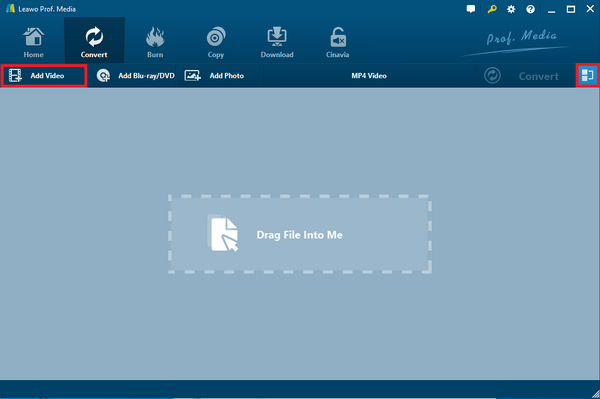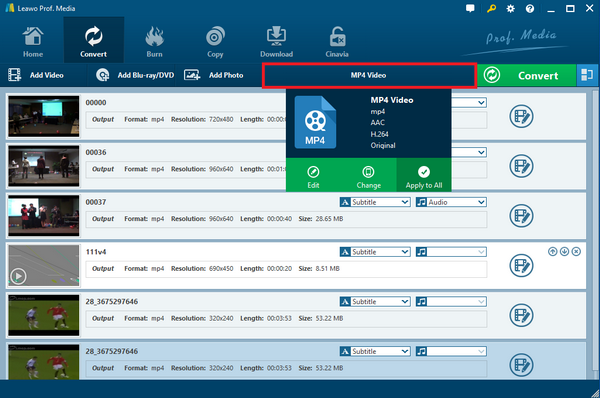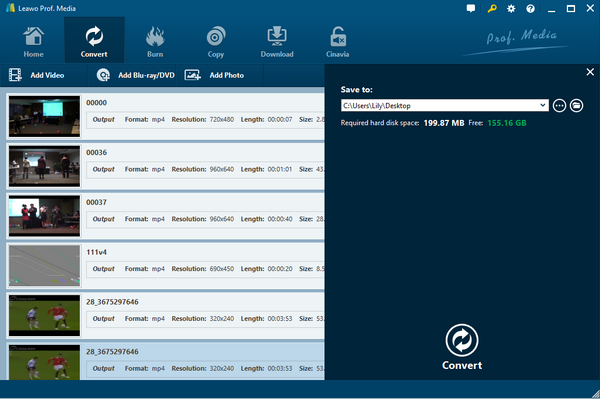“My AVI movies were downloaded from YouTube. Then I try to use DivX player to play AVI files, but nothing showed up. Does DivX play AVI files? If not, what can I do to watch AVI movies?” There are so many AVI videos out there online or generated from mobile devices these days and age. As a popular player program, DivX player is claimed to support AVI videos with good quality. But on the stage of AVI files, DivX player seems to have some issues from time to time. Here the question is can DivX play AVI? Let’s find out.
Part 1: Does DivX Player Play AVI File
If you have the DivX Player on your computer, there is no reason for you to stop trying out as many movies or videos as you want. But the truth sometimes hurts. Well, you may hear from your friends that the DivX Player is not fully functioning while playing particular media files. Until one day when you open some files like AVI videos on DivX Player, the issue occurs. And you want to find the answer to whether if DivX plays AVI files, we can check the website to see what formats it supports at first.
According to the technology page of the detailed supported format list, it is not difficult to notice that the AVI files are covered. When you look closely at each format option, you can also see the expanded content with an explanation. Tap in the AVI label for further information and scroll down. It gives us a little bit of the general concept of AVI. AVI is a media container format that compressed using different types of video and audio streams. Meanwhile, the content also introduces what is a Divx file like the .divx file leans against the AVI format. However, there is no further specific video codec involving the AVI definition as some websites will include a thorough description in close parenthesis. It just craftily declares all AVI files are playable. So users commonly deem not only does DivX play AVI files but also DivX files as the feature.
Part 2: Why AVI File Fails to Play on DivX Player
Although DivX Player can play AVI files in most situations, there are still a number of cases indicating the failure of playing AVI on Divx Player. What are the reasons for Divx Player won’t play AVI videos? It can be divided into several aspects to troubleshoot this problem.
1. Divx Player may in need of the latest update.
If the AVI files seem fine and can be opened by other tools, then the trouble comes from the Divx Player. Usually, the software is required to update every once in a while to maintain smooth operation as well as to adapt to various fast-changing media data. Make sure you have the new release installed.
2. The AVI files could be damaged.
Sometimes when you download files from the internet, there is always the risk of incomplete download. Especially, some mainstreaming websites like YouTube provide a large group of AVI files. If you are not sure how to download YouTube properly, there will be a problem.
3. It is possible to be encoded with uncommon codecs.
This respect is associated with a strong background in media formats and codecs. While there are only a few people happening to know how a file is compressed by multiple methods, you can simply understand this situation as the data was condensed using rare encoding processes. And Divx Player does not support the corresponding codecs to decode your AVI.
Part 3: How to Repair AVI File
Can DivX play AVI files on your computer? When you conclude a negative response, there is no need to worry about it since this post will help solve this issue step by step. The primary reason might be not obvious unless you troubleshoot from each field mentioned above. If the Divx Player is fixed with the update still neither does DivX play AVI files, we can try repairing AVI files. The following solution will apply the DivFix++ program to rebuild broken AVI.
Step 1. Open the program and tick advanced options.
Get the DivFix++ online and install it on the PC. When you arrived at the interface, find and check two options at the bottom of "Cut out Bad Parts" and "Keep Original File".
Step 2. Load damaged AVI files.
Click on the “Add Files” button under the frame of the file. The AVI file path will be recorded on the “Source Files” area.
Step 3. Review the “Log Window”.
Look for the "Strip Index" button down the screen and tap it to deprive the AVI index.
Step 4. Start to reconstruct the broken file.
Choose a location to save AVI files on the top and hit the “Fix” to begin the process.
Part 4: Convert AVI to DivX Format
Now, it is time to fix the problem with another efficient way. In fact, converting AVI to DivX format is highly suggested in terms of the DivX playability while so many users want to stick with DivX player. Although you can convert AVI videos nowadays, the Leawo Video Converter has better performance with extreme productivity.
Operating seamlessly on Windows and Mac OS systems, Leawo Video Converter has gained quite a favorable reputation. It is no doubt the most powerful converting tool regarding the AVI format accessibility. Inbuilt with a solid codec library that allows all common video and audio input up to 180 types from MP4, AVI, MOV, MKV, MTS, FLV, etc, it can also support HD and 4K files like 4K MP4, HD AVI, HD MKV, etc. So no matter how rigorous your AVI files will be, Leawo Video Converter is able to cope with it flawlessly and output the matching format you desire.
Meanwhile, this app features in mobile device profiles as the direct output. That is to say, you can always watch AVI movies on any of your electronics. If you just want to warp up everything quickly, there is no way to get rid of the highest converting speed from Leawo GPU-accelerating technology. The capability of reaching 6X higher speed is also coming with firm stability. Additionally, all the original images and audio will be caught and produced as the 100% source files.
Step 1. Download and install properly on your computer.
This edition is based on the Windows platform.
Step 2. Import AVI files.
The tip to load AVI is dragging them into the file frame directly. Or you can browse folders through “Add Video”.
Step 3. Reach the output formats.
The “MP4 Video” button on the toolbar will be stimulated after the AVI files are added. Press it to drop a menu and select the “Change” to a new panel.
Step 4. Select the DivX format as the target.
You will approach the profile window that hosts all the formats. Type in “DivX” on the left sidebar where you can see a search box for quick-locating. Get the DivX profile from the results.
Step 5. Finalize the conversion.
Withdraw to the home interface and click on the green “Convert” button to pull out a right side menu. Set the directory at the “Save to” section. At last, just simply hit the “Convert” icon below to initiate the AVI to DivX transcoding procedure.
Part 5: Alternative Player for AVI Playback
Tired of testing out multiple factors that influence judging does DivX play AVI files? It is encouraged to utilize another versatile player program for premium AVI playback. In this way, you don’t have to be stuck by the same burden over again.
Here, Leawo Blu-ray Player is introduced as the best AVI player that runs cross-platform. It is equipped with all the state-of-art technology to play AVI movie files with ease. Think about the format offered by DivX player, you will miss so many opportunities watching extra videos. Not like the DivX player, Leawo AVI player has the massive capacity to playback media data of all container formats, Blu-rays, DVDs, physical-digital copies, network protocol clients, and hundreds of other kinds. Don’t be surprised that it is also the best tool for playing DivX videos. In case you intend to play 4K content, the specialized functionality ensures the quality-lossless playback even with a resolution up to 2160P. Moreover, it can decrypt disc protections for DVDs and Blu-ray as a region-free tool. Along with other personalization settings around, it is hard to get bored. The awesome upgrade version provides an internal DVD/Blu-ray to MKV converter.
Conclusion
If someone asks you does DivX play AVI files, this article can give you the best example to the reply. You will learn that there is no absolute answer. Overall, you can say the DivX player can’t play all the AVI files due to the huge codec diversity. In spite of the AVI compatibility reason, it could be the DivX player will not function well by the old version.
Another important point is related to the AVI files themselves. Demonstrated with two feasible solutions from fixing AVI files to make standard DivX files, it is expected to assist everyone to figure out and get the proper AVI. With the hands-on instruction of Leawo Video Converter, I believe that this method works most effectively as the program is very promising. I would love to recommend installing Leawo Blu-ray player as the best DivX player alternative for Mac and Windows and it is free!