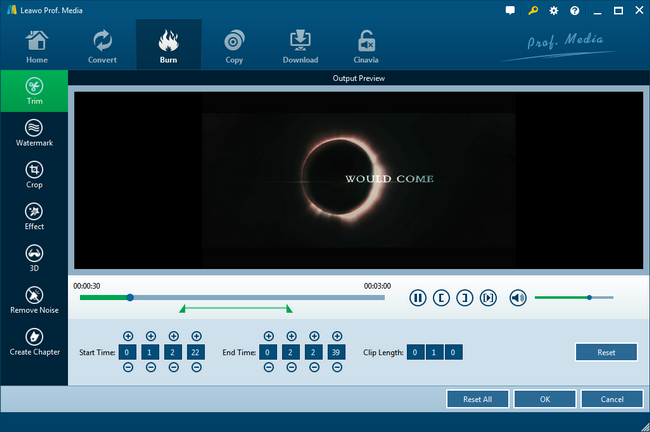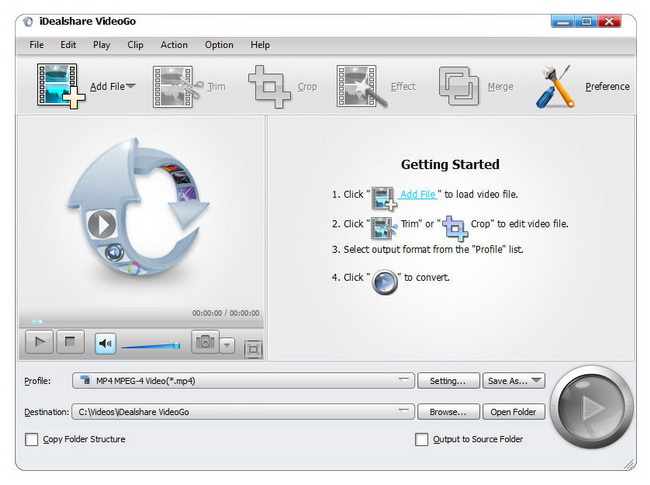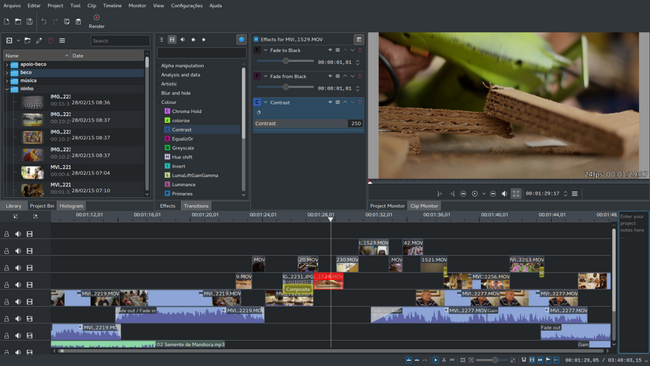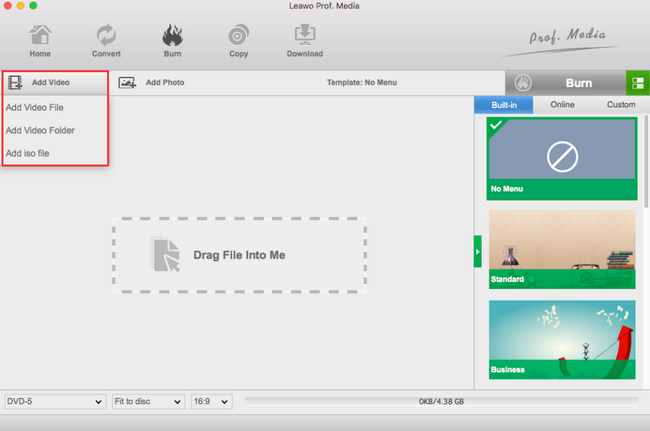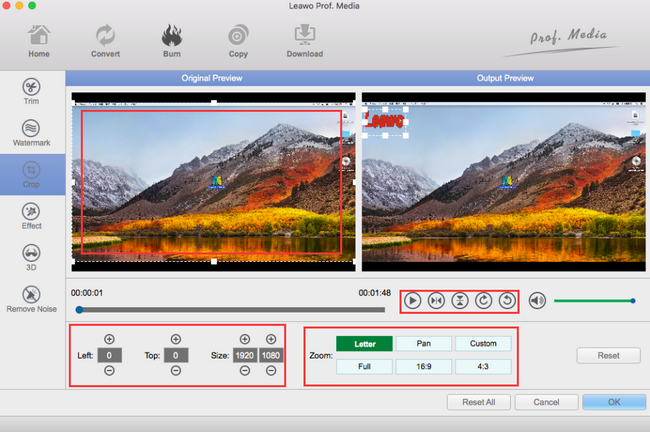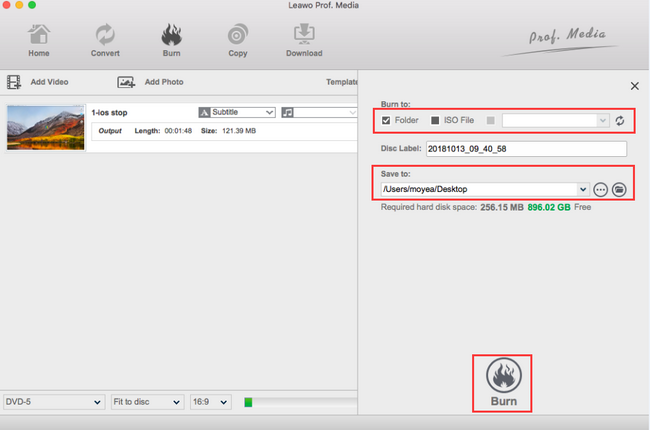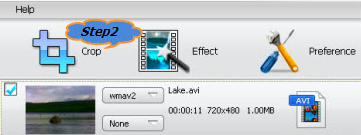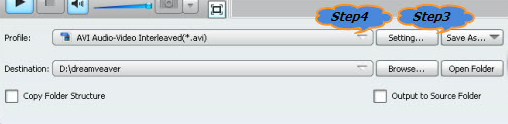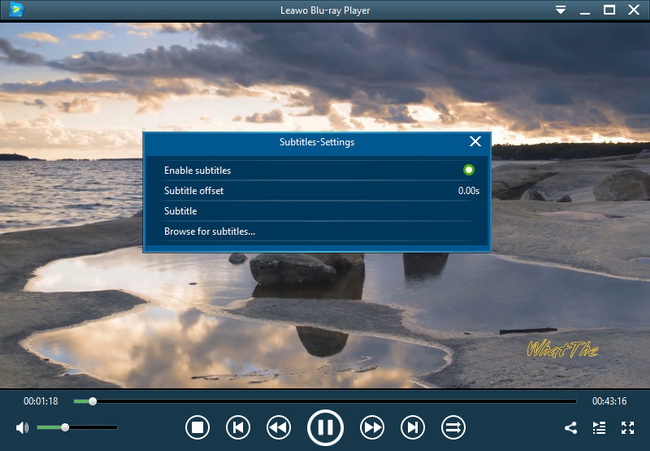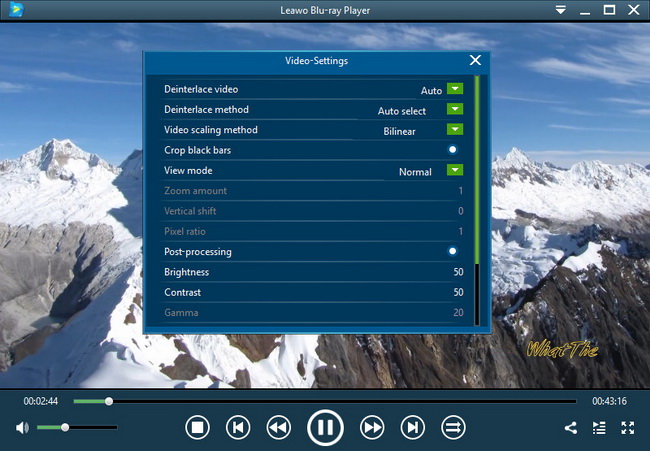Even though there are many people watching AVI video files from the internet, only a few of them know that an AVI media file is one of the most popular container formats that can be edited. If you are interested in video making, then it is not avoidable to crop AVI files. But, how to crop AVI files on Windows or on Mac? Here I will make presentations for 3 applications that help everyone crop AVI files with ease on both Windows and Mac.
Part 1: 3 Best Tools to Crop AVI Files on Windows and Mac
No. 1 Leawo Blu-ray Creator
This first recommendation, Leawo Blu-ray Creator, is developed with professional AVI format support and lossless cropping. As a video maker compatible with Windows and Mac platforms, it supports seamless performance while importing and editing AVI files. Besides, the unbeaten internal codec source makes media files of any format usable. Containing a wide range of video editing features, users can crop AVI files, add watermark, rotate AVI videos, put on video effects, create chapters, and so on. It is exceedingly easy to accomplish how to crop AVI files with few clicks by this AVI editor. For persons who request menu settings to manage AVI content when creating discs, this software is good at offering multiple preset menu templates and opportunities to define your own menu. There are also some sweet features serving to better individuation, such as all the effects are open, the theme and skins are flexible. Two parallel video preview windows are available and one of them will approach the timeline preview.
No. 2 iDealshare VideoGo
Our second option is iDealshare VideoGo. In fact, it works as a video converter that assists in crop AVI files as well. The tool provides versions for Windows 10/8/7/XP/Vista/2000 and MacOS Mojave/High Sierra/Sierra, Mac OS X 10.11/10.10/10.9/10.8/10.7/10.6/10.5/10.4. You can crop AVI file Windows available. It is skillful in cropping black bars for AVI videos and set to certain video ratios like 16:9 and 4:3. It is allowed to zoom up or keep the original ratio. However, the conversion may cause quality damage even it is said that the process can come out almost lossless.
No. 3 Kdenlive
This Kdenlive program has been functioning as a professional video editor on a number of systems for decades. It initiated from 2003 and is an open-source media editing project, based on four different kinds of technologies. The main framework is done by the MLT Framework support, which is processing the majority of video tasks. The application also covers Qt and KDE Frameworks libraries. It is an awesome teamwork achievement behind the scenario. If you have a need for multitrack video editing, you should take this one for a specific use. But it could be tiresome to navigate through a complex interface to just crop AVI files.
Part 2: How to Crop AVI File on Mac
If you are looking for the best solution for how to crop AVI files on Mac, then our first recommendation above is able to give you the perfect performance. There are not too many complicated processes to crop AVI files, instead, every individual will benefit the convenience from its fast and easy-to-use features. Thus, follow up to the simple introduction.
Step 1. Download and install Leawo Blu-ray Creator for Mac on your computer.
Step 2. Open the best crop AVI file tool to import AVI video files.
When the tool is opened, an interface with Mac unified skin will be displayed. The neat panel is separated into several sections. The largest portion is the file loading area. In this file reading section, it is extremely handy to utilize the instant-drop function to input AVI files on your Mac. Likewise, it also provides a button to access media content from the Mac Finder. Notice the toolbar under the home menus, there will be an "Add Video". So you can also import source AVI files by the drop-down menu.
Step 3. Search for the "Edit" icon.
As I have mentioned that this tool has integrated a multifunctioning video editor. This editing feature will be activated by the "Edit" button. Once you have the AVI files loaded on the screen, the informative file box is pointing out a couple of parameters like the size and length. At the end of each box, the "Edit" option is shaped like a pencil. Tab it to enter the AVI editing panel.
Step 4. Navigate to the crop AVI file tab.
The video editor also is organized from six tabs on the left menu column, including 2D to 3D conversion, watermark, noise removal, etc. In the middle of them, you can easily find the "Crop" image button. Click on the "Crop" label to crop AVI files in your personalized ways. There are two preview windows while all the cropping settings are lined beneath. Press "OK" to wrap it up and go back to the main entrance page.
Step 5. Pick up a destination to save cropped AVI files and get started.
Call out the burning sidebar via the green "Burn" button in the home interface. In this directory bar, you are allowed to burn Blu-ray discs or save files to any location on the Mac. Finally, click on the "Burn" option down the bar to crop AVI files.
Part 3: How to Crop AVI File on Windows
If you are with a Windows computer, then try his method to crop AVI file Windows using iDealshare VideoGo.
Step 1. Download and install iDealshare VideoGo on Windows.
Step 2. Add AVI files.
Click on the "Add File" and choose the AVI files.
Step 3. Tab the "Crop" button on the top to crop AVI files.
Step 4. Set the location.
Select the format from the "Save As" button and drop the bar to appoint a directory..
Step 5. Click the "Start" icon on the downright corner.
Part 4: How to Play Cropped Tool on PC - Leawo Blu-ray Player
Try to picture that if the AVI content is not playable by your player software, how frustrating it would be after a long crop AVI file process? So our bonus tip here is focused on the finest AVI results after conquering how to crop AVI files on Mac and Windows. Fitting the best AVI player on PC, Leawo Blu-ray Player will bring the flawless method to users with reliable technologies.
Playing AVI media content of all kinds, Leawo Blu-ray Player is also capable of displaying the optative image quality by the advanced decoding techniques. The universal codec sources give the strength to this software. That is to say, it offers ultimate format compatibility for almost every single media format, including Blu-ray, DVD, all the common videos, HD video containers, 4K content and so on. No matter what the resolution of your cropped AVI file is, it can handle all the difficulties.
On top of that, its skillful audio and video processings are carrying on the lossless cropped AVI video playback. Meanwhile, it is designed with multiple practical tools such as the virtual remote controller, snapper function, and power manager. If you have some hard copies that need to store on your PC, the Leawo program even merges with a Blu-ray to MKV converter. Most of all, users are enabled to change professional settings from video, audio, subtitles, and more customizable parameters.
Now let's see how to enjoy and make the best out of the crop AVI file on PC.
Step 1. Download Leawo Blu-ray Player for free online. Then install it properly afterward.
This player application is available for Mac and Windows systems at the same time. So make sure you download the correct version.
Step 2. Run the versatile AVI player on computers and load up cropped AVI files.
The Leawo interface comes with fresh and neat guidance to add media files. Click the "Open File" to browse local drives and select cropped AVI media files. The crop AVI file playback will begin automatically.
Step 3. Learn to adjust subtitles for cropped AVI videos.
Within the playback panel, you can right-click to view a menu with diverse options. One of them is the "Subtitle". Choose it to view the subtitle-settings panel.
Step 4. Call out the video parameters window.
Similarity, you can reach the video settings by the right-click menu. Just tab the "Video" option instead of "Subtitle" to open up the below board.
Step 5. Changeable cropped AVI audio output.
Use the right-click drop-down menu to get the "Audio" choice. Sometimes when you have requirements modifying the audio-related options, you can settle them down through this audio window.
Part 5: Conclusion
I'm sure that a vast number of individuals tend to possess a formidable program for future usage. However, what is a great AVI editing program is up to personal opinions. To save time, I would still put more words on the top recommendation that runs on Mac and Windows. Leawo Blu-ray Creator is the one 100% preserving all the source media data during each step to crop AVI files. Arming this amazing app, not only can you crop AVI file Windows but also Mac compatible. Additionally, how to crop AVI files should be ended up with the enjoyment to please video watchers. Don't forget to get the free Leawo Blu-ray Player to enhance your AVI movie experience at home.