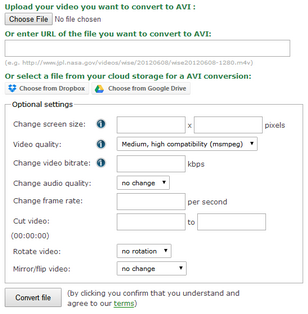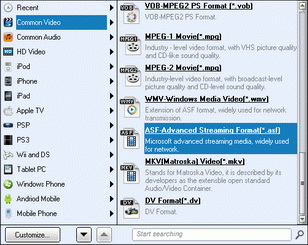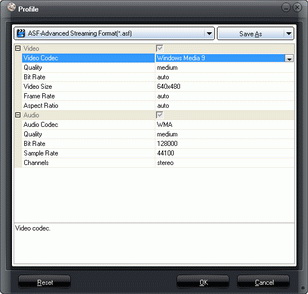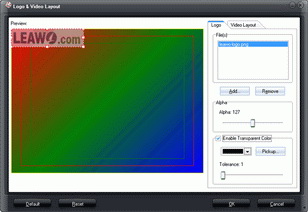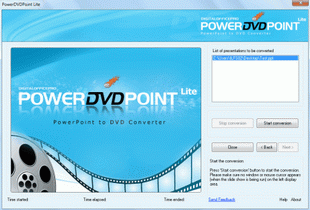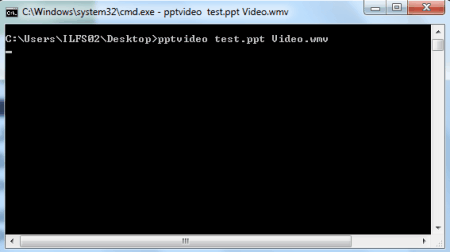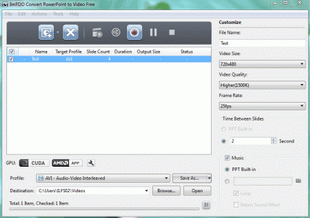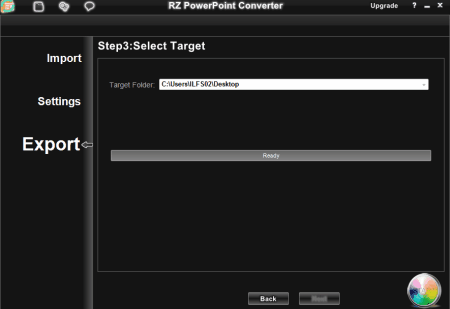Last updated on 2023-11-17, by
How to Convert PPTX to AVI with PPTX to AVI Converter
PowerPoint files are wonderful to show content with image, text, video, and animations. However, there are some occasions when you need to view PowerPoint files on your PSP or smartphones. In such case, you need to convert PPTX to AVI or other videos. If you are hunting for a solution to convert PPTX to AVI or a PPTX to AVI converter app to do this, this place is where you should stop. You could get the best PPTX to AVI converter solutions here.
Part 1: Convert PowerPoint to AVI Free with Free PPTX to AVI Converter Online
Free PPTX to AVI Converter Online could help you easily convert PPTX to AVI online for free. This PPTX to AVI converter lets you convert PPTX to AVI in high quality. Provide a URL to a video or upload a video file and choose some optional settings to change the quality of the AVI video converter. Hit the "Convert file" button and you can download the AVI video. This converter to AVI video supports more than 50 source formats.
The below steps would show you how to convert PPTX to AVI online with this free PPTX to AVI converter onine:
- Open this Free PPTX to AVI Converter Online via the link above.
- Click the "Choose File" button to browse and add PPTX files. You could also enter a URL of the PPTX file you want to convert to AVI, or select PPTX file from your cloud storage for a PPTX to AVI conversion.
- After adding source PPTX files, you could do the related settings in the "Optional settings" box, like the Screen Size (resolution), quality, bit rate, audio quality, frame rate, etc. If you don't do these settings, this free online PPTX to AVI converter would automatically set for you.
- After setting, click the "Convert file" box to start converting PPTX to AVI file within this free PPTX to AVI converter online.
- You could then see the converting process.
- After converting, there would pop up a window to let you download converted PPTX file (now in AVI format) to your computer.
- After downloading, you could view the converted PPTX file on any AVI player as you like.
It should be noted that with free PPTX to AVI converter online, you could only convert PPTX to AVI online free one by one. Also, it requires wonderful Internet connection. Sometimes, the online PPTX to AVI conversion is not stable.
Part 2: Convert PowerPoint to AVI Video with Leawo PPTX to AVI Converter
Different from free PPTX to AVI converter online to convert PPTX to AVI files online one by one, Leawo PowerPoint to Video Pro enables you to freely convert PPTX to AVI files in batch. You could convert multiple PPTX files to AVI video formats at a time. Meanwhile, it could not only convert PPTX to AVI videos, but also convert PPTX to MP4, FLV, and other videos as you like. Meanwhile, Leawo PowerPoint to Video Pro could allow you to change output format according to target media player and device, edit PPTX files before converting, etc.

PowerPoint to Video Pro
☉ Support PowerPoint 2000/2002/2003/2007/2010/2013.
☉ Support all PPT formats: PPT, PPTX, PPTM, PPS, PPSX, POT, POTX, POTM.
☉ Adjust video and audio parameters of output files for multiple devices and players.
☉ Customize PowerPoint files like: insert background music/watermark, set transition, real-time narration.
How to Convert PPTX to AVI Files with Leawo PowerPoint to Video Pro:
Download and install Leawo PowerPoint to Video Pro on your computer, and get source PPTX files ready. The below steps would show you how to convert PPTX to AVI video with the help of Leawo PowerPoint to AVI Pro in detail:
Step 1: Import PPTX files
Click the "Add" button to browse and add PPTX file(s) into this PPTX to AVI converter. You could add as many PPTX files as you like.
Step 2: Set output format
Open the drop-down "Profile" box and then select AVI as output format from "Common Video" group. After that, click the "Output" box for setting output directory.
Step 3: Adjust video and audio parameters
(Optional) According to you media player, click the "Settings" button next to the drop-down "Profile" box to adjust video codec, bit rate, video size, aspect ratio, frame rate, audio codec, channel, etc.
Step 4: Edit PPTX files
(Optional) You can click the "Customize" button to edit PPTX files: set PPTX transition time, add PPTX background music, adjust audio effect, change aspect ratio, apply watermark, etc.
Step 5: Convert PPTX to AVI video
Finally, click the "Convert" button at the bottom right corner. This PPTX to AVI converter would start to convert PPTX file to AVI video immediately.
Demo Video on How to Convert PPTX to AVI Video
Part 3: 5 Best PPTX to AVI Converter Software
The below lists out 5 best PPTX to AVI converter software for you to choose to convert PPTX to AVI videos.
Leawo PPT to Video Pro
Leawo PowerPoint to Video Pro is a wonderful PowerPoint to video converter software that assists you in converting PowerPoint to video and HD video (including PowerPoint to MP4, PowerPoint to AVI, PowerPoint to WMV, PowerPoint to iPad, PowerPoint to iPhone, PowerPoint to iPad, PowerPoint to YouTube, PowerPoint to Facebook, etc.) So that you could view PowerPoint content on video-sharing websites like YouTube, Facebook and portable devices like iPad, iPod and iPhone, with all the animations, transitions, sounds and video clips in the source PowerPoint files retained.
PowerDVDPoint Lite
PowerDVDPoint Lite is a free and simple to use software for creating videos from PPT (Power Point Presentation) files. You can convert single file or multiple files in one go to videos. It has a simple wizard like interface. You can set the audio and video bitrate, frame rate, quality etc. before converting. Supported video output format in this free version are: MOV, ASF, WMV, and MKV.
PowerPoint-To-Video
PowerPoint-To-Video is a very tiny (just 5.5 KB) command line utility to convert your PowerPoint presentations into WMV video format. To use it open the Command Prompt where you have download the executable. Type PPTVideo to start the process. It will convert your PowerPoint file into WMV video file. Supported input formats are PPT, PPTX, and ODP.
ImTOO Convert PowerPoint to Video
ImTOO Convert PowerPoint to Video is a free and easy to use PPT to video creation software. It lets you create video formats such as AVI, MPG, WMV, FLV, MOV etc. format from your PowerPoint files. You can easily adjust the video resolution, quality, frame rate and other parameters easily for your need. You can save the parameters in your own profile for later use. Supported input formats includes: PPT, PPTX, PPTM, PPS, PPSX, POT, POTX, POTM etc. Note: It does not support Office 2013 PowerPoint.
RZ PowerPoint converter
RZ PowerPoint Converter is a free software that lets you convert your PowerPoint files into AVI video format. It can also convert PPT to DVD, but it adds a watermark on the video. You can set the transition time between slides in seconds. You can add multiple PPT files to the conversion list and can join multiple files in one video file.




 Try for Free
Try for Free Try for Free
Try for Free