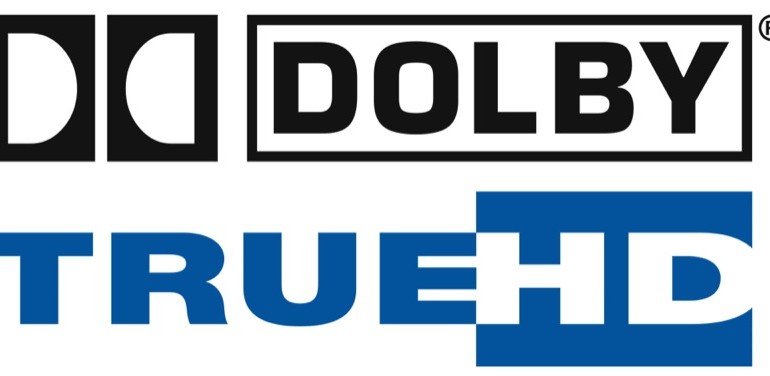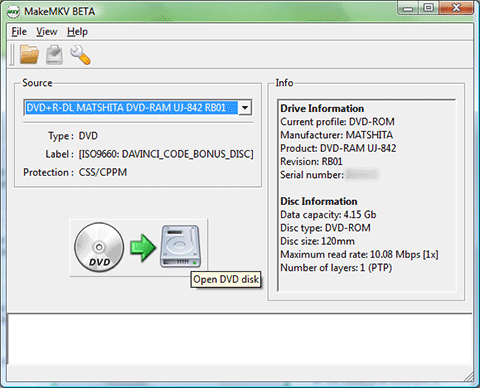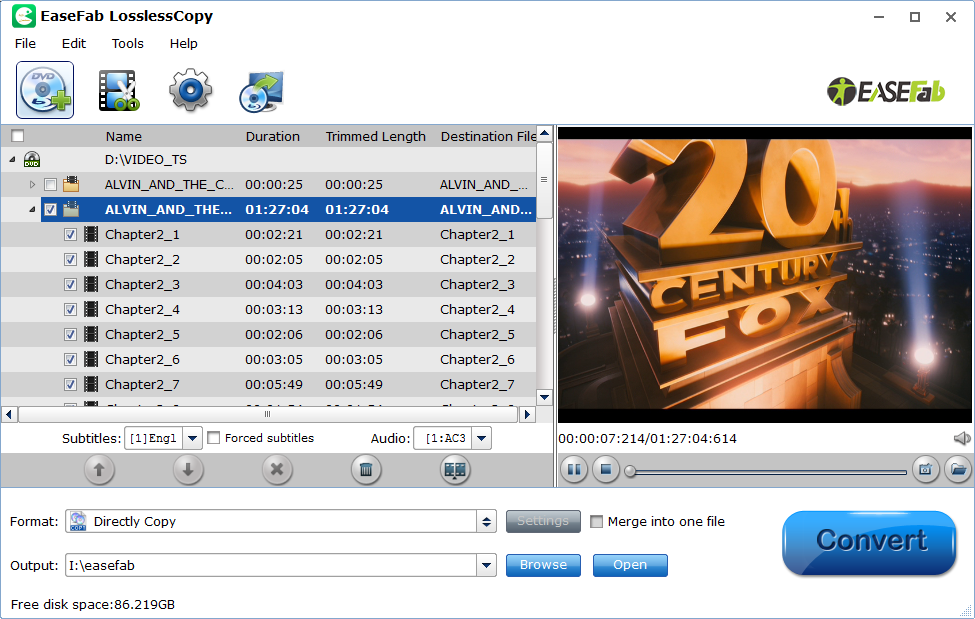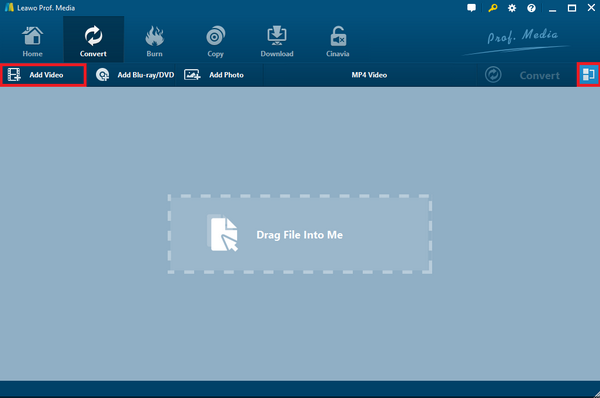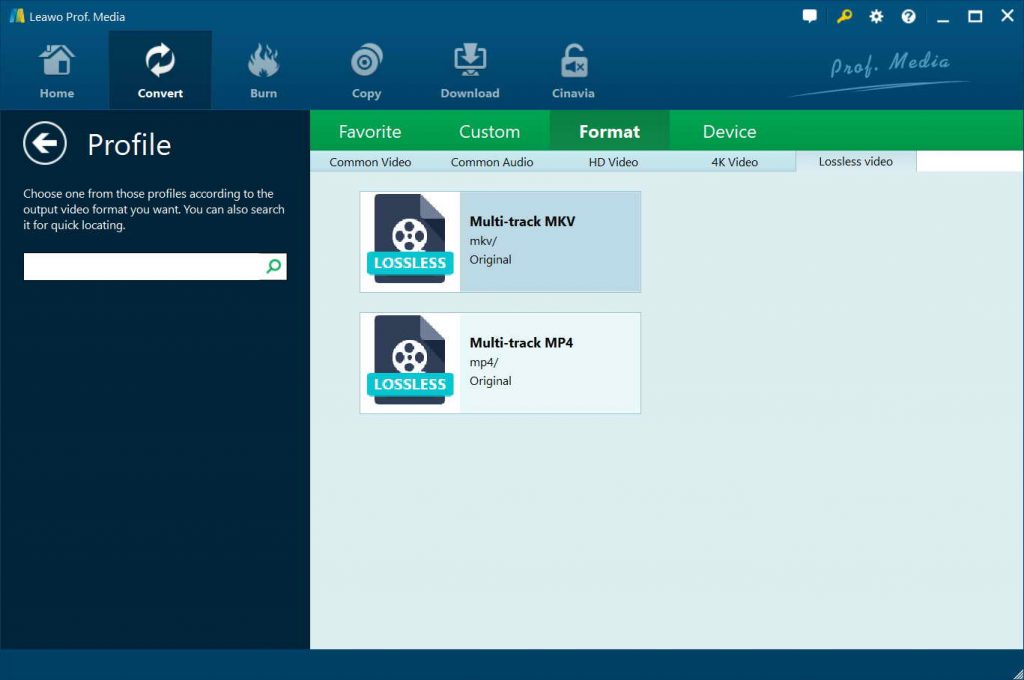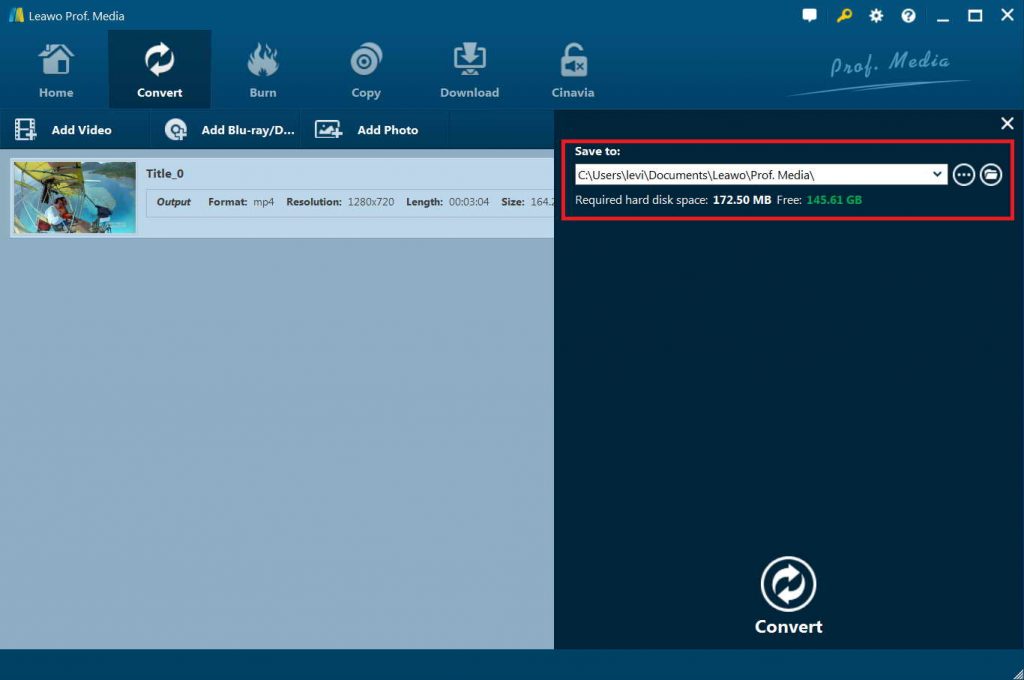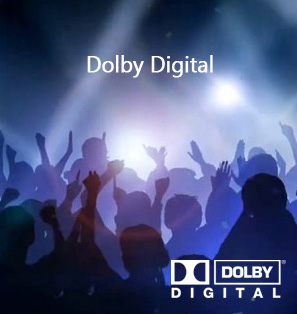Quite recently, Dolby TrueHD has been grabbing public’s attention for its quality-lossless feature. Developed by Dolby Laboratories, Dolby TrueHD is a lossless multi-channel audio codec used in home-entertainment such as Blu-ray Disc players and A/V receivers. This quality-loss audio is often used as the audio standard for the BD-Video format while its predecessor Dolby Digital (AC-3) surround sound codec is used as the audio standard for the DVD-Video format.
Many people would like to convert Blu-ray disc to MKV with Dolby TrueHD audio track retained so that they could freely enjoy the HD Blu-ray movies with home theatre system without losing the superb sound effect. Here I am going to show you almost everything about Dolby Digital TrueHD to give you a clear mind about what Dolby TrueHD is and some effective tools to help you convert Blu-ray to MKV with Dolby TrueHD audio track retained.
- Part 1: Brief Introduction to Dolby TrueHD and Dolby TrueHD Audio in Blu-ray Disc
- Part 2: 3 Best Tools to Rip Blu-ray to MKV with Dolby TrueHD Audio Track Kept
- Part 3: Convert Blu-ray to MKV with Dolby TrueHD Audio Track Retained with Leawo Blu-ray to MKV Converter
- Part 4: Comparison between 3 Blu-ray to MKV Converters
- Extension: Dolby TrueHD vs. Dolby Digital 5.1
Part 1: Brief Introduction to Dolby TrueHD and Dolby TrueHD Audio in Blu-ray Disc
Dolby TrueHD audio is one of the two best surround sound formats found in today’s Blu-ray-based home theater systems. This lossless surround format is identical to the sound heard at the theater and comes across best via HDMI connection from Blu-ray players. Dolby TrueHD is a lossless audio format, which means there is no fidelity lost when encoded onto Blu-ray. A Dolby TrueHD bitstream can carry up to 16 discrete audio channels. Sample depths up to 24 bits/sample and audio sample rates up to 192 kHz are supported. Like the more common legacy codec Dolby Digital, Dolby TrueHD bitstreams carry program metadata. Metadata is separate from the coding format and compressed audio samples, but stores relevant information about the audio waveform and provides control over the decoding process.
Key features of Dolby TrueHD:
- Transfers data at bit rates of up to 18 Mbps for unmatched sound quality
- Delivers up to 16 channels of pristine audio at studio-master quality
- Maintains consistent dialogue levels when changing between Dolby TrueHD and Dolby Digital programming
- Includes dynamic range control, enabling reduced peak volume levels without loss of overall sound quality—ideal for listening without disturbing others
- Provides superior 7.1 downmix overload detection and protection
- Gives the Blu-ray content creator the ability to include a companion Dolby Digital (640 kbps) 5.1-channel theatrical mix on 7.1-channel Dolby TrueHD titles
In the Blu-ray Disc specification, Dolby TrueHD is an optional codec. Dolby TrueHD audiotracks may carry up to 8 discrete audio channels (7.1 surround) and 20 objects of 24-bit audio at 96 kHz or up to 6 channels (5.1 surround) at 192 kHz. The maximum encoded bitrate is 18 Mbit/s. Since Dolby TrueHD is an optional codec, a companion Dolby Digital bitstream (2.0 192Kbps or 5.1 448Kbps/640Kbps) must accompany the Dolby TrueHD bitstream on Blu-ray discs. Blu-ray Disc players consider this combination of two audio bitstreams as a single logical audio track, and a Blu-ray Disc player will automatically select the Dolby Digital or Dolby TrueHD bitstream depending on its decoding and/or audio bitstream output capabilities.
All Dolby TrueHD-enabled Blu-ray Disc players are capable of downmixing the decoded Dolby TrueHD audiotrack to an arbitrary number of channels more suitable for player output. For example, all Dolby TrueHD-capable players can create a 2-channel (stereo-compatible) downmix from a 6-channel source audiotrack.
Dolby TrueHD sees its most popular usage as a high definition audio codec for Blu-ray Disc. Some early Blu-ray players did not support Dolby TrueHD coding, and in some cases, the player would resample it as standard Dolby Digital. All current Blu-ray players support Dolby TrueHD, along with the ability to upmix the source to a higher resolution format (Bitstream or LPCM), or downmix to a lower channel format depending on the player or equipment’s requirements. However, by late 2009 and early 2010, Dolby TrueHD had been steadily losing the lossless audio market share to rival DTS-HD Master Audio. This trend is inverse in case of 3D audio with Dolby Atmos encoded Dolby TrueHD releases outnumbering competing codecs.
Part 2: 3 Best Tools to Rip Blu-ray to MKV with Dolby TrueHD Audio Track Kept
To convert Blu-ray disc to MKV with Dolby TrueHD audio track retained, a professional Blu-ray ripping software tool would be a must have. We could get quite a lot of wonderful Blu-ray converters in the market. However, not all of them help you retain the Dolby TrueHD audio track. Here we would like to recommend 3 best Blu-ray to MKV converters that could help you rip Blu-ray to MKV with Dolby TrueHD audio track kept.
No.1 Leawo Blu-ray Ripper
As a professional Blu-ray converter program, Leawo Blu-ray Ripper could help you decrypt, rip and convert Blu-ray/DVD movies from disc, folder and ISO image file to videos in 180+ formats for various devices. It could rip and convert Blu-ray movies to MP4, MKV, MOV, WMV, AVI, etc., regardless of disc protection and region restriction. During converting process, it allows users to choose their preferred subtitles, audio tracks and angle (only for multi-angle Blu-ray/DVD) to keep in output file. Of course, being considered as the best Blu-ray to MKV converter with Dolby TrueHD audio track retained, Leawo Blu-ray Ripper could convert Blu-ray to lossless MKV file, which contains all elements from source Blu-ray file in output MKV file, including the Dolby TrueHD audio tracks. As a full-featured Blu-ray ripping software tool, it even enables you to effortlessly edit video by trimming video length, cropping video frame size, adjusting video effect, adding text or image watermark, and even create 3D movies from 2D Blu-ray files. By employing Leawo Blu-ray Ripper, users can achieve their target to enjoy Blu-ray/DVD content on the go.
No.2 MakeMKV
MakeMKV is a one-click solution to convert video into free and patents-unencumbered format that can be played everywhere. It converts the video clips from proprietary (and usually encrypted) disc into a set of MKV files, preserving most information but not changing it in any way. The MKV format can store multiple video/audio tracks with all meta-information and preserve chapters. Additionally MakeMKV can instantly stream decrypted video without intermediate conversion to a wide range of players, so you may watch Blu-ray and DVD discs with your favorite player on your favorite OS or on your favorite device.
Main features of MakeMKV are listed below:
- Reads DVD and Blu-ray discs
- Reads Blu-ray discs protected with latest versions of AACS and BD+
- Preserves all video and audio tracks, including HD audio
- Preserves chapters information
- Preserves all meta-information (track language, audio type)
- No additional software is required for conversion or decryption.
- Available for Windows, Mac OS X and Linux
- Functionality to open DVD discs is free and will always stay free.
- All features (including Blu-ray decryption and processing) are free during BETA.
MakeMKV is a totally free Blu-ray to lossless MKV converter that could help you get MKV files from source Blu-ray discs with all Dolby TrueHD audio tracks retained.
No.3 EaseFab LosslessCopy
EaseFab LosslessCopy (available for Windows and Mac users) can help you easily keep Dolby Digital 5.1/Dolby TrueHD 7.1 audio tracks when ripping Blu-ray discs. Simply speaking, LosslessCopy can get video clips from proprietary encrypted Blu-ray/DVD discs into MKV files with multiple video/audio tracks with all meta-information and preserve chapters. Additionally LosslessCopy can rip BD/DVD to MP4 and MOV with multiple audio streams. What's more, it can convert BD/DVD from hard discs to virtually any popular video and audio format so that you can freely watch movies on with your favorite player or your favorite devices.
Part 3: Convert Blu-ray to MKV with Dolby TrueHD Audio Track Retained with Leawo Blu-ray to MKV Converter
Here we would like to show you how to convert Blu-ray to MKV with Dolby TrueHD audio tracks retained with the help of Leawo Blu-ray Ripper. Download and install Leawo Blu-ray Ripper on your computer first (it’s a module built-in Leawo Prof. Media). Follow the below steps to learn the detailed guide.
Step 1: Add source Blu-ray movies
Start Leawo Prof. Media first to enter the “Convert” module. Click “Add Blu-ray/DVD” button then. You could then try to add Blu-ray disc, folder and/or ISO image file as you like.
After choosing your source Blu-ray file, there will pop up 3 content loading modes: Full Movie, Main Movie and Custom Mode. Choose “Full Movie” mode.
Step 2: Set Lossless MKV as output format
After loading source Blu-ray movies, click the drop-down button next to the “Add Photo” button and then choose “Change” option to enter the “Profile” panel, where you need to go to “Format > Lossless Video” group to choose “Multi-track MKV” as output format. Lossless MKV profile will keep all elements from source Blu-ray file, Dolby TrueHD audio track included.
Step 3: Set output directory
After setting output format, click the big green “Convert” button and you will then see a sidebar pop out on the right. Set output directory to save output lossless MKV files in the “Save to” box. After that, click the bottom “Convert” button to start to convert Blu-ray to lossless MKV files with Dolby TrueHD audio tracks retained.
Part 4: Comparison between 3 Blu-ray to MKV Converters
To let you get more detailed information about these 3 Blu-ray to MKV converters that could rip and convert Blu-ray to MKV with Dolby TrueHD audio tracks retained, we have prepared the below comparison table.
|
|
Leawo Blu-ray Ripper |
MakeMKV |
EaseFab LosslessCopy |
|
Convert Blu-ray to MKV with Dolby TrueHD audio tracks |
Yes |
Yes |
Yes |
|
Decrypt Blu-ray/DVD discs |
AACS, BD+ and the latest MKB protection upon Blu-ray discs, and CSS-DVD discs |
Yes |
Yes. No detailed info provided. |
|
Get rid of Blu-ray/DVD region restrictions |
Yes |
No |
No |
|
Convert Blu-ray to video other then MKV |
Yes |
No |
Yes |
|
Edit Blu-ray/DVD movies before converting |
Yes |
No |
Yes |
|
Select subtitles and audio tracks |
Yes |
No |
Yes |
|
Adjust output profile parameters |
Yes |
No |
Yes |
|
Internal Blu-ray/DVD player |
Yes |
No |
Yes |
|
Internal movie screenshot taker |
Yes |
No |
No |
|
Apply 3D movie effect |
Yes. 6 different 3D effects are available. |
No |
Yes. 3 different 3D effects are avaialbe |
Extension: Dolby TrueHD vs. Dolby Digital 5.1
Dolby TrueHD is a kind of quality-loss audio track, and it includes 7.1 surround sound and 5.1 surround sound. A 5.1 surround sound system uses 6 channels (feeding into 6 speakers) to create surround sound while 7.1 surround sound systems use 8 channels. The two extra channels of sound (and two extra speakers) provide a slightly better audio quality. Here I take 7.1 surround sound as an example to compare Dolby TrueHD with Dolby Digital 5.1.
| 5.1 Surround Sound | 7.1 Surround Sound | |
| Channels | 6 (5 standard + 1 subwoofer) | 8 (7 standard + 1 subwoofer) |
| Sound Quality | Standard surround sound | Greater depth and precision |
| Suitable for | Small to medium rooms | Large rooms |
| Cost | Varies, but cheaper | Varies, but more expensive |
| Formats | Dolby Digital, DTS | Dolby TrueHD, DTS-HD Master Audio |
| Supported by | All DVDs, video games, etc. Industry standard | PS3, PS4, Xbox One and most Blu-ray players, although only approx. >150 Blu-ray movies feature 7.1 sound. |
| History | Invented in 1976 by Dolby Labs. First used in theaters for Batman Returns in 1992 | First theatrical 7.1 release was Toy Story 3 in 2010. Disney will use it for all future releases. |