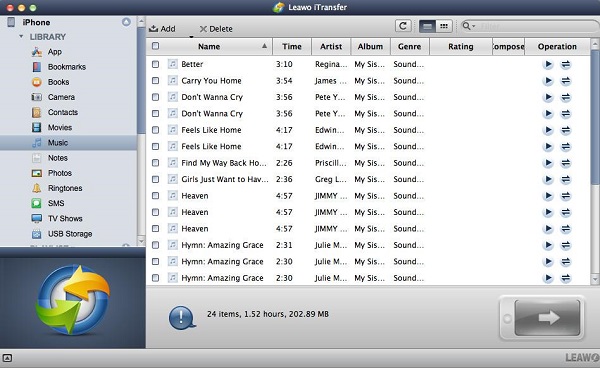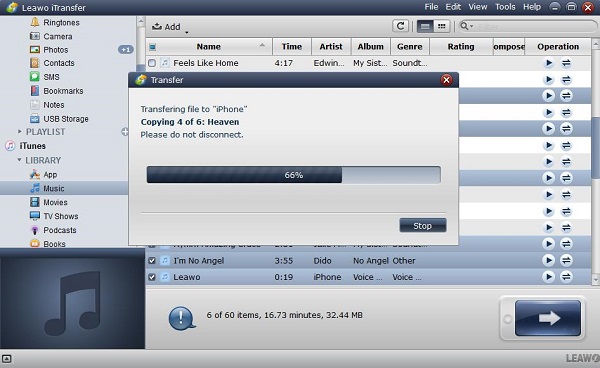As one of the most successful smart mobile devices in the world, iPad is loved by many users.Of course, many toddlers also like to play with ipads.But not all apps are suitable for toddlers.So here recommend some of the best ipad apps for toddlers. At the same time, some very useful tools and methods for backup toddlers' apps and photos are also introduced.
Part 1: Best iPad apps for babies 2018
Are you searching for best iPad apps for babies? If yes, you are sure to like the collection as below. The following apps are approved by many parents and teachers, they are highly recommendable for your toddlers. Below are the best apps for toddlers 2018. Your kids will enjoy it and like the contents in it.
ABCMOUSE
This app is very popular and offers online study for toddlers. It is found that it is used in many kindergartens and fit for the kids above 2 years old. This program can be run on the desktop computer, it also works through the app. It offers a free trial for 30 days, it is highly recommended because it takes a good effect in the early study for toddlers.
PBS KIDS
This app is totally free for your kids to watch their favourite shows via a simple and friendly program, this is highly recommended by our many users. The great shows for kids such as Sesame Street, Daniel Tiger and Dinosaur Train are just parts of the online shows in this app. The weekly special video is included and focuses on the topic of education. You are allowed to add any of your kids’ favourite show to the list.
ABC KIDS IVIEW
This app is similar to the app of PBS kids, it is highly recommended by the users. This app allows you to view all the excellent contents of ABC KIDS, covering Peppa Pig, Mister Maker, Play school and Sesame Street. Some of the ABC music is suitable for kids, it is fully free of charge.
MONKEY PRESCHOOL LUNCHBOX
This app enjoys wide popularity for toddlers’ education. It is fun and can be used in a simple way of teaching your kids reading, writing and maths. It is highly recommended by parents and teachers.
PEEKABOO BARN
It is an extremely popular app for toddlers, which contains different versions for this wonderful app. This is a fun and easy-to-use program especially catering for the kids who are eager to know about the animals on the farm. The names and sounds of animals are focused on this app. It is recommended to download the free Lite Version for a trial and experience.
The above are the best apps for kids 2018, hopefully, they are useful for your kids for the early learning.
Part 2: Best iPad games for toddlers age 2
It is commonly seen that kids like to play games on iPad, they can learn and get their brain training when they find fun from games. Below we will introduce the best iPad games for 2 year olds kids.
Happy Valley Friends
This game is designed for learning letters, numbers and shapes, etc. There are 18 kinds of educational games offering to them in the friendly environment, additionally, 6 special mini-games are included in it.
Metamorphabet
This game attracts lots of players because of its tactile interface and the great animations, which features rich vocabularies and surreal imaginary, this is a great game to arouse curiosity and creative mind.
Writing Wizard
This is a game for training the kids to write in accuracy. It focuses on the mode of replay and reports in details to help parents to supervise the progress of their kids. Parents are allowed to set up multiple user configuration documents and add the custom words to it. The recent update includes the accented letters and support for multiple languages.
Endless Reader
This game focuses on the simple view for the sight words, such as in, on, go, run, house, etc. The interesting animations do a good help for teaching some new words that are hard to explain, such as the abstract words glad, very and please, etc.
iPad games for toddlers age 2 are mentioned above, your kids will benefit much from it once you know how to make full use of it.
Part 3: How to backup family baby and toddler photos to Mac via iTransfer
Usually, parents like to take photos of their babies and families for a good memory via iPad. If you want to back up these photos to your Mac computer in case of loss, what should you do? Here we will let you know a simple method of how to backup family baby and toddler photos to Mac via a fantastic tool - Leawo iTransfer for Mac.
iTransfer for Mac is utilized for backing up different kinds of files between iOS devices and Mac computers in an effective way. The multi-function and high security are assured by this software, there is no need to worry of data loss during the transfer process, multiple files are supported to back up by this program, such as apps, photos, music and more. It is easy-to-use and the files can be transferred rapidly and safely with a simple click. Please refer to the following steps to complete the backup task.
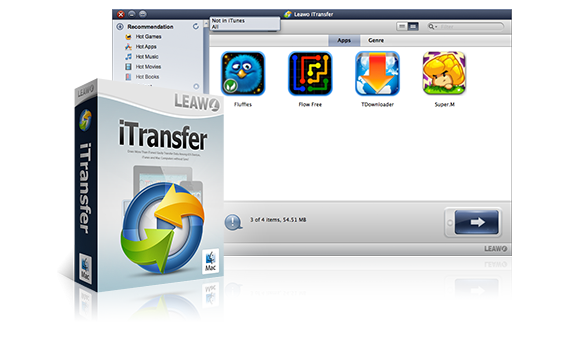
Leawo iTransfer for Mac
☉ copy up to 14 kinds of data and files without iTunes.
☉ Support the latest iOS devices like iPhone X, iPhone XS, etc.
☉ Play back, view, and delete data and files on iOS devices.
1. Launch Leawo iTransfer for Mac on the computer and connect your iPad to the computer by USB cable. The information of iPad will be detected automatically and displayed in the library located in the left sidebar.
2. Choose “Photos” in the library, the detailed contents are shown on the right of the interface and then you can begin to transfer all the photos by clicking the transfer button on the right bottom. If you just need to transfer certain files for transfer, only by holding “command” key to select the files and then the option “Transfer to > My Computer" should be chosen by right-clicking.
3. A pane will pop up to require you to make some settings, you need to check "Transfer to List" and choose “iDevice”, then check "Save to Folder" and select a target folder by pressing the button of “Change” for saving the transferred files from iPad. Finally, click “Transfer Now” to begin the transfer.
4. The transfer progress will pop up to give you a prompt during the transfer process, the transferred photos can be found in the target folder on your computer once the transfer is completed.




 Try for Free
Try for Free Try for Free
Try for Free