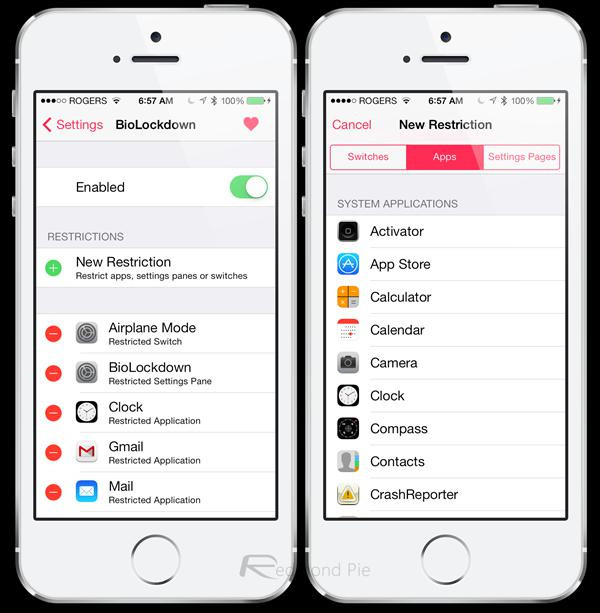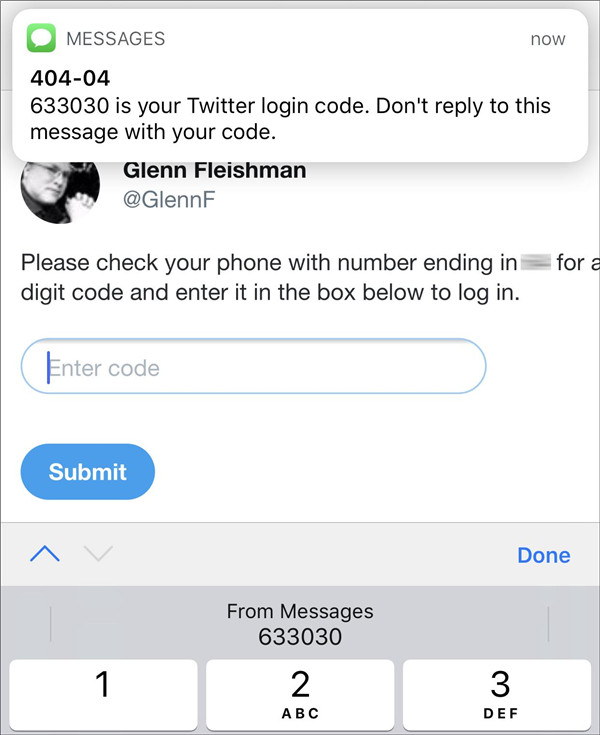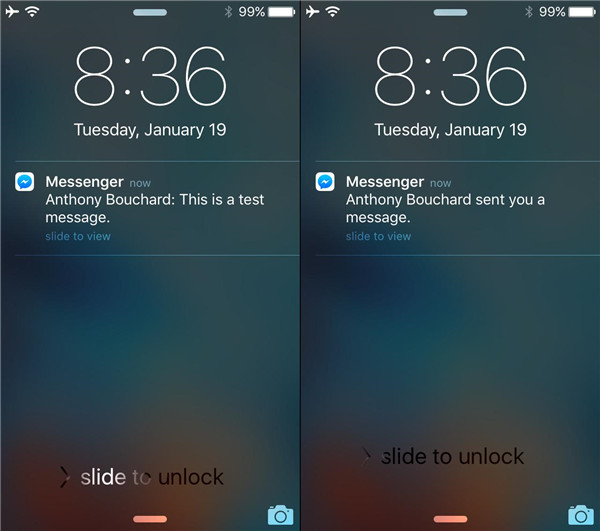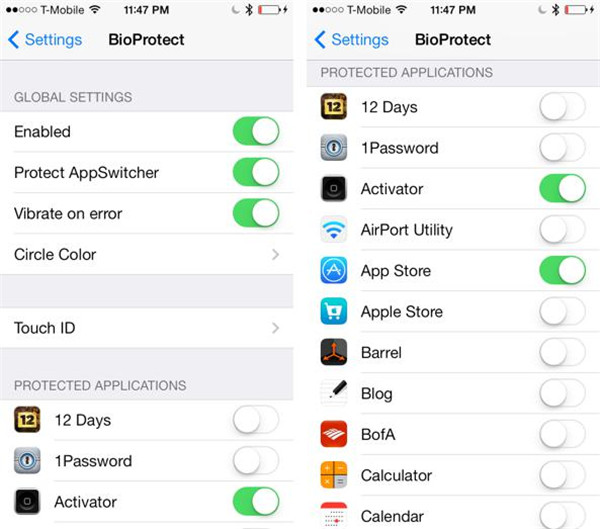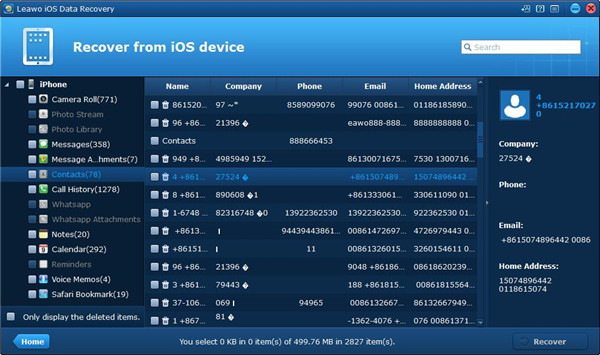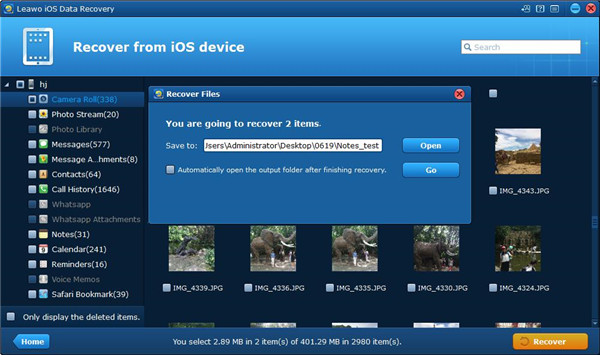Privacy and security are always the main concerns for iPhone by Apple. Applications have no communication with each other due to the privacy on your device, only the exchange for the simple data can be done between the applications. In a result, other apps cannot be blocked by a great number of app lockers on iPhone. But, there are still some applications which can help get applications and data protected. We all would like to keep our privacy on our phone and make it safe. We don’t want anyone to invade our privacy. As lots of our important data like photos, contacts, messages, documents and videos is kept in our iPhones, to protect the applications on our devices has become extremely important. The apps which are used in blocking applications like Facebook, Whatsapp, messages can be found on your iPhone. Some app lockers are available to make iPhone apps blocked so that other people cannot get access to them. Here we will list 10 best app lockers for iPhone as below. If you need, you can install them via the third-party service.
Part 1: 10 best app lockers for iPhone
1. AppLocker
AppLocker is a powerful tool to make iPhone apps block. Its efficient feature helps get the apps and data on your iPhone protected and secured. AppLocker is compatible with iPhone 6s and can be applied to all models of iPhones. You can use a password to protect applications on iPhone via AppLocker. Any application can be blocked to install with no trouble. A password can be added for protection, moreover, fingerprint touch ID also can be used to protect the application much better.
2. BioLockdown
BioLockdown is a tool for blocking application on iPhone, which is designed by Ryan Petristch. The difference between BioLockdown and others is that not only iPhone applications and files can be blocked, but also switches and setting panels can be customized for protection. Meanwhile, touch ID can be used in BioLockdown to protect applications, settings and switches, which is the same as that is used in AppLocker. BioLockdown is easy-to-use and has a good interface. The applications, settings and switches are categorized into different tabs. You just need to go to Settings and choose Biolockdown, then select the tab that you would like to block. Touch ID also can be used to unlock the locked apps.
3. iProtect
iProtect is also an excellent tool to block applications on your iPhone to make your data protected. You are allowed to use a password to lock the applications for protection. Touch ID also can be used by this app locker as the same as other app lockers mentioned above. The protection mechanism of iProtect works offline and it is only available on your device. Categories and folders, as well as sub-folders, are also supported by iProtect so that your data can be organized better. Your posts even can be personalized by using some available icons. You don’t need to remember your passwords or usernames or other information to sign in to the websites, as your important information can be stored securely and the automatic login can be done with one simple click.
4. Loctopus
Loctopus is also an outstanding application to block iPhone apps. But, it is not free of charge and $ 2 has to be paid for it. This application is particularly good for a hacked iPhone. It can be used simply. You just need to install it on your device, then change the default password to any password that you have chosen, your applications can be protected well and prevented from other people’s unlocking. Afterwards, password can be changed by holding the icon of application and locking it. Through these steps, the applications that you would like to protect can be blocked finally.
5. BioProtect
BioProtect is a powerful app locker to block your iPhone apps. It is designed by Elias Limneos who also developed Audiorecorder 2. This application’s interface is fairly simple, so users will not meet any difficulty when they are using this application. But one significant feature offered by BioProtect is that other people can be prevented from getting your iPhone turned off. The settings on your iPhone even cannot be changed to make application unlocked from your iPhone. This is a perfect application so that it can be applied to get iPhone apps blocked.
6. WhatsApp++
There is no lock function in WhatsApp, because not all phones have the function of finger sensor or run with compatible feature. But if you would like to get WhatsApp blocked on your device, WhatsApp++ will help a lot for you. It has more functions than the initial WhatsApp, which includes touch ID, color text, audio recording or custom theme or more. But WhatsApp++ cannot be offered by App Store, it has to be downloaded from third-party service like Cydia Impact, or you can purchase subscription of Build Store.
7. Secret SMS Coder
If you want to block someone to access to your posts and prevent someone from invading your personal affairs, Secret SMS Coder is a useful tool to give you great help. Your private messages can be blocked and encrypted on your iPhone via this application. Your messages can be encrypted by a personal passcode.
8. Secret Photo Vault
If you want to keep your photo safe, you have to get them hidden in a private vault, then no one can access your photo on your device. Secret photo vault is an outstanding application which helps you to get your photos protected. Your photos can be blocked by PIN/Touch ID, also the encryption in military grade can be used as well.
9. Black SMS - Protected Texts
This is also a perfect application which can be used to get your messages and contacts blocked on your iPhone. Sending and receiving text messages can be secured via it. The feature of intrusion alert in Black SMS Protected Texts is outstanding, you will get notified once someone wants to access your private messages. Many ways are offered to get your contacts and SMS protected easily.
10. Lock for messenger
This application is used to get your Facebook messenger blocked. It is an excellent tool to keep your chats safe. No one are allowed to access your chats from messenger without passcode by using this application. You can pay $0.09 and buy it from App Store.
Part 2: How to lock app on iPhone with BioProtect
1. You can download BioProtect via Cydia platform.
2. After the downloading has been finished, run Settings app on your iPhone.
3. Then go to BioProtect, you can see the subheading of Protected Applications below Touch ID.
4. Toggle the apps that you would like to lock to on position.
Extra: How to recover data from locked iPhone
If you want to recover data from a locked iPhone, this task would become easier by using Leawo iOS Data Recovery . Leawo iOS Data Recovery is a multi-functional software for data recovery, which can be applied to iPhone, iPad and iPod touch. It can recover the data from all models of iOS devices. No matter what causes the data loss, Leawo iOS Data Recovery will be a great solution to retrieve the data completely. This software not only is data recovery tool for iOS devices, but also it acts as a backup tool for iPhone, iPad and iPod touch as well. 100% safety, accuracy and speediness are assured by Leawo iOS Data Recovery. You are even allowed to get your data previewed first and then choose the data that you want to recover. Based on the design concept of user oriented program, clear directions are offered on each interface so that users can be told what they should do in the next step. Below we will guide you on how to recover data from locked iPhone in the specific steps.
1. Run Leawo iOS Data Recovery on your computer, then click on the first tab from the main interface of this software. If your device hasn’t been connected with the computer, a sign of prompt will be given to you, then you should remember to associate your device with the computer.
2. Choose your device from the bottom list. Then click on Start button to begin scanning your iPhone. The scanning process will take for a while to finish.
3. After the scanning process is complete, the list of all data from your device can be seen in the left sidebar, and its related specific content is listed on the right part of window.
4. Choose the data that you would like to recover by enabling the square box next to the files, then click on Recover button.
5. A dialog will pop up and you are required to choose a target folder to save the recovered files to computer. Click on the button Open to choose output directory for the recovered files. Once the recovery is completed, you can enable the option “Automatically open the output folder after finishing recovery” to make the output folder open by itself. Finally, click on the button Go to begin recovering data from your locked iPhone to the computer effectively and simply.