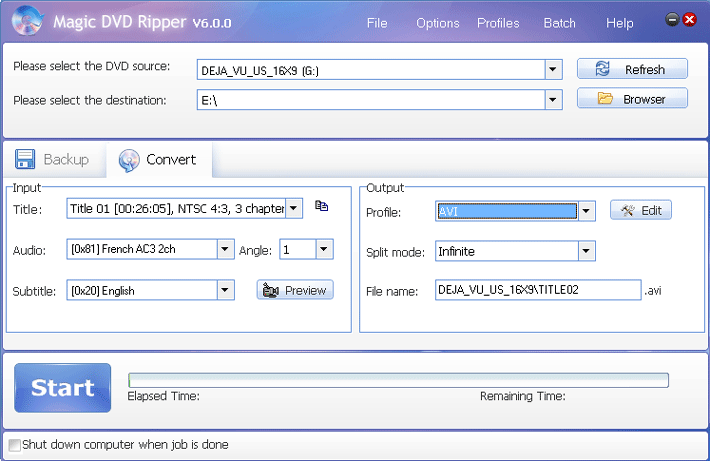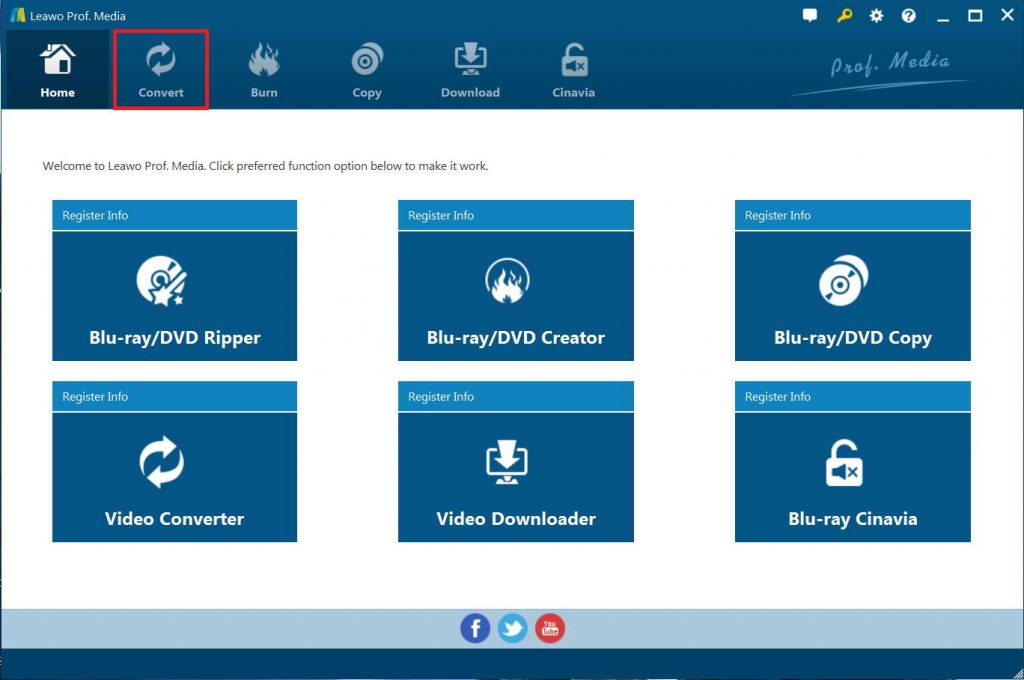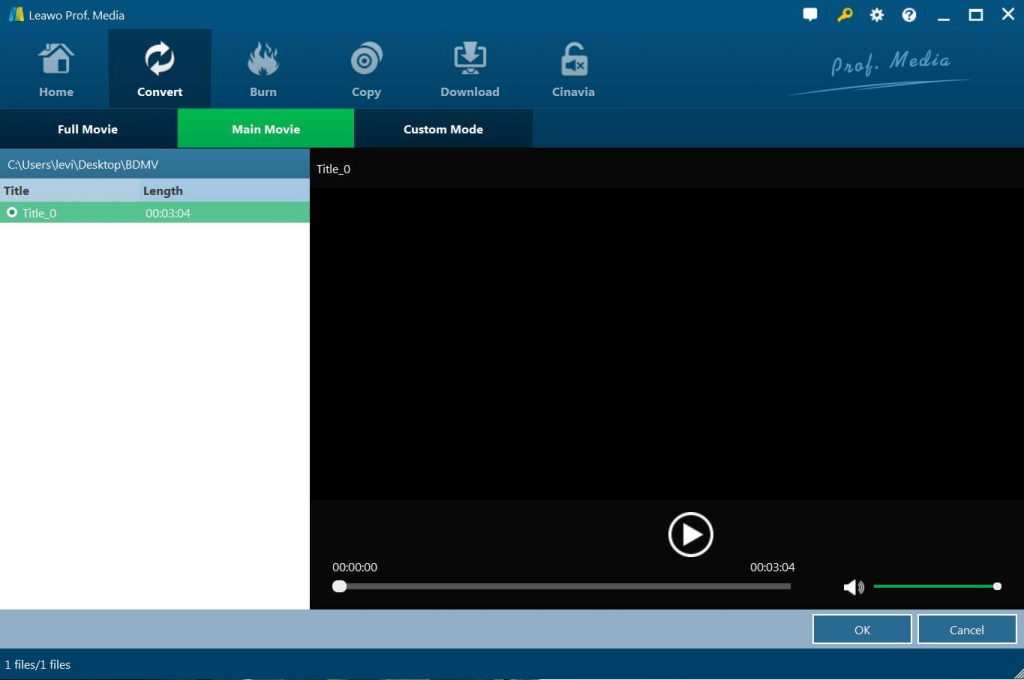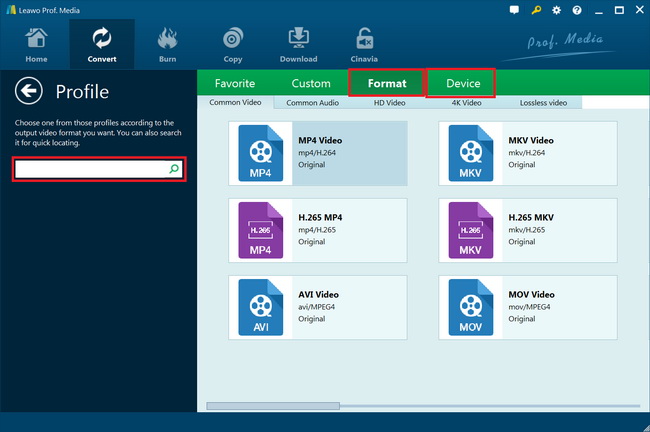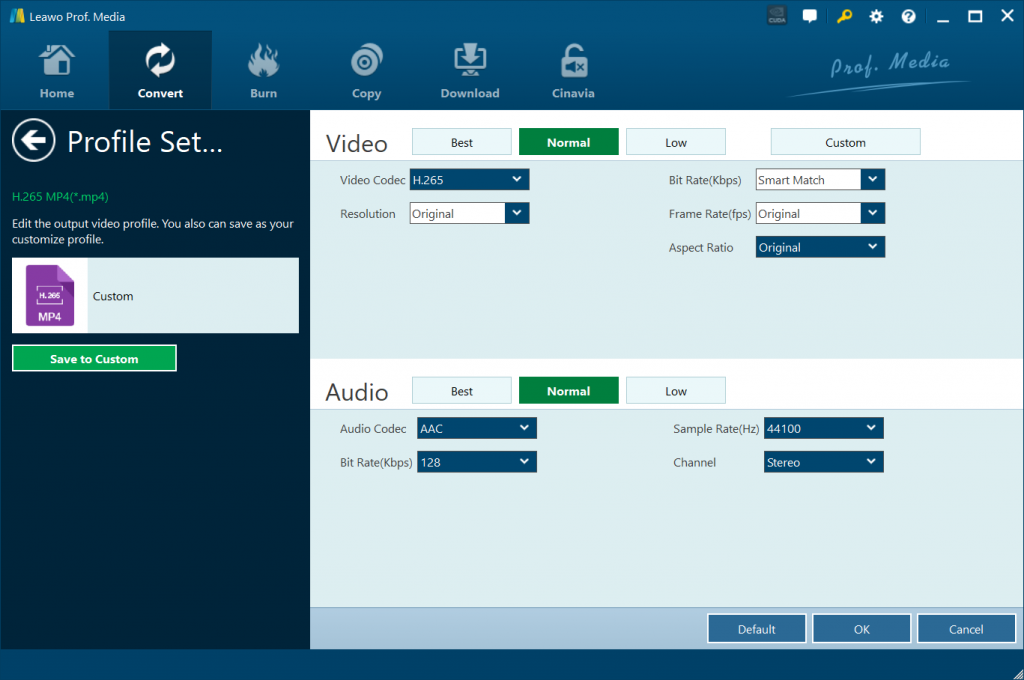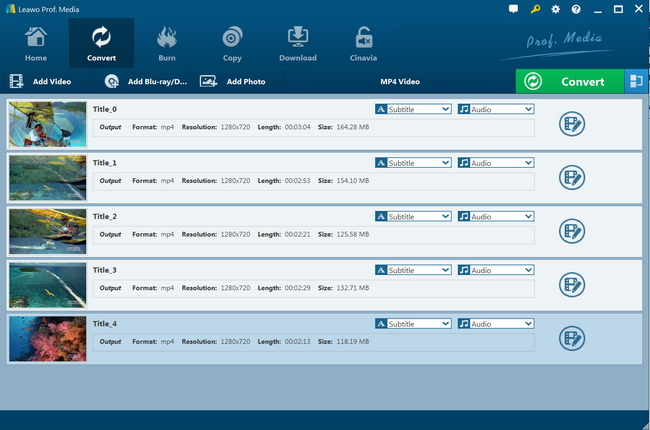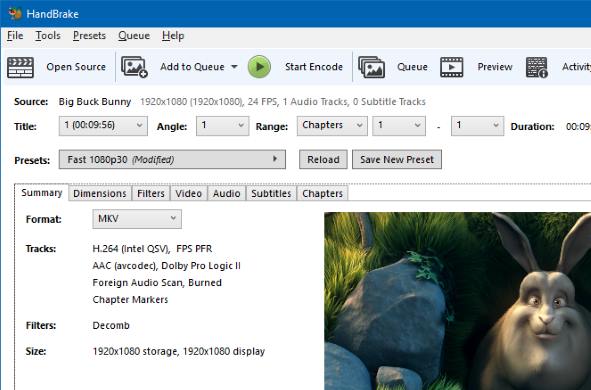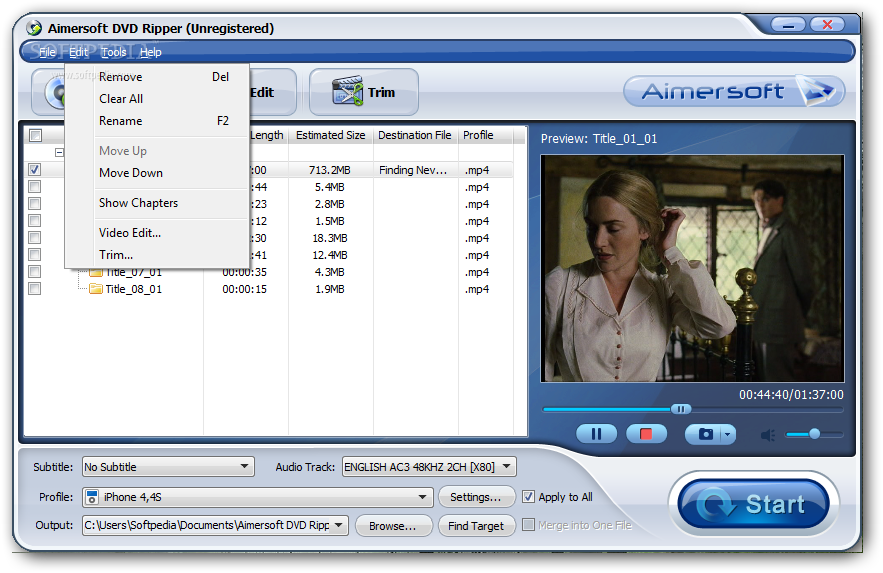If your discs become scratched or enabling you to dispose of the discs that you don't have much space for them, then you need to have a DVD ripper. With a DVD Ripper, you will have all your discs backup, which is capable of changing over a DVD or BD (Blu-Ray) motion picture into a record, commonly the ISO format, then you can alter a disc to a different format for watching on your cellphone or tablet. When mentioned about DVD Ripper, most people will think of Magic DVD Ripper. Below, we will give a brief introduction of Magic DVD Ripper and share with you the Best Magic DVD Ripper Alternative.
Part 1: Brief Introduction to Magic DVD Ripper
Magic DVD Ripper, as its name indicates, it is a powerful DVD ripping software tool, which can convert DVD to VCD, SVCD, AVI(Xvid, DivX), WMV, MP3, MPEG2, MP4(for iPod, iPad, PSP, PS3 or smartphone etc mp4 player) or backup DVD to hard drive without any loss of quality.
Pros
- Copy DVD movie to computer hard drive without any loss of quality with smart arithmetic and auto de-interlace;
- Remove all the restrictions of DVD (CSS, Region, RCE, Sony ARccOS, PuppetLock);
- Automatically download the decryption files for new protected DVDs;
- Backup disc fully, including menus, trailers and special features.
Cons
- Lacks the ability to handle DVD ISO image or IFO file
- Output very limited device profiles when compared with other advanced DVD Rippers
- Unable to output HD and 4K video and 3D video format options
- Takes longer time to rip a DVD compared to the competition.
- Custom options are limited.
Part 2: How to Use Magic DVD Ripper to Rip DVD?
Step 1. First, start off by putting the DVD you want to rip into your DVD drive. Then you can download, install and launch the Magic DVD Ripper, click the "Convert" tab.
Step 2. Next, just click the little folder icon to select the output destination. Then select a name for the output file.
Step 3. After the DVD is loading successfully, Magic DVD Ripper will automatically choose the longest title and the first audio track.
Step 4. You can choose a proper profile from the Profile drop-down list. You can choose "[More profiles ...]" to see all profiles. The General Information category should be fine unless you want to change the name of the profile. Then for the resolutions, you can put whatever you want. For me, I like 640x360 for both my wide screen and full screen rips.
Step 5. In the end, simply click "OK" on that screen. Now you are ready to start the rip so just click "Quit" on the profile editor screen and click the "Start" button.
In 20-40 minutes later, you can rip a DVD to other formats as you want, such as AVI, VCD, WMV, MP4, and also device formats directly, such as Apple TV, PSP, iPad. Then you can close the program and go to your output folder. And there you have it, your DVD rip!
Part 3: 3 Best Magic DVD Ripper Alternatives for Windows/Mac
Though Magic DVD Ripper can convert DVD to other kinds of format without any loss of quality, it still has its own limit. Therefore, we have tested and listed the 3 Best Magic DVD Ripper Alternatives for Windows/Mac.
1. Leawo DVD Ripper
As the Best Magic DVD Ripper Alternative, Leawo DVD Ripper is a valuable tool that can rip and change over DVD to video in excess of 180 distinctive video and sound formats including WMV, MP4, MKV, AVI, FLV, MP3, F4V, AAC, and so forth. With the Top Alternatives to Magic DVD Ripper for Windows/mac, you find it easier to alters or modifies video impacts, including editing, cutting, watermarks and adding effects. You additionally can utilize it to make 3D films.
Why choose the Best Magic DVD Ripper Alternative
- Rip DVD to Video/Audio in 180+ Formats
- Decrypt, Rip and Convert DVD Discs of Any Kind
- 6X-Faster DVD Ripping Speed and 100% Original Quality Preserved
- Support for multilanguage, support for batch conversion, subtitle and audio track selectable, internal DVD player, detailed video and audio parameters settable, etc.
How to use Leawo DVD Ripper to Rip DVD?
You need to firstly download and install it on your computer. Note: Leawo DVD Ripper is a module built in Leawo Prof. Media.
Step 1. Launch Leawo Prof. Media and then click DVD Ripper on the interface to load it. Click "Add Blu-ray/DVD" to load the DVD content to the program. Or you can open the DVD content in Windows File Explorer and drag them to the interface to import them.
Step 2. After importing, the Top Alternatives to Magic DVD Ripper for Windows/mac will load and list all the titles on the left side. And on top of the list, you will see 3 buttons which represent 3 different modes. Main Movie mode imports only the movie; Full Movie loads the whole disc and Custom Mode allows you to choose which title(s) to load. After choosing the titles, click "OK" to let the program load the titles you've chosen.
Step 3. There is an "MP4 video" button on the left of the Convert button. What you see is the current output format. To change that, click on this Format button and click Change on the menu that follows. Choose the format you want. Or you can choose from the presets as well.
Step 4. Leawo DVD Ripper allows you to change the video and audio parameters of a selected profile like Video Codec, Bit Rate, Resolution, Frame Rate, Aspect Ratio, Audio Codec, Channel, Sample Rate, etc. You could enter the Profile Settings panel by clicking the same drop-down box and then clicking the "Edit" option instead of the "Change" option.
Step 5. Click that "Convert" button mentioned before to move on to the next setting. You will see the default output path on the sidebar that followed. Click the "…" button to change it if you want. And to start ripping your DVD, click on the "Convert" button at the bottom. During the conversion process, you could click the "Cancel" button to call off the process.
2. Handbrake
HandBrake is a tool for converting video from nearly any format to a selection of modern, widely supported codecs. As one of the Top Alternatives to Magic DVD Ripper for Windows/mac, it can process the most common multimedia files and any DVD or BluRay sources that do not contain any kind of copy protection. Though its interface may not seem overly intuitive at first glance, even inexperienced users will get the hang of the controls quickly. It produces good quality videos with little fuss once you get the hang of the interface and get your timing down.
Pros
- Queuing tray for batch conversions.
- iOS and Android device presets.
- Convert video from nearly any format
Cons
- Tinkering with settings requires time-intensive trial and error.
- Live preview only supports the first four minutes of video.
3. Aimersoft DVD Ripper
Aimersoft DVD Ripper is ready to rip practically every one of the DVDs including those business and duplicate protected DVDs such as Region, CSS, RCE, Sony ARccOS, and Puppetlock. As one of the Best Magic DVD Ripper Alternative, you can utilize it to rip the DVD and store the most loved video and sound configurations like MOV, MKV, FLV, VOB, AVI and WAV. In addition, the output record formats additionally readable by iPod, iPhone, iPad and so forth.
Pros
- With their work in decrypter, the Aimersoft tool can rip duplication protected discs.
- 2. It also supports transcoding DVD videos for iPad, iPhone and other mobile devices, or streaming online.
Cons
- Somewhat drop in the output video quality.
- Do not support to rip a DVD to ISO image or DVD folder.
Part 4: Comparison and Conclusion
In order to let you learn more about these 3 Best Magic DVD Ripper Alternatives, we have made a comparison table for you.
|
Software |
Leawo DVD Ripper |
Handbrake |
Aimersoft DVD Ripper |
|
Cost |
1 Year Subscription:$29.95 |
Free |
1 Year Subscription:$29.95 |
|
Availability |
Windows/mac |
Windows/mac |
Windows/mac |
|
Full Disc Copy |
√ |
√ |
√ |
|
Blu-ray Disc/BDMV Folder/ISO Image File |
√ |
√ |
× |
|
HD Video Formats |
√ |
√ |
√ |
|
Remove Copy and Region Code |
√ |
× |
√ |
|
Adjust Output Profile Parameters |
√ |
√ |
√ |
|
Supported output video and audio formats |
Over 180+ formats |
MKV, MP4 |
Limited |
|
Edit DVD movies before converting |
√ |
× |
√ |
|
Apply 3D movie effect |
√ |
× |
× |
|
Apply Special Effect |
√ |
× |
× |
We review the Top Alternatives to Magic DVD Ripper for Windows/mac that can help you to cater to your DVD ripping related issues. But the best one is the Leawo DVD Ripper that has a lot of advanced features and finest for if you afford a paid tool. In this competition, other tools like Handbrake and Aimersoft DVD Ripper are also residing but they haven't got the feature like our suggested best one. With Leawo DVD Ripper, you can also convert 2D DVD to 3D Video.