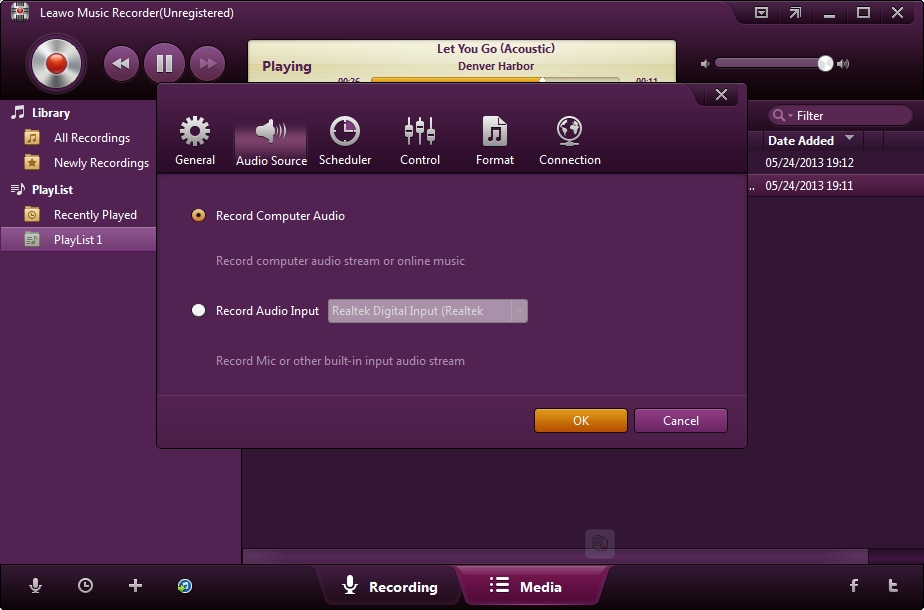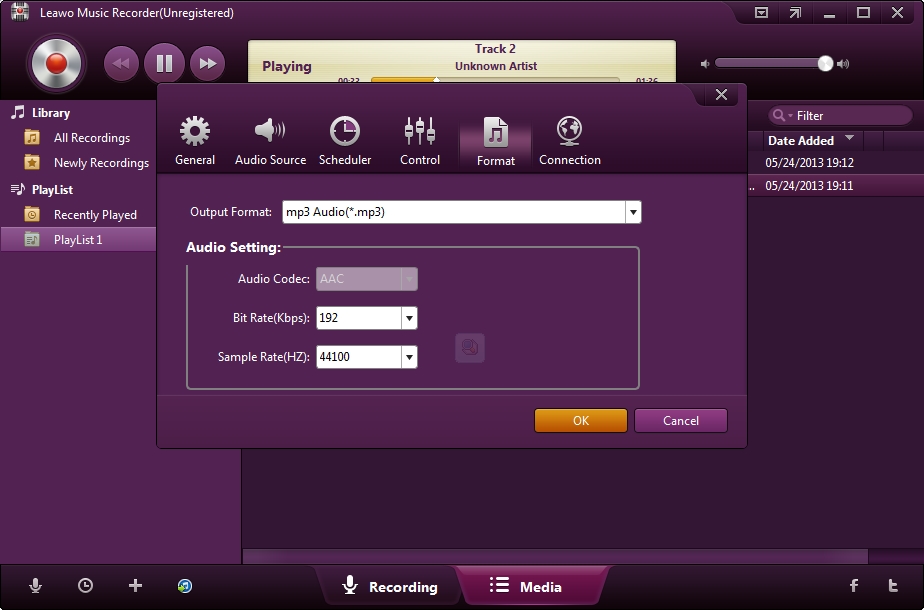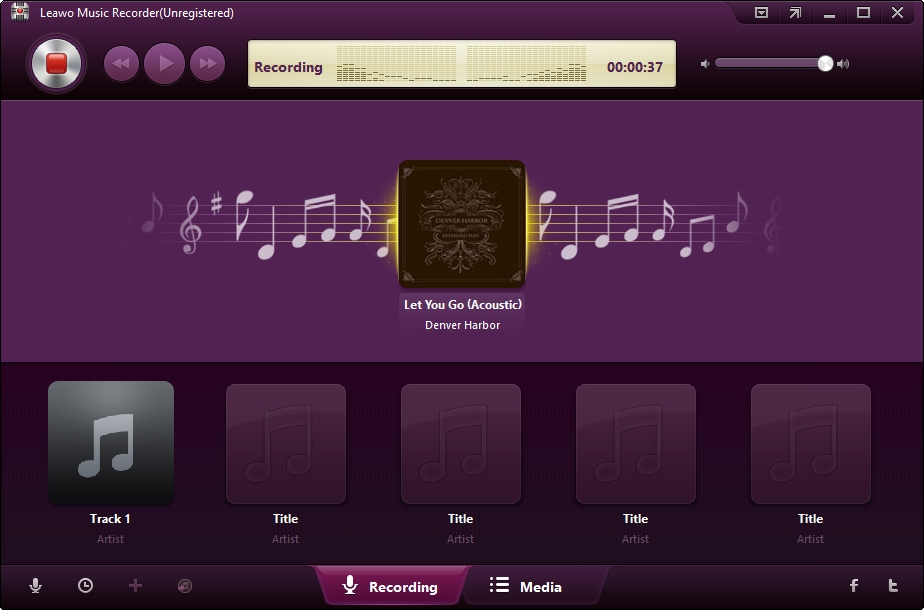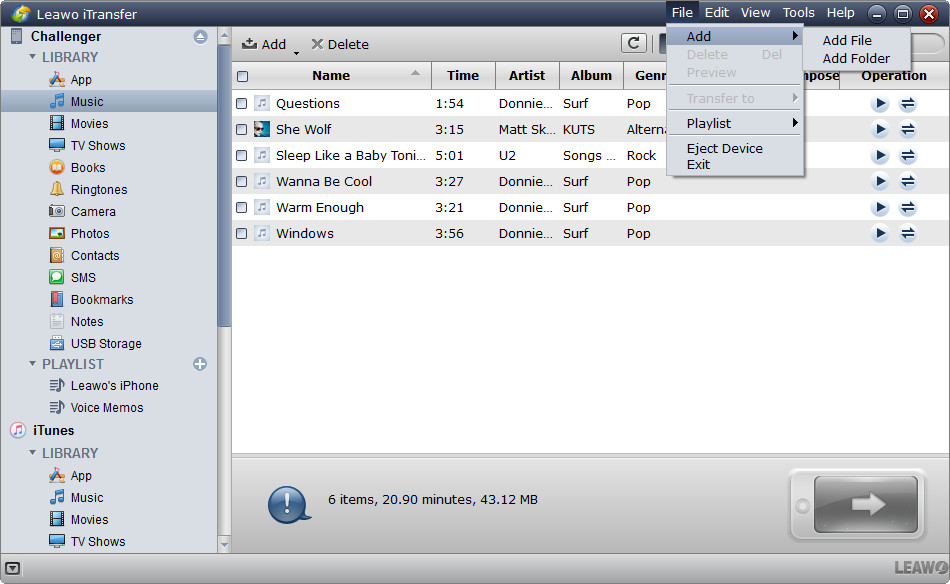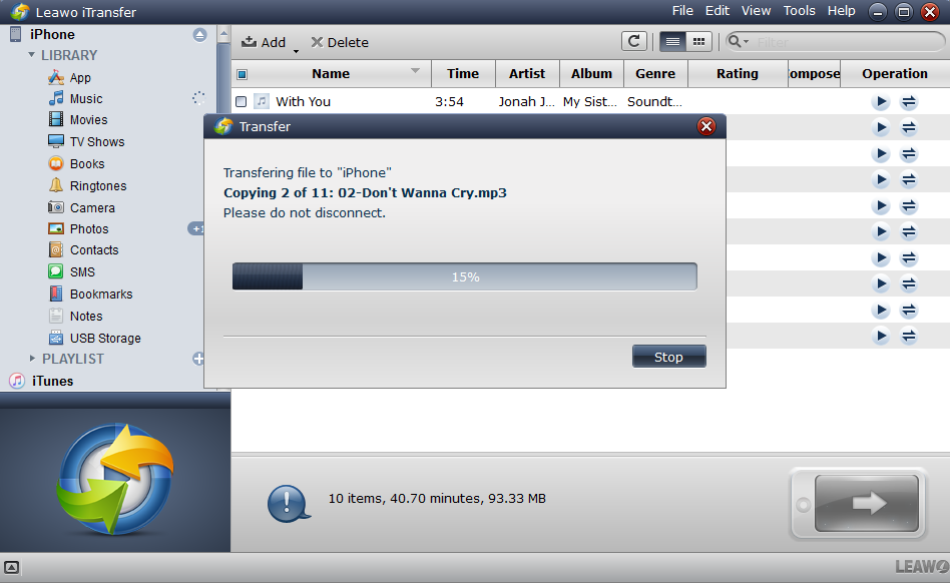Last updated on 2020-07-20, by
20 Best New Year Songs 2020
The festive season is the most wonderful time of the year, a time when everyone gets together to eat, drink, and having a good time all complemented by great music. Life is filled with ups and downs, and the last day of the year is a great time to close it on a good note. When you have finished preparing a perfect New Year party theme, preparing some activities, and preparing some good food, good music should be the next center of attention. However, making the perfect playlist can be a daunting task, especially for that time of the year. None of us wants to ruin the special night with a bad playlist, because a bad playlist could end the year on a bad note and start the new one on the wrong note. From timeless classics to new hits that were released during the year, there is always something for everyone to listen to when a perfect playlist is created. No one can resist listening to something like Ariana Grande’s “thank u, next” or something from Bing Cosby. Therefore, we have got you covered and have curated the best new year songs of all time so that you do not pressure yourself into making a playlist. There is something for everyone, from hip-hop, classics, country, pop, and everything in between.
20 Best New Year Songs 2020
As was mentioned earlier there is always something for everyone to listen to during the new year holiday. The 20 song playlist below includes classic new year eve’s songs as well as happy new year 2020 songs which have been specifically curated for you to enjoy during that the new year holiday. On the next sections of this article, we will show you some websites where you can download them, as well as software tools that can help you grab the music, and transferring it to your mobile device.
- 1.“thank u, next” by Ariana Grande from the album thank u, next
- 2.“Auld Lang Syne” by Mariah Carey from the album The New Year’s Anthem
- 3.“In My Feelings” by Drake from the album Scorpion
- 4.“Level Up” by Ciara from the album Level Up
- 5.“Let’s Start The Year Right” a classic song by Bing Crosby
- 6.“New Year’s Day” by Taylor Swift from the album reputation
- 7.“Nite and Day” by Janice C from the album Nite and Day
- 8.“Made For Now” (feat. Daddy Yankee) by Janet Jackson, from the album Made for Now
- 9.“Nasty Girl” by Tony Sway from the album Infatuation
- “Nothin’ New for New Year” by Harry Connick Jr from his second holiday album
- 11.“Happy New Year” by ABBA from the album Super Trooper
- 12.“Funky New Year” by The Eagles from the 1978 Christmas album
- 13.“Trip” by Ella Mai from the album Trip
- 14.“Goin Thru Some Thangz” (feat. Ty Dolla $ign) from the album MIH-TY
- 15.“Without Me” by Halsey from the album Without Me
- 16.“Celtic New Year” a single song by Van Morrison
- 17.“Maybe Baby (New Year’s Day)” by Sugarland from the album Gold and Green
- 18.“Same Old Lang Syne” a single song by Dan Fogelberg
- 19.“Uproar” (feat. Swizz Beatz) by Lil Wayne from the Album Tha Carta V
- 20.“Let You Love Me” a single song by Rita Ora
Part 2: 3 Websites for New Year Songs Download
On the previous section of this article, we introduced happy new year songs that you can listen to, but if you happen to not have any of them in your music library, we will now give you some suggestions as to where you can download them.
1.Apple Music
2.Spotify
3.SoundClick
4.Free Music Archive
5.Jamendo
6.NoiseTrade
7.Google Play Music
Part 3: Download 20 Best New Year Songs 2020 with Music Recorder
If you want the best place to find all the songs mentioned above, then Apple Music, Amazon Music, Spotify, and Google Play Music will be your ultimate stop as these will most certainly guarantee you to find the song you are looking for. In fact, it is reported that Apple Music has over 30 million songs in its library music library. However, the best places to find the music have copyright protection imposed on them, which basically means you will not be able to download the music for free or however you want it. However, there is always a way to bypass those kinds of restrictions, and you still can get the songs you want for free. This brings us to Leawo Music Recorder which is a powerful tool that you can use to record computer audio effortlessly with 100% of the original quality preserved. It is a very intuitive application that is very easy to use, because of its simple operation as well as a modern interface. You can use this software to record from the microphone, or other built-in audio streams like Realtek High Definition Audio, Dolby Atmos and much more.
Step 1: First set the audio source. You can do this if you click the “Add Source” button from the bottom left corner. Proceed to choose “Record Computer Audio” in the Audio Settings panel. There is also an option to record from sources other than your computer, and for that click “Record Audio Input”.
Step 2: Second, customize the output settings. Set the output directory to save the recorded music under the “General” tab. Under the “Format” tab, you can choose the preferred output format which includes MP3 and WAV audio formats.
Step 3: Start recording your new year songs. When you have finalized all the settings, the final step is to record the songs. Click the “Record” icon which is red, and any music that is playing should start recording immediately. When you have finished recording, click the “Record” icon to stop.
Bonus: How to Transfer Songs from PC to iPhone with iTransfer
No matter you have downloaded the songs from free websites or you have recorded them by using Leawo Music Recorder mentioned above, transferring the music to an iPhone will not be the same as you do with Android phone, and it requires software tools. Apple has iTunes for that purpose, but it is very limited in terms of functionality and will even delete your entire music library before you sync new ones in some cases. For that reason, we will introduce Leawo iTransfer which is much more capable than iTunes in terms of managing the files contained on your iPhone, or pretty much any iOS-based device. Unlike iTunes, this software will not delete anything in your music library and will just add the downloaded new year songs to your library.
It also allows you to make backups of your content from your iOS devices to your computer in the event that you may lose your data. Up to 12 types of file types are supported and these include photos, bookmarks, calendars, contacts, messages, settings and everything else that is important for backing up. It supports all iPhone models from the 3rd generation, iPad models from the first generation and iPod models from the first generation. Download and install this software on Windows or Mac to start.
Step 1: First connect your iPhone to the computer via one of the USB ports. Your iPhone will automatically be detected, and the libraries (which include movie, apps, messages, music, podcasts, TV shows and ringtones) will be shown on the left sidebar.
Step 2: You can click “File > Add > Add File/Add Folder” at the upper right corner of the window to add music files from your computer.
Step 3: Start syncing your music. You can do this by clicking “Transfer Now” to begin adding the music to your iPhone’s music library.
Step 4: Wait for the syncing to finish. The progress bar will show you the percentage of the backup process. If you wish to cancel, click “Stop”. Wait for the process to finish and make sure not to disconnect your iPhone during the backup process.




 Try for Free
Try for Free Try for Free
Try for Free