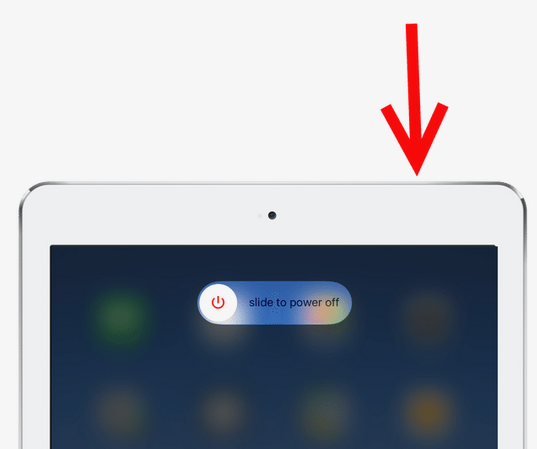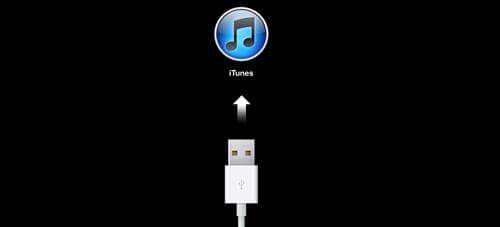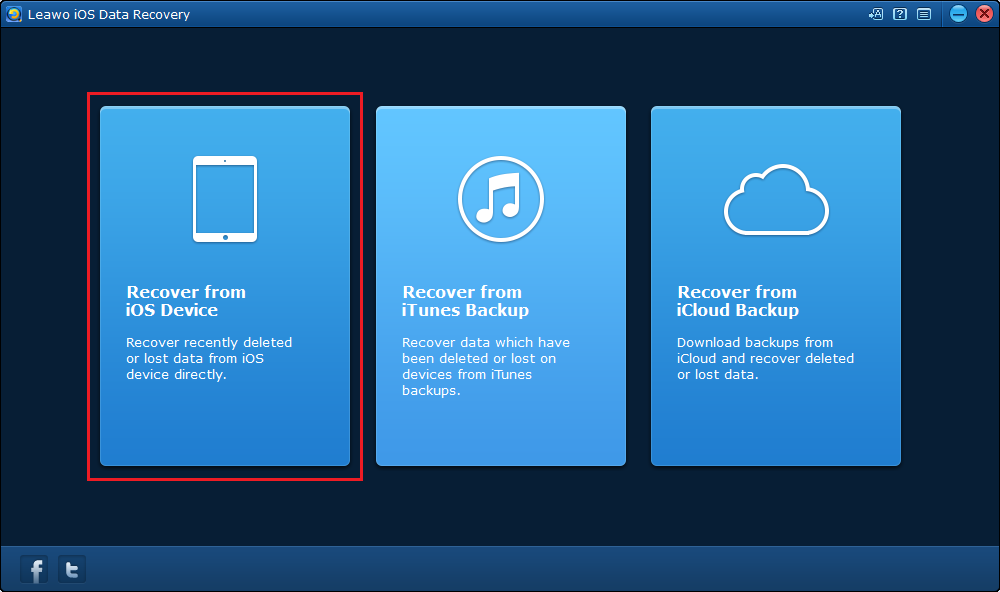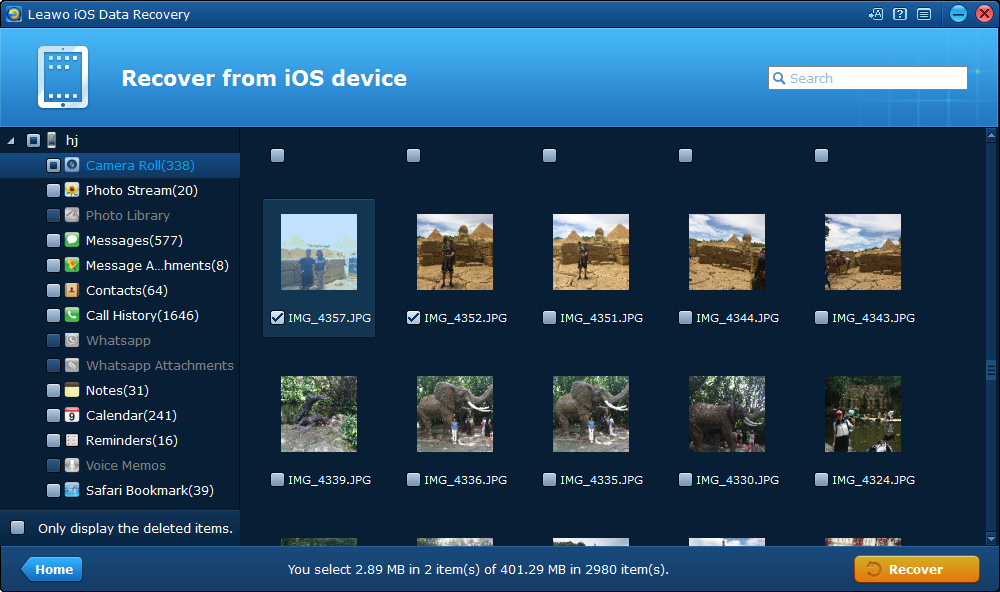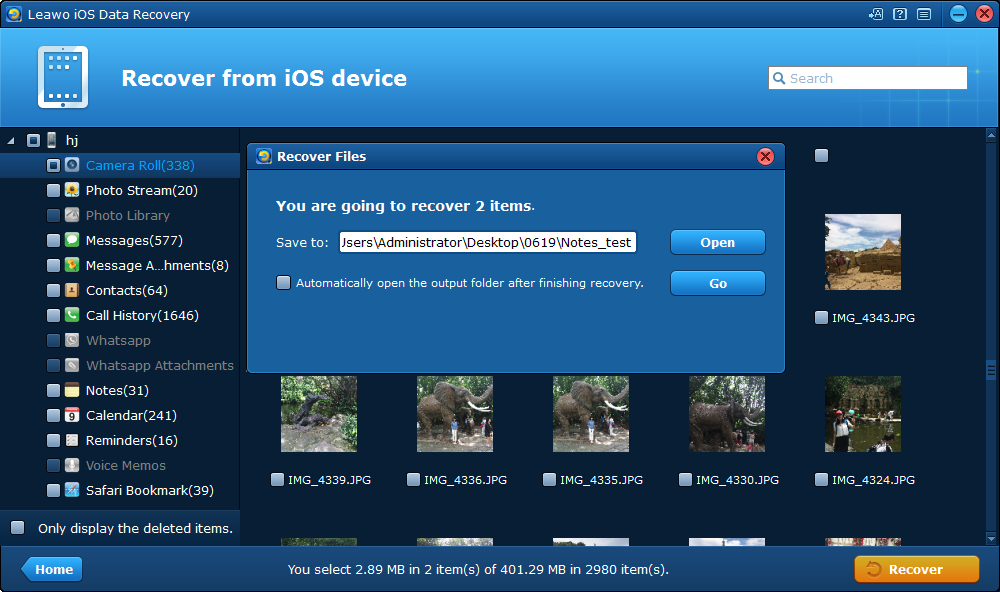"Hi, my iPad froze during update and now it just won't respond at all, what am I supposed to do?"
iPad freezing is a common problem for iPad user, there's been a lot of questions from iPad users like "What can I do when my iPad froze during update?" and "My iPad froze suddenly and just won't respond, How to fix it?" There are a lot of factors that could cause this problem.
Possible causes of iPad freezing
- iOS version bug. Some users complained that iPad froze during update. Unfortunately, such problem can happen at times, that is why Apple releases updates from time to time to patch bugs and solve such problem.
- iPad battery Issues. iPad freezes when there is a low battery. Charge iPad and check whether it works or not.
- App issue. It may happen when you download and use a new app. Delete or reinstall the app and try again.
- Insufficient space. iPad froze if there was not enough space while you were running the app.
If there is nothing wrong with the iOS update version, iPad battery, app and storage space, then you can try the following methods.
What to do when my iPad froze
There are a few simple ways you can try to unfreeze your iPad when it freezes.
Reboot your iPad
- 1. Power off the iPad by pressing and holding the Sleep/Wake button for a few seconds until the Power Off slider appears.
- 2. Slide the button to the right to turn off your iPad.
- 3. Wait until your iPad is completely turned off, press and hold the Sleep/Wake button again until you see the Apple logo on the screen.
If your iPad is completely frozen and won't respond when you press the Sleep/Wake button, try force restarting your iPad by pressing and holding the Sleep/Wake and Home button for at lease 10 seconds until you see the Apple logo on the screen.
Restore your iPad
If you can't fix the problem by rebooting your device, try restoring it with iTunes.
- 1. Connect your iPad to computer.
- 2. Download and install the latest version of iTunes on your computer, if you've already have iTunes installed in your computer, make sure that it's the latest version available.
- 3. Press and hold the Sleep/Wake and Home button at the same time and keep holding both buttons until you see the recovery mode screen appears.
- 4. You should be prompted to Restore or Update your iPad, select Update and iTunes will try to reinstall iOS in your iPad without wiping your data in iPad.
iTunes will start to download iOS for your iPad. If this process takes more than 15 minutes, iPad will exit recovery mode automatically and you'll have to enter recovery mode again.
How to recovery lost data in iPad
There's a chance that you will lose data during the problem fixing process or when you choose to restore your device. If you don't have any backup, you can still get the lost data back with the right program. Leawo iOS Data Recovery is a powerful data recovery program designed for iOS users to retrieve lost data in iOS devices.
Here's how to recover lost data with Leawo iOS Data Recovery.
Step 1. Launch Leawo iOS Data Recovery, On the interface you would see 3 tabs, click on Recover from iOS Device.
Step 2. Connect your iPad to your computer and the program should recognize your device. Click Start and the program would start to scan your iPad.
Step 3. When the program finishes scanning your device, you would see the recoverable types of data listed in the left side. Click on specific type of data to check out the files and select those you want to recover. And then click Recover button in the bottom right corner.
Step 4. On the following popup, click Open button to set directory for the files you've chosen to recover and click Go to start rcovering the chosen data. When the recovery is done, you can find the files in the folder you select.
If your iPad froze during update or due to other reasons, you can give the above methods a try. If it didn't work out, you should probably contact Apple for help.




 Try for Free
Try for Free Try for Free
Try for Free