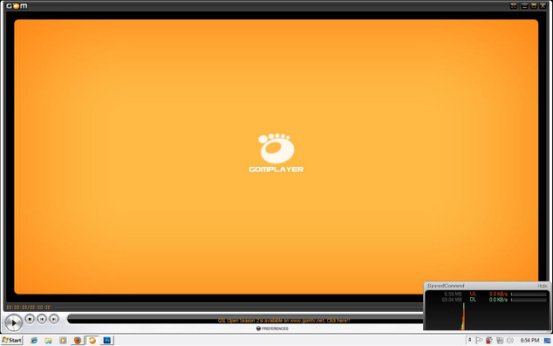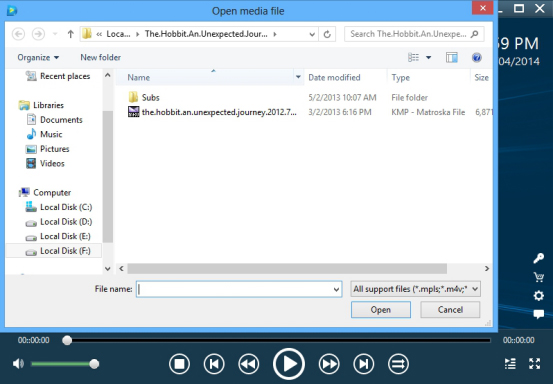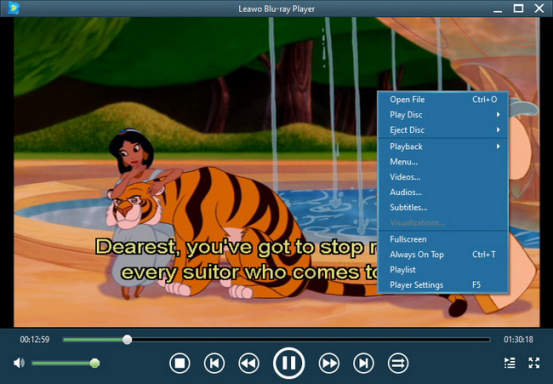This tutorial guide is mainly discussing the following topics:
Know More Info about GOM Player
GOM Player is a free multi-media player with popular built-in video and audio codec. It can support all common and uncommon file formats such as AVI, DAT, MPEG, DivX, XviD, WMV, ASF and many more. Also, its advanced features allow users to have a customized visual experience as needed and wanted. For example, you can set up your wanted subtitle while playing the file since it supports a wide range of different subtitle formats; you can specify video output quality to suit the needs of your screen and device; you can also use the screen capture tool to take an image from a video as desired.
Generally, GOM Player, ranging from its older generation to newer generation, is widely applauded for its ability to find missing codecs of the media files through its own codec finder service and enable the broken file to run smoothly. Also, its exquisite outlook and sleek design make it stand out.
Why Need an Alternative to GOM Player?
While you are hearing this or that kind of praises about GOM Player, you might've also heard some bad review from some users:
1. It's a bad thing that software like this one does not appear on the market every 3 months at least. The logo link to the web did not work for me (maybe you'll be luckier).
2. Limited Help function. The only major downside to this app is that technical support is pretty limited; the Help function is not much more than a link to a FAQ, and if your question isn't covered there, you're out of luck.
3. Bundled with OpenCandy (see information link in review text). It may not play DVD discs on some systems.
4. The video quality is not so good.
5. While I'm using this GOM Player, it starts to slow my computer operation.
To name just a few, as you can see, there are various problems in using this GOM Player according to the user feedback. And that's why quite a few users are desperately looking for a better media player to replace GOM Player.
What is the Best Alternative to GOM Player?
To circumvent all shortcomings within GOM Player while having a nice media playback experience at ease, this Free Leawo DVD/Blu-ray Player surely can't be missed. It is a media player allowing you to play all different kinds of files on PC/Mac computer without any restrictions, including AVI, MPEG, WMV, AAC, AC3, MP3, M4A, MKA, WAV, WMA audio/video files and many more, as well as 4K DVD/Blu-ray files. As you can see, this software has a wide range of compatibility. Moreover, it enables you customize playback settings to play media files totally to your own preference.

-
Leawo Blu-ray Player
Region-free Blu-ray player software to play Blu-ray disc and DVD disc for free, regardless of disc protection and region restriction.
Play 4K FLV videos, 4K MKV videos, 4K MP4 videos, etc. without quality loss.
Support the conversion from Blu-ray/DVD discs to MKV in the premium version.
Best of all, the remote control feature within this software enables you to remotely control the playback of the disk file as desired. And what really makes it stand out is that it has a simple user interface, allowing all users including computer novices to smoothly operate this program within 1-2-3 steps.
Steps to Use this GOM Player Alternative
Many people would feel confused about all kinds of media players, for example they do not quite understand the overall performance comparison between GOM player and Leawo Blu-ray Player. It is not rare to encounter such confusion but apparently both players have their own pros and cons. Here we would love to share with you a simple graph to show their characteristics.
| Pros | Cons | |
|---|---|---|
| GOM player |
● License free |
● Displays ads |
| Leawo Blu-ray Player |
● License free |
● Requires software installation |
Generally speaking, GOM player is ad-dependent and would display ads from time to time to interrupt smooth playback and affect user experience while Leawo Blu-ray player is extremely clean for playback so I would strongly recommend you choose Leawo Blu-ray Player as an alternative to GOM player.
Steps to Use this GOM Player Alternative
First of all, open the installed software on the computer and then hit the "Open File"option to load the wanted media file to the main interface that you want to play.
After that, if you need to adjust the settings, just right click on the main interface and then go to the respective section to make your preferred adjustments.
Finally, continue the playback and enjoy your movie/video. See? With this all-in-one but Free Leawo Blu-ray Player, it is just a piece of cake to play media files and customize the settings as wished. Compared with GOM Player, this alternative player will never occupy too much storage, neither slow down the computer operation. Most importantly, you will never get lost in using this Leawo Blu-ray Player, since it has an incredibly easy-to-use user interface. Now that you've got this perfect player to replace the GOM player, what are you waiting for?