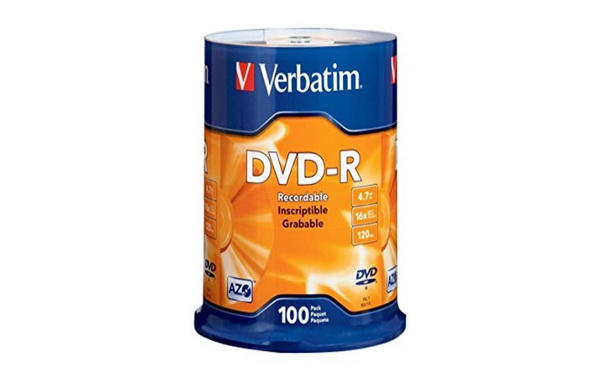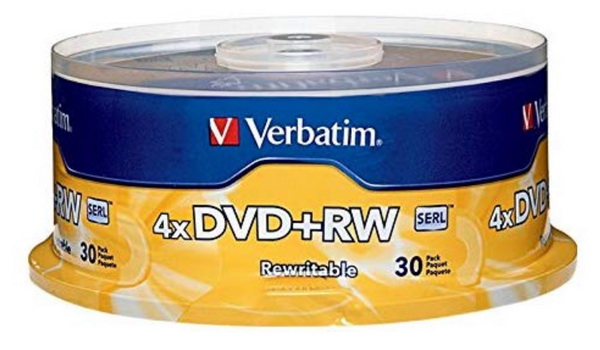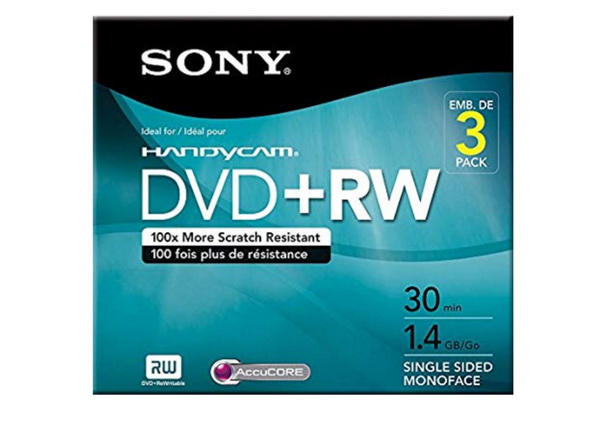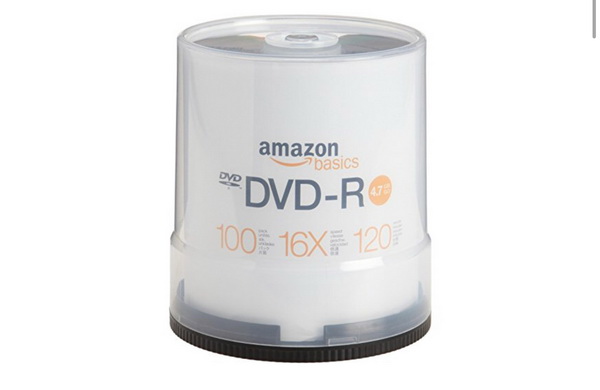For many DVD beginner users, burning a DVD disc is not an easy thing for you because you may encounter all kinds of burning issues during the process. What's even worse, you are not able to locate the exact reasons for these failures. Well, in order to prevent these issues, we need to make sure that all the burning tools have been set in perfect conditions with excellent quality, including the DVD drive, DVD discs and DVD burning programs on your computer. Among them, the types and quality of the DVD discs are an important factor to be considered. Next, let's have a detailed introduction of DVD discs.
Part 1: About DVD Type
In order to burn an excellent DVD successfully, you have to confirm that you have used the correct DVD discs for your own purposes. There are various types of DVD discs which are used for different purposes.
DVD-RAM
DVD-RAM can only be read on dedicated DVD-RAM or video recorders, so compatibility is worse than DVD-RW or DVD+RW. But DVD-RAM is good at getting access to nonlinear data which can allow random access to data, like a hard disk to use, can remove or add file fragments, so its greatest superior performance lies in information access.
DVD-RW
In view of the DVD-RAM card-box design and the various inconveniences which cannot be widely used in DVD-related household products. Then the DVD-RW was born. It is also the only standard specification recognized by the DVD Forum. In addition, because the DVD-R/RW specification is developed by the world DVD development association, it is also the most extensive and interchangeable specification in the future. DVD-RW is called DVD Re-recordable, which means rewritable DVD-R. As the name suggests, it does what DVD-R does, but it can be read and written repeatedly. You can format DVD-RW easily on Windows.
DVD-R
The DVD-R is a writable format developed by Pioneer, which started with 3.95GB and then 4.7GB which can be used to record DVD images and data. The DVD-R uses the same new recording system as the CD-R. DVD-R discs are 100% interchangeable with normal DVD players after recording. It also supports the recording mode of Multi Session with high Cost/Performance value.
DVD+RW
DVD+RW was jointly launched by SONY of Japan, PHILIPS of the Netherlands, RICHO of Japan and HP of the United States. DVD+RW's focus is to achieve and a high degree of interchangeability with DVD player, so that it can be played on the DVD player. It also has a DVD-RAM - like non - linear access architecture.
Besides, you can find many other advanced DVD disc types, for example DVD Multi which is not commonly used in our life, and dual-layer DVD. Before choosing the DVD disc type, you should make clear that what your DVD disc are mainly used for.
Part 2: What Kind of DVD Can be Used for Burning
Actually, what kind of DVD discs can be used for burning should depend on the DVD burners as well as the DVD players you have owned. That is because different DVD burners and DVD players support different DVD discs. Overall, you can burn all kinds of DVD discs mentioned above, like DVD+R, DVD-R, DVD+RW or DVD-RW. For example, some DVD burners only support DVD+R or DVD+RW discs while some are only compatible with DVD-R or DVD-RW discs. For some DVD burners, they can burn all these DVD disc types.
The second part that you should take into consideration is the DVD player. Some DVD discs that have been burned step by step can't still be played on the DVD player. The main reason should lie in the incompatibility between DVD disc and DVD player. Some DVD players can only play some certain DVD discs. If you are unsure about the DVD disc types that the DVD player support, you can turn your eyes to the outer design box of the player where states the letter "DVD-R/RW", or "DVD+R/RW". This is the direct way for you to make sure which DVD disc that the DVD players support.
Part 3: Top 5 Best DVD Discs for Recording and Burning
In order to obtain an excellent DVD disc, you have to make sure that you have purchased a superior blank DVD disc in the first place. What are the best DVD discs for recording and burning? This should depend on the comprehensive quality and the brand. Now I will list the top 5 DVD discs for your future references.
No. 1 Verbatim 4.7GB Recordable Disc
This first DVD disc I will list here is a recordable disc that is Verbatim 4.7GB Recordable Disc. As a DVD-R disc, Verbatim 4.7GB Recordable Disc can record data at 16X recording speed. On each of the disc, 4.7GB of data or 120 minutes of videos can be burned onto it. As an excellent recordable disc, this disc type could be used as a good choice for storing movies, music or other media. Furthermore, this disc has been protected with a plastic casing.
No. 2 Smart Buy 4.7GB DVD+R Disc
Another affordable and highly durable DVD disc that you can take a try is Smart Buy 4.7GB DVD+R Disc. This disc is quite suitable for you if you prefer to buy a disc at a lower price. Even though this disc is less famous than Verbatim, it can be able to write and record data for you at 16X faster speed. For your convenience, a label is usually contained in the disc's packs which can also you to write anything on it. Each disc can be read over a million times.
No. 3 Verbatim 4.7GB DVD+RW Disc
Another DVD disc that can be writable here I will recommend is Verbatim 4.7GB DVD+RW disc. The main difference between DVD+R and DVD+RW is that DVD+RW can allow you to erase and burn files repeatedly. This types of disc are compatible with any device that can play DVD+R disc. Its large capacity is for perfect personal data storage, multimedia presentations, temporary storage network downloads, shared files and more. Durable Frisbee uses premium archive life and rewritable 1,000 times.
No. 4 Sony 1.4GB DVD+RW
Another famous band for the DVD disc that you can refer to is Sony. Made in Japan, this Sony rewritable disc with smaller capacity is quite suitable for you if you only need to burn some digital files onto the disc. This disc can hold up to 1.4GB data which can be used for about 100 times. It also adopted anti-scratch protection, anti-static resistant pollution technology which can be used for longer. If you only need to make a short film, then this disc is good for you.
No. 5 AmazonBasics 4.7GB DVD-R Disc
The last DVD disc for your further option is AmazonBaiscs 4.7GB DVD-R disc. With the high quality and decent price, it can be used for perfect backup needs. You can burn a video file about 120 minutes with this disc. With 16X burning speed, it can even burn HD files quickly. This disc can also perform in a good condition even at high speed and data can be burned completely without any losses.
Part 4: Best Software to Burning DVD - Leawo DVD Creator
Once you have confirmed the DVD disc that you are going to use, then you will have to obtain a powerful DVD burning program on your computer so that you can make the burning process more accurate and smooth. Here, you should not miss Leawo DVD Creator, one of the most professional DVD burning programs for both Windows and Mac operating systems. With Leawo DVD Creator, you can burn more than 180 formats videos in formats like RMVB, MKV, MP4, WMV, Xvid, MOV, and FLV to DVD-9 and DVD-5 discs with 6X faster speed than others. In order to obtain a personalized DVD disc, you are allowed to edit, trim, crop and create 3D effects or watermark to the disc. Furthermore, various menu templates will offer you the best-customized viewing experience. In comparison with others, this DVD burner is much more comprehensive and affordable which can meet all your burning needs.

DVD Creator
☉ Convert videos like MP4, AVI, MKV to DVD format fast.
☉ Create DVD-5, DVD-9 disc, folder or ISO image without quality loss.
☉ 1-click operation to create photo slideshows and burn to DVD.
☉ Easily editable effects, 2D to 3D conversion support.
☉ Built-in menu templates and edit disc menu with personal preferences.
Part 5: Conclusion
At last, it is really hard to tell which DVD disc or DVD drive as well as DVD burning program is the best. What you need to keep in mind that you should comply with your own burning purpose and personal usages. Make sure you have purchased the correct type of DVD disc which can be perfectly compatible with the DVD burner and DVD drive on your computer. If you have enough spare time, you can also spend more time protecting these DVD discs from being damaged by the dust or the exterior forces or sunshine.