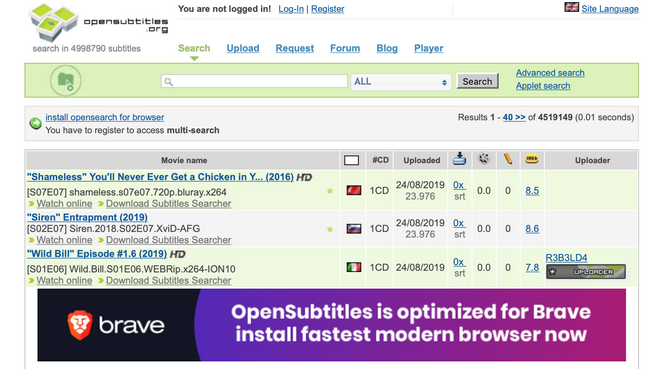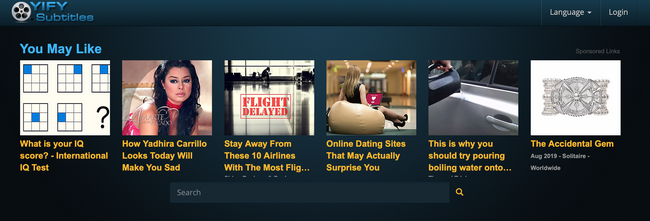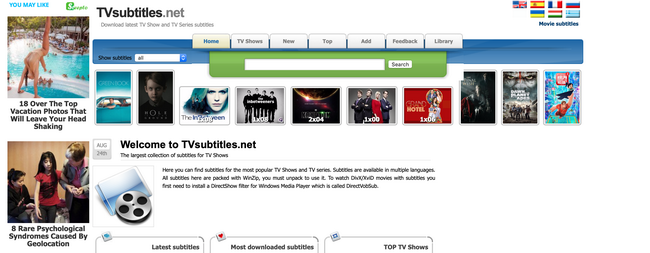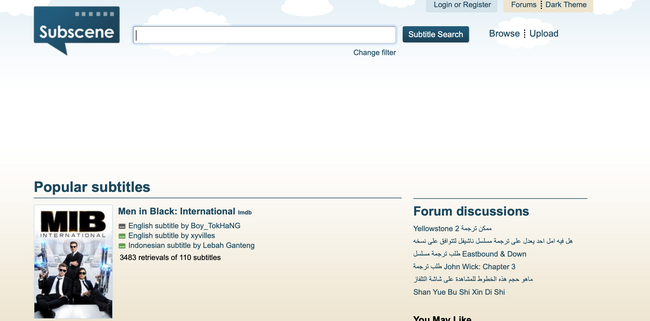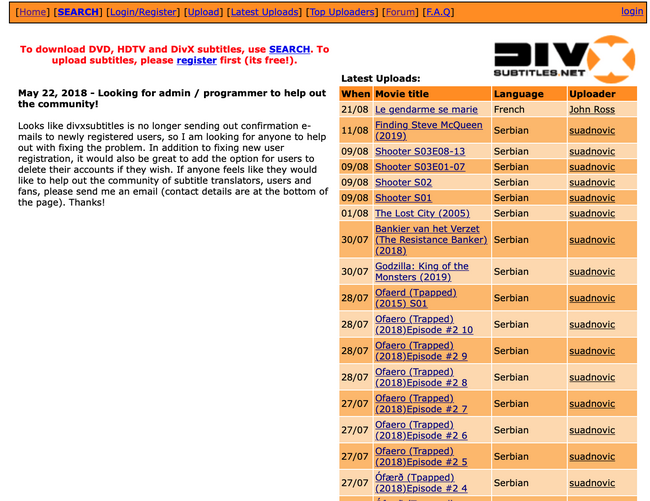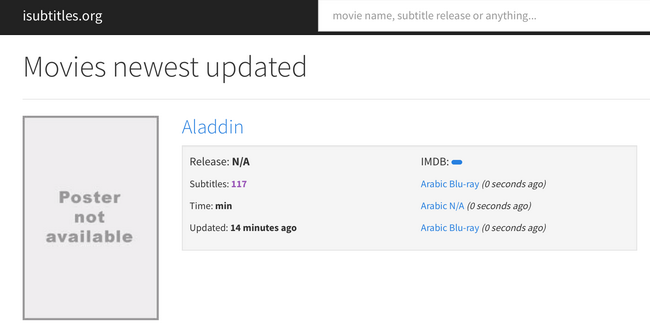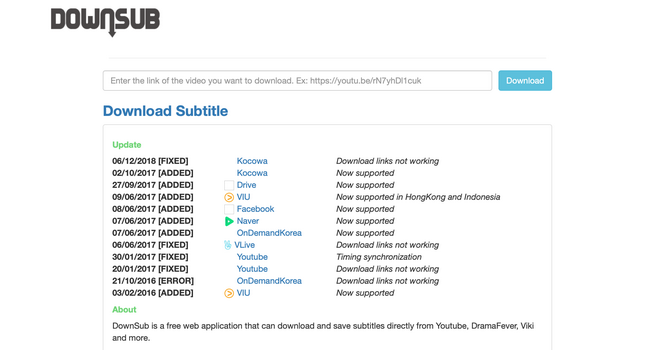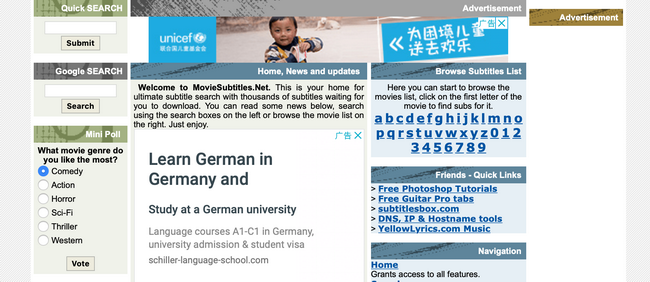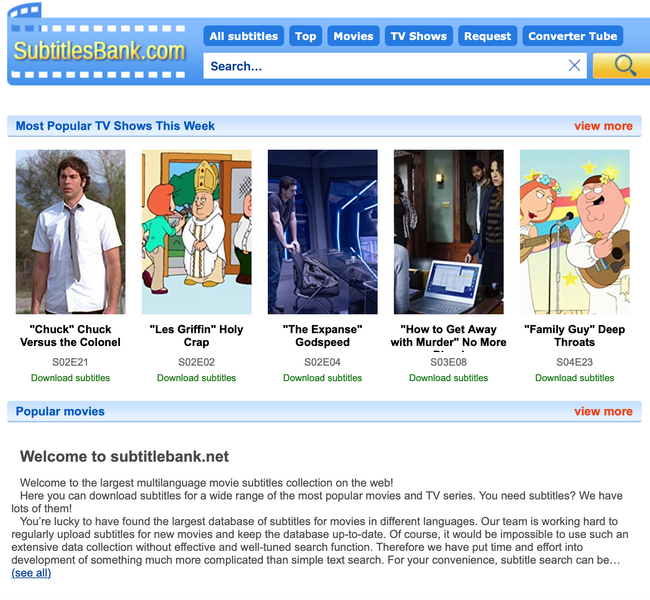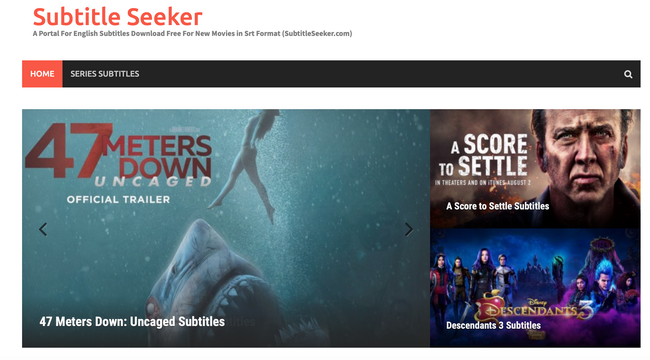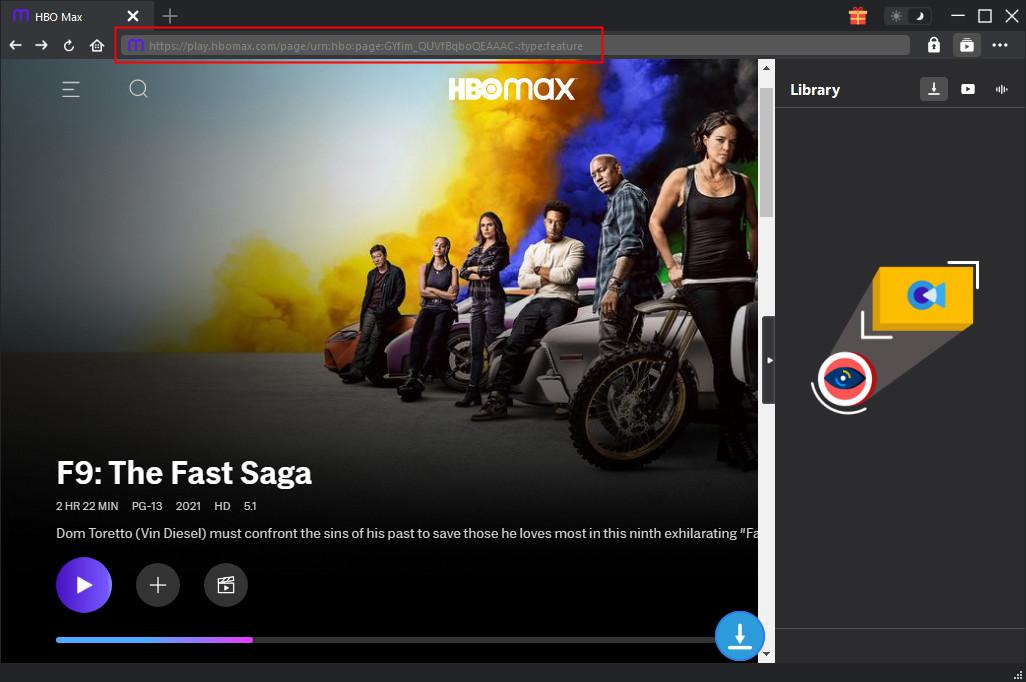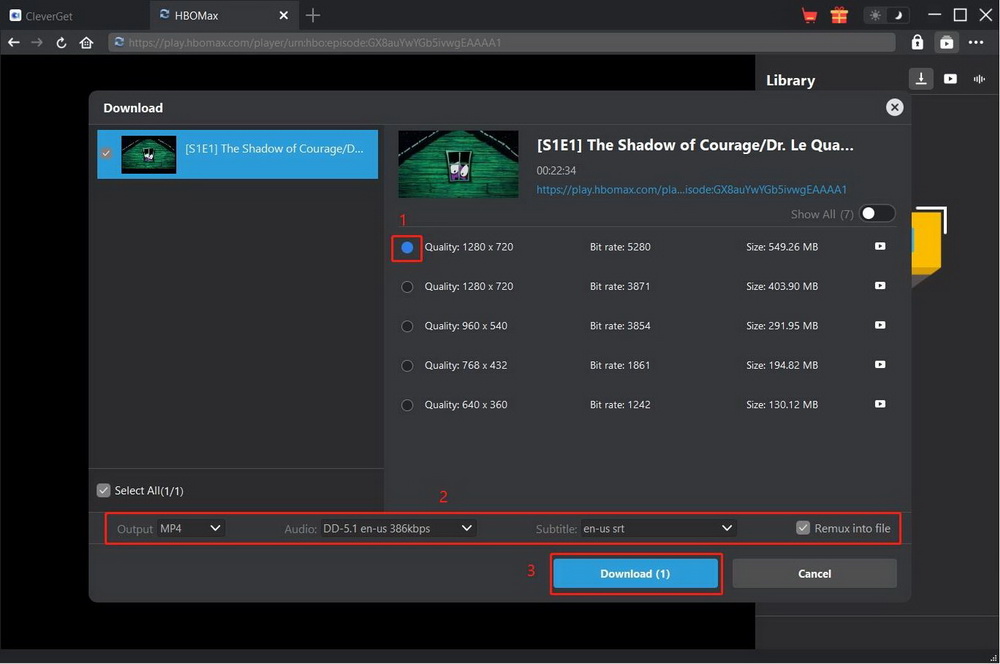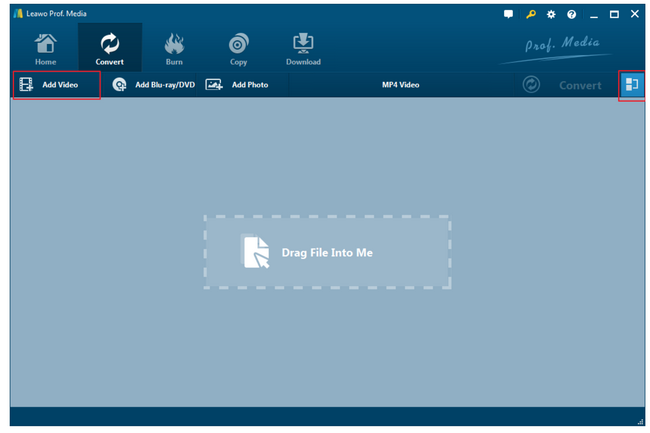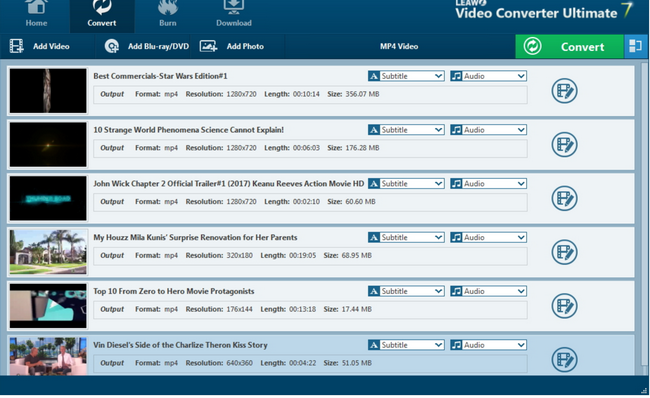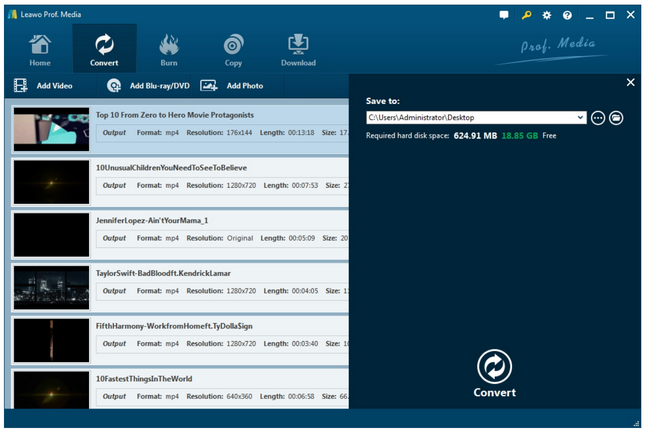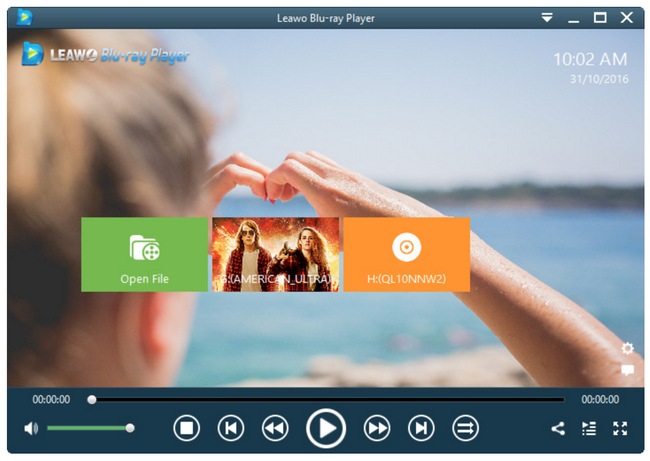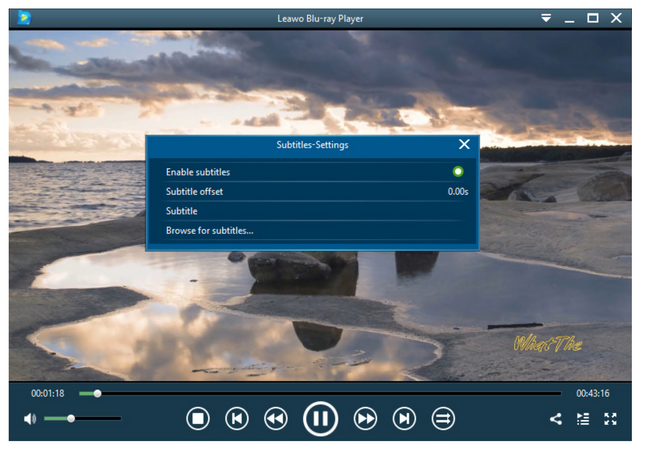Sometimes, you may feel lost in a movie when there is not any appropriate subtitle for help. In case you want to improve your understanding of the movie, subtitles are quite demanded and helpful especially when you are watching a foreign movie. A great movie will lose its charming without subtitles. Hence, in this article, we will show you the best subtitle downloading sites and how to add subtitles to a movie effortlessly. Here we go!
Related Readings:
Top 10 Sites for Free HD Movies Direct Download
How to Download Hindi-Dubbed Movies from VegaMovies
Part 1: Top 10 Subtitle Downloading Sites
When it comes to subtitle downloading sites, we do have some incredible recommendations for you here. The following top picks are chosen based on years of experience and will support your subtitle downloading needs. When you experience difficulty to understand the movie clearly due to lack of subtitle support, feel free to download necessary subtitles here. Get a quick look here!
1. Open Subtitles
Having provided more than 4 million subtitles, Open Subtitles is home to most of the popular albums and movies including but not limited to Michael Jackson: Chase the Truth, Night Hunter, and the like. With this subtitle downloading website, you can watch the video online or download subtitles to your video saved in your local drive. It is all up to you.
2. YIFY Subtitles
It is known as one of the best subtitle downloading sites in the world. Its intuitive user interface shows that you can either choose your desired subtitles from a specific movie or TV show by searching it via the quick search bar or you may choose to roll down and check for your target from the list. Moreover, you may navigate to the native language page by choosing language before you actually download the subtitles. The app will automatically help you download subtitles in that language if you don't particularly change it to some other languages.
3. TVsubtitles
If you are a TV show fan like me, TVsubtitles is definitely your choice. Proving more than 73k subtitles for TV episodes, TVsubtitles has served more than 600 million downloads all over the world. With this website, you can find subtitles for the most popular TV Shows and TV series. Subtitles are available in multiple languages. For your information, all subtitles here are packed with WinZip, you must unpack to use it. It is one of our top subtitle sites.
4. Subscene
It is passionate about good subtitles so Subscene spends efforts to provide top-ranked subtitles for various movies, TV series, TV shows, and so on. This site shows clearly how to get your target subtitles with a quick search bar on top of the website. Users may easily get down to the particular movie, TV show, or TV series by inputting keys words to search.
5. DivxSubtitles
Some of you may not know this subtitle site very well but it does serve as a top-rated subtitle site with the coverage of thousands of latest movies and TV shows. Undeniably, this subtitle downloading site also encourages its users to upload the subtitles they have for sharing with others and create a sharing site together. Consider it when you want to download subtitles.
6. isubtitles
Another best subtitle download site worth mentioning is isubtitles, as what its name indicates, it offers subtitles to users and let them apply the subtitles wherever they want. You may feel free to search and download the subtitles with ease here. Otherwise, you may check for desired subtitles by category.
7. DownSub
DownSub is a free web application that can download and save subtitles directly from Youtube, DramaFever, Viki and more. Unlike the other subtitle downloading sites, DownSub supports users to download the subtitles directly from media-sharing sites like YouTube. This is quite amazing, right?
8. MovieSubtitles
This is a user-friendly subtitle downloading site as it is your home for ultimate subtitle search with thousands of subtitles waiting for you to download. You can read some news within this site, search using the search boxes on the left or browse the movie list on the right.
9. Subtitles bank
As one of the top 10 subtitle sites, subtitle bank is your best choice. Here you can download subtitles for a wide range of the most popular movies and TV series. You are lucky to have found the largest database of subtitles for movies in different languages.
10. SubtitleSeeker
SubtitleSeeker is also a top choice for you as well. This site is basically a metasearch engine for subtitles. Rather than tracking its own database of contributed subtitles, it pulls in and combines results from over 20 different subtitle sources. You won't find a more comprehensive search tool anywhere else.
Part 2: How to Download Movies with Subtitles Embedded - CleverGet Video Downloader
When it comes to downloading movies with embedded subtitles, it is recommended to use the best movie downloader - CleverGet Video Downloader. In fact, this software is frequently used to download videos, TV shows, movies, live videos, etc. up to 8K from over 1000 sites like YouTube, Facebook, Twitter, Instagram, HBO Max, Netflix, Hulu, etc. Most importantly, it enables you to watch movies offline while preserving the original quality. In addition, the software can help you enjoy an immersive and realistic movie-watching experience. Follow the steps on how to download movies with embedded subtitles.
△ Step 1: Download CleverGet Video Downloader
Download and install CleverGet Video Downloader on your computer by clicking button below.

-
CleverGet Video Downloader
- Download videos up to 8K resolution
- Support 1000+ sites
- Support live video M3U8 link downloading
- Multi-task and playlist download
- Built-in browser and player
- Advanced hardware acceleration
- Easy-to-use interface
△ Step 2: Locate the movie you want to download
Copy and paste the URL of target movie you want to download into the address bar, then hit "Enter" to open the page.
△ Step 3: Download movie with subtitle embedded
Once you open the target movie page, CleverGet will automatically detect the available sources. Then, all downloadable movies will be listed in the pop-up download panel in different formats, sizes and resolutions. If you are using other modules like HBO Downloader, Netflix Downloader, etc., you can also choose to remux susbtitles into movies or output them as SRT/SUP files. Finally, click the "Download" button.
Part 3: How to Merge Subtitles with Movies - Leawo Video Converter
Once you have downloaded the subtitles, you may wonder how to merge the subtitle with your movie. This is tricky if you don’t have a professional program to help. Leawo Video Converter is such a professional program that will do the best to help you include the subtitles to the movie. It is more than a video converter. You will get impressed by its powerful editing features and playback function as well. Here is a brief guide to merge your subtitles with the movie on hand.
Step 1: Download and install the Leawo Video Converter
Click the button below to download and install the program.

-
Leawo Video Converter
- Convert video and audio files between 180+ formats without quality loss
- Support 720P, 1080P and even real 4K video output
- Create photo slideshows from photos stored on camera, computer, camcorder, etc
- Built-in video editor to trim, crop, add watermark, apply special effect, etc
- 2D to 3D converter with 6 different 3D movie effects available
Step 2: Add the source movie video to the program
Click Add Video to import the source videos to the program or simply drag and drop the video to the program.
Step 3: Add the subtitles to the video
Once your video has been imported successfully, click the subtitle drop-down list. Choose Add Subtitles to import the subtitles to the video. With Leawo Video Converter, users can freely add external SRT, ASS, SSA subtitles with ease.
Step 4: Set a directory to save the output video
Click Convert from the toolbar and set a directory to save the output video with subtitles on the pop-up sidebar. Then click the round button Convert to kick off the process.
Note that once the process completes, your movie will be with subtitles on and you can freely enjoy the movie without obstruction. Besides, Leawo Video Converter is also a video editor and video player so you may edit the video before conversion and directly stream the converted movie within the built-in player once conversion completes.
Part 4: How to Import Subtitles during Playback - Leawo Blu-ray Player
Apart from Leawo Video Converter, you have another program to import subtitles. Best of all, with this program, you can import the subtitles during playback. This powerful program is Leawo Blu-ray Player, which is a free Blu-ray player program and free DVD player program. Next I will show you a tutorial guide on how to import subtitles to the video or movie during playback with Leawo Blu-ray Player.
Step 1: Download and install Leawo Blu-ray Player
Click the button below to install the player to your PC.

-
Leawo Blu-ray Player
- Region-free Blu-ray player software to play Blu-ray disc and DVD disc for free, regardless of disc protection and region restriction.
- Play 4K FLV videos, 4K MKV videos, 4K MP4 videos, etc. without quality loss.
- Play 1080P videos, 720P videos with lossless quality.
Step 2: Load the source video or movie to the player
Click Open File from the home interface to load the source files to the player.
Step 3: Change subtitles during playback
Once your source file has been loaded successfully to the player, you may start to play the video or edit the playback setting before playback. You may change the subtitle as well. Simply move the mouse to the title area and click the subtitle icon. On the pop-up window, you may choose Browse for subtitles to choose your downloaded subtitles and import the subtitles to the video during playback. It takes seconds to complete so you won’t even notice the interruption.
Note that Leawo Blu-ray Player handles a lot of video and audio files and not only serve as a video player but also handles DVD playback, ISO playback, and so on. It is actually a 6-in-1 media player for DVD, Blu-ray, ISO, and 4k videos. Best of all, it is totally free.
Part 5: Conclusion
Now that you have known the best subtitle downloading sites to get the subtitles you want, you will feel at ease to merge the downloaded subtitles to the video with the most professional program - Leawo Video Converter - a program capable of converting videos from one format to another with 6X faster speed and 100% quality retained. Or you may choose to import the subtitles during playback with Leawo Blu-ray Player. Undoubtedly, these professional programs will treat you the best and provide supreme movie experience for you and free you from troubles due to lack of subtitles.
A final verdict is if you are watching a movie in non-native language, you may try and download the subtitles for the specific movie from our recommended site list above. Merge or add the subtitles to the movie on hand by using Leawo Video Converter or Leawo Blu-ray Player easily following the above tutorial guide. By then, you will get one step closer to enjoy the movie with the best performance.




 Try for Free
Try for Free Try for Free
Try for Free