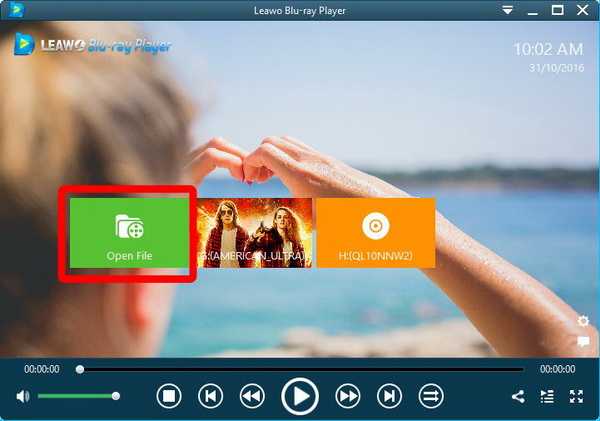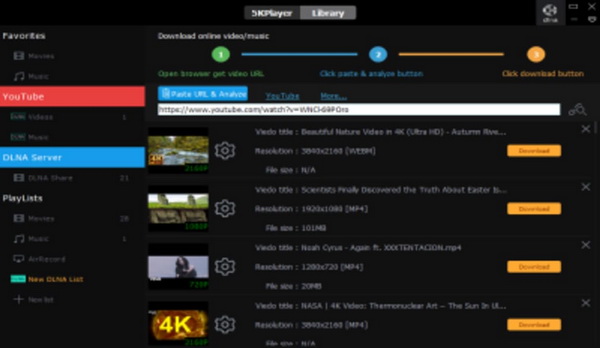What is M2TS and how to play M2TS files on PC? Well, if you are often troubled by such kind of problems, you are in the right place. Today, we are going to provide a full introduction to the M2TS format and how to play M2TS files. Also, you will get to know the best player for M2TS files.
Part 1: What is M2TS
M2TS is a filename extension used for the Blu-ray Disc Audio-Video (BDAV) MPEG-2 Transport Stream container file format. While based on the MPEG-2 transport stream container, it is used for multiplexing audio, video and other streams. This container format is commonly used for high definition video on Blu-ray Disc and AVCHD.
Due to Blu-ray protection technologies, for example, BD+, it’s impossible to copy the M2TS file from Blu-ray disc to hard drive or to play any M2TS files directly. Say AVCHD, viewers usually do not have well-packed AVCHD M2TS playback software’s support in that it costs too much CPU time to decode AVCHD video and its interlacing video playback also eats tons of calculating source. Regardless of very few AVCHD camcorders which allow for playing raw M2TS file on the computer for built-in software, a professional player for M2TS files supporting encrypted Blu-ray is in demand for M2TS video playback.
Part 2: Differences between M2TS, MTS, and M2T
Besides MT2S, there are also MTS and M2T. It can be confusing to some, thinking that there are major differences, advantages, and disadvantages of using one over the other. For MTS and M2TS to be the truth, there are actually not too many differences as the two are basically identical to each other. While regarding M2T, it is a little different from the former two.
The MTS file is a video file saved in the high-definition (HD) MPEG Transport Stream video format, commonly called “AVCHD.” It contains HD video compatible with Blu-ray disc format and is based on the MPEG-2 transport stream and supports 720p and 1080i HD video formats. MTS files are often used by Sony, Panasonic, and other HD camcorders.
The M2T file format is a high-definition video recording format. It is usually referred to as HDV, and it is used by many HD camcorders. This file format uses MPEG-2 compression and supports resolutions of 720p and 1080i. MPEG-2 file compression is the de facto compression standard in the entertainment industry. However, MPEG-2 is seldom used over the Internet, because the Internet cannot guarantee the quality of service parameters necessary for MPEG-2. HD cameras record MTS but export as M2TS. The file extension of AVCHD video is “MTS” on a camcorder that contains raw footage and will become “M2TS” if imported to a computer. MTS is the format not collected by specific software and will change into the video file with “M2TS ” as the file extension after collection.
The following table mainly showcases some features while you compare MT2S, MTS, and M2T.
|
|
M2TS |
MTS |
M2T |
|
Common traits |
forms of MPEGs supports resolutions of 720p and 1080i |
||
|
Byte rates |
192-byte packets |
188-byte packets |
|
|
Supported Carriers |
store on Blu-ray discs |
for the HD camcorders |
for broadcast systems |
|
Supported Software |
Leawo Blu-ray Player, Windows Media Player, VLC, 5KPlayer, etc |
||
Part 3: Best Free M2TS File Player Software
So how to play M2TS files on PC effectively? Sometimes, users will try to convert M2TS to MP4 which has better compatibility with most common media players. That may take some time compared to obtaining one best player for M2TS files. Since it is a better choice to get a reliable free M2TS player for almost HD camcorder users, here I have the best player for M2TS files. The way how do I play a M2TS file is super simple with this powerful tool - Leawo Blu-ray Player.
Leawo Blu-ray Player is the best player for M2TS files you can find on the market due to its smooth playback functions and high stability. This free HD video player is literally built for playing High-definition video content, particularly Blu-ray and AVCHD. With this wonderful Leawo free best player for M2TS files installed on PC, you are allowed to play any M2TS file, and all the video and audio data including MTS, M2T, AVI, MPEG, ASF, FLV, MKV/MKA. Meanwhile, it is seamlessly compatible with Blu-ray discs, Blu-ray folders, and Blu-ray ISO image files regardless of region codes. The capability of decrypting disc managements makes it a region-free media player that provides you quality-lossless image for Blu-ray films with resolution from 720P, 1080P, 1080i, to 4K (2160P).
With advanced image and audio processing technology, this wonderful video playing application can easily help you enjoy M2TS movies with an immersive watching experience like being in the theater. You also can adjust subtitles, audio tracks, video effects with full navigation. Within the best player for M2TS files, you could obtain personalized settings according to your preference and all the settings could be done automatically. Plus, you can upgrade to a version that can transfer Blu-ray to MKV files by keeping the source quality.
Now I will show you how to play M2TS files on Windows with this perfect Windows Media Player alternative step by step.
Step 1. Download and install the free Leawo best player for M2TS files.
It works on Mac OS and Windows systems with two versions. Make sure you have the correct edition.
Step 2. Open the best player for M2TS files and import M2TS source files to play.
On the main interface, you will see a button labeled “Open File”. Click on it and find your M2TS content.
Step 3. Show the subtitles.
If you want to do some customized subtitles settings to your playback, click the “T” icon after moving the mouse to the title area and set subtitles. Merging external subtitles is available.
Step 4. Adjust M2TS audio control.
There is another way to enter the sound panel. Right-click on the streaming field and select the “Audios” to reach this dialog box. It is accessible to boost the maximum volume from the original set.
Part 4: 3 Other M2TS File Player Programs
1. AVS media player
The AVS player is one of the best players for playing the M2TS files. The intelligent and eye-catching interface also makes it easy to use. If you’re just looking to slice some family videos together or convert a video to a format that will work on your phone, AVS is a solid buy. But if you need anything more sophisticated, look elsewhere, because of its modest feature set is not suitable for serious users.
2. BS Player
The BS Player is also a decent option for M2TS playback. It has many customizable settings and a variety of customer support options. Though its compatibility with many other common file formats is not quite ideal and it can’t optimize sound quality, it comes with free upgrades for life. With steady and smooth playback this player ensures that the best is provided to the users in relation to the playing of the M2TS files. It requires very little CPU consumption to run, but it cannot play Blu-ray discs.
3. 5KPlayer
With an intuitive design and the M2TS codec pack embedded, the player is one of the best software tools to make sure the high quality of movie playback when the M2TS files are played. The player is known for its slim and sleek design. However, it has a couple of bugs and really bad error handling, and you cannot play online clips directly from URLs. You will be asked to register an account in order to bookmark your online clips and this also means that the user has to fork over his/her email address. The point that the user interface skin being not able to be changed or customized is also a drawback.
Part 5: Conclusion
The above sections have given a general view of what are the M2TS files and relative formats like MTS and M2T. Whereas people ask how I play a M2TS file, I simply adopt the best player for M2TS files. There are not so many media players that can play M2TS files. Among the few players possessing the ability, how to play M2TS files with the Leawo Blu-ray Player is practical for all recommendations. As we have learned how to play M2TS files on PC with the versatile tool, it is also ideal to convert M2TS to MP4 using a beefy converter such as Leawo Video Converter. If you want higher-level results coming from your M2TS videos, all you need is a professional DVD burning program like Leawo DVD Creator.